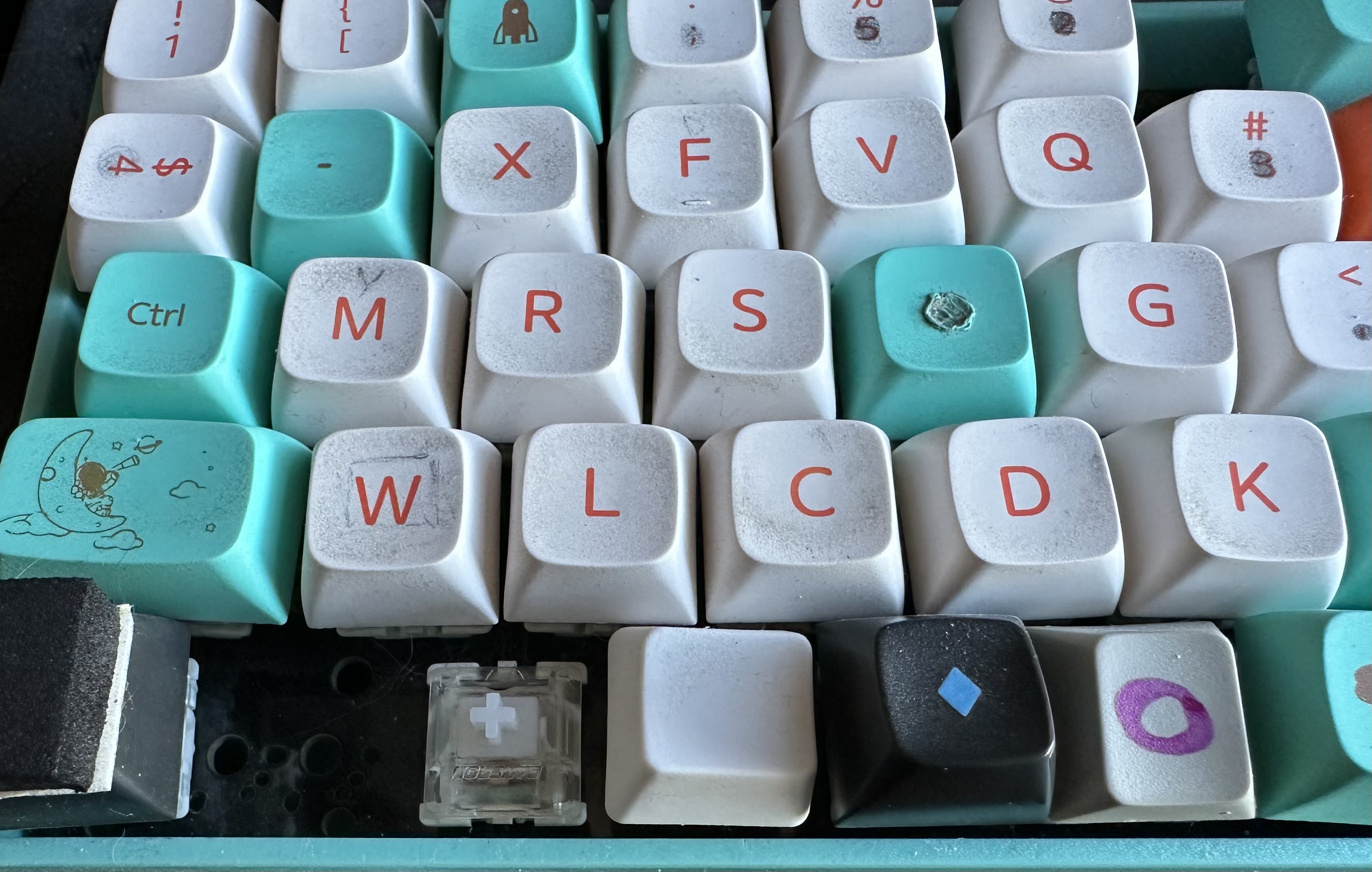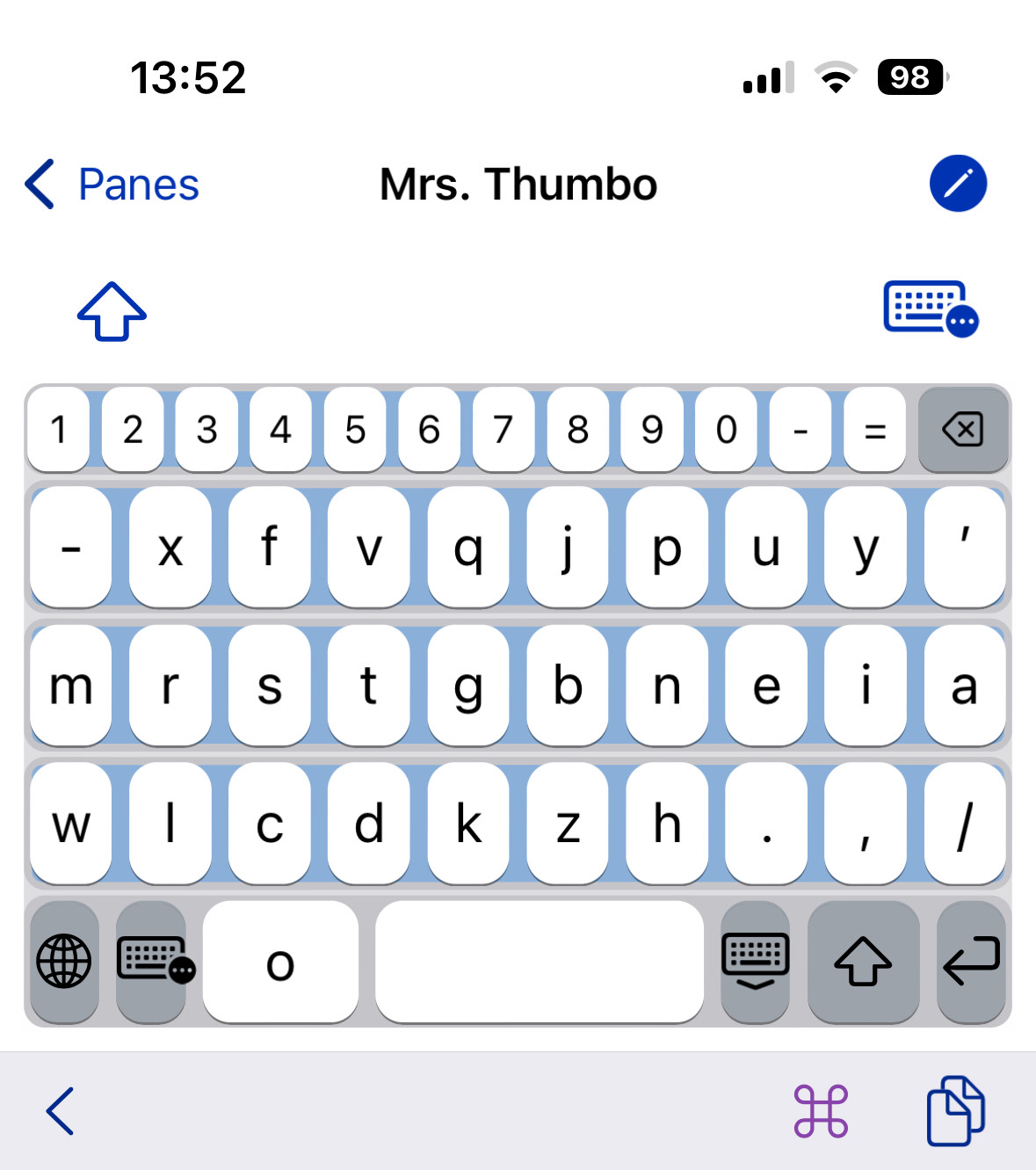Mrs. Thumbo is a (set of) keyboard layout(s) derived from Colemak(-DH) (a
"quick-learn" spinoff), taking ideas from more modern layouts to improve
comfort/effort: much less stretching (#1 original motivation due mostly to
m), fewer redirects, better SFBs, near-perfect L-R hand balance, etc. (Only
ever tried with matrix-like keyboard and English.) The flagship recommended
variant is called "Mrs. PB&J" and is described a ways down.
WARNING: This is a long read. But messing with your layout is a huge commitment impacting potentially thousands of hours. So if you're seriously considering a change, take your time here and weigh whether hundreds of hours of decreased typing speed is worth being more comfortable.
Note to QWERTYzens: Mrs. Thumbo has very little overlap with qwerty. It was originally designed to transition from Colemak, but it turned out way better than expected. If you haven't trained for Colemak, you could start from scratch and head straight to one of Oxey's tried and true layouts or choose something from Cyanophage's visual list that suits your goals. That said, Mrs. Thumbo competes statistically with the best of them; it just hasn't been tested beyond my own slow hands. There is a 5-week transition path/course from QWERTY at the bottom of this guide.
- "Learnable" from Colemak in a few days to weeks (except
o), by minimizing home row changes (and other high-freqs) - Drastically decrease lateral stretching (eg,
mmoved from right hand), reduce redirects, improve (D)SFBs - Alt-finger/pivot workarounds possible for nearly every (D)SFB
- Variants for various individual objectives (eg, no thumb)
- Progressive intermediate-step layout(s) possible from Colemak (and QWERTY!)
- Avoid untenable editor combo-key columns (eg,
pnbon same finger, explanation below)
Mrs. Thumbo is easy possible to learn if you've been in Colemak land and
thinking it could be better: in the "Wolf" layout only ~4 high-impact keys have
changed significantly (~8 total), and most feel intuitive: l o m a. The
home row has all the same keys and only m and a have changed
(capitalized significant changes).
Here is the entry-point version, called "Wolf". Head down to the Mrs. PB&J section if you're wanting to make more changes for more reward; and note that there's a clear progression from Wolf to PB&J, if you just start with Wolf, and PB&J should probably be the end goal.
w L f p Q j B u y '
M r s t g n e i A
V x c d K Z h , . /
o
- Sfb: 0.711%
- Dsfb: 5.392%
- Lsb: 0.595%
- BadRedirects: 0.142%
Those are the simple stats I seem to care most about; all are from Oxey's Layout Playground analyzer (with punctuation turned off to get the most level playing field, and since anyone should come up with their own prefs for those, depending on whether you write more code or prose).
According to Cyanophage, Mrs. Thumbo variants rank roughly #4 (with some generous ties) across all ~30 layouts in Effort, SFBs, and DSFBs. Also does well with Laterals and Scissors.
A few locations are still suboptimal: p, c, n all cause a lot of
theoretical SFBs, but I consider SFBs to be nearly 0% if you're willing to
learn to alt-finger stacks like sc, pt, etc; Mrs. Thumbo was designed to
make almost all pretty reasonable to alt. It's the "logjams" that are really
the problem that Thumbo avoids, which I define as having adjusted your hand to
avoid an SFB, but then hitting others and running out of fingers or tying a
knot.
Here's what's the same as Colemak-DH (if you squint at w and k):
w f p j u y '
r s t g n e i
x c d k h , . /
And here are the ones I consider the "core anchors" that set the stage for all
the things that constrain Mrs. Thumbo into being what it is — the things that
I feel would be hardest to rewire our and hands for and didn't want to touch
in "Wolf" (though p/PB&J may be worth it, see section below):
f p u y '
r s t g n e i
c d h
As you can see, the whole Colemak-DH core is untouched (ignoring pinkies)!
Bottom line: Mrs. Thumbo made a few good compromises to maintain the Colemak feel, while still statistically ranking among the very best layouts.
Table of Contents
- Mrs. Thumbo
There are just k and j that cause a little stretching (and the g you're
quite used to).
For the left hand, k, the stretches are not too bad (depending on your
keyboard and hand size), by no longer being next to n and e; and ck
being a vely comfy stretch. sk/rk are not terrible but still feel far to me.
The j stretches are almost fully due to je and ju, and neither seems
like much effort. And you're use to them. You could swap it with z if it's
better on your keyboard. With z on bottom, I move my hand to use ring for
e.
Time: couple days or weeks (depending on how thumb-o goes)
To get started, here's an intermediate training layout where only 3 keys have
changed! m, a, o (thumb).
q w f p b j l u y '
M r s t g n e i A
z x c d v k h , . /
O
You won't believe this, but you can stop here and call it good if you like. The stats are already getting shiny and significantly better than Colemak-DH.
- Sfb: 0.979%
- Dsfb: 6.973%
- Lsb: 0.618%
- BadRedirects: 0.142%
Colemak-DH in comparison:
- Sfb: 1.083%
- Dsfb: 8.259%
- Lsb: 1.923%
- BadRedirects: 1.466%
The SFBs are about the same, but those other three are huge differences.
You could even start with only moving o to thumb (wait on m and a),
before doing the m/a/o swaps. Try just o for a week and see if you can
get past the hatred.
Honestly, the simplest possible semi-winning Colemak-DH mod (if you feel lateral
stretch pain) I can come up with is to simply swap m and z (though the
qam stack is pretty gross):
- Sfb: 1.682%
- Dsfb: 6.389%
- Lsb: 0.678% <=== THIS IS GOOD!!
- BadRedirects: 1.525%
Oooor, just move m to thumb and you're done.
- Sfb: 0.845% <=== WOW!
- Dsfb: 6.140%
- Lsb: 0.678%
- BadRedirects: 1.525%
Fun fact: m is the first letter of a lot of words, and I think that
makes it a pretty good thumb letter for faster learning.
-
a— OK, it's annoying to use right-hand forCtrl-a(select-all). But it's only an issue because your right hand is on the mouse, so just triple-click instead. And yeah, it's also weird thatCtrl-aat the end of the keyboard is now to take you to beginning of the line. This was a surprisingly easy move for my hands though, and really is what gets you to having the important vowel (and consonant) hand(s) (common to most modern layouts), which really helps with redirects. -
w— Barely notice the change since so close to original spot. But see option to put it on bottom, which is harder but better IMO, described below. -
m— This location is something I haven't see done in any other layouts, and I can't figure out why. Was a surprisingly fast adjustment; maybe sincemwas such a pain before. You'd have to get used to having this on left for many layouts anyway. Lots of long-term mistakes with it, though. -
l— Not sure how it ever ended up aboven— bad SFBs there, so it has to go somewhere comfy, and this is a common stack, above (or below)r. -
o— Also hasn't been done before afaict. Very challenging being on thumb. Wonder if it's worth trying only this move independently for a week to see if it's workable for you. Other layouts puteandtand others on thumb to seemingly great success (though haven't see any other doo), so we know it's possible. Just takes a lot of focus on learning. Was cutting my overall speed in half(!) for several days, and took at least a week to be even a little comfortable. I recommend omitting it from your typing trainer while learning the other changes. The reasonohas nowhere "normal" to go is because we take it as a given that we're stuck withnon right-index, and we want a "vowel hand".ocan't stay on right-pinky because of the awfulyouredirect.ocan't go above or belowebecauseonewould be even worse thanyou. And anywhere else, SFBs go crazy. So eithernoroends up losing its place on the vowel hand. After a few weeks ofoon thumb, it felt perfectly natural, just like any other finger, just like we all know how to press the spacepar already. -
b— Kinda hard adjustment, but feels amazing. On this layout: if you feel yourself stretching, you're probably reaching for the wrong key. -
k— Optional, but easy change and really can help the lateral stretching. -
v— Happy uncommon experiment that saved a ton of stretching and feels very natural. -
z/q/x— Doesn't matter much where you put them. Move them around to your taste, but probaply keepqon the left (sinceuwill logjam the right). I guesszon right is slightly annoying for undo but NBD. -
p— This only applies to PB&J, and even for that it's optional. It never was good on left-index (as in Colemak), so the move is recommended (for SFBs and hand balance) but not necessary.
The scores are maybe even better than they first appear. The SFUs are largely alt-able in easy ways. It inherits some quirks from Colemak, but you're used to them. Anyway, all layouts necessarily have some quirks.
Mrs. Wolf's original key selling point is probably its "lateral stretch" score of
0.595%. This is what happens when you remove that impossible mn combo from
the right hand.
The point of Mrs. Thumbo is to offer a set of feasible changes from Colemak that are easy enough to adjust to while improving the overall feel, and to get more folks comfortable with tweaking it to fit their priorities. The following are some ideas you could adopt or riff off of.
The original. See the top intro section. Most of its description applies to the following variants.
I feel that o on thumb is awesome once you get used to it.
Yes, it's slow to type oo (but you can do a repeat key).
And Someone may come along and prove it's a terrible idea.
I think that's unlikely, but here are a couple thumbless variants just
in case, or if you don't have thumbs. Meow!
w l f p b j Y O U '
m r s t g k n e i a
v x c d q z h , . /
- Sfb: 1.098%
- Dsfb: 7.431%
- Lsb: 0.735%
- BadRedirects: 0.108% <== JEEZ, THIS IS AMAZING (if right)
ny/yn are a really easy alt, and SFB is actually 0.802% if you discount
it.
The main challenges with this are:
oneDSFB has no good workaround (like Canary).
Intermediate (6 changes):
l w f p b j y o u '
m r s t g n e i a
q x c d v k h , . /
Came upon this gem late in the game (and haven't actually tried it) but it
turns out that if you're willing to change the right-home to n e A I
(against the original principals), a new world opens up. These stats are great.
If you have already learned the mrst left-hand, then all that's left is a
few changes on right.
I'm skeptical about the right-pinky workload/alting (though halmak and semimak pulled it off). There are workarounds for that if you like this one overall (see what Graphite did).
w l f p j ' b u O Y
m r s t g k n e A I
v x c d q z h , . /
- Sfb: 0.773%
- Dsfb: 5.984%
- Lsb: 0.620%
- BadRedirects: 0.229%
I tried moving wl and vx each (and combos) to top and bottom (maintaining
their order) — the analyzers treat them mostly the same.
V X f p q j b u y '
m r s t g n e i a
W L c d k z h , . /
o
I personally like the feel of wl on bottom (and vx on top). I did some
hand-calculating to conclude that it is indeed better for travel distance to
put l on the bottom (with c and d so near and dear). And then w needs
to be next to l. You might want to keep vx on the bottom for cut/paste
purposes, though that's way overrated IMO. It's a bigger departure from
Colemak to have vx on top, and thus slower to learn, but it's what I'm using
now. Lots of folks believe you shouldn't put high loads on non-index
bottoms, but I find it pretty comfortable with an active thumb-o already
down there.
This makes for something of a secondary hi-freq left-hand "home row" in
wlcdk (14% freq). Those co-occur well together to minimize travel. And then
the left-top row has minimal work to do, similar to right-bottom. That makes
for an interesting asymmetry (low left, high right), but I don't see it
causing problems. This is Colemak's fault for putting c and d on bottom,
and it's hard to change (and not necessary).
Another advantage of wl on bottom is that rl is an easy downward alt
(ring-over-middle), whereas the opposite is clumsy (ring and pinky, without
careful lookahead).
My fave and daily driver!
Further diverging from Colemak, you can move p to the right and b down.
This opens up a spot on left for a "magic" key (above t) if you've
been wanting to try it (or whatever syntax is handy, like - for lisp, or _
for others). It's also very nice to have the prev/back/next mnemonics together
(almost like a WASD or HJKL) for those three for Emacs, shell, etc. I also
found the transition to this to be particularly easy given the spatial feeling
of prev being on top, next right below it, back to the left. And it's
really interesting to discover that moving (p) to an identical position on
the opposite hand was easy! Stats are wild too, and it feels great. So this is
what I've landed on now for my daily driver.
It makes LSBs (lateral) significantly worse, but reaching for b isn't nearly
as bad as I had expected. And makes for a pretty easy ph alt.
PB&J-ii: Another (optional) move here is putting v on top-index (and
using Magic elsewhere if you like). It eliminated the scissory v_l trigram
that had been feeling awkward. This move turned out to be really helpful. It
also had the great side-effect of putting punctuation symmetrimcally on both
upper pinkies, which is great for multiple "leader keys" (- and ') as
introduced by Vim. Eg, -p is the "project" menu, and 'g is for starting
git commands. Maybe - isn't a good leader (q instead) but you get the
point ... kinda. So maybe I'll swap q and - and use q as leader.
You could actually swap p and v from that if you prefer to not have to
relearn the p; stats only slightly worse. And then no philosophers will be
upset. Ie, top would be: x f p q j v u y.
Putting that all together, we come to by personal favorite:
- x f V q j P u y '
m r s t g B n e a i
w l c d k z h , . /
o
- Sfb: 0.688%
- Dsfb: 5.279%
- Lsb: 1.478%
- BadRedirects: 0.160%
If you did PB&J-ii (v on top), you have the option to go back to w l f
also on top which was always an easier change, and pleases the
"strong-top-row" and Emacs and Ctrl-x/cut gods. Note that wlfvq is 9% row
compared to the above prior's wlcdk at 14%.
W L f V q j P u y '
m r s t g B n e a i
- X c d k z h , . /
o
Or you can still swap the v and p for one less thing to learn, but keep
in mind that the pt stack was never a great thing in Colemak either and does
make SFBs worse:
W L f P q j V u y '
m r s t g B n e a i
- X c d k z h , . /
o
Now if you want even less pinky effort, swap the v and w, but SFBs get a
worse — too many logjams IMO. But let's brand this tweak as "VeLOCD" anyway,
in case someone likes it.
- x f W q j P u y '
m r s t g B n e a i
V l c d k z h , . /
o
Here are the fiddly/logjammy (or very common) words from top-1000 that I feel are worth macro-ing via repeat key:
b->ehindc->ontrold->ependg->oodh->undredi->deaj->oink->eepn->umberp->roduceq->uw->ithk->eepthe,->but
In QMK this is just a matter of adding the following function, so long as you have a recent verion:
bool process_record_user(uint16_t keycode, keyrecord_t *record) {
if (record->event.pressed) {
int rep_count = get_repeat_key_count();
if (rep_count > 0) {
switch (keycode) {
case KC_SPC: unregister_weak_mods(MOD_MASK_CSAG); SEND_STRING("the"); return false;
case KC_COMM: unregister_weak_mods(MOD_MASK_CSAG); SEND_STRING(" but"); return false;
case KC_B: unregister_weak_mods(MOD_MASK_CSAG); SEND_STRING("ehind"); return false;
case KC_C: unregister_weak_mods(MOD_MASK_CSAG); SEND_STRING("ontrol"); return false;
case KC_D: unregister_weak_mods(MOD_MASK_CSAG); SEND_STRING("epend"); return false;
// ...
}
}
}
return true;
}
The rest are either repeats (ll, ee, ss, oo, tt, ff, rr, nn)
or no-ops.
Lots of studying of existing layouts at Cyanophage, and using the Edit feature.
Experimenting with Oxey's Layout Playground (doesn't work on Linux FF/chrome afaict fyi) for countless hours. Also the thoughtful considerations explained on each published layout.
Graphite's Layout Doc is a mind-expanding read.
Reading many insightful reddit threads on r/KeyboardLayouts.
Everyone who has published a layout! There's something to be learned from all of them.
Hands Down family for the various thumb ideas and fascinating layouts.
Special thanks to Colemak for giving us an early, attainable pathway off of qwerty.
Several Colemak spinoffs are great. But none that I could find went very far
to eliminate lateral stretching. In the end, I realized that m was the only
huge culprit. But v and b were also great to move. I got comfortable
enough with Canary, and felt some great improvements, but it was still
too stretchy (and has the one showstopper).
Nerts and its ilk are pretty neat. I got far enough with Graphite (tweaked to
nrst/heia) to be able to type (slooowly) and feel some clean/natural
movement, but it was way too hard to retrain my hands to do anything in Emacs,
and it felt like it would have been months before I could be productive. There
was also the major issue of winding up with a pnb column on left-pinky (or
anywhere) — that was way too much for Emacs pinky to handle. Really, p(rev)
and n(ext) (and b(ack)) would ideally be on all different fingers.
The Layout Playground is an amazing tool for experimenting. There are plenty of standard layouts there to play with/start from. I was amazed by how easy it is to severely tweak a layout and keep it usable with good stats.
Columns can often be inverted. Eg, ptd can become dtp without any
statistical penalty (except proximity, which isn't obvious), so feel free to
move those when they feel needed. This is particularly useful for cols 1/5/6.
Left and right hand design can be done somewhat independently. IOW, if you see a left-hand layout you really like, use it, and do wtfyw with the right, and vice versa.
A realization that the middle finger is long and dextrous and, eg, can
almost always reach over to hit the v (and t and d) and often needs to,
so when alt-ing, index is kinda responsible for only 5 keys, and middle gets
4+!
Punctuation/symbols really change the stats. I excluded them from most of the analyses, but they have strong impact on several metrics, including redirects. So experiment with them in the Playground and choose wisely.
The Trigrams practice turns out to be a great way to test a layout/tweak. By running your hands through a couple hundred words upon each change, you get a feel for most common (and challenging) trigram patterns, and expose the any impossible sequences/logjams.
You're probably here because you already know Colemak, so these may go without saying, but still:
- Monkeytype — so featureful and well done; use exclude lists
- Keybr — for extra repetition each time you make a change
- Trigrams practice — choose a dense exercise list that works the most common trigrams and load it into monkeytype, but also use the common built-in lists to avoid frustration
- Keybuild app — alternative keyboard for iphone
My personal learning timeline has felt pretty slow. It took me a few weeks of messing around with several layouts, and then having to unlearn most of it, including a few thumb attempts. I ended up a mess of Colemak/Canary/Graphite, and a few others. Then once having settled on Mrs. Thumbo, then really Mrs. Fox, and then even more changes, it took me a couple weeks to hit 50 WPM. However, I was able to feel productive enough writing code in Emacs after a few days of hitting monkeytype and keybr pretty hard.
Using my phone with qwerty has always been a jarring setback. Picking up the Keybuild app and putting Colemak, and now PB&J into it have made learning a lot easier.
Once you've reached with index for p or b you may get into trouble since
there's no other finger to reach farther with. Eg, bun, you really need to
hit b with middle and arrange from there. This applies to any layout for
those positions. The trick is looking ahead to see if there is a skipgram
coming, and reach for them with middle. With Colemak you may have gotten used
to reaching for l with middle, but now you have to retrain for b. You may
already have that reflex with p on the left.
Alts for most others have been taken into account with Mrs. Fox. One key is to
remember that (non-index) downward alts don't take any planning. Eg, fas,
index flows naturally down to s, but going the other (saf) puts s on
middle but requires ring to swoop up for f. However, note that fast (and
moreso fact) requires planning to go with ring for f since you run out of
fingers at t. There will be words that are near impossible to alt. cast is
an example.
Probably not useful with my keyboard's obscure setup, but at least the picture
gives some context for one attempt at easier alt-fingering, using QMK:
anatak60(mrswlf branch).
This was just for fun, a qwerty spin-off that changes just a few letters as
the end-game (a/e/l the only major ones), but improves most stats 2-4x!
q w r t y u i o p
L s d f g h N k E A
z x c v b J m
- Sfb: 3.115%
- Dsfb: 9.500%
- Lsb: 1.339%
- BadRedirects: 0.610%
Vs QWERTY stats:
- Sfb: 6.496%
- Dsfb: 10.708%
- Lsb: 6.623%
- BadRedirects: 1.401%
More seriously now, if you are coming from qwerty and are interested in any Thumbo variant, here is a sequence of some transitional layouts (in the spirit of Tarmak) with pretty OK stats that get you progressively all the way there. You probably want to spend a couple days to a week or so with each one — at least that's the duration worked for me with Tarmak some years ago.
Note: it makes no sense for me to actually try any of this, given that I'm now fully adjusted to PB&J, and haven't been on qwerty for several years. So if anyone does try getting through this, I'd love to hear how it goes!
Well, the stats for this first one are not good: better than qwerty but with
different pains; care was taken to not make it worse! k is not permanent,
but unimportant enough to float around through the month. x is another
floater. And ; disappears because you can decide eventually where you want
it. This should be the hardest week, given the hand swapping, and still being
a terrible layout. But on the bright side, l, e, a are the only
heavy ones. And congrats!! You will now have a vowel hand!
Changes 3 major keys: L E A x k. (The significant/important/major keys being moved are upper-case on these "change lines", but in diagrams below, all changes are capitalized.)
q w X r t y u i o p
K s d f g h j E A
z L c v b n m
3.7, 11.7, 8.7, 0.5 (abbreviated stats)
4 more majors, with hand swap! and starting to feel much smoother: F T M H k x
q w F r X y u i o p
M s d T g K j e a
z l c v b n H
3.1, 10.1, 5.6, 0.4
4 more majors, all left hand: V R S D.
q w f V x y u i o p
m R S t g k j e a
z l c D b n h
2.1, 9.2, 5.7, 0.4
4 more majors, right hand this time: P U Y N j
(and you might move j to
bottom if it's better on your keyboard). You're very close with these, and
next week is just minor.
q w f v x J P U o Y
m r s t g k N e a I
z l c d b h
1.0, 7.1, 0.6, 0.2
2 more (semi-)majors: W B z k. (Swap q and x too if you want a tiny bit more
improvement.)
q Z f v x j p u o y
m r s t g B n e a i
W l c d K h
- Sfb: 0.791%
- Dsfb: 6.134%
- Lsb: 1.418%
- BadRedirects: 0.228%
This is basically Mrs. Buoy (but even slightly better) and can now be tweaked to any of the others if wanted.