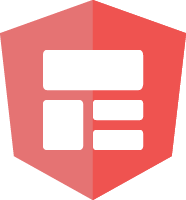View it in action at https://mat-markdown-editor.firebaseapp.com
Edit on StackBlitz: https://stackblitz.com/edit/angular-w4tejv
- Angular (requires Angular 2 or higher, tested with 2.0.0)
- Angular Material
Install above dependencies via npm.
Now install mat-markdown-editor via:
npm install --save mat-markdown-editorAdd the following to your index.html (or configure via angular-cli.json)
<script src="https://cdnjs.cloudflare.com/ajax/libs/ace/1.2.8/ace.js"></script>
<script src="https://cdnjs.cloudflare.com/ajax/libs/marked/0.3.6/marked.min.js"></script>
<script src="https://cdnjs.cloudflare.com/ajax/libs/highlight.js/9.12.0/highlight.min.js"></script>Note:If you are using
SystemJS, you should adjust your configuration to point to the UMD bundle. In your systemjs config file,mapneeds to tell the System loader where to look format-markdown-editor:
map: {
'mat-markdown-editor': 'node_modules/mat-markdown-editor/bundles/mat-markdown-editor.umd.js',
}Once installed you need to import the main module:
import { MatMarkdownEditorModule } from 'mat-markdown-editor';The only remaining part is to list the imported module in your application module. The exact method will be slightly
different for the root (top-level) module for which you should end up with the code similar to (notice MatMarkdownEditorModule.forRoot()):
import { MatMarkdownEditorModule } from 'mat-markdown-editor';
@NgModule({
declarations: [AppComponent, ...],
imports: [MatMarkdownEditorModule.forRoot(), ...],
bootstrap: [AppComponent]
})
export class AppModule {
}Other modules in your application can simply import MatMarkdownEditorModule:
import { MatMarkdownEditorModule } from 'mat-markdown-editor';
@NgModule({
declarations: [OtherComponent, ...],
imports: [MatMarkdownEditorModule, ...],
})
export class OtherModule {
}import { Component } from '@angular/core';
import { MatMarkdownEditorOptions } from 'mat-markdown-editor';
@Component({
selector: 'app-home',
template: `
<form #form="ngForm">
<mat-markdown-editor
[(ngModel)]="content"
[options]="options"
name="Content"
maxlength="500"
required>
</mat-markdown-editor>
</form>
`,
})
export class HomeComponent {
public options: MatMarkdownEditorOptions = {
enablePreviewContentClick: false,
resizable: true,
showBorder: true,
hideIcons: {},
hideToolbar: false,
height: '500px',
mode: 'editor',
toolbarColor: 'primary',
preRender: this.preRender,
};
preRender(markDown: any) {
// Here you have access to the markdown binding
// before it is rendered
return markDown;
}
}All options can be found here
- clone this repo by running
$ git clone https://github.com/michaeldoye/mat-markdown-editor.git- link the mat-markdown-editor package
$ gulp link- navigate to the demo app directory
$ cd demo- install the dependencies
$ npm i- run/start/serve the app
$ npm run startor
$ ng serve --open- the app is now hosted by
http://localhost:4200/
- clone this repo
- Install the dependencies by running
npm i - build the library
npm run buildorgulp build - Link the library
gulp link - Navigate to the demo app's directory
cd demo_npm i_npm start
Copyright (c) 2019 Michael Doye. Licensed under the MIT License (MIT)