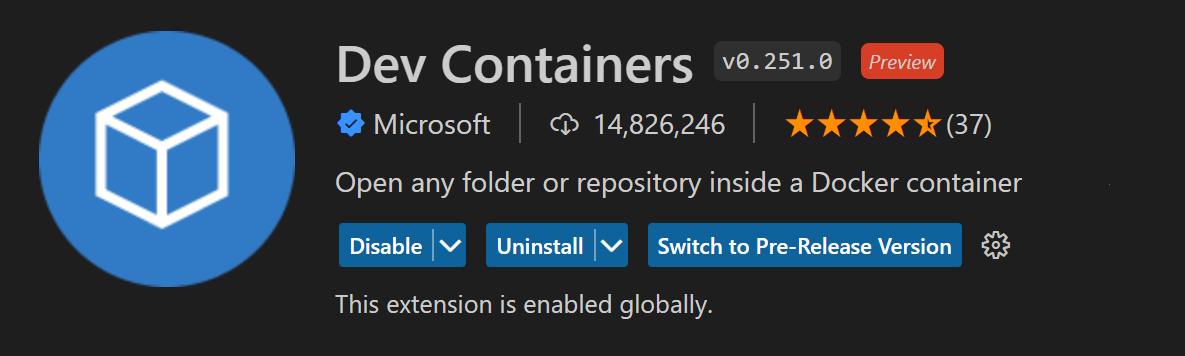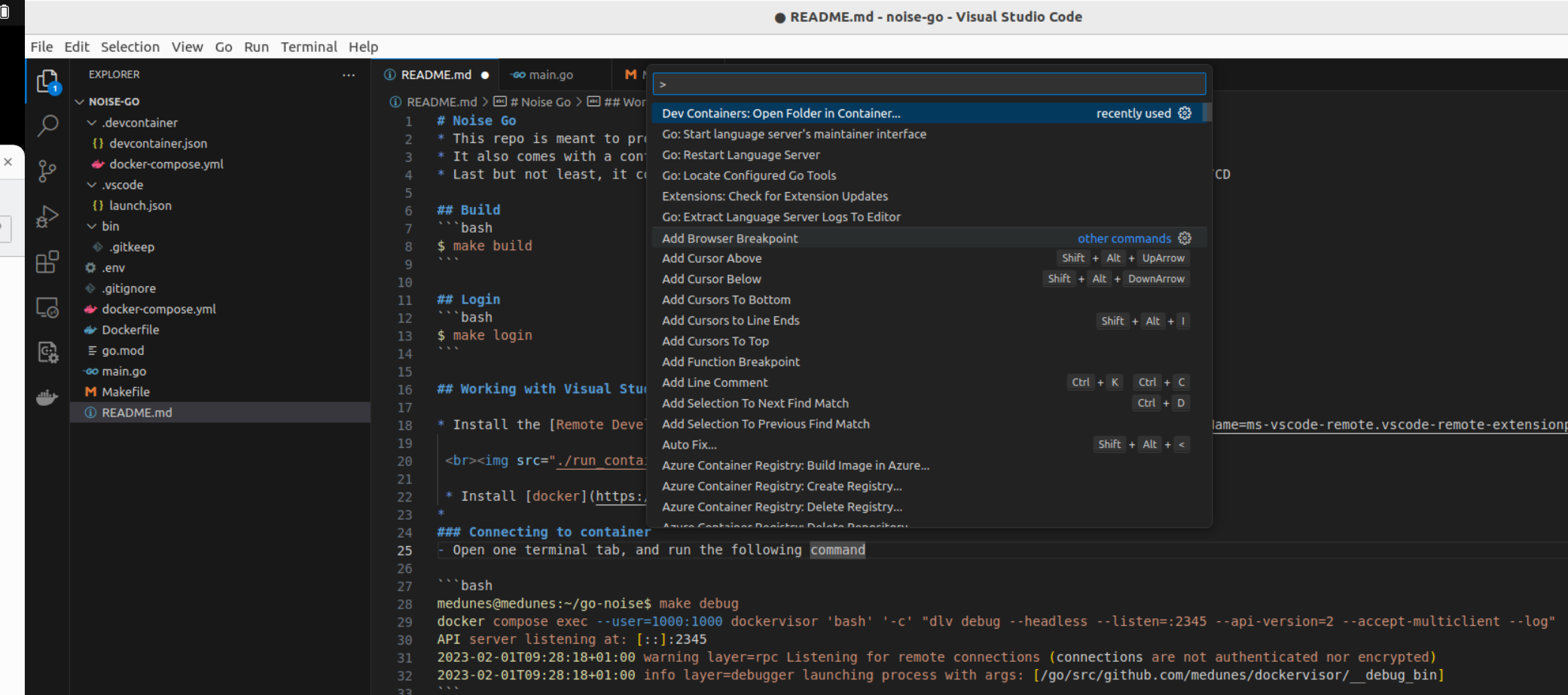- This repo is meant to provide a startup development boilerplate for Go projects
- It also comes with a container-first mindset
- Last but not least, it contains github actions for some of the common tasks, kind of minimal CI/CD
$ make build$ make login$ make down$ make status$ make stop$ make restart$ make logs$ make gbuild$ make run- Install the Remote Development Extension Pack
- Install docker
- Open one terminal tab, and run the following command
(Crtl + Shift + P)Dev Containers: Open Folder in Container...
- Select the folder that contains the project, in this example it is
noise-php - Visual Studio Code should start connecting to the container
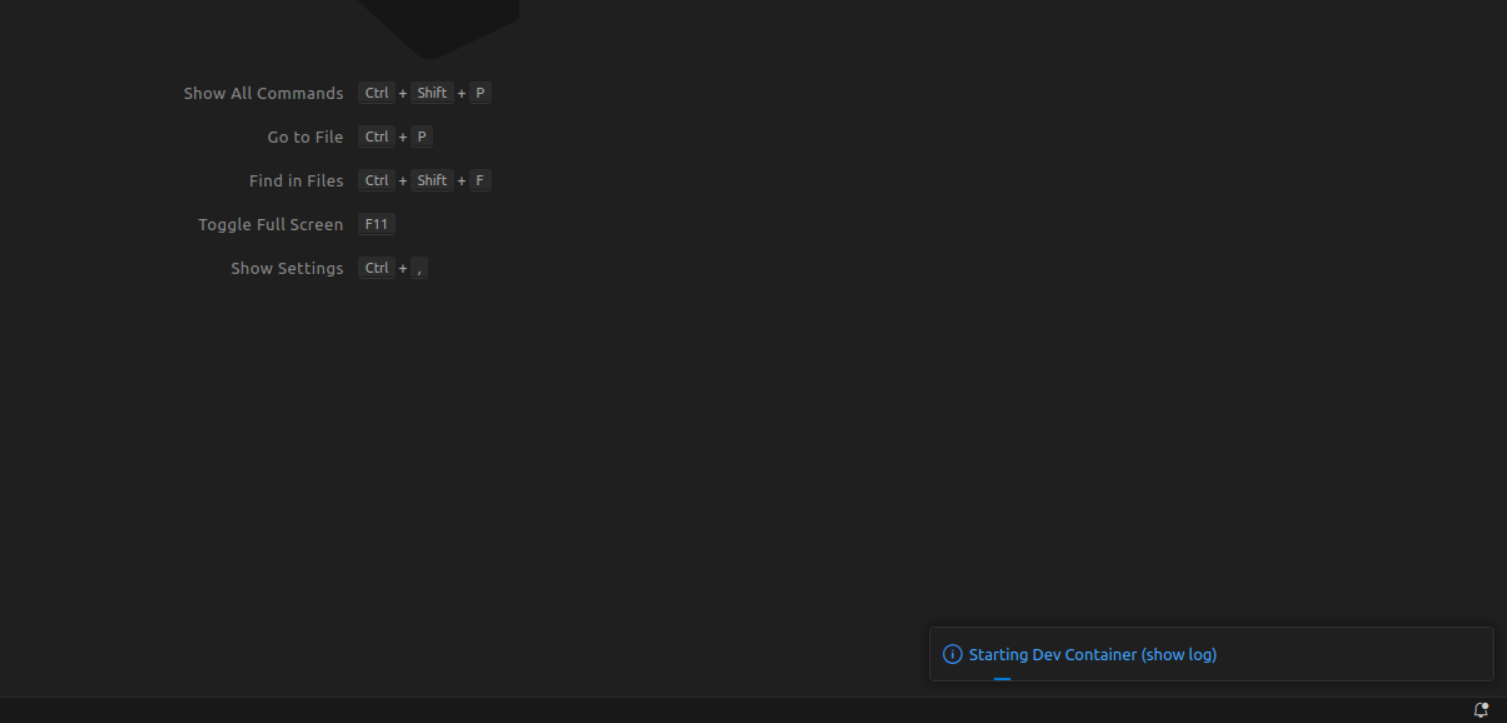
- Set a breakpoint on one line of the code of the main function
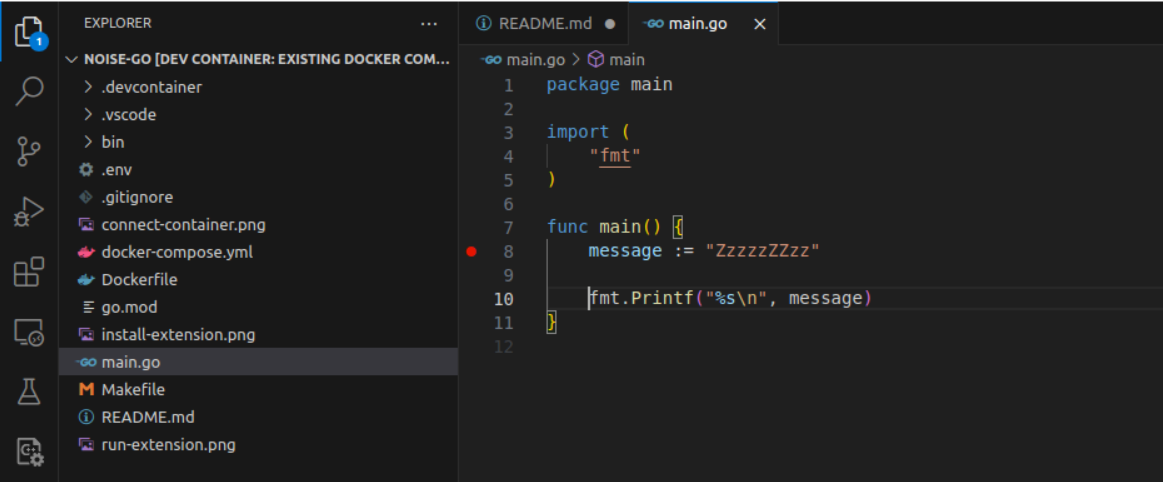
- Press on F5 (or go to Run -> Start Debugging )
- That's all, now you see the orang line highliting your breakpoint line of code, and you can proceede line by line by pressing the F10 button
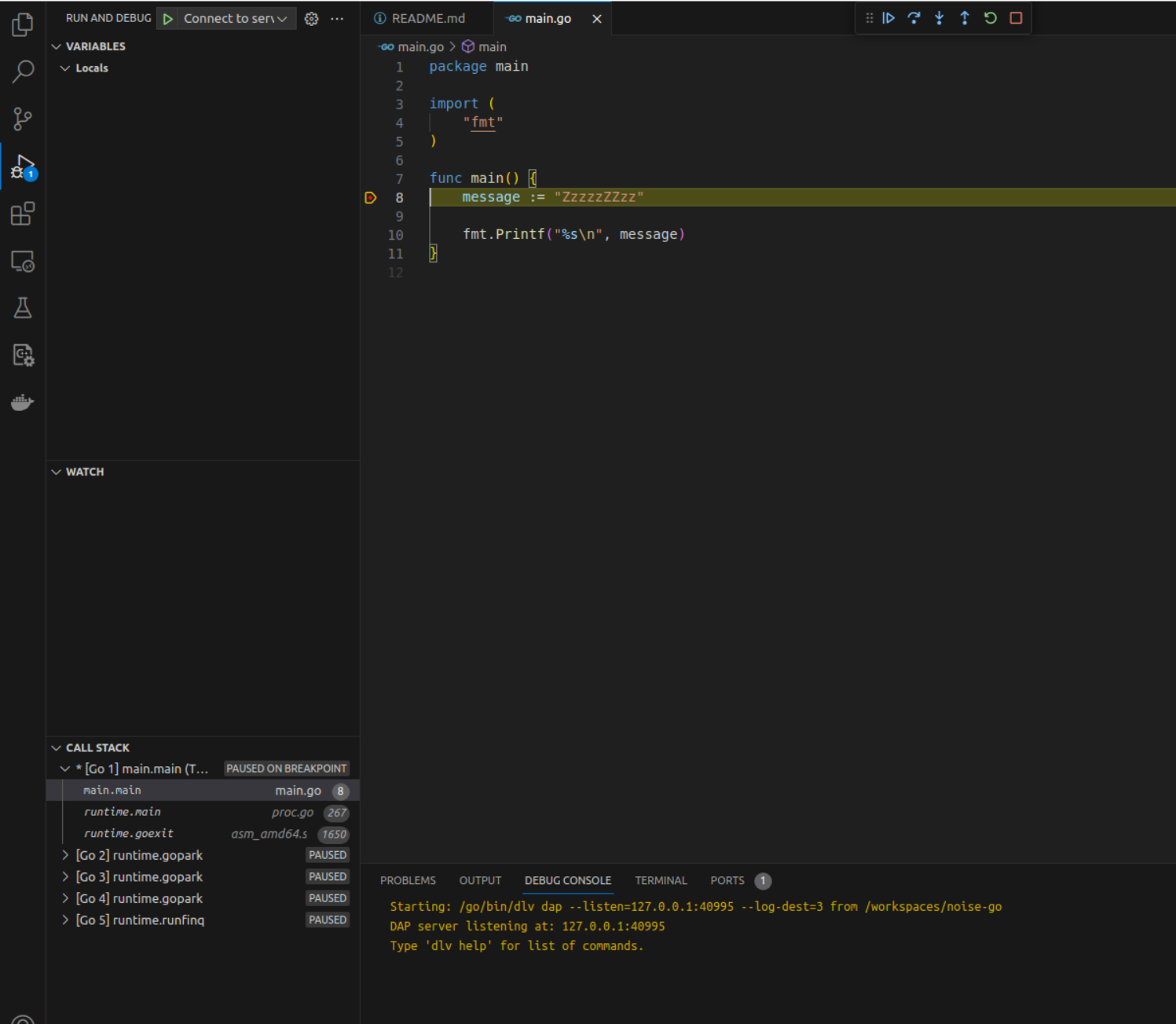
- To stop debugging, press Shift + F5