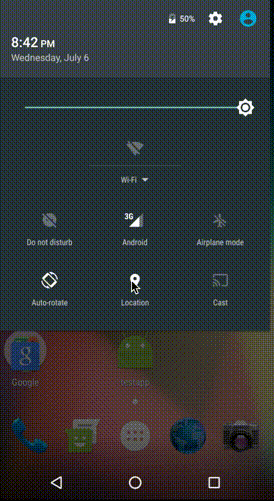A react-native component for turn on the dialog box from android location services
With rnpm (recommended)
npm install react-native-android-location-services-dialog-box --savernpm link react-native-android-location-services-dialog-box
npm install react-native-android-location-services-dialog-box --save- Make the following additions to the given files:
android/settings.gradle
include ':react-native-android-location-services-dialog-box'
project(':react-native-android-location-services-dialog-box').projectDir = new File(rootProject.projectDir, '../node_modules/react-native-android-location-services-dialog-box/android')
android/app/build.gradle
dependencies {
...
compile project(':react-native-android-location-services-dialog-box')
}
MainActivity.java
On top, where imports are:
import com.showlocationservicesdialogbox.LocationServicesDialogBoxPackage;Under protected List<ReactPackage> getPackages() {:
return Arrays.<ReactPackage>asList(
new MainReactPackage(),
new LocationServicesDialogBoxPackage()
);import LocationServicesDialogBox from "react-native-android-location-services-dialog-box";
LocationServicesDialogBox.checkLocationServicesIsEnabled({
message: "<h2>Use Location ?</h2>This app wants to change your device settings:<br/><br/>Use GPS, Wi-Fi, and cell network for location<br/><br/><a href='#'>Learn more</a>",
ok: "YES",
cancel: "NO"
}).then((success) => {
console.log(success); // success => "enabled"
}.bind(this)
).catch((error) => {
console.log(error.message); // error.message => "disabled"
})import React, { Component } from 'react';
import {
AppRegistry,
StyleSheet,
Text,
View
} from 'react-native';
import LocationServicesDialogBox from "react-native-android-location-services-dialog-box";
class SampleApp extends Component {
state:Object = {
initialPosition: 'unknown',
};
componentDidMount():void {
LocationServicesDialogBox.checkLocationServicesIsEnabled({
message: "<h2>Use Location ?</h2>This app wants to change your device settings:<br/><br/>Use GPS, Wi-Fi, and cell network for location<br/><br/><a href='#'>Learn more</a>",
ok: "YES",
cancel: "NO"
}).then((success:String) => {
navigator.geolocation.getCurrentPosition((position:Object) => {
let initialPosition = JSON.stringify(position);
this.setState({ initialPosition });
}, (error:Object) => console.log(error), { enableHighAccuracy: true, timeout: 20000, maximumAge: 1000 });
}.bind(this)
).catch((error:String) => {
console.log(error.message);
})
}
render() {
return (
<View>
<Text>
Geolocation: {this.state.initialPosition}
</Text>
</View>
);
}| Prop | Type | Description |
|---|---|---|
message |
HTML |
Dialog box content text |
ok |
String |
Dialog box ok button text |
cancel |
String |
Dialog box cancel button text |
| Name | Return |
|---|---|
checkLocationServicesIsEnabled |
Promise |