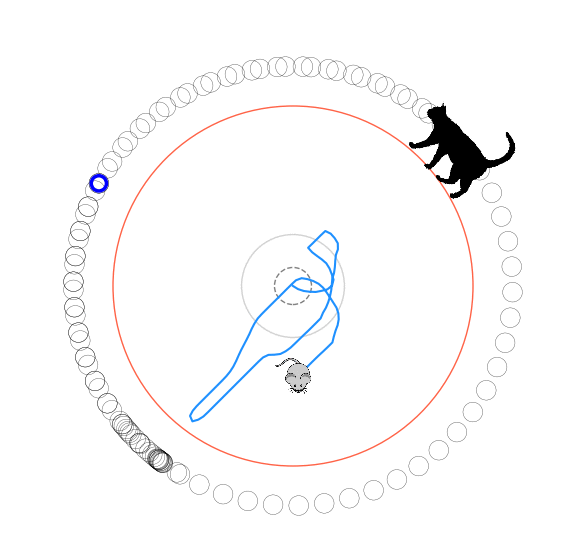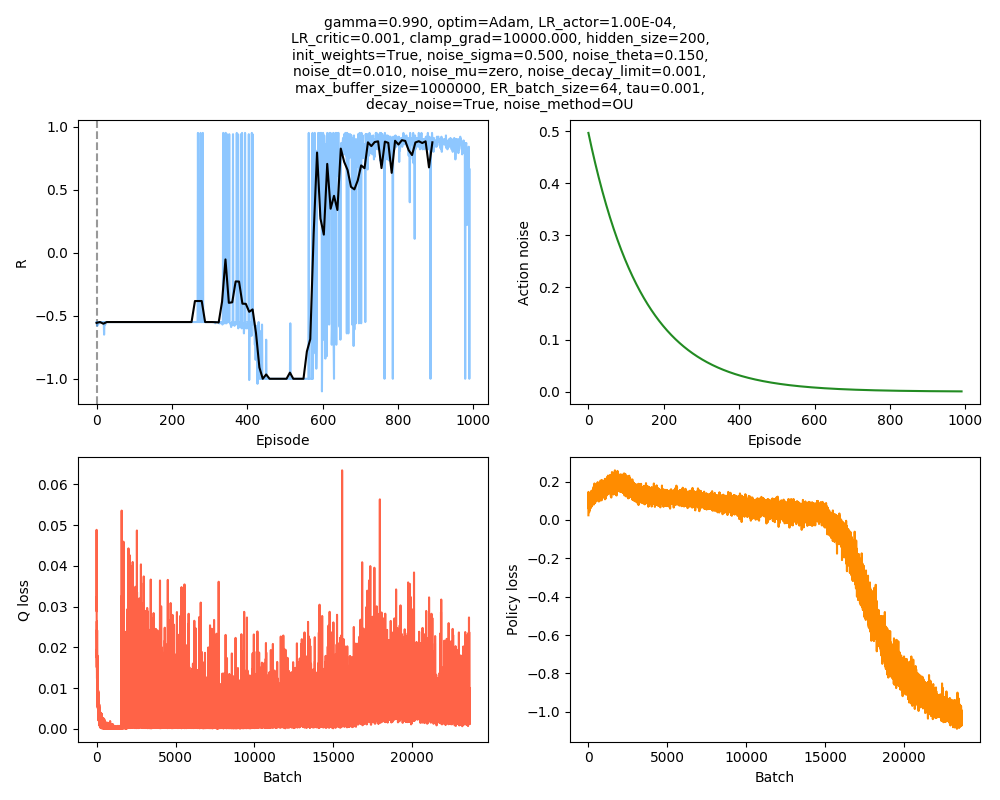A much more thorough writeup of this project is on my blog here. Below are details about the code that may help if you want to modify or reproduce it.
The directory structure is like this:
.
├── misc
├── output
├── scripts
└── src
Scripts should put in the scripts/ folder, and all should have import path_utils as their first line. path_utils.py just adds the other project folders to sys.path, allowing the script to call other functions that live in src/, as well as providing paths for saving the output files to. By default, all output will be saved to output/misc_runs/. If the script is in scripts/ and imports path_utils, it can be called from wherever. There are obviously more robust ways to handle paths/envs/etc, but this was easy and works.
A very simple script that would train it for 1000 episodes of 100 maximum steps each, using DDPG, could be:
import path_utils
from CatMouse_DDPG import CatMouse_DDPG
run_kwargs = {
'noise_sigma' : 0.5,
'max_ep_steps' : 100,
'N_steps' : 100,
'cat_speed_rel' : 3.0,
'decay_noise' : True
}
cm = CatMouse_DDPG(**run_kwargs)
cm.train(1000, 100)
It will create a dir for the run in output/misc_runs/. In that dir, it will create a params_passed.json file (which has a dict of only the params you've specifically passed), a params_all.json file (that contains all the params used by the class in that run, so you can see its defaults/etc), and a datestamped file of the form CatMouse_DDPG_03-09-2019_14-44-01_train.png, which shows the training progress:
This image will get repeatedly replot during the training, so you can see it update in real time.
The above sample script only runs a single instance of it with a cat speed of 3.0. Unfortunately, for higher cat speeds, it's less reliable, and you often need to tune the hyperparameters and try the same run multiple times. For this purpose, I created a few helpful functions that live in src/aux_functions.py.
One helpful one is aux_functions.hyperparam_search_const(). For this, you pass it a dict of the "constant parameters", and and then a dict of the parameters you want to vary, and the list of their values you want them to take. For example, in scripts/run_cm_DDPG.py:
import path_utils
from CatMouse_DDPG import CatMouse_DDPG
import aux_functions
#################################### DDPG test noise
center_dict = {
'train_class' : CatMouse_DDPG,
'N_eps' : 3000,
'max_ep_steps' : 100,
'N_steps' : 100,
'cat_speed_rel' : 3.2,
'noise_sigma' : 0.5,
'noise_theta' : 0.15
}
vary_dict = {
'noise_sigma' : [0.05, 0.25, 0.8, 1.0],
'noise_theta' : [0.01, 0.8],
}
aux_functions.hyperparam_search_const(
aux_functions.run_train_sequence,
center_dict,
vary_dict,
path_utils.get_output_dir(),
N_runs=5,
save_R = True,
center_run = True
)
This will use center_dict as the "baseline" parameters to run, but then change the value of the parameters in vary_dict one at a time. For each set of parameters, it'll run N_runs times (in this case, 5). It will also create a big dir that will hold all the dirs for the individual runs, and their results, and then plot the identical ones together, so you can more easily compare them.