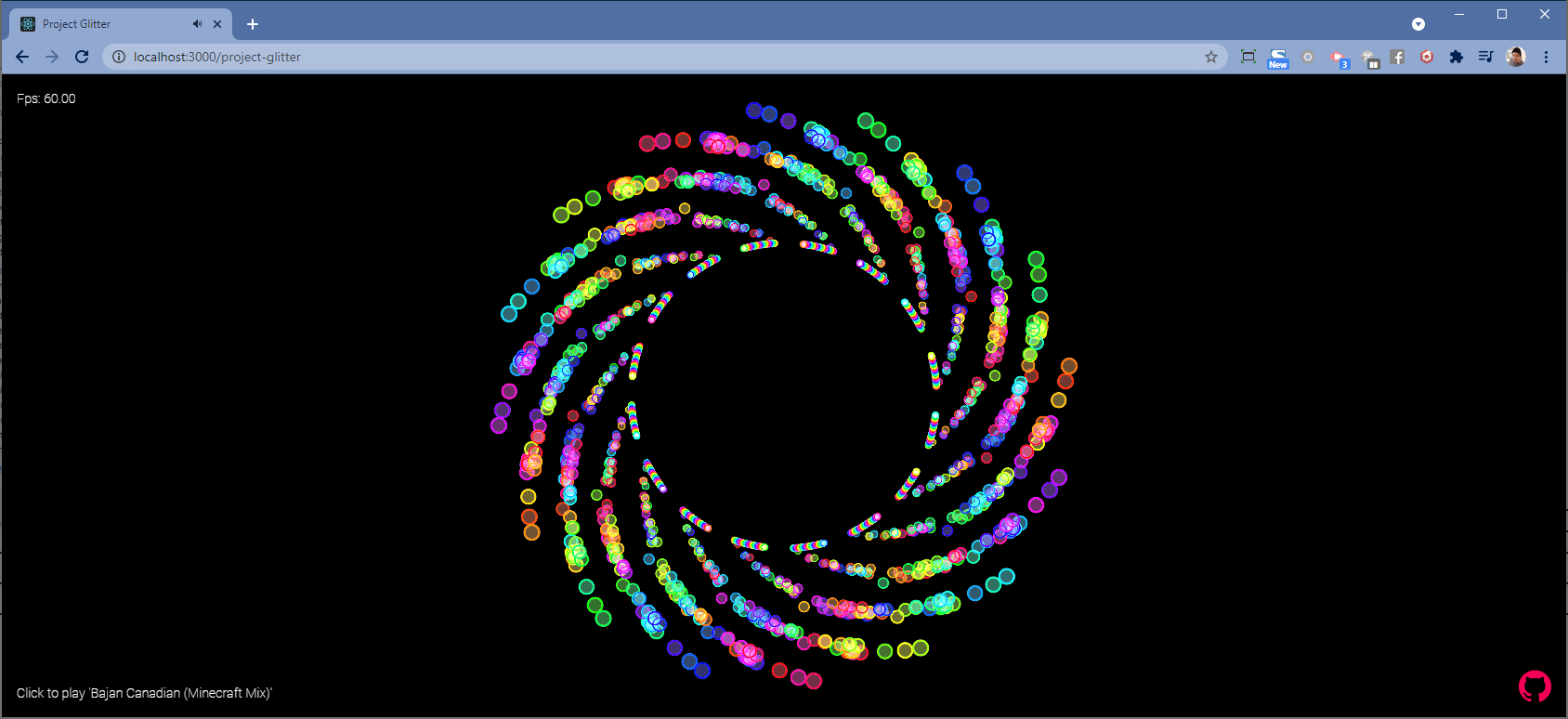There's this thing called learning week in Autodesk where we take the week off our regular job, and learn whatever stuff we want to learn (except that I am not supposed to learn cocktail making because that's kinda not relevant to my day job).
I'm from a web graphics team, and AssemblyScript seems like a nice tech to learn, so I decided to make a super simple audio visualizer with it.
Here's how it looks like if you have this set up and running (except it'll be your face on the user icon and not mine, naturally):
- Live demo can be found here
Here's a list of what you need to set things up:
-
Recent build of Node.js: download from the official site
-
Clone this repo:
https://github.com/Benglin/project-glitter.git -
Navigate to
project-glitteryou've just cloned it to:$ cd project-glitter -
Within
project-glitterdirectory, install node dependencies:$ npm install
-
Start the development server (which will launch a browser):
$ npm start
A week is rather short to pick up a new-ish language (I'm used to TypeScript), this project gives me a perfect opportunity to get my hands dirty with AssemblyScript (and indirectly, a little bit of WebAssembly). I may not continue to work on this but who knows, if I ever find time to play with it further, I might.
If you're like to chat, drop me a line.
Meanwhile, have a good one! 😉