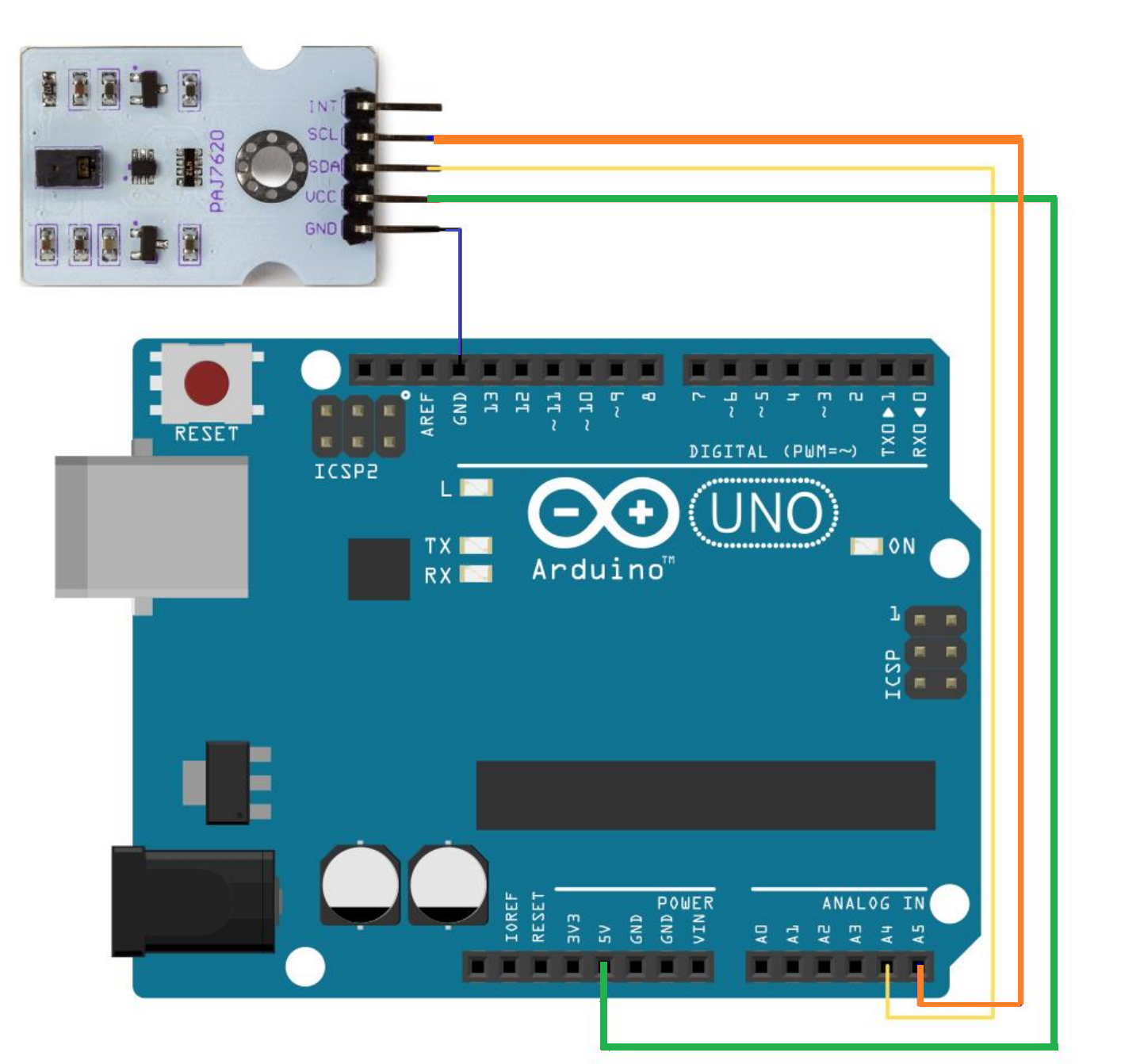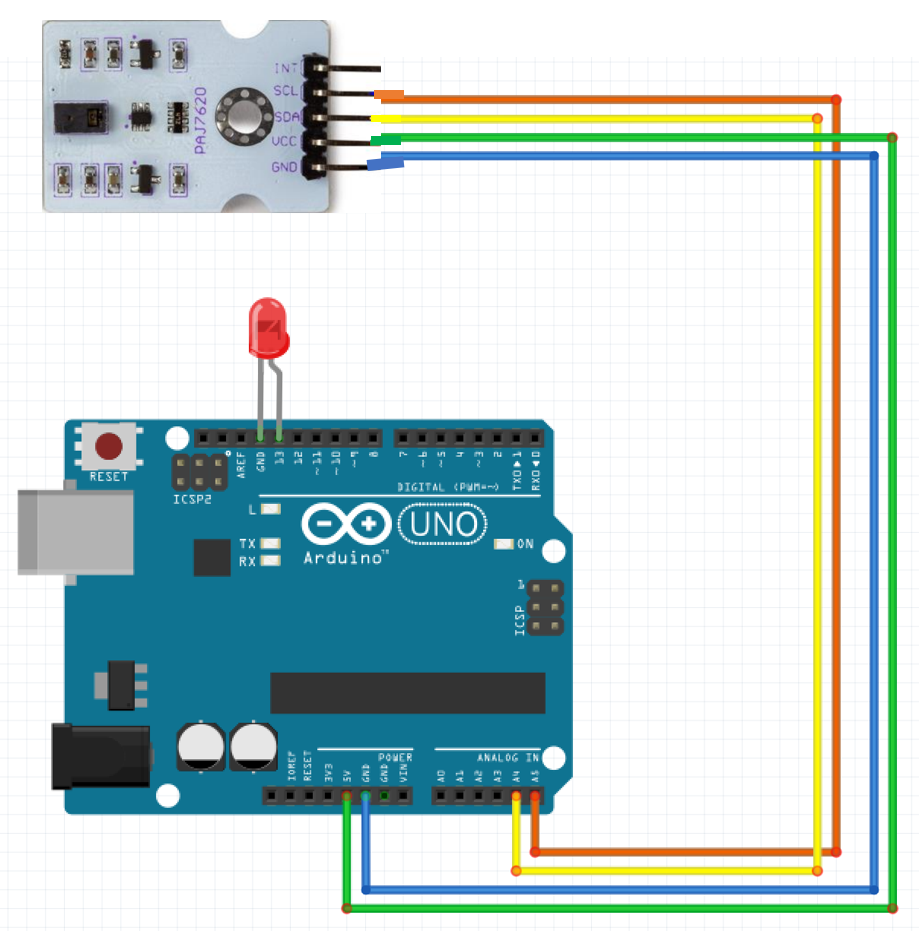This example shows how you can use the Whadda WPSE358 gesture recognition sensor module with an Arduino® compatible board. The example program prints out the hand gesture you're currently making.
- RevEng_PAJ7620
This example shows how you can use the Whadda WPSE358 gesture recognition sensor module with an Arduino® compatible board. The example program turns on an led if you made the right hand gestures one after the other.
- RevEng_PAJ7620
This example shows how you can use the Whadda WPSE358 gesture recognition sensor module with an Arduino® compatible board. The example program presses the left and right arrow keys when you make certain hand gestures. Important!!! This example is really difficult because you need to flash the Arduino Uno with specific firmware. You can download the firmware in the folder Firmware To Flash. See https://docs.arduino.cc/hacking/software/DFUProgramming8U2 about how to flash firmware to your Arduino.
- RevEng_PAJ7620
For more information about the Whadda WPSE358 gesture recognition sensor module, check the manual available at whadda.com