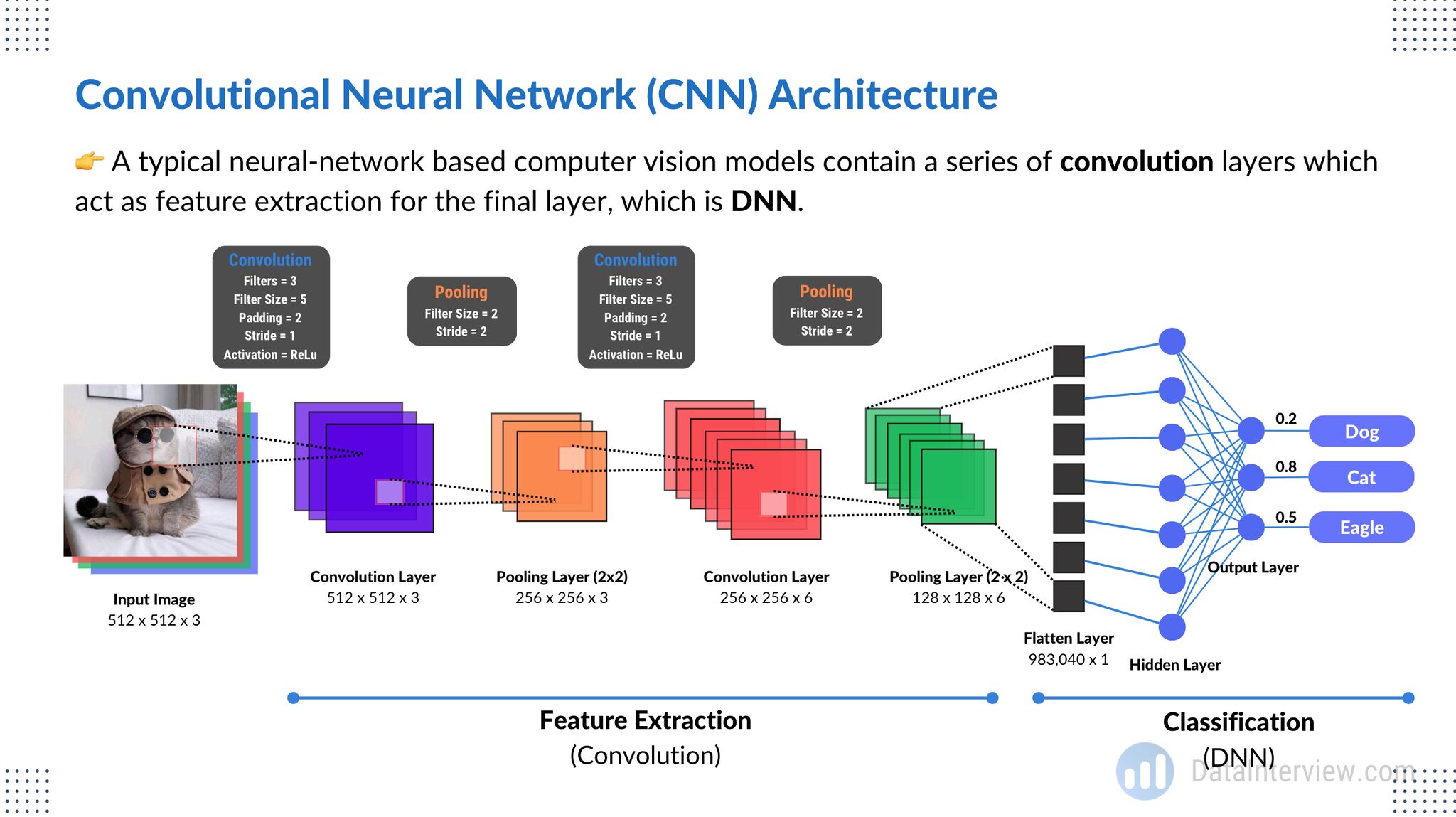With the wealth of tools and techniques at our disposal today, achieving outstanding results in computer vision is not only possible but also achievable with the right practices and strategies. In this article, I will share some of the best practices for data preprocessing, model selection, hyperparameter tuning, and fine-tuning in the context of computer vision tasks.
📕 𝗗𝗮𝘁𝗮
🔹 𝗜𝗺𝗮𝗴𝗲 𝗗𝗮𝘁𝗮 - An image is just Height x Width grid of pixels in the range: 0 to 255.
🔹 𝗗𝗮𝘁𝗮 𝗔𝘂𝗴𝗺𝗲𝗻𝘁𝗮𝘁𝗶𝗼𝗻 - Rotation, gaussian blur, stretching, shifting (to increase the diversity of the training dataset)
📘 𝗖𝗼𝗿𝗲 𝗖𝗼𝗺𝗽𝗼𝗻𝗲𝗻𝘁𝘀
🔹 𝗖𝗼𝗻𝘃𝗼𝗹𝘂𝘁𝗶𝗼𝗻 𝗟𝗮𝘆𝗲𝗿 - Applies filters to extract features like edges and corners.
🔹 𝗣𝗼𝗼𝗹𝗶𝗻𝗴 𝗟𝗮𝘆𝗲𝗿 - Downsamples feature data using operations like max pooling -> max(pixels)
🔹 𝗗𝗡𝗡 - Flatten feature H x W x C into tabular data then train a dense neural network.
📙 𝗔𝘂𝘅𝗶𝗹𝗶𝗮𝗿𝘆 𝗙𝘂𝗻𝗰𝘁𝗶𝗼𝗻
🔹 𝗡𝗼𝗿𝗺𝗮𝗹𝗶𝘇𝗮𝘁𝗶𝗼𝗻 - Helps vanishing/exploding gradient & convergence
🔹 𝗔𝗰𝘁𝗶𝘃𝗮𝘁𝗶𝗼𝗻 𝗙𝘂𝗻𝗰𝘁𝗶𝗼𝗻 - ReLU is commonly used to introduce non-linearity.
🔹 𝗘𝘃𝗮𝗹𝘂𝗮𝘁𝗶𝗼𝗻 𝗠𝗲𝘁𝗿𝗶𝗰 - Cross-entropy used and errors propagated backwards
It's not as complicated as you would imagine once you understand the building blocks.
├── LICENSE
├── README.md <- Brief documentation
│
├── basic_neural_networks <- Folder for Basic Neural Networks section
│ └── README.md <- see folders (1 to 8) for details
│
├── data_processing <- Folder for Data Processing section
│ └── README.md <- see folders (1 to 4) for details
│
├── model_selection <- Folder for Model Selection section
│ └── README.md <- see folders (1 to 4) for details
│
├── hyperparameter_tuning <- Folder for Hyperparameter Tuning section
│ └── README.md <- see folders (1 to 4) for details
│
├── fine_tuning <- Folder for Fine Tuning section
│ └── README.md <- see folders (1 to 3) for details
│
├── computer_vision <- Folder for Computer Vision Topics
│ └── README.md <- Brief introduction to computer vision topics
│
│ ├── object_detection <- Subfolder for Object Detection
│ │ └── README.md <- Details on object detection topics
│
│ ├── image_segmentation <- Subfolder for Image Segmentation
│ │ └── README.md <- Details on image segmentation topics
│
│ ├── yolo_faster_rcnn <- Subfolder for YOLO and Faster R-CNN
│ │ └── README.md <- Details on YOLO and Faster R-CNN
│
│ ├── image_captioning <- Subfolder for Image Captioning and Generation
│ │ └── README.md <- Details on image captioning and generative models
│
│ ├── object_tracking <- Subfolder for Object Tracking
│ │ └── README.md <- Details on object tracking methods
│
│ ├── data_augmentation <- Subfolder for Data Augmentation in Computer Vision
│ │ └── README.md <- Details on data augmentation techniques
│
│ ├── hardware_acceleration <- Subfolder for Hardware Acceleration in Computer Vision
│ │ └── README.md <- Details on hardware acceleration options
│
│ ├── advanced_applications <- Subfolder for Advanced Computer Vision Applications
│ │ └── README.md <- Details on more complex applications
│
│ ├── ethics_in_cv <- Subfolder for Ethical Considerations in Computer Vision
│ │ └── README.md <- Details on ethical issues in computer vision
│
│ ├── deployment_scaling <- Subfolder for Deployment and Scalability in Computer Vision
│ │ └── README.md <- Details on deploying and scaling computer vision models
│
│ ├── industry_use_cases <- Subfolder for Industry-Specific Use Cases in Computer Vision
│ └── README.md <- Details on industry-specific applications
Data augmentation is a powerful technique to enhance the size and quality of your dataset. Apply transformations such as rotations, flips, zooms, and crops to increase the variability of your training data.
Standardizing image data by scaling pixel values to a consistent range (e.g., [0, 1] or [-1, 1]). This ensures that the neural network converges faster and is less sensitive to input variations.
Addressing class imbalance by oversampling, undersampling, or using techniques like Synthetic Minority Over-sampling Technique (SMOTE) to balance class distributions.
Leveraging pretrained models such as VGG, ResNet, or Inception, and fine-tune them on your specific task. Transfer learning often leads to improved performance and faster convergence.
For most computer vision tasks, CNNs are the go-to choice due to their exceptional feature extraction capabilities. Experiment with different architectures, including deeper and more specialized networks.
Considering the specific architecture that suits your task best. For image classification, architectures like ResNet, DenseNet, and EfficientNet are popular. For object detection, models like YOLO and Faster R-CNN are strong contenders.
Choosing appropriate loss functions for your task. For instance, use cross-entropy loss for classification, mean squared error for regression, and Intersection over Union (IoU) for object detection.
Preventing overfitting with techniques like dropout, weight decay, and batch normalization. Experiment with various dropout rates and weight decay values for optimal results.
The learning rate is a critical hyperparameter. Use learning rate schedules, such as learning rate annealing, to adapt the learning rate during training.
Optimal batch size depends on your dataset and available hardware. Smaller batches can result in better convergence, while larger batches can make better use of parallelism.
Experimenting with optimizers like Adam, SGD, or RMSprop. Their performance can vary depending on the dataset and model architecture.
Using cross-validation to evaluate model performance. It helps identify the best hyperparameters while providing a more robust estimate of model performance.
When fine-tuning pretrained models, consider freezing early layers (feature extraction) and only training the later layers on your task-specific data. This can speed up training and prevent overfitting.
Implementing early stopping based on a validation metric. This prevents overfitting and saves training time.
Applying regularization techniques during fine-tuning as well. These can help fine-tuned models generalize better.
These best practices encompass the essence of successful computer vision projects. Remember that no one-size-fits-all solution exists, and experimentation is key. Understanding the nuances of your specific task and dataset is crucial. By following these guidelines and continuously refining your approach, you can harness the full potential of deep learning in computer vision.
Happy coding and visioning!
-
Basic Neural Networks:
-
Data Processing:
-
Model Selection:
-
Hyperparameter Tuning:
-
Fine Tuning:
-
Deep Learning and Neural Network Architectures:
-
Backpropagation:
-
Overfitting and Regularization: