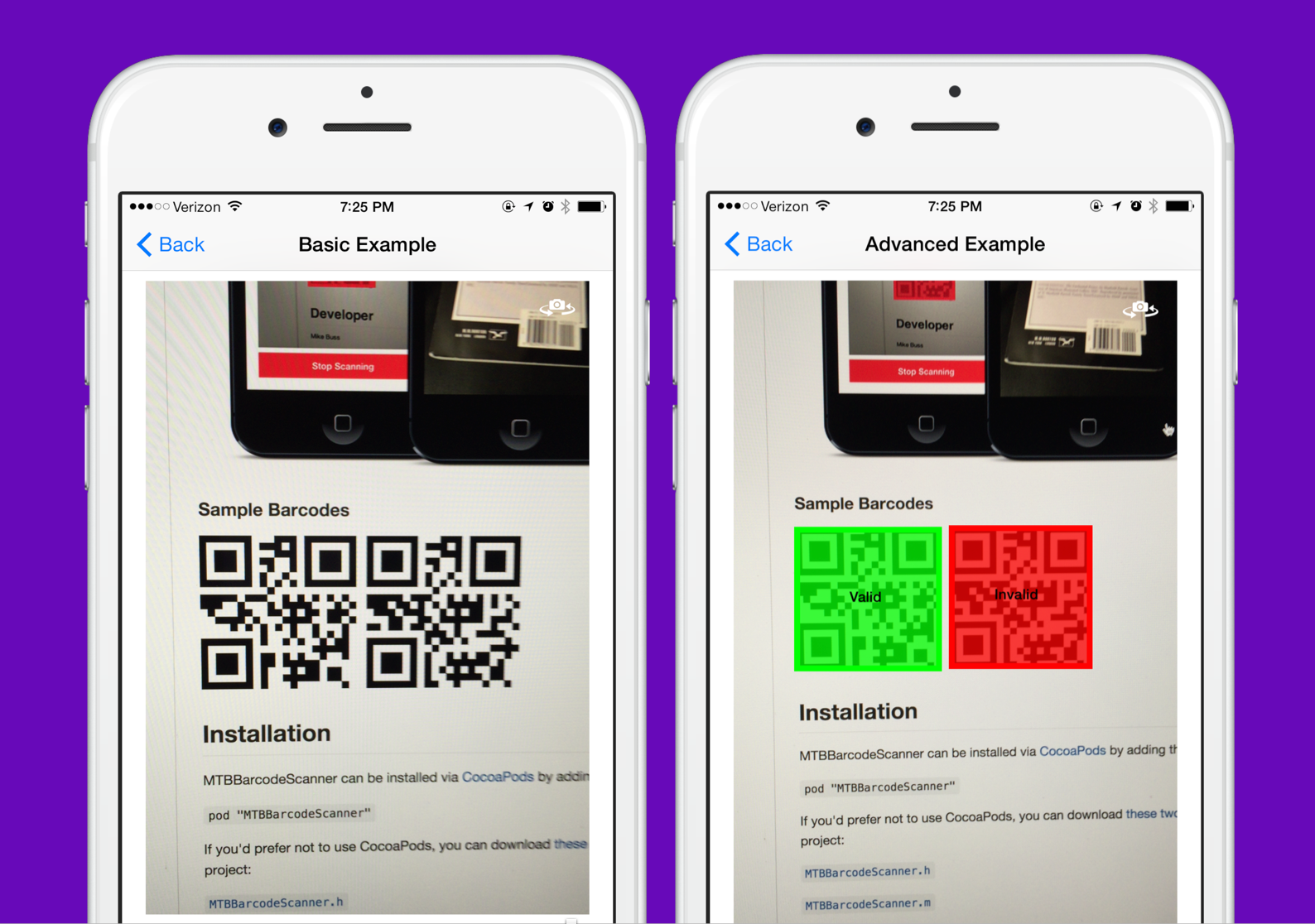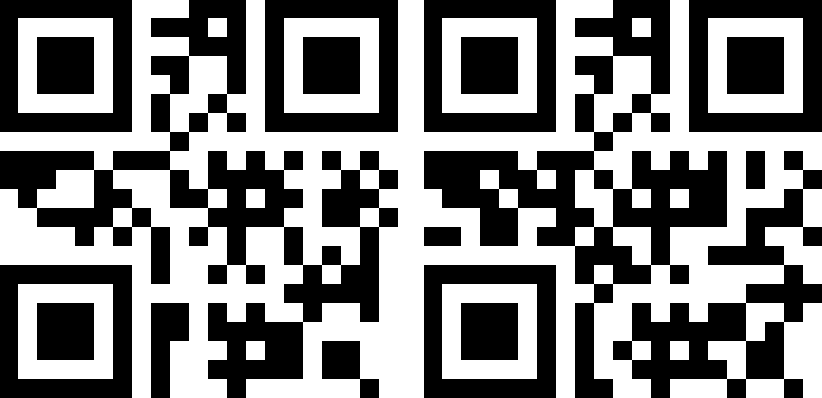MTBBarcodeScanner
A lightweight, easy-to-use barcode scanning library for iOS 7.
With this library you can:
- Supply a custom UIView for displaying camera input
- Read any number of barcodes before stopping
- Read multiple codes on the screen at the same time (2D barcodes only)
- Easily receive codes with a block, including the string value and position in the preview
See demo project for examples of capturing one code, multiple codes, or highlighting codes as valid or invalid in the live preview.
Sample Barcodes
Installation
MTBBarcodeScanner can be installed via CocoaPods by adding the following line to your Podfile:
pod "MTBBarcodeScanner"
If you'd prefer not to use CocoaPods, you can download these two files and add them to your project:
Usage
To import the library: #import "MTBBarcodeScanner.h"
Initialization
To initialize an instance of MTBBarcodeScanner:
scanner = [[MTBBarcodeScanner alloc] initWithPreviewView:self.previewView];Where previewView is the UIView in which the camera input will be displayed.
If you only want to scan for certain MetaObjectTypes, you can initialize with the initWithMetadataObjectTypes:previewView: method:
s = [[MTBBarcodeScanner alloc] initWithMetadataObjectTypes:@[AVMetadataObjectTypeQRCode]
previewView:self.previewView];Scanning
To read the first code and stop scanning:
[self.scanner startScanningWithResultBlock:^(NSArray *codes) {
AVMetadataMachineReadableCodeObject *code = [codes firstObject];
NSLog(@"Found code: %@", code.stringValue);
[self.scanner stopScanning];
}];If the camera is pointed at more than one 2-dimensional code, you can read all of them:
[self.scanner startScanningWithResultBlock:^(NSArray *codes) {
for (AVMetadataMachineReadableCodeObject *code in codes) {
NSLog(@"Found code: %@", code.stringValue);
}
[self.scanner stopScanning];
}];Note: This only applies to 2-dimensional barcodes as 1-dimensional barcodes can only be read one at a time. See relevant Apple document.
To continuously read and only output unique codes:
[self.scanner startScanningWithResultBlock:^(NSArray *codes) {
for (AVMetadataMachineReadableCodeObject *code in codes) {
if ([self.uniqueCodes indexOfObject:code.stringValue] == NSNotFound) {
[self.uniqueCodes addObject:code.stringValue];
NSLog(@"Found unique code: %@", code.stringValue);
}
}
}];Design Considerations
The primary goals of this library are:
- Provide an easy-to-use interface for barcode scanning
- Make as few assumptions about the scanning process as possible
- Don't assume the user wants to scan one code at a time
- Don't assume the camera input view should be a particular size
- Don't assume the scanning process will have it's own view controller
Developer
Mike Buss
License
MTBBarcodeScanner is available under the MIT license. See the LICENSE file for more info.