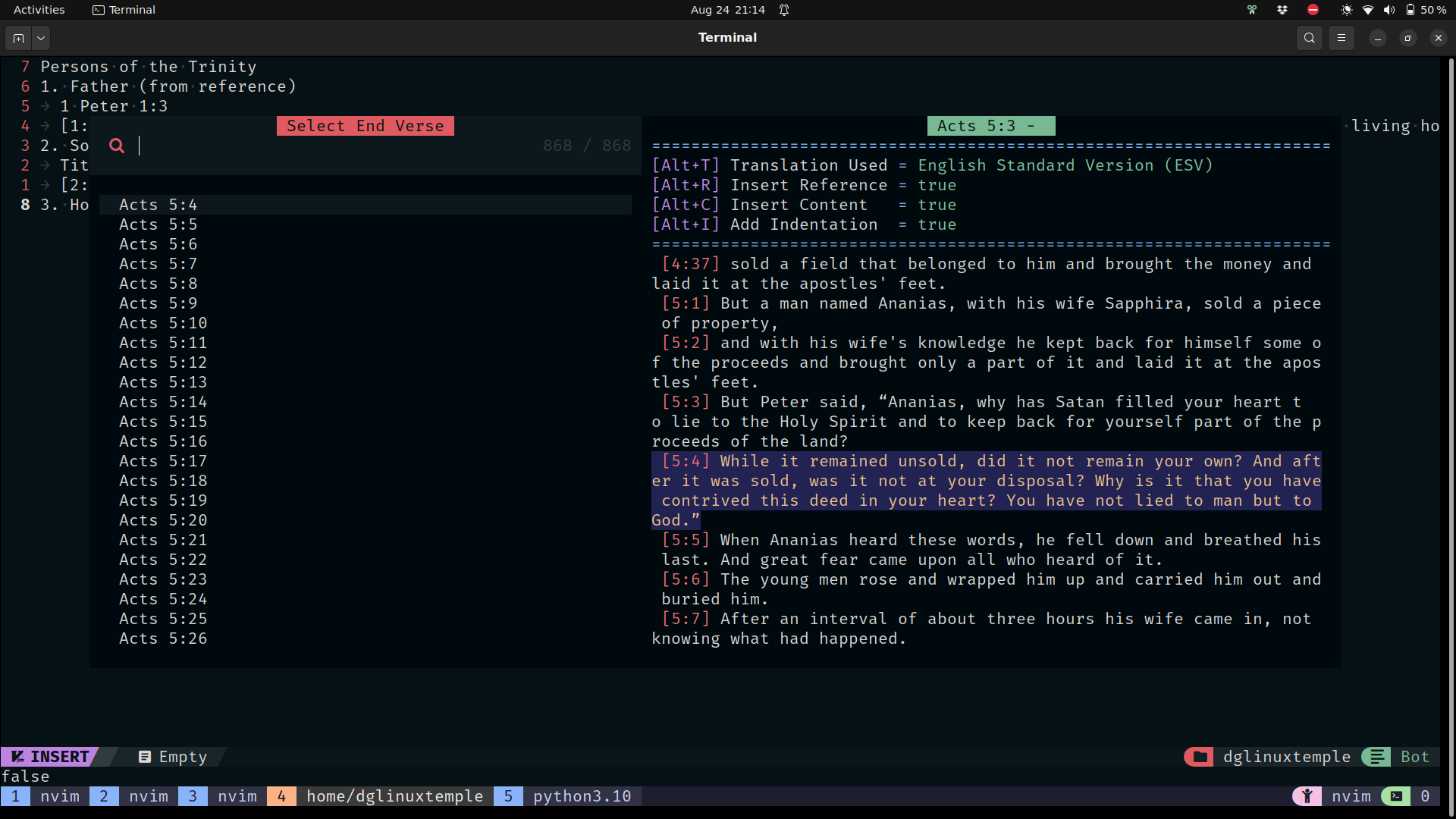Brief demonstration here
lazy.nvim
{
"MasterTemple/bible.nvim",
keys = {
{"<leader>es", '<cmd>lua require("telescope").extensions.bible.bible({isReferenceOnly = false, isMultiSelect = false})<CR>', desc = "Search by verse content" },
{"<leader>er", '<cmd>lua require("telescope").extensions.bible.bible({isReferenceOnly = true, isMultiSelect = false})<CR>', desc = "Search by verse reference" },
{"<leader>ems", '<cmd>lua require("telescope").extensions.bible.bible({isReferenceOnly = false, isMultiSelect = true})<CR>', desc = "Search by verse content (multi-select)" },
{"<leader>emr", '<cmd>lua require("telescope").extensions.bible.bible({isReferenceOnly = true, isMultiSelect = true})<CR>', desc = "Search by verse reference (multi-select)" },
}
},Note: I initally chose e as the first key because it is in ESV.
These can be remapped in the config above.
s is to search through the content
r is to get by reference
Prefix the operation with m to make it multi-select (choose a start and end verse)
Alt+? set an option but does not run anything
Ctrl+? runs on the current selection
<leader>es: Search by verse content
<leader>er: Search by verse reference
<leader>ems: Search by verse content (multi-select)
<leader>emr: Search by verse reference (multi-select)
<leader>et: Select Bible translation (not implemented yet) [global]
Hit Enter to insert the content and the reference
Hit Ctrl+W to insert the whole chapter
Hit Alt+R to toggle inserting reference [global: default = true]
Hit Alt+C to toggle inserting content [global: default = true]
Hit Alt+I to toggle adding indent [global: default = true]
Hit Alt+S to toggle showing settings in preview [global: default = true]
Hit Alt+M to toggle multi-select [current selection]
Hit Alt+T to edit Bible translation (not implemented yet) [current selection]
- Ctrl/Shift/Alt+Enter for easier bindings to insert in different formats
- Dynamically size the preview window
- Allow user to specify format in setup like:
"{content} [{ref}]"(options =book,chapter,verse,ref,content) - Insert verse content by matching references on current line (by default set insertReference=false)
- handle
c:v-v,c:v-c:v,c:v,v, andc:v;c:v
- handle
- Take what is highlighted as input for Telescope
- Add option to remove unicode apostrophes/quotes
- Add option regarding removing newlines/tabs
- Allow support for more translations (currently only ESV) + only download certain ones, not them all
- make config options persist