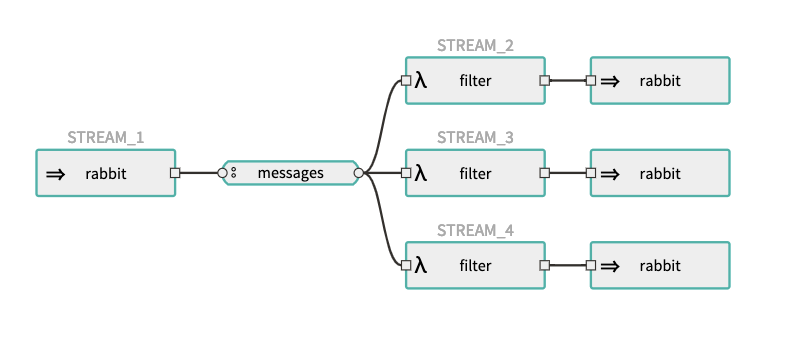Spring Cloud Data Flow is a toolkit for building data integration and real-time data processing pipelines.
This folder contains a docker-compose file for running the setup locally using:
DATAFLOW_VERSION=2.0.1.RELEASE SKIPPER_VERSION=2.0.0.RELEASE docker-compose upIt's recommended to run with the latest Docker version.
The setup includes three main containers:
dataflow-server- The dataflow server. Stores stream and task definitions, also stores the execution state of deployed tasksskipper- The Skipper server. Stores the execution state of deployed streamsscdf_rabbitmq_1- A messaging middleware for the deployed streams to communicate, plus used in our system for our own needs
Visualization of the stream defined in this example:
Add the following service:
mysql:
image: mysql:5.7.25
environment:
MYSQL_DATABASE: dataflow
MYSQL_USER: root
MYSQL_ROOT_PASSWORD: rootpw
expose:
- 3306with the following properties:
- spring.datasource.url=jdbc:mysql://mysql:3306/dataflow
- spring.datasource.username=root
- spring.datasource.password=rootpw
- spring.datasource.driver-class-name=org.mariadb.jdbc.DriverAdd the following services:
influxdb:
image: influxdb:1.7.4
container_name: 'influxdb'
ports:
- '8086:8086'
grafana:
image: springcloud/spring-cloud-dataflow-grafana-influxdb:${DATAFLOW_VERSION:?DATAFLOW_VERSION is not set!}
container_name: 'grafana'
ports:
- '3000:3000'with the following properties:
- spring.cloud.dataflow.applicationProperties.stream.management.metrics.export.influx.enabled=true
- spring.cloud.dataflow.applicationProperties.stream.management.metrics.export.influx.db=myinfluxdb
- spring.cloud.dataflow.applicationProperties.stream.management.metrics.export.influx.uri=http://influxdb:8086
- spring.cloud.dataflow.grafana-info.url=http://localhost:3000You can deploy the stream via the UI, or by connecting to the dataflow-server container and run the following:
docker exec -it dataflow-server java -jar shell.jar
____ ____ _ __
/ ___| _ __ _ __(_)_ __ __ _ / ___| | ___ _ _ __| |
\___ \| '_ \| '__| | '_ \ / _` | | | | |/ _ \| | | |/ _` |
___) | |_) | | | | | | | (_| | | |___| | (_) | |_| | (_| |
|____/| .__/|_| |_|_| |_|\__, | \____|_|\___/ \__,_|\__,_|
____ |_| _ __|___/ __________
| _ \ __ _| |_ __ _ | ___| | _____ __ \ \ \ \ \ \
| | | |/ _` | __/ _` | | |_ | |/ _ \ \ /\ / / \ \ \ \ \ \
| |_| | (_| | || (_| | | _| | | (_) \ V V / / / / / / /
|____/ \__,_|\__\__,_| |_| |_|\___/ \_/\_/ /_/_/_/_/_/
2.0.1.RELEASE
Welcome to the Spring Cloud Data Flow shell. For assistance hit TAB or type "help".
Successfully targeted http://localhost:9393/
dataflow:> stream create --name httptest --definition "the_stream_definition" --deploy