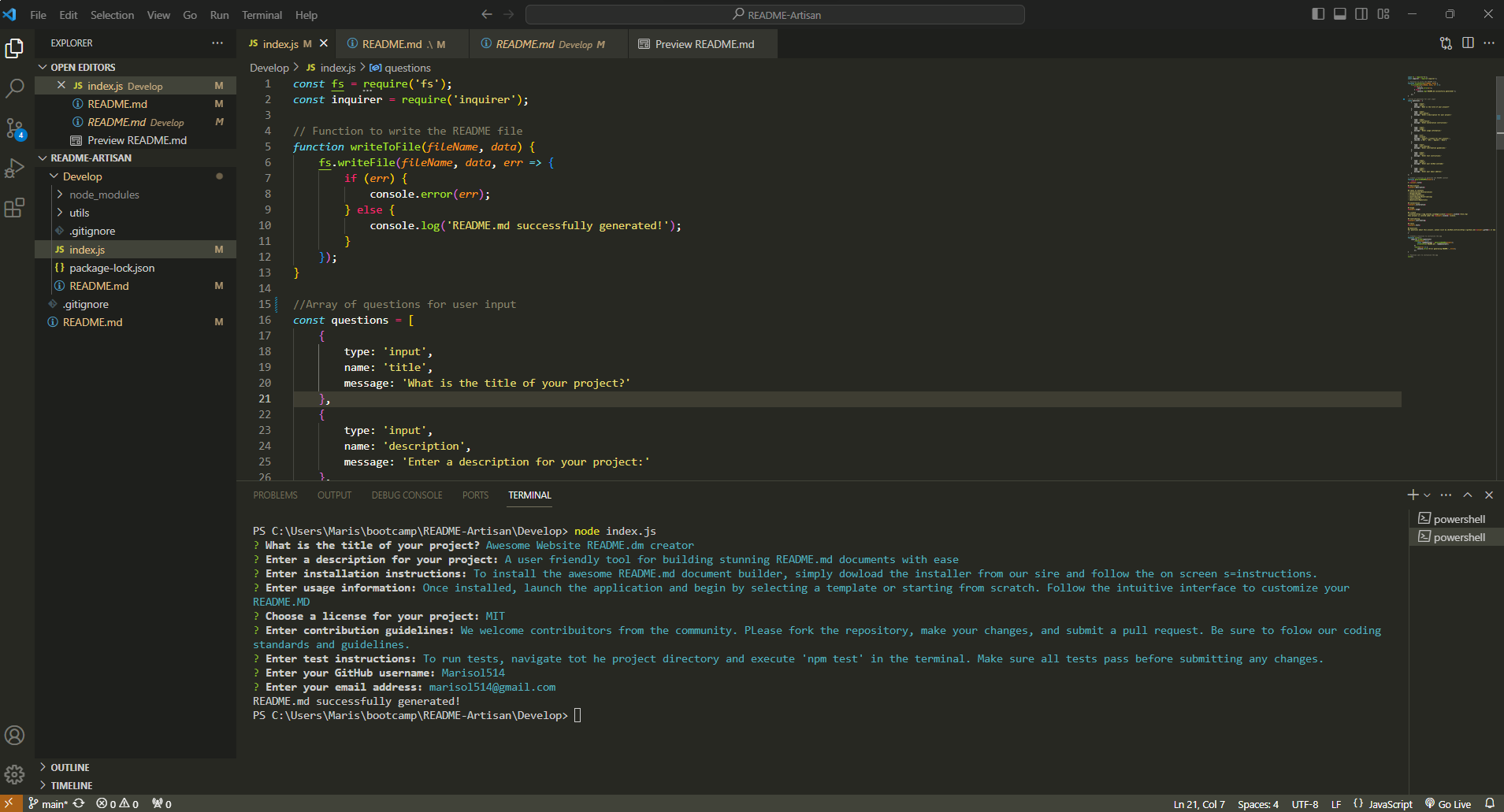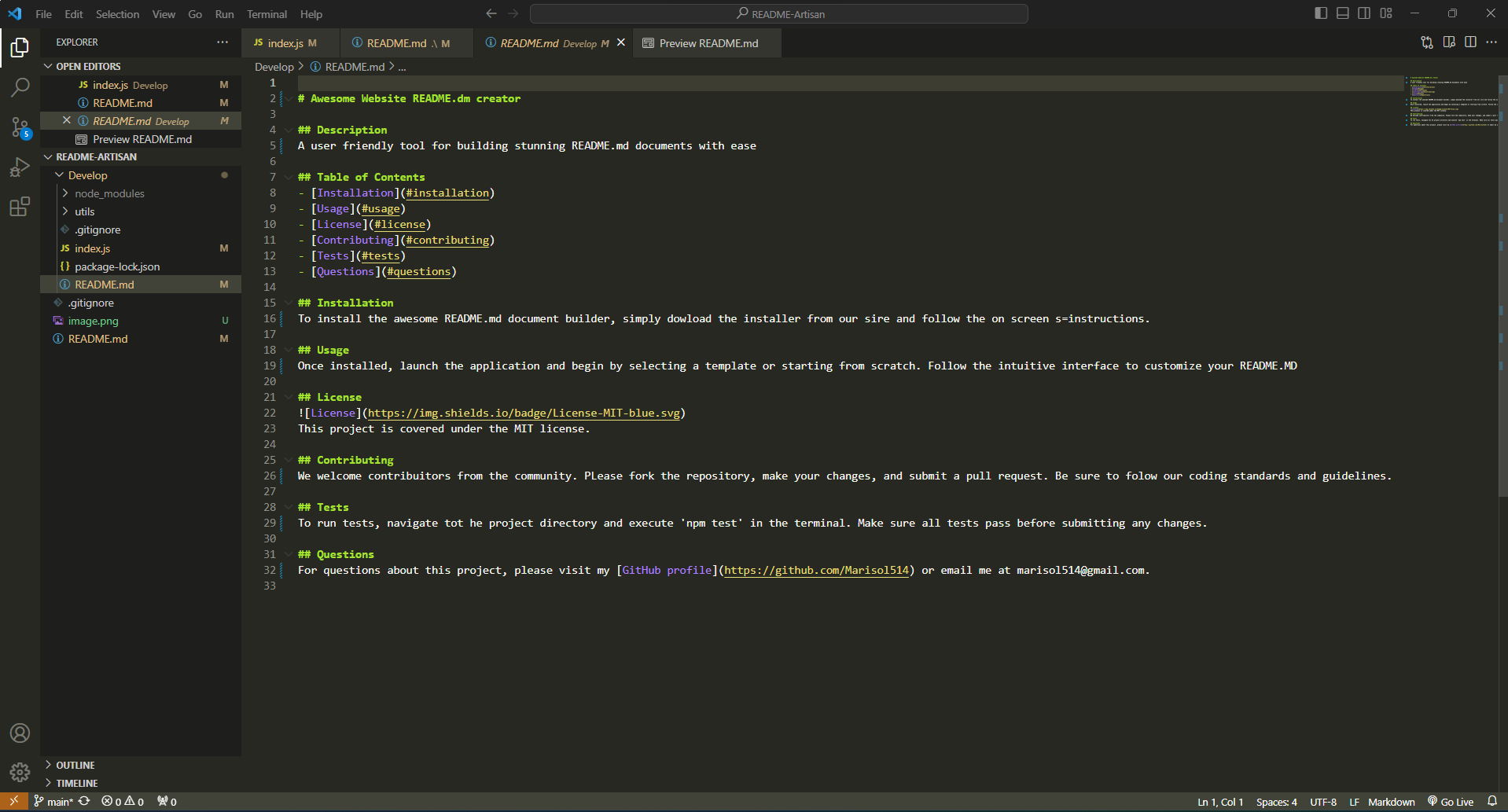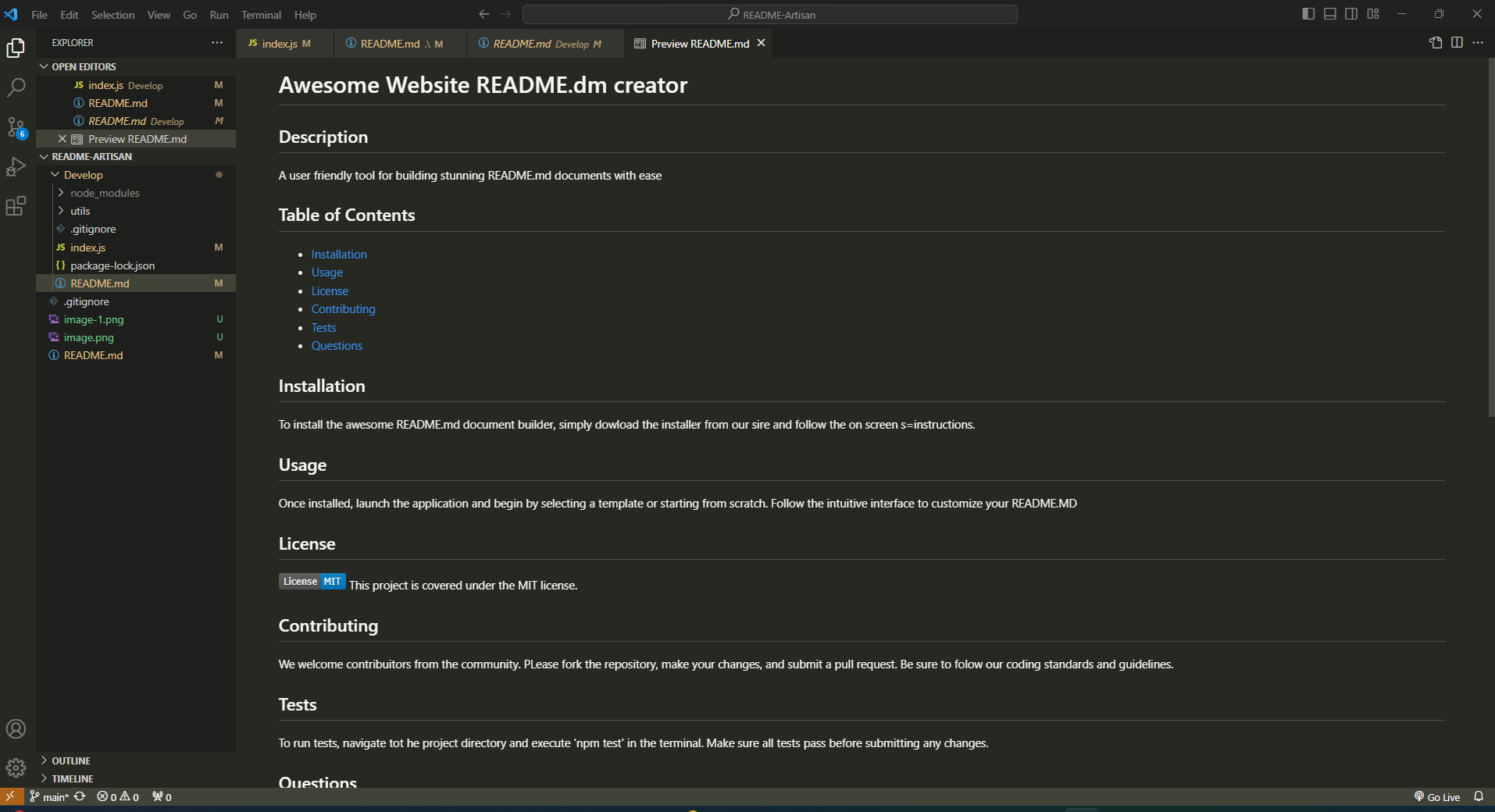Module 9 Challenge
My task is to create a command-line application that dynamically generates a professional README.md file from a user's input using the Inquirer package.
The application should be invoked by using the comad node index.js. Becuase the application will not be deployed I will also need to provide a walk trough video that demiostrates its fuctionality with Screencastify and add it to to the README, of my project.
AS A developer
I WANT a README generator
SO THAT I can quickly create a professional README for a new projectGIVEN a command-line application that accepts user input
WHEN I am prompted for information about my application repository
THEN a high-quality, professional README.md is generated with the title of my project and sections entitled Description, Table of Contents, Installation, Usage, License, Contributing, Tests, and Questions
WHEN I enter my project title
THEN this is displayed as the title of the README
WHEN I enter a description, installation instructions, usage information, contribution guidelines, and test instructions
THEN this information is added to the sections of the README entitled Description, Installation, Usage, Contributing, and Tests
WHEN I choose a license for my application from a list of options
THEN a badge for that license is added near the top of the README and a notice is added to the section of the README entitled License that explains which license the application is covered under
WHEN I enter my GitHub username
THEN this is added to the section of the README entitled Questions, with a link to my GitHub profile
WHEN I enter my email address
THEN this is added to the section of the README entitled Questions, with instructions on how to reach me with additional questions
WHEN I click on the links in the Table of Contents
THEN I am taken to the corresponding section of the README* Create a `.gitignore` file and include `node_modules/` and `.DS_Store/` so that your `node_modules` directory isn't tracked or uploaded to GitHub. Be sure to create your `.gitignore` file before installing any npm dependencies.
* Make sure that your repo includes a `package.json` with the required dependencies. You can create one by running `npm init` when you first set up the project, before installing any dependencies.
* Include a video of the typical user flow through your application. This includes views of the prompts and the responses after their selection.
* Refer to the [Fullstack Blog Video Submission Guide](https://coding-boot-camp.github.io/full-stack/computer-literacy/video-submission-guide) for additional guidance on creating a video.
* Include any other screenshots you deem necessary to help someone who has never been introduced to your application understand the purpose and function of it. This is how you will communicate to potential employers or other developers in the future what you built and why, and to show how it works.
GitHub Repository: https://github.com/Marisol514/README-Artisan
Link to Recording: https://drive.google.com/file/d/1fP8XgreGTcUw8NIS15XYri1l40VbbPUr/view
Link to Created README.md: https://drive.google.com/file/d/1T1-ZZkyUW_YOezm4bapWKORj5hixPRHP/view
init npm -y: https://docs.npmjs.com/cli/v8/commands/npm-init
Inquirer: https://www.npmjs.com/package/inquirer/v/8.2.4#installation
import.meta: https://developer.mozilla.org/en-US/docs/Web/JavaScript/Reference/Operators/import.meta