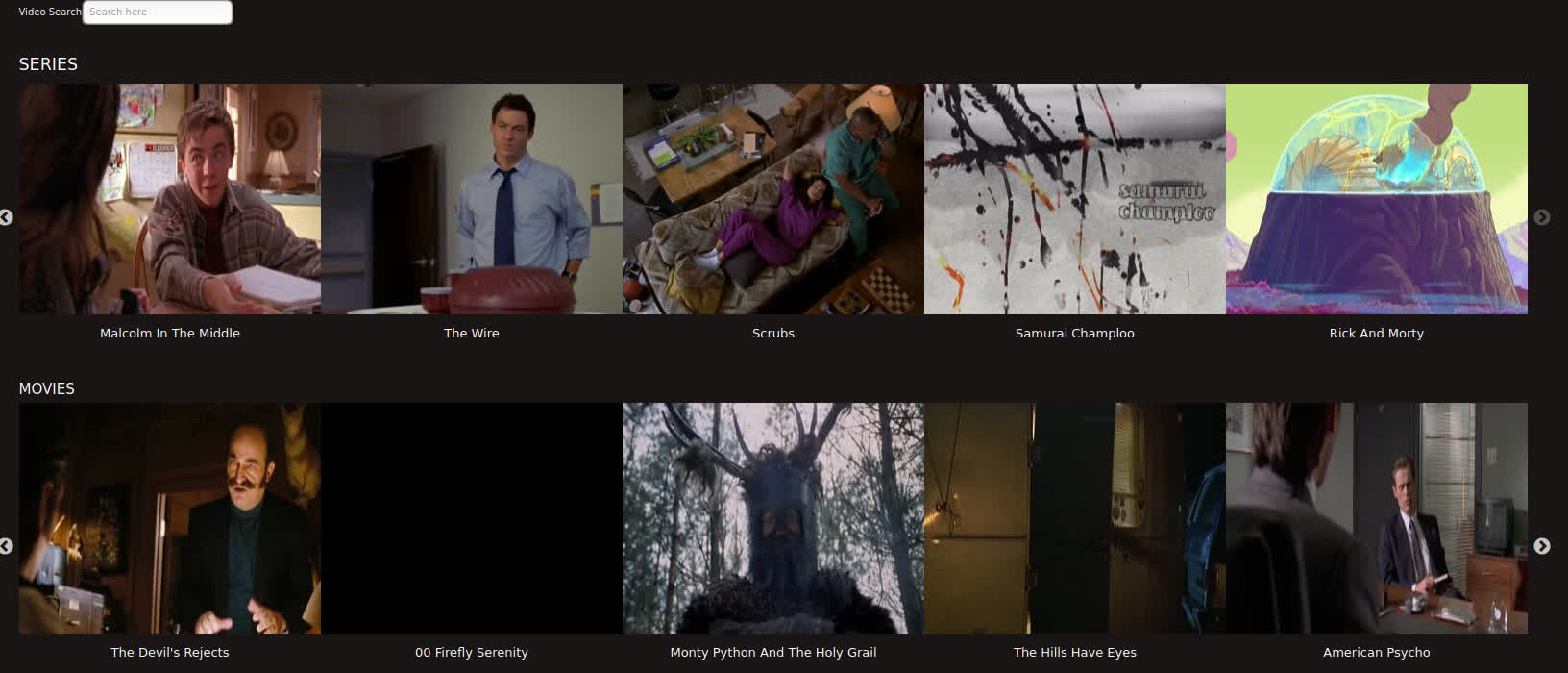This project is a video presentation server based on Django Rest Framework and React. It provides automatic video indexing and classification.
Subtitles are added automatically if an adequate match is found. You can also upload you own subtitle or resync existing ones. Any input video format is supported as we reencode it to enable adaptive streaming (MPEG Dash).
You'll need to have docker and docker-compose installed.
Pull the images:
docker-compose -f docker-compose-prod.yml pull
Migrate the database:
docker-compose -f docker-compose-prod.yml run --rm web ./wait-for-it.sh db:5432 -- python3 manage.py migrate
Run the server:
docker-compose -f docker-compose-prod.yml up
Now the application should be accessible from your browser at http://localhost:1337/streaming/.
You need to create a account to update the database from the GUI (click on the login button)
You have two options to add videos. The first one is to use the provided Videos folder (./Videos) and just copy paste your content there, and then click on the update Videos button.
The second option option is to use the built in torrent client. Configure the torrent admin password with the following command:
docker-compose -f docker-compose-prod.yml run --rm nginx htpasswd -c /usr/torrent/.htpasswd admin
Then click on the Add Torrent button on the application. Once your download is finished, click on the update Videos button.
Change torrent admin password:
docker-compose -f docker-compose-prod.yml run --rm nginx htpasswd -c /usr/torrent/.htpasswd admin
If you want to manually modify the data, you can access the admin page with a superuser account. For that, create one with the following command.
docker-compose -f docker-compose-prod.yml run --rm web python3 manage.py createsuperuser
then go to http://localhost:1337/admin/.
The following variables can be configured in .env file:
DJANGO_DATABASE_URL=postgres://postgres:password@db/streaming_server
DJANGO_SECRET_KEY=fdj(re&lf87/qwm%jkiq78fdah346gsa
POSTGRES_PASSWORD=password
HTTPSTREAMING_HOST=www.foo.com
SENTRY_DSN=https://foo.ingest.sentry.io/bar
REACT_APP_SENTRY_DSN=https://foo.ingest.sentry.io/bar
HIGH_LAYER_COMPRESSION_RATIO_IN_PERCENTAGE=7
480P_LAYER_BITRATE=400000
See the /doc folder for more informations on how to run a debug version of this app.