Trace messages as they traverse RabbitMQ
I want to know :
a) which messages are published through exchange X
b) which messages are being delivered by queue Y
We can use Firehose or rabbitmq_tracing plugin to get to know a) and b).
We can use Rabtap to get to know a).
TL;DR None of the tools mentioned above will tell us which user published or received the message and/or from which connection (ip, port). The connection and user information provided by the rabbitmq_tracing plugin is relative to the user used by the plugin, it is not the user that either received or published the message.
The Firehose allows us to trace messages as they traverse RabbitMQ and sends a copy of each traced message to an exchange. It is up to us to bind a queue to that exchange in order to get those messages.
Only Operators -those who have access to RabbitMQ via rabbitmqctl- can enable this feature. However, once it is enabled, any user which has permission to bind a queue to the amq.rabbitmq.trace exchange can use this feature to trace messages.
The Operator runs rabbitmqctl trace_on to enable tracing ONLY on the default vhost and on the node from where we are running rabbitmqctl trace_on. However, it can also be enabled on other vhosts by passing the argument -p <vhostName> and/or on other nodes by passing -n <nodeName>.
TL;DR It is really important to understand that Firehose will ONLY trace messages that were published through the node(s) we are tracing on and likewise it will ONLY trace messages that were delivered to a client via the node(s) we are tracing on.
In the previous section we enabled tracing but we are not actually tracing any messages yet. To actually trace messages a RabbitMQ user needs to bind a queue (this is the destination of the traced messages) to the amq.rabbitmq.trace exchange and use the appropriate routing key based on what we want to trace:
#trace every message sent to any exchange and delivered by any queuepublish.#trace every message sent to any exchangedeliver.#trace every message delivered by any queuepublish.Xtrace every message sent to the exchangeX
To stop tracing, remove any bindings from the amq.rabbitmq.trace exchange.
To disable tracing entirely, the Operator needs to run rabbitmqctl trace_off.
TL;DR If rabbitmq_tracing plugin is also enabled and the administrator stops the last Trace, it will disable Firehose tracing entirely in addition to stopping the Trace instance.
Having Firehose enabled has a negative performance impact even when there are no bindings on amq.rabbitmq.trace. Furthermore, it has a significant performance penalty when we define traces.
We run a performance test that shown a 5% throughput reduction without any tracing only with tracing enabled. And a 62% throughput reduction when we trace both, publish and deliver, messages. See details below:
- RabbitMQ 3.7.6 running with Erlang 20.3.8.1 on a MBP (2,5 GHz Intel Core i7)
rabbitmq-perf-test-1.1.0used to simulate load and also run in the same machine as RabbitMQ
bin/runjava com.rabbitmq.perf.PerfTest -u test
- Baseline produced 24k msg/sec
- After running
rabbimtqctl trace_on, the message throughput dropped to 19k msg/sec - After binding a queue to
amq.rabbitmq.tracewith the routing key#(i.e. tracing bothpublishanddeliverflows), the message throughput dropped to 9k msg/second - After running
rabbimtqctl trace_off, the message throughput increased again to 24k msg/sec.It does not matter whether we have any queue bound to
amq.rabbitmq.trace.
There is a significant throughput degradation when the messages are being traced.
The rabbitmq_tracing plugin allows us to trace messages as they traverse RabbitMQ and sends them to a log file that we can later on view -if we have access to the node- or we can download it via the Management UI. It uses the Firehose
Only Operators -those who have access to RabbitMQ and can run rabbitmq-plugins enable rabbitmq_tracing- can enable this feature. And only administrators -those users with administrator user tag- can use this feature to trace messages. No other user tags grants access to this feature.
We need to carry out 2 steps:
- First, the Operator has to enable the plugin
rabbitmq-plugins enable rabbitmq_tracing
- Second, the administrator has to configure in
rabbitmq.config, the location where to store the trace log files. It also has to configure the RabbitMQ credentials the plugin uses to create a queue, bind it to theamq.rabbitmq.traceand consume messages from the queue to dump them onto a log file.
....
{rabbitmq_tracing,
[
{directory, "/var/vcap/sys/log/rabbitmq-server/tracing"},
{username, <<"admin">>},
{password, <<"password">>}
]
},
....
- Operator has to restart RabbitMQ cluster not only to take the configuration changes but also to make the plugin visible in the Admin tab.
- The administrator should see a new option called Tracing in the the Admin tab in RabbitMQ Management UI
- Go to the Management UI > Admin tab > Tracing menu.
- Choose the node you want to trace on
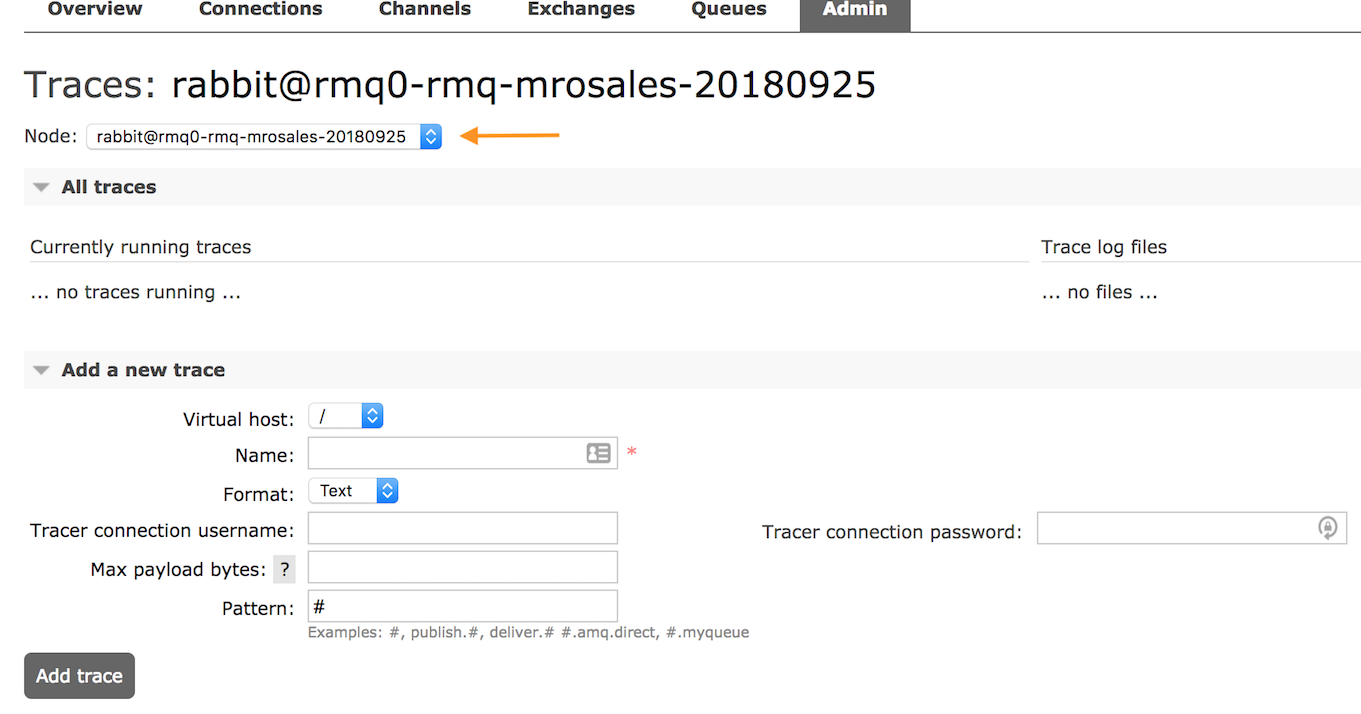
- Give it a name to your trace. Choose the vhost. We can limit the amount of bytes of the payload we want to log.
Warning: We should delete the trace file if it exists and it is not empty otherwise the plugin will fail to create the trace - Choose which messages we want to trace:
#trace every message sent to any exchange and delivered by any queuepublish.#trace every message sent to any exchangedeliver.#trace every message delivered by any queuepublish.Xtrace every message sent to the exchangeX
After we add the trace we can see:
- the trace
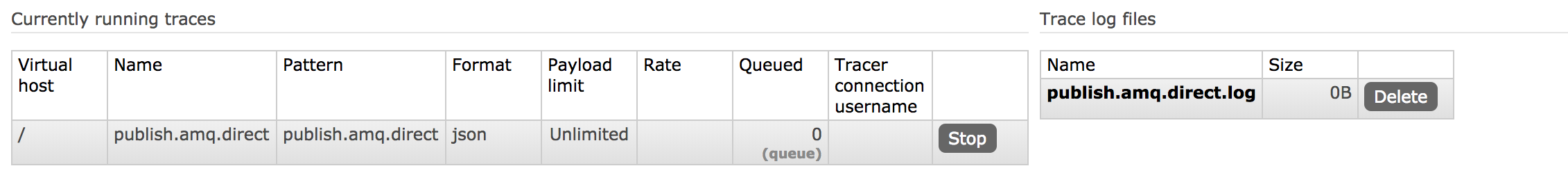
- one extra queue
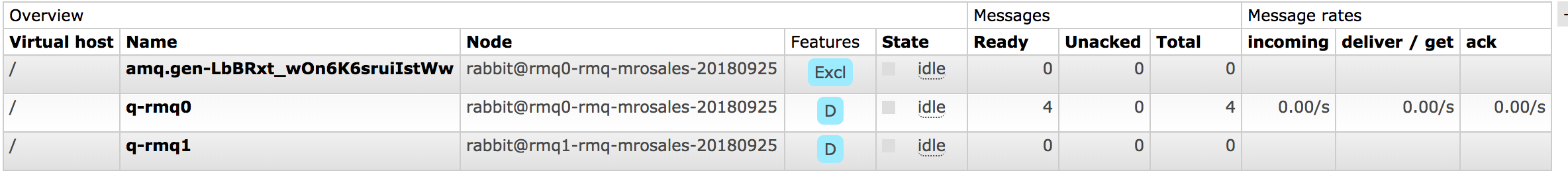
- one extra connection (and a consumer channel). See the username matches with user configured in the plugin, i.e.
admin.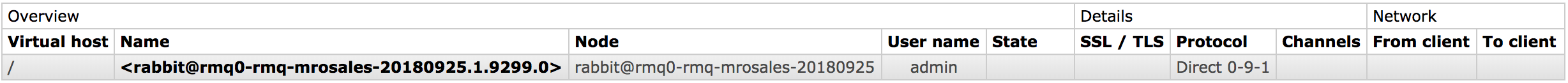
TL;DR It is really important to understand that rabbitmq_tracing will ONLY trace messages that were published via the node(s) we are tracing on and likewise it will ONLY trace messages that were delivered via the node(s) we are tracing on. See section Tracing in action for further details.
TL;DR Purged messages are not delivered hence they are not traced at all.
TL;DR Binding our own queues directly to the amq.rabbitmq.trace will not work when we are using the plugin. It only works when we have Firehose tracing on.
TL;DR If we have Firehose enabled and also a Trace, each one will work as expected. The Trace will trace the message in the corresponding log and the Firehose will send the message to any bound queue to the amq.rabbitmq.trace exchange. The Trace will only receive the event once though.
Is it possible to capture publishing via the default exchange ?
To stop a tracing, simply click on the Stop button on the trace we want to stop. It will close the consumer connection and delete the internal queue. If the trace generated a trace log file, it will stay until we delete it by clicking on the Delete button.
Do not delete the file before stopping the trace. The trace will continue tracing messages but they will not be logged. So effectively we have stopped tracing.
To disable tracing entirely, the Operator needs to disable the plugin by running rabbimq-plugins disable rabbitmq_tracing
To see the captured messages we have 3 options:
- Download them via the Management UI by clicking on the trace log,
- Download them via the Management API:
GET /api/trace-files/<name> - View the file directly from the RabbitMQ's node
Let's use the rabbitmq_tracing plugin to trace publishing and delivery of messages in a 2 node (rmq/0 and rmq/1) RabbitMQ cluster.
Tracing message publishing
We will see 3 scenarios where we demonstrate that in order to trace every published message, we need to have a trace on all the nodes the AMQP clients are publishing to.
Scenario 1:
- Define a trace on
rmq/0node with patternpublish.amq.directand namepublish.amq.direct - Send message via
rmq/0node toq-rmq0throughamq.directexchange
[AMQP Client]--publish(amq.direct#q-rmq0)--->[ ** RMQ Node rmq/0 ** ]----->{ q-rmq0 }
[ RMQ Node rmq/1 ]------{ q-rmq1 }
Run this script from rmq/0 node:
rabbitmqadmin publish routing_key=q-rmq0 exchange=amq.direct payload="publishing - scenario 1"
- Outcome: message is logged !!!
================================================================================
2018-09-26 15:51:02:262: Message published
Node: rabbit@rmq0-rmq-mrosales-20180925
Connection: <rabbit@rmq0-rmq-mrosales-20180925.1.8586.1>
Virtual host: /
User: admin
Channel: 1
Exchange: amq.direct
Routing keys: [<<"q-rmq0">>]
Routed queues: [<<"q-rmq0">>]
Properties: []
Payload:
publishing - scenario 1
Scenario 2:
- Same as in scenario 1; define a trace on
rmq/0node with patternpublish.amq.direct - Send message via
rmq/1node toq-rmq0throughamq.directexchange
[ ** RMQ Node rmq/0 ** ]---->{ q-rmq0 }
[AMQP Client]--publish(amq.direct)--->[ RMQ Node rmq/1 ]-----{ q-rmq1 }
Run this command from rmq/1 node:
rabbitmqadmin publish routing_key=q-rmq0 exchange=amq.direct payload="publish - scenario 2"
- Outcome: Nothing gets logged !!!
Tracing message delivery
Scenario 1:
- Define a trace on
rmq/0node with patterndeliver.q-rmq0 - Consume message via
rmq/0node fromq-rmq0
[ ** RMQ Node rmq/0 ** ]---{ q-rmq0 }------------->[AMQP Client]
[ ** RMQ Node rmq/1 ** ]
Run this command from rmq/0:
rabbitmqadmin publish routing_key=q-rmq0 exchange=amq.direct payload="delivery - scenario 1"
rabbitmqadmin get queue=q-rmq0 count=1 ackmode=ack_requeue_false
- Outcome: Message gets logged on rmq/0 !!!
================================================================================
2018-09-26 14:22:36:558: Message received
Node: rabbit@rmq0-rmq-mrosales-20180925
Connection: <rabbit@rmq0-rmq-mrosales-20180925.1.18253.0>
Virtual host: /
User: admin
Channel: 1
Exchange: amq.direct
Routing keys: [<<"q-rmq0">>]
Queue: q-rmq0
Properties: []
Payload:
delivery - scenario 1
Scenario 2:
- Same as scenario 1, define a trace on
rmq/0node with patterndeliver.q-rmq0 - Consume message via
rmq/1node fromq-rmq0
[ ** RMQ Node rmq/0 ** ]
( q-rmq0 )
|
\/
[ RMQ Node rmq/1 ]-------------->[AMQP Client]
Run this command from rmq/1:
rabbitmqadmin publish routing_key=q-rmq0 exchange=amq.direct payload="delivery - scenario 2"
rabbitmqadmin get queue=q-rmq0 count=1
- Outcome: Message is not logged because it is delivered thru a node which has no tracing
Scenario 3:
- Define trace on both
rmq/0andrmq/1with patterndeliver.q-rmq0 - Consume message from
q-rmq0viarmq/1node
[ ** RMQ Node rmq/0 ** ]
( q-rmq0 )
|
\/
[ RMQ Node rmq/1 ]-------------->[AMQP Client]
Run this command from rmq/1:
rabbitmqadmin publish routing_key=q-rmq0 exchange=amq.direct payload="delivery - scenario 3"
rabbitmqadmin get queue=q-rmq0 count=1
- Outcome: Message is logged in both nodes !!!!
Conclusion: If we don't know where (i.e. RabbitMQ node) messages are being published from or delivered to, it is best to add a Trace to each node of the cluster. Unless we have very specific cases like these ones:
- publisher application is currently connected to
rmq/0node and we want to capture what message is publishing, or - consumer application is currently connected to
rmq/1node and we want to capture what messages is receiving
Having rabbitmq_tracing plugin enabled has no negative performance impact if we have not defined any traces yet.
There is a significant throughput degradation when the messages (publish and deliver) are being traced. We run a performance test that shown a 66% throughput reduction. See details below:
- RabbitMQ 3.7.6 running with Erlang 20.3.8.1 on a MBP (2,5 GHz Intel Core i7)
- rabbitmq_tracing was enabled
rabbitmq-perf-test-1.1.0used to simulate load and also run in the same machine as RabbitMQ
bin/runjava com.rabbitmq.perf.PerfTest -u test
- Baseline produced 24k msg/sec
- Add a trace (the only one in cluster) that traced both ,
publishanddeliver, messages. - Message throughput dropped to 8k msg/sec
We observe a slightly worse performance compared to using Firehose.
Rabtap taps messages being sent to exchanges using RabbitMQ exchange-to-exchange bindings without affecting actual message delivery.
Rabtap has certain limitations compared to Firehose/rabbitmq_tracing plugin:
- It only captures published messages
- It does not capture when messages get delivered
- For Direct exchanges we must specify the routing key
On the other hand, it presents the convenience of tracing messages directly onto the standard output.
Any RabbitMQ user with permissions to bind to the exchange we want to tracing.
There is no need to configure or enable anything in RabbitMQ. Just install it and use it.
The command below traces all messages sent to the amq.fanout exchange and prints the messages on the terminal.
rabtap tap --uri amqp://guest:guest@localhost/ amq.fanout:
Check out Rabtap docs for further examples.
By stopping the rabtap application.
[AMQP client]<---->[Tracer]<---->[RabbitMQ server]
TODO
TODO