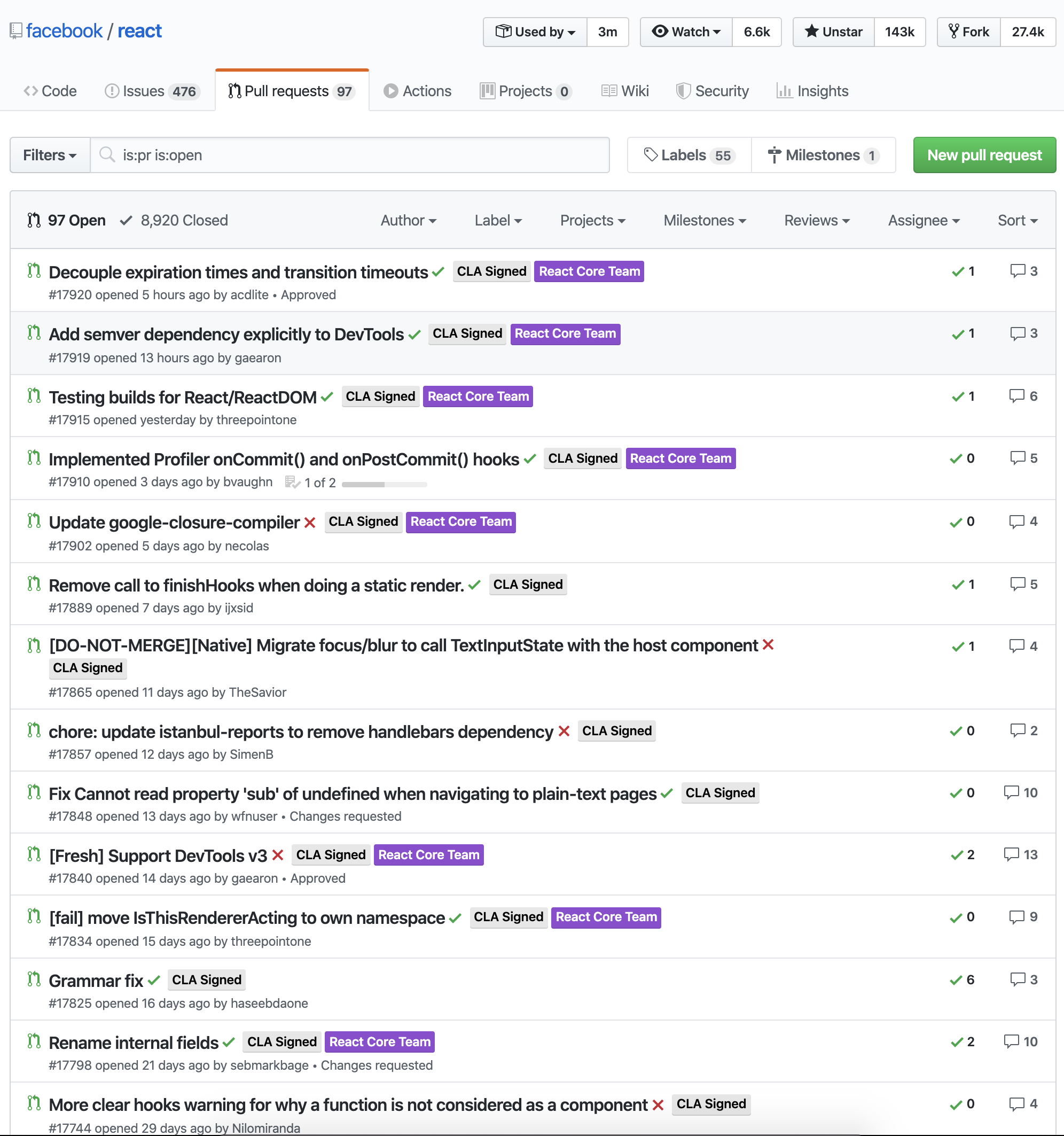Chrome Extension - GitHub Pull Request Approval Count
Adds the number of PR approvals when browsing the list
Screenshot
Private Repository
To enable viewing size of private repositories:
-
Install extension from Chrome Web Store
-
Go to https://github.com/settings/tokens to generate your personal access token.
- Check
reposcope to enable this extension on private repo.
- Check
-
Paste your access token in the prompt
Development
- Clone this repo
- Open Chrome Extensions chrome://extensions
- Enable Developer Mode
- Click on load unpacked extension and select this cloned repo
Inspiration
- @jasonsoares had the idea
- Borrowed heavily from harshjv/github-repo-size
License
MIT