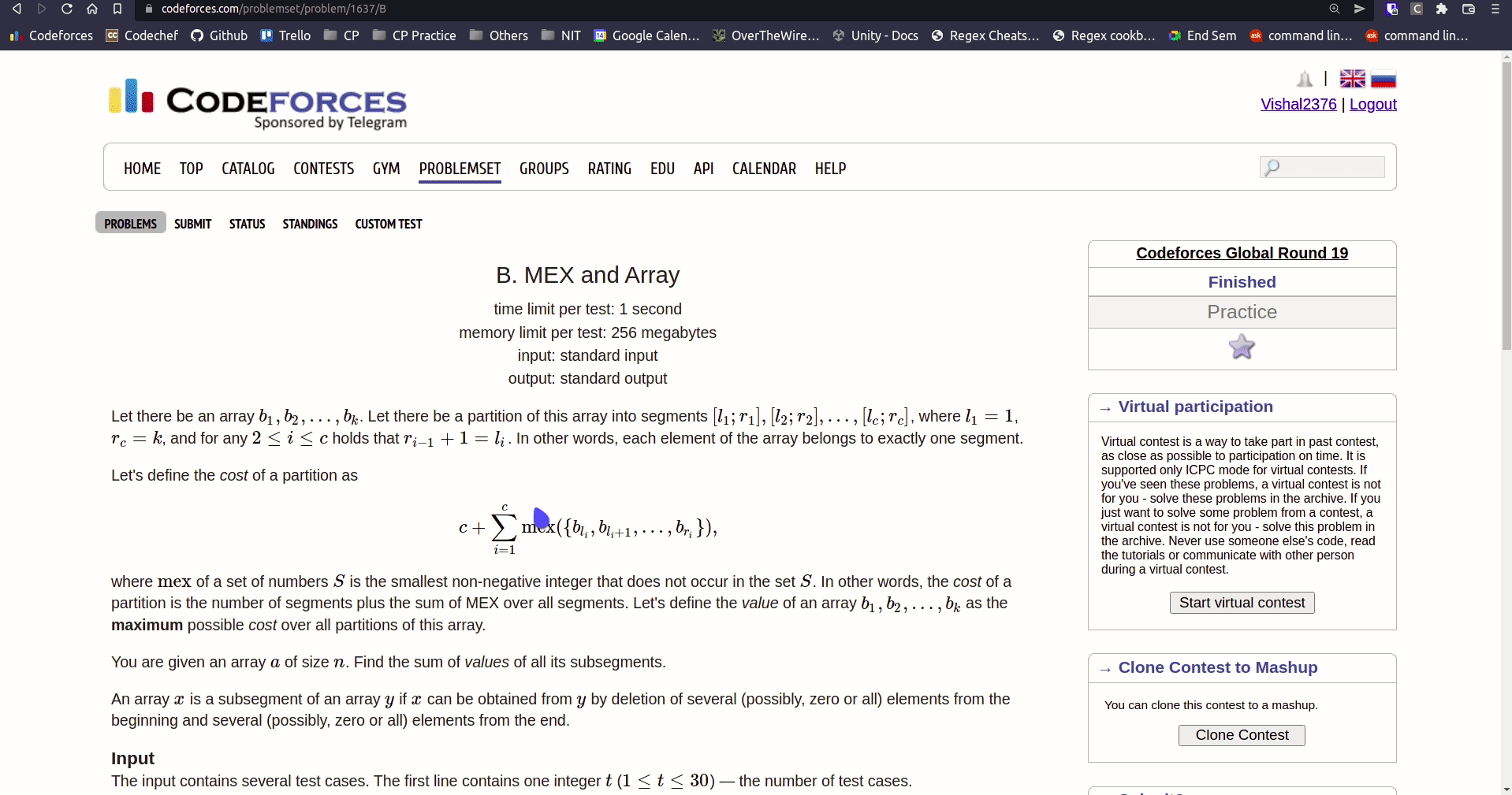The "Codeforces Submit Extension" is a browser extension designed to streamline the process of submitting solutions to problems on the Codeforces platform. This extension provides users with a convenient and efficient way to submit their code for a specific problem directly from their browser, without the need to navigate to the Codeforces website manually.
Key Features:
- Browser Integration: The extension seamlessly integrates with popular web browsers such as Google Chrome, Mozilla Firefox, and Microsoft Edge, allowing users to access its functionality directly from their browser toolbar.
- Problem Selection: Users can select a specific problem they want to submit their code for, either by entering the problem ID or by navigating to the problem page on the Codeforces platform.
- Code Submission: Once the problem is selected, users can submit their code directly from the extension interface. They can either paste their code into a text area or upload a code file from their local machine.
- Automatic Compilation: The extension automatically compiles the submitted code using the appropriate compiler for the programming language selected by the user. It provides feedback on compilation errors, if any, enabling users to correct their code before submission.
- Submission Status: After submitting the code, users can view the status of their submission directly within the extension interface. They can see whether the submission was successful or if there were any errors during the process.
- User Authentication: The extension supports authentication with the user's Codeforces account, allowing for seamless submission of code under the user's profile. Users can securely log in to their Codeforces account within the extension interface.
- Customization Options: Users can customize various settings within the extension, such as selecting the default programming language, configuring compiler options, and adjusting submission preferences.
- Error Handling: Comprehensive error handling mechanisms are implemented to handle unexpected situations gracefully. Users are provided with descriptive error messages and troubleshooting tips to resolve issues effectively.
- User-Friendly Interface: The extension features an intuitive and user-friendly interface, making it easy for users of all skill levels to navigate and utilize its functionality efficiently.
- Cross-Platform Compatibility: The extension is designed to work seamlessly across different operating systems, ensuring a consistent user experience for users on desktop and laptop devices.
Overall, the "Codeforces Submit Extension" aims to enhance the productivity and convenience of programmers participating in coding competitions on the Codeforces platform by simplifying the code submission process and providing a seamless user experience directly within their web browser.
git clone https://github.com/ManojKumarPatnaik/Codeforces_Submit
cd Codeforces_Submit
- After cloning, goto Extension settings in your Chrome browser.
- Enable
developer mode. - Click on
load packedand openCodeforces_Submitfolder.