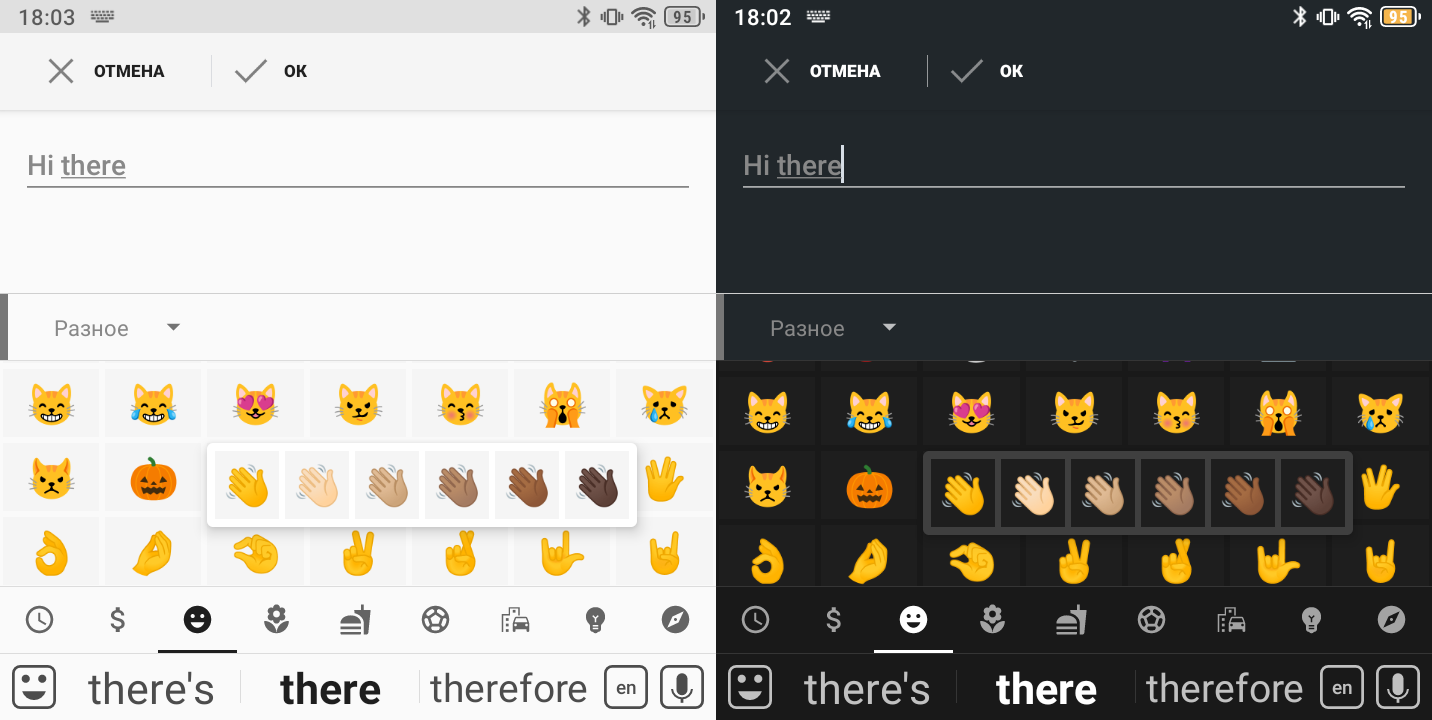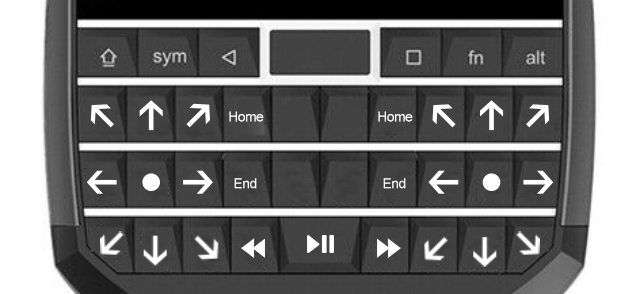Tiny but powerful IME designed for Unihertz Titan Pocket which makes this QWERTY keyboard smartphone a little more "keyboard"
- Auto-correction and word suggestions (requires external spellchecker, e.g. OpenBoard SpellChecker)
- Auto-capitalization
- Inline autofill (Android 11+)
- Voice input (requires Google Voice Input (
com.google.android.googlequicksearchbox)) - Emoji and special symbol palettes
- D-Pad and media keys emulation
- Incoming call accept/decline using shift/alt physical keys
SHIFT(short press) - toggle SHIFT state or accept incoming call (disabled by default)SHIFT+KEY- print KEY in upper caseALT(short press) - toggle ALT state or decline incoming call (disabled by default)ALT+KEY- print KEY alternate valueALT+SHIFTorSPACE(hold) - switch to the next keyboard layout (input method)CTRL+ALT- launch voice inputCTRL+KEY- some default CTRL shortcuts (e.g.CTRL+V)SYM(short press) - toggle emoji panel visibilitySYM+KEY- runSymPadactionSYM(hold) - enable and lockSymPadmode
Tip: to enable incoming call accept/decline feature go to the PocketBoard settings, turn on Phone control
and grant the required permission
Tip: to print an alternate key value, you can simply hold down that key
Tip: some keys have more than one alternate (and main) value. You can iterate over these values by quickly pressing the key
SymPad is a keyboard mode that simulates additional hardware key events:
Q,W,E,A,S,D,Z,X,CorI,O,P,K,L,Del,N,M,Ent- 9-positional D-PadRorU- HomeForJ- EndV- previous track (short press) or rewind (hold)SPACE- Play/PauseB- next track (short press) or fast forward (hold)
Tip: to lock keyboard in SymPad mode you need to hold down the SYM key for about 2-3 seconds. When SymPad mode
lock is active, the <S> icon is displayed in the status bar. To back to normal mode just press SYM again.
Tip: you can use D-Pad, Home and End keys simulation to move cursor in text fields, scroll through pages in the
browser, etc. Using D-Pad and SHIFT you can also select text in a text editor
Notice: some modern applications don't support D-Pad events and many music/video player applications do not
support fast forward/rewind events
- English
- US (QWERTY)
- Русский
- Транслит
- BB Passport
If you want to add new localization and new language keyboard layouts - feel free to make PR, any help appreciated
-
Digits duplication in Telegram login fields
Workaround: use additional symbols palette (press
SYMand go to the$tab) to enter phone and confirmation number -
Inline suggestions password selection dialog don't appear
Workaround: before clicking on
Passwordssuggestion pressSYMto open emoji panel. Then you can pickPasswordssuggestion and everything should work as expected