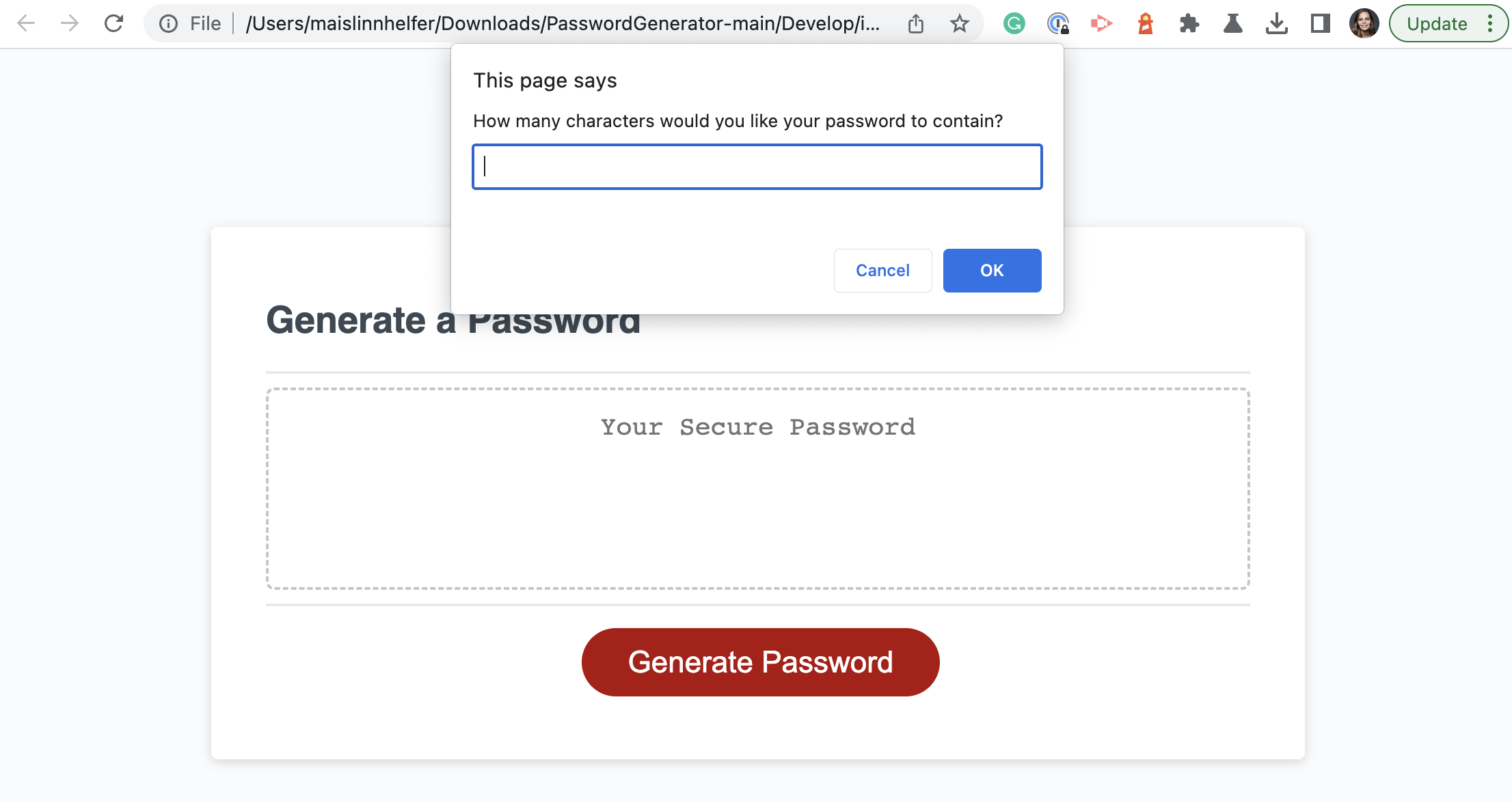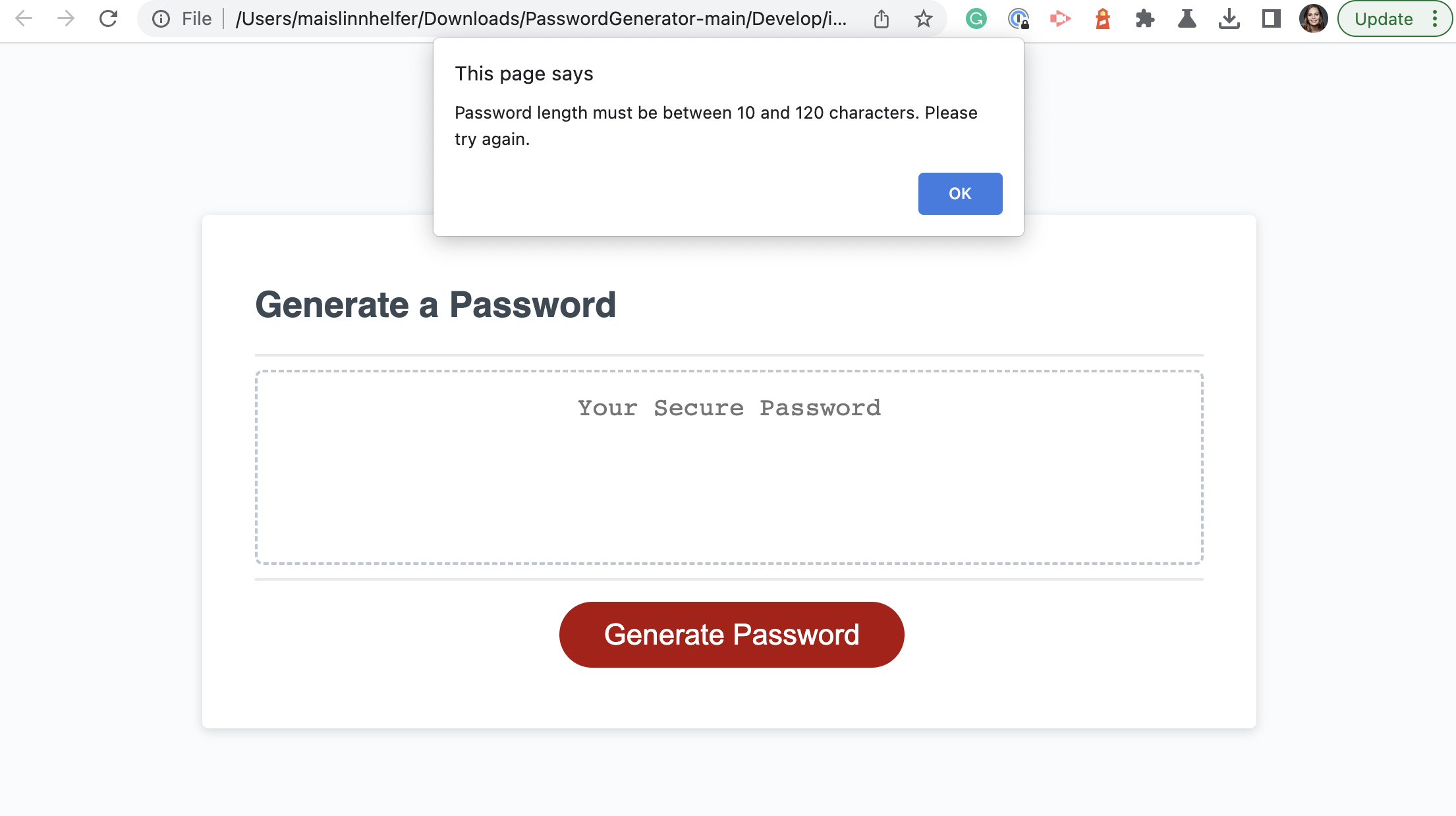JavaScript Challenge: Password Generator
AS AN employee with access to sensitive data I WANT to randomly generate a password that meets certain criteria SO THAT I can create a strong password that provides greater security
GIVEN I need a new, secure password WHEN I click the button to generate a password THEN I am presented with a series of prompts for password criteria WHEN prompted for password criteria THEN I select which criteria to include in the password WHEN prompted for the length of the password THEN I choose a length of at least 8 characters and no more than 128 characters WHEN asked for character types to include in the password THEN I confirm whether or not to include lowercase, uppercase, numeric, and/or special characters WHEN I answer each prompt THEN my input should be validated and at least one character type should be selected WHEN all prompts are answered THEN a password is generated that matches the selected criteria WHEN the password is generated THEN the password is either displayed in an alert or written to the page
In this project I was able to practice my skills in HTML, CSS, and Javascript with responsive design.
- Javascript
- HTML
- CSS
To use this REPO:
- Open the integrated terminal window
- Run your installations with NPM I
- Open Application with browser
- Node.js
- UC Berkeley Extension 2023
- GitHub
- Stackoverflow

As a UC Berkeley student and tech professional, I want to continue to learn and create effective code. Please feel free to contribute your ideas and code by reaching out to me or follow the steps below to submit a pull request for approval.
- Fork this Repo (https://docs.github.com/en/get-started/quickstart/fork-a-repo)
- Create your Branch (git checkout -b) (https://www.git-scm.com/docs/gittutorial/2.8.6)
- Make your own Adjustments
- Commit your changes (git commit -m "") (https://www.git-scm.com/docs/gittutorial/2.8.6)
- Push to the branch (https://www.theserverside.com/blog/Coffee-Talk-Java-News-Stories-and-Opinions/git-push-new-branch-remote-github-gitlab-upstream-example)
- Open a pull request on GitHub (https://docs.github.com/en/pull-requests/collaborating-with-pull-requests/proposing-changes-to-your-work-with-pull-requests/creating-a-pull-request)
Maislinn Helfer | Github @maislinn