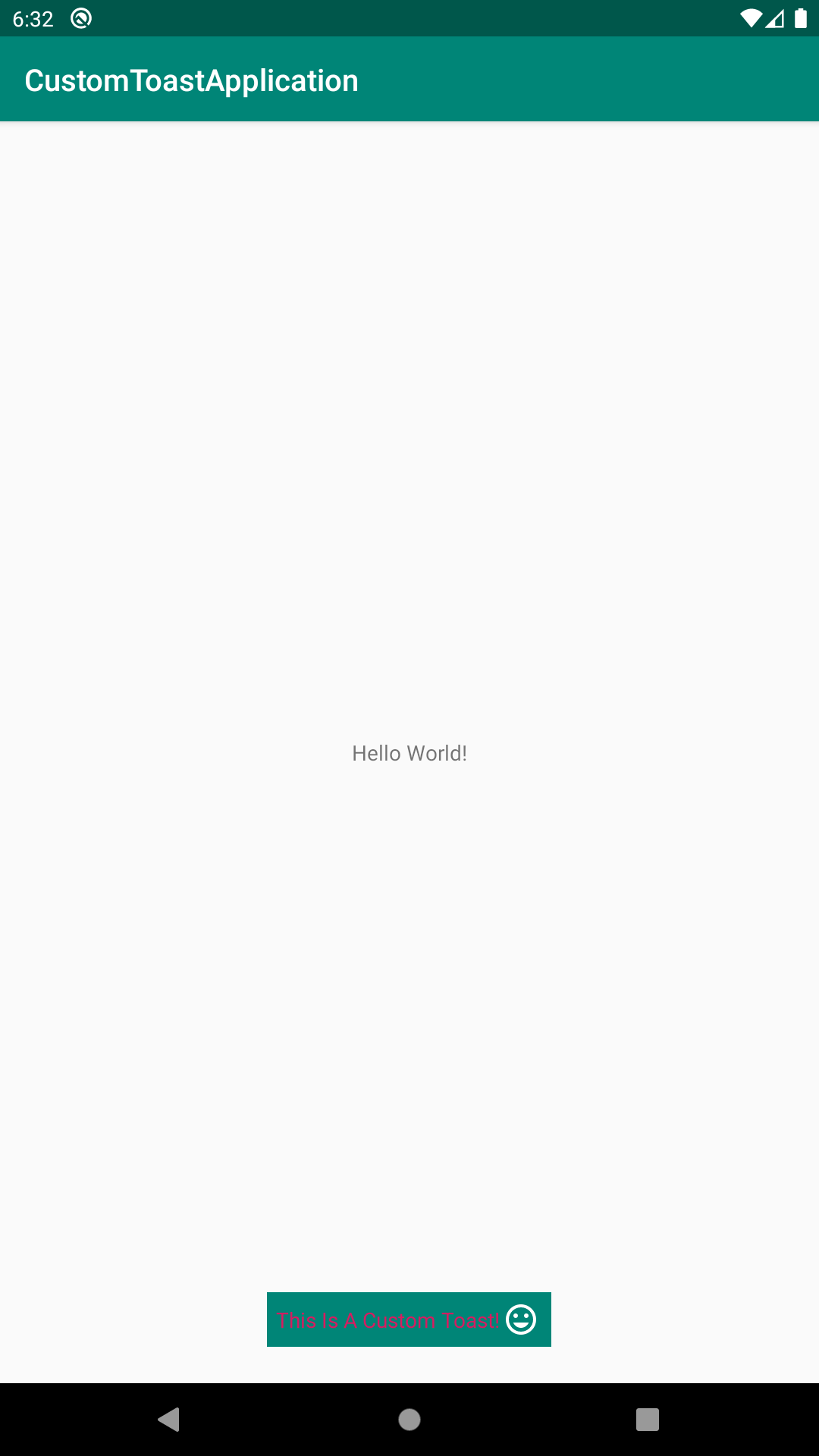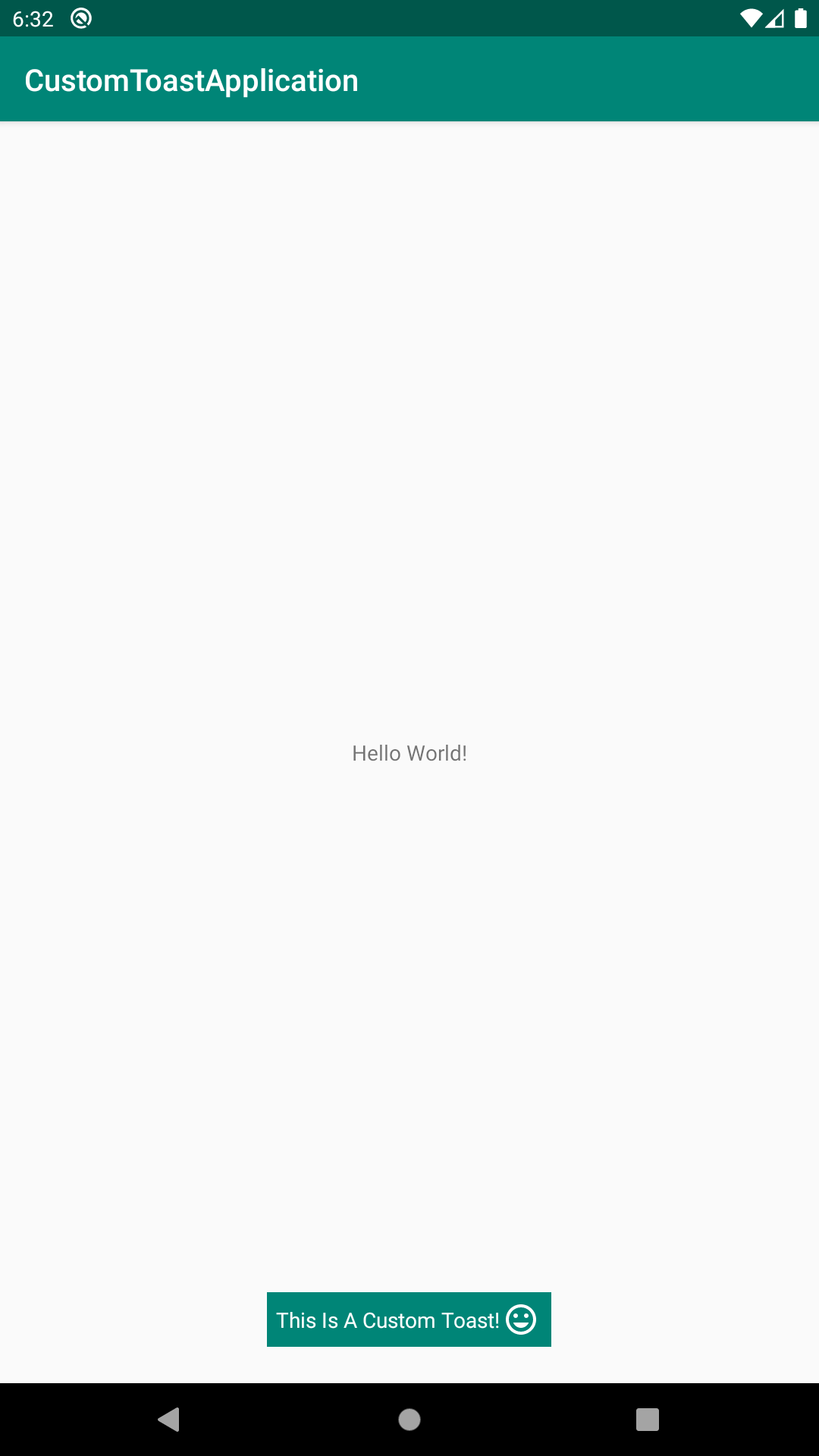Simple Toast notifications is one of android libs that helping you to create toast with icon, message and color in one line.
These instructions will get you a copy of the project up and running on your local machine for development and testing purposes. See deployment for notes on how to deploy the project on a live system.
A step by step series of examples that tell you have to get a development env running
Say what the step will be
allprojects {
repositories {
maven { url 'https://jitpack.io' }
}
}
dependencies {
implementation 'com.github.MahmoudZaherDeveloper:CustomToastNotification:1.0'
}
- Kotlin code
showCustomToast(
mContext: Context,
toastIcon: Int,
toastBackgroundColor: Int,
toastTextColor: Int,
toastMessage: String
)
- you can call it in your activity like this
CustomToast.showCustomToast(
this,
R.drawable.ic_toast_icon,
R.color.colorPrimary,
R.color.colorAccent,
"This Is A Custom Toast!"
)
All pull requests are welcome, make sure to follow the contribution guidelines when you submit pull request.
- Fork it!
- Checkout the development branch: git checkout development
- Create your feature branch: git checkout -b my-new-feature
- Add your changes to the index: git add .
- Commit your changes: git commit -m 'Add some feature'
- Push to the branch: git push origin my-new-feature
- Submit a pull request against the development branch
- Mahmoud Zaher