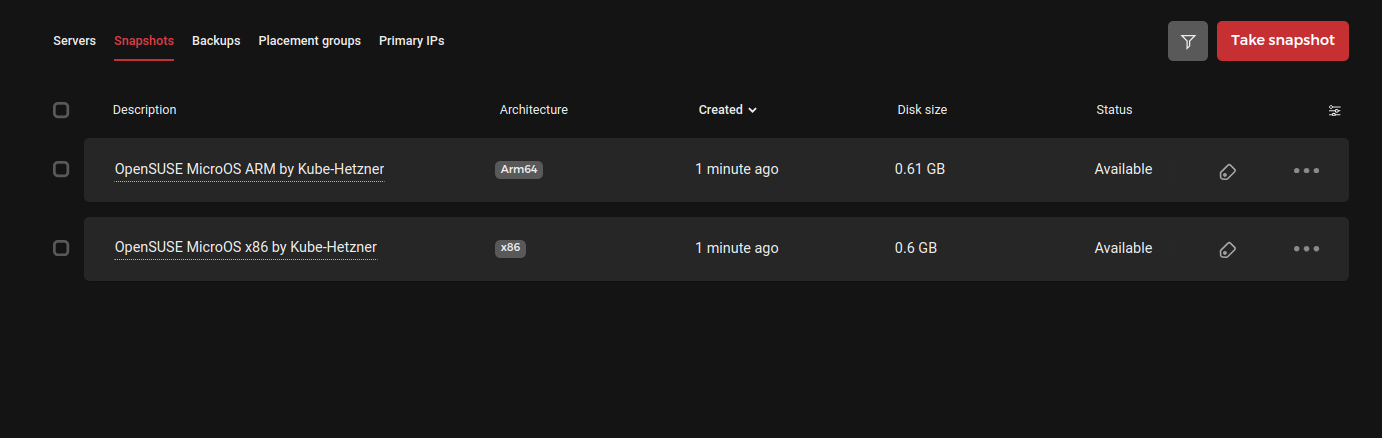- This template was created from kube-hetzner library.
- Which packages will be installed ? :
1- Create an account inside the hetzner cloud and obtain a token 2- Save two iso images (x86 and arm64) into the hetzner snapshot servers. You must run this step just one time.
tmp_script=$(mktemp) && curl -sSL -o "${tmp_script}" https://raw.githubusercontent.com/kube-hetzner/terraform-hcloud-kube-hetzner/master/scripts/create.sh && chmod +x "${tmp_script}" && "${tmp_script}" && rm "${tmp_script}"
# 1 Hit the enter key
# Enter the name of the folder you want to create (leave empty to use the current directory instead, useful for upgrades):
# 2
# kube.tf already exists. Skipping download.
# The snapshots are required and deployed using packer. If you need specific extra packages, you need to choose no and edit hcloud-microos-snapshots.pkr.hcl file manually. This is not needed in 99% of cases, as we already include the most common packages.
# Do you want to create the MicroOS snapshots (we create one for x86 and one for ARM architectures) with packer now? (yes/no):
# 3
# Enter your HCLOUD_TOKEN:
# 4
# ==> Wait completed after 6 minutes 32 seconds
# ==> Builds finished. The artifacts of successful builds are:
# --> hcloud.microos-x86-snapshot: A snapshot was created: 'OpenSUSE MicroOS x86 by Kube-Hetzner' (ID: 147349134)
# --> hcloud.microos-arm-snapshot: A snapshot was created: 'OpenSUSE MicroOS ARM by Kube-Hetzner' (ID: 147349328)
# Remember, don't skip the hcloud cli, to activate it run 'hcloud context create <project-name>'. It is ideal to quickly debug and allows targeted cleanup when needed!
# Before running 'terraform apply', go through the kube.tf file and fill it with your desired values.3- Create an ed25519 ssh key
ssh-keygen -t ed25519 -f ~/.ssh/id_ed25519_terraform_hetzner_cloud4- Create terraform.tfvars file and fill in the varibales as follow (hcloud and iso_snapshots image ids are important)
hcloud_token = "hcloud_token obtained in the first step"
microos_x86_snapshot_id = "147349134"
microos_arm_snapshot_id = "147349328"
argocd_admin_password = "changeme"
mongodb_root_password = "changeme"
rabbitmq_admin_password = "changeme"
rabbitmq_storageclass_name = "longhorn"
rabbitmq_storage_size = "2Gi"
mongodb_storageclass_name = "longhorn"
mongodb_storage_size = "2Gi"
prometheus_storageclass_name = "longhorn"
prometheus_storage_size = "2Gi"
grafana_storageclass_name = "longhorn"
grafana_storage_size = "2Gi"
grafana_admin_password = "changeme"
traefik_hostname = "traefik.example.com"
longhorn_hostname = "longhorn.example.com"
argocd_hostname = "argocd.example.com"
prometheus_hostname = "prometheus.example.com"5- Now you can edit kube.tf and other files and then make k3s instance
terraform init
terraform apply- Load Balancer:
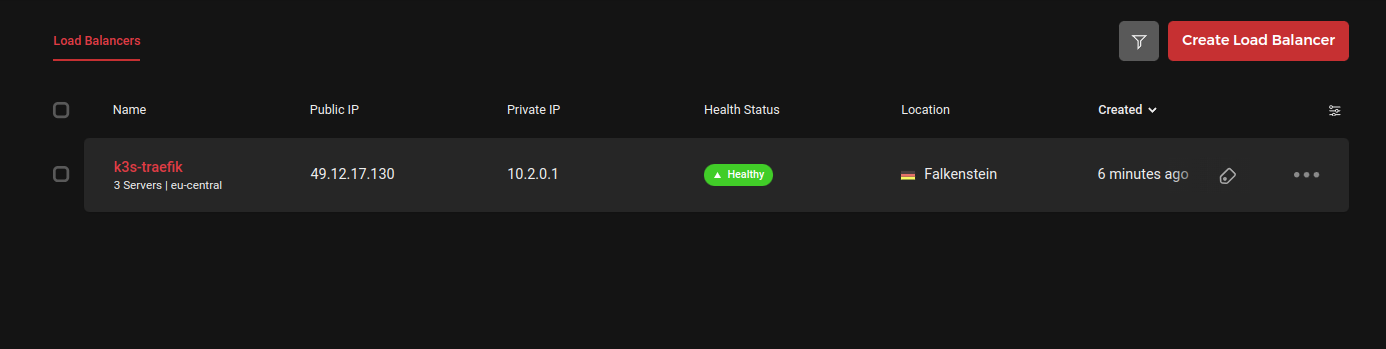 { width=50% }
{ width=50% } - Servers:
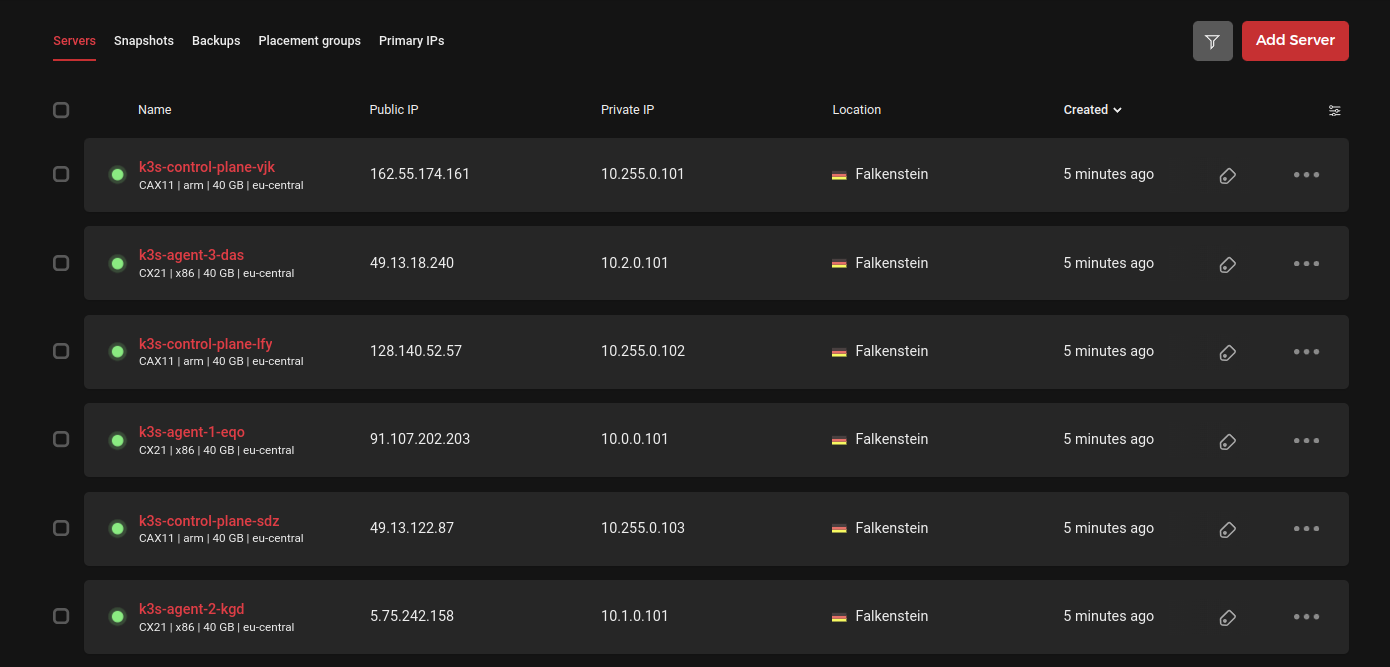 { width=50% }
{ width=50% } - Network:
 { width=50% }
{ width=50% } - Firewal:
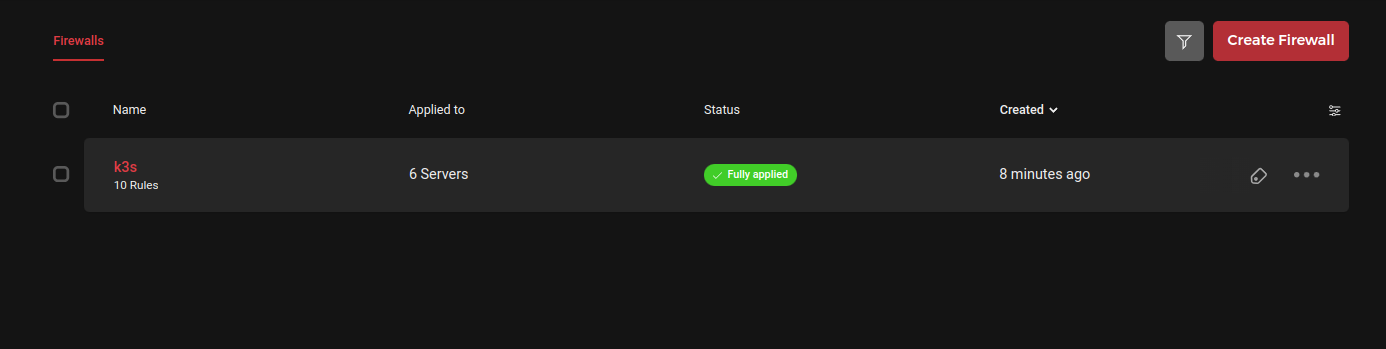 { width=50% }
{ width=50% } - SSH Key:
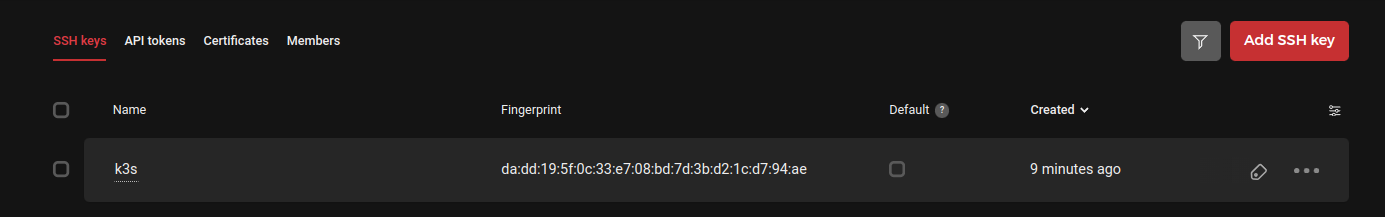 { width=50% }
{ width=50% }
kubectl -n argocd get secret argocd-initial-admin-secret -o jsonpath="{.data.password}" --kubeconfig=k3s_kubeconfig.yaml | base64 -dkubectl get namespaces --kubeconfig=k3s_kubeconfig.yaml
kubectl get nodes --kubeconfig=k3s_kubeconfig.yamlssh root@nodeip -i ~/.ssh/id_ed25519_terraform_hetzner_cloud -o StrictHostKeyChecking=no -p 2220
journalctl -u k3s
journalctl -u k3s-agent- Connect with running mongodb-client inside the cluster
export MONGODB_ROOT_PASSWORD=$(kubectl get secret --kubeconfig=k3s_kubeconfig.yaml --namespace mongodb mongodb -o jsonpath="{.data.mongodb-root-password}" | base64 -d)
kubectl run --kubeconfig=k3s_kubeconfig.yaml --namespace mongodb mongodb-client --rm --tty -i --restart='Never' --env="MONGODB_ROOT_PASSWORD=$MONGODB_ROOT_PASSWORD" --image docker.io/bitnami/mongodb:7.0.4-debian-11-r4 --overrides='{"apiVersion": "v1", "spec": {"nodeSelector": { "run": "packages" }}}' --command -- bash
export MONGODB_ROOT_USER=root
mongosh admin --host "mongodb-0.mongodb-headless.mongodb.svc.cluster.local:27017,mongodb-1.mongodb-headless.mongodb.svc.cluster.local:27017" --authenticationDatabase admin -u $MONGODB_ROOT_USER -p $MONGODB_ROOT_PASSWORDPrometheus service address for adding inside the grafana data source:
http://prometheus-server.prometheus.svc.cluster.local
kubectl logs -f -l app.kubernetes.io/instance=argocd-image-updater -n argocd --kubeconfig=k3s_kubeconfig.yaml