Demo for SpringBoot + Maria DB + AWSLambda
- Quick Starter Project for those who like to see how Maven + Spring Boot + Maria DB + AWS Lambda + API Gateway works
- As a whole, its a way to try Serverless Architecture using Java
- Java 8 and Maven
- Maria DB Server and a client
- AWS Account
- Clone the Repo
- Use IDE like VSCode or Eclipse. If VSCode, open the workspace file
- Study the code🤷♂️
- Open Application.properties. Configure Maria DB URL, Username and Password. You can spin up a free tier RDS in AWS itself.
- Make a maven build using
mvn packagefrom command line/terminal. JAR file will be created - Open AWS Lambda. Create a function and once created provide the handler name as
com.serverless.rest.restapi.handler.AWSHandler::handleRequestas shown below. Upload JAR file here.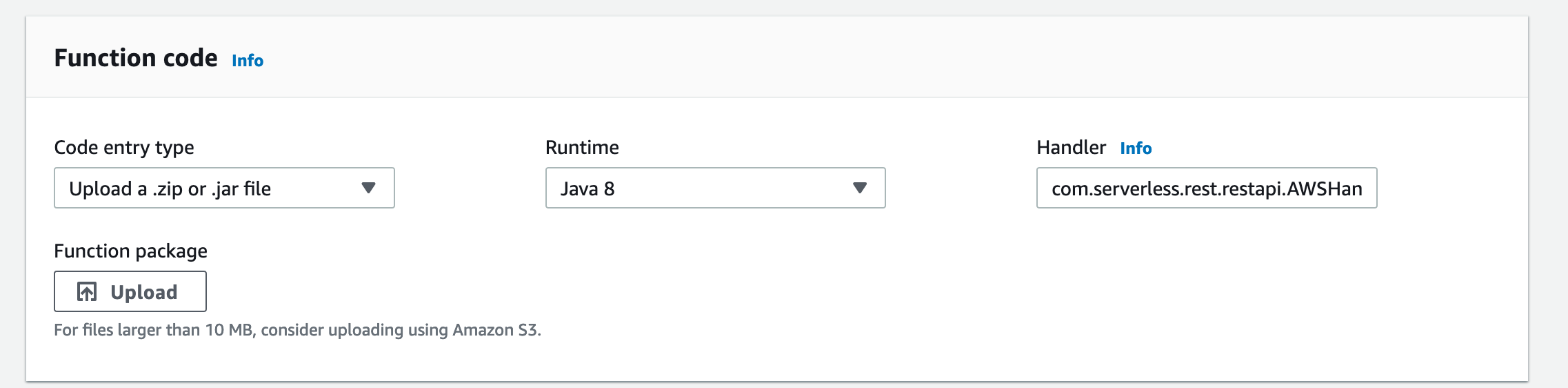
- Do not configure API Gateway from AWS Lambda. Instead Go to API Gateway in AWS. Create a new API.
- You have to create 2 resource and 1 child resource.
/post,/postsand{id}as sub child forposts. Note the difference between post and posts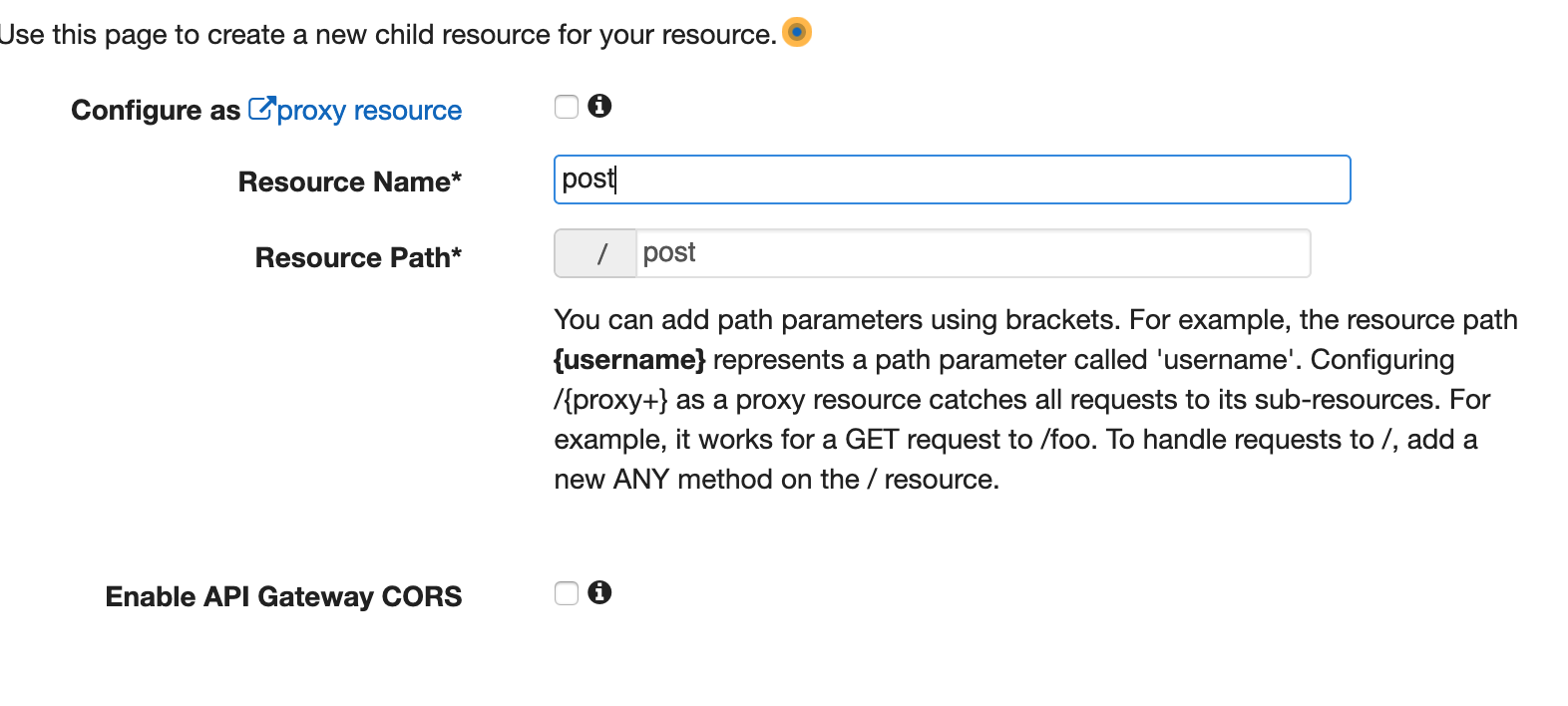
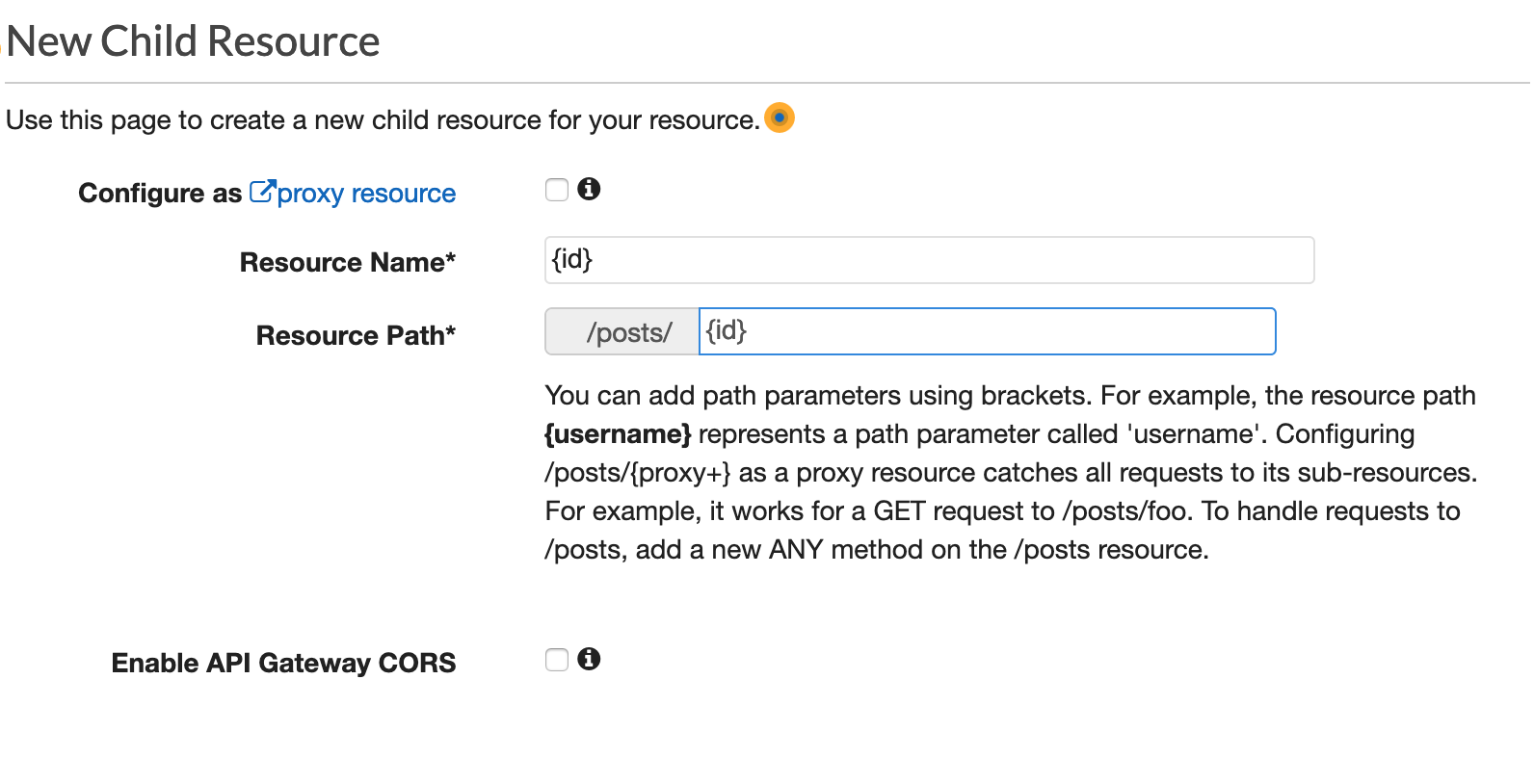
- Now create methods for these resources POST for
/post, GET forposts, PUT and DELETE for{id}child resource. Configure as shown below. Enter the lambda which you created in function name to link.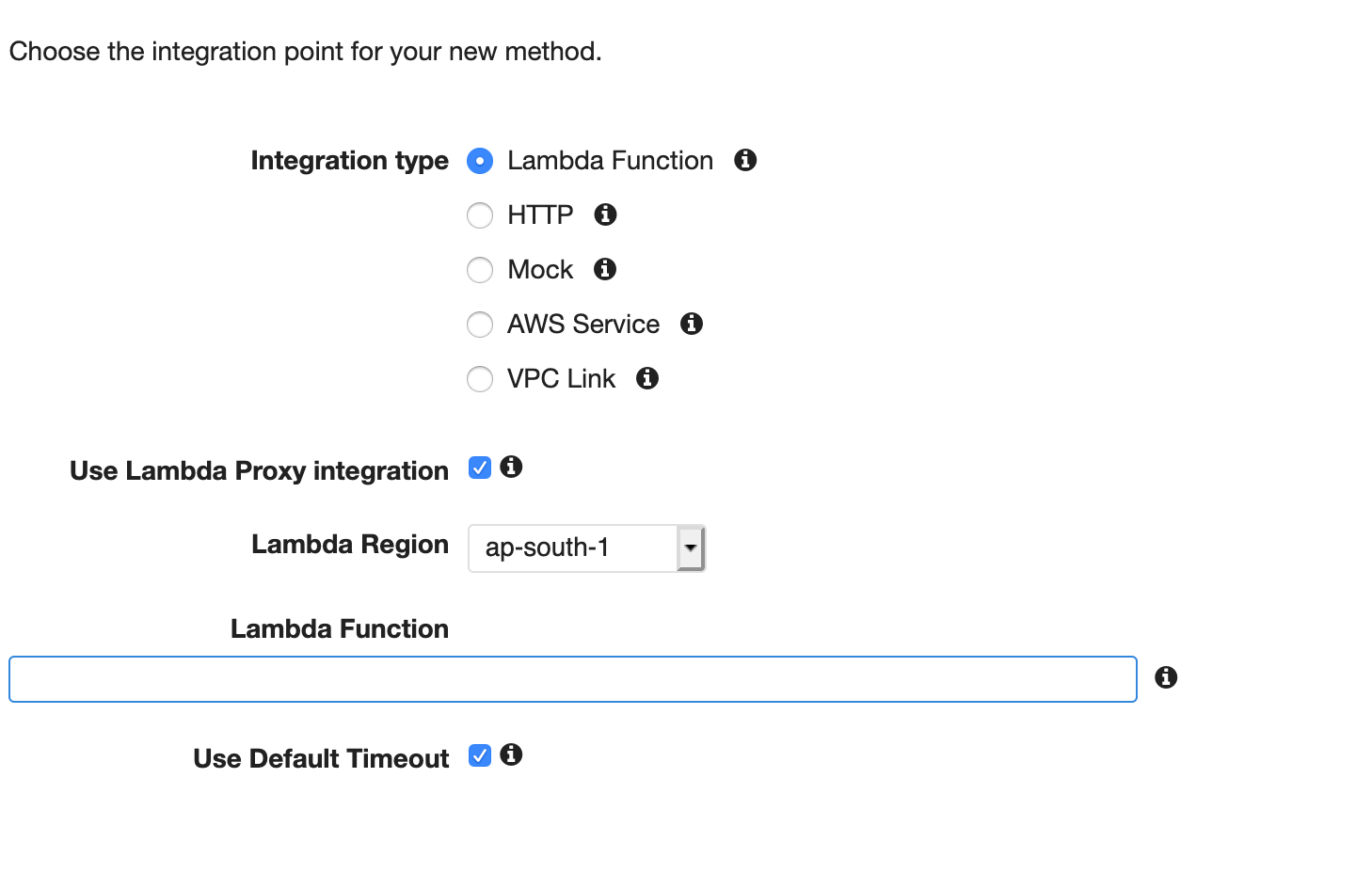
- Finally it should look something like this
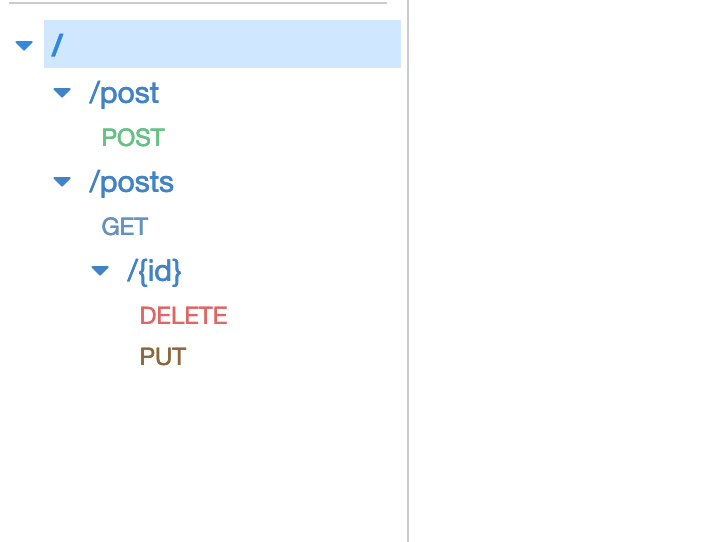
- Deploy API like this. Select any stage name.
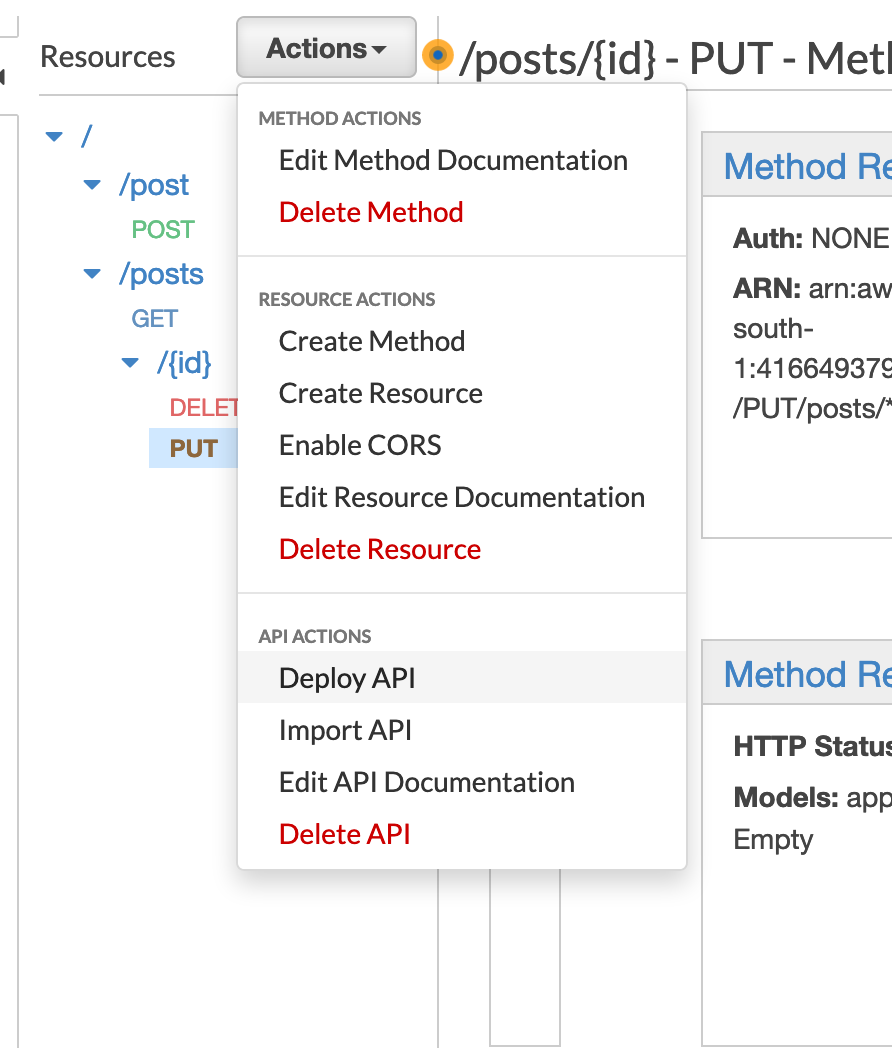
- Get the API gateway URL and test using Postman or curl
- This is more like a quick POC. So its not the best way to write code.
- Add tests in real world.
🍻 Write me a quick and simple recommendation for me in linkedin