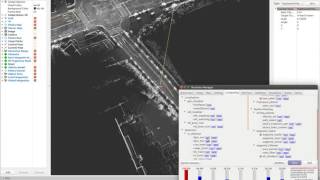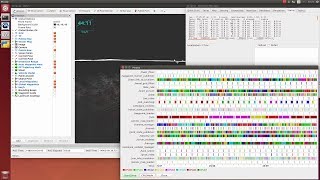Autoware for autonomous vehicle
Software for urban autonomous driving, initially developed by Tier IV. This package is now customized for egg vehicle. The following functions are supported:
- 3D Localization
- 3D Mapping
- Path Following (under test)
- Motion/Steering Control
- Object Detection
Spec Recommendation
- Number of CPU cores: 8
- RAM size: 32GB
- Storage size: 30GB
Requirements
- ROS jade (Ubuntu 14.04)
- OpenCV 2.4.10 or higher
- Qt 5.2.1 or higher
- CUDA(Optional)
- FlyCapture2 (Optional)
- Armadillo (Optional)
Install dependencies for Ubuntu 14.04 jade
$ sudo apt-get install ros-jade-desktop-full ros-jade-nmea-msgs ros-jade-nmea-navsat-driver ros-jade-sound-play ros-jade-jsk-visualization ros-jade-grid-map ros-jade-gps-common
$ sudo apt-get install ros-jade-controller-manager ros-jade-ros-control ros-jade-ros-controllers ros-jade-gazebo-ros-control ros-jade-sicktoolbox ros-jade-sicktoolbox-wrapper ros-jade-joystick-drivers ros-jade-novatel-span-driver
$ sudo apt-get install libnlopt-dev freeglut3-dev qtbase5-dev libqt5opengl5-dev libssh2-1-dev libarmadillo-dev libpcap-dev gksu libgl1-mesa-dev libglew-dev
NOTE: Please do not install ros-indigo-velodyne-pointcloud package. Please uninstall it if you already installed.
NOTE: Following packages are not supported in ROS Kinetic.
- gazebo
- orb slam
- dpm ocv
How to Build
$ cd $HOME
$ git clone https://github.com/weisongwen/Autoware.git
$ cd ~/Autoware/ros/src
$ catkin_init_workspace
$ cd ../
$ ./catkin_make_release
How to Start
$ cd $HOME/Autoware/ros
$ ./run
How to use this for Egg Vehicle
please refer to the video (not available)
Steps:
-
- Open the LiDAR driver in https://github.com/weisongwen/15_velodyne. if you have any questions about the connection between the computer and the 3D LiDAR, you can refer to the https://github.com/weisongwen/15_velodyne.
-
- connect the egg vehicle to the computer by run the launch file in /home/wenws/Autoware/ros/src/computing/perception/localization/packages/ivactuator/launch directory (change the directory as you may need) starup.launch, using the follwoing command.
$ roslaunch startup.launch
-
- implemment the ndt_matching-based localization based on Autoware UI.
-
- run the egg vehicle control node in the /home/wenws/Autoware/ros/src/computing/perception/localization/packages/ndt_localizer/nodes/ndt_matching using the following command.
$ python eggvehiclecontrol.py
Research Papers for Reference
- S. Kato, E. Takeuchi, Y. Ishiguro, Y. Ninomiya, K. Takeda, and T. Hamada. "An Open Approach to Autonomous Vehicles", IEEE Micro, Vol. 35, No. 6, pp. 60-69, 2015.