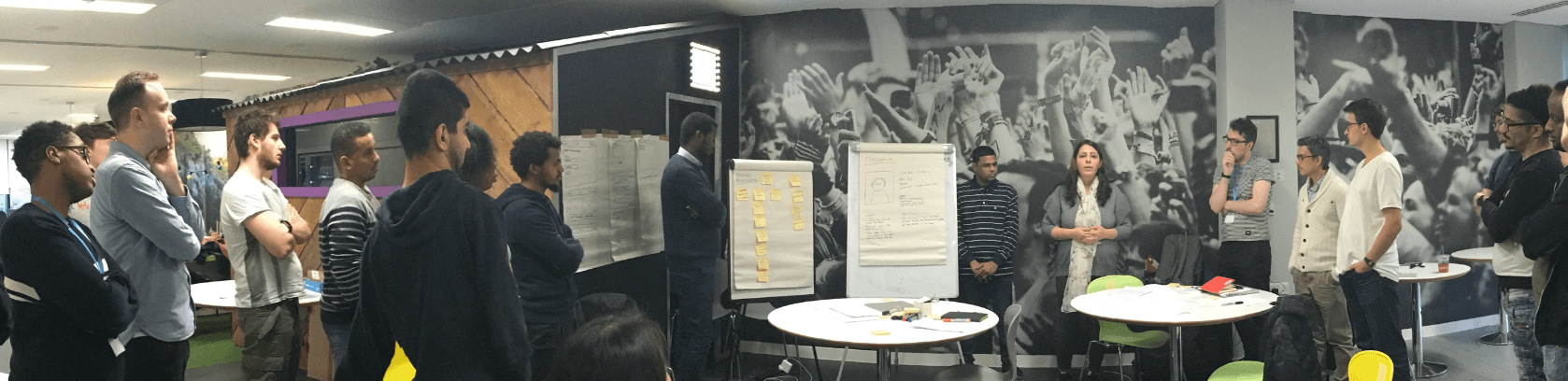This workshop is for the Node 3 class, read workshop brief for more information.
This exercise involves implementing various aspects of a hotel booking system. It involves a variety of operations on the database to fetch, insert and update data.
index.js- sets up the application for useapi/- routes and application logic for the APIviews- handlebar templatespublic/*- each folder contains the front-end code that interacts with the APIassets/*- assets including fake data, CSS, JS, images
Install the dependencies using npm install.
In order to launch the project run npm start and access the website at http://localhost:8080/
Our data contains three tables from the schema above
customersinvoicesreservations
As mentioned in the brief, there is some data available but for privacy and security reasons you are not able to access the real data. Instead you can generate some fake data to develop your project.
In order to generate the data first run npm install and then npm generate-data. The fake data will be stored in ./public/data.
The data available are customers.json, invoices.json and reservations.json.
We are looking at three personas today:
- Hotel Customer
- Hotel Receptionist
- Hotel Manager
The below user stories are exercises which your team can choose to implement
As a < type of user >, I want < some goal > so that < some reason >.
-
As a Hotel Manager, I want to view a list of all customers
-
As a Hotel Manager, I want to view a customers details by their customer account ID
-
As a Hotel Manager, I want to view a list of all invoice
-
As a Hotel Manager, I want to view a an invoice by it's Invoice ID
-
As a Hotel Receptionist, I want to list of all reservations
-
As a Hotel Receptionist, I want to view a reservation by it's reservation ID
-
As a Hotel Customer, I want to view my invoice page so I know how much to pay.
Each team needs to set up a trello board and create tickets for the tickets for the work you will do.
-
Use this example Trello board to guide you
Your board should have: Backlog, Todo, In Progress and Done lanes, and tickets should be created in backlog from left and move along as they progress to done when they are finished.
Once you agree on your roles as backend/frontend/PM/User Experience, choose a user story from above and assign tickets to work on it collaboratively.
Since you are working in teams you have to agree one fork to contribute to, then you need to give permission to the rest of your team members to be able to contribute to it.
Read: Github - Inviting collaborators to a personal repository
Make sure you have:
- Something to present by end of the day, even if its a small feature
- Setup your trello and have some tickets/ideas for next week
- Consider how to collaborate together, whether by slack or meeting up