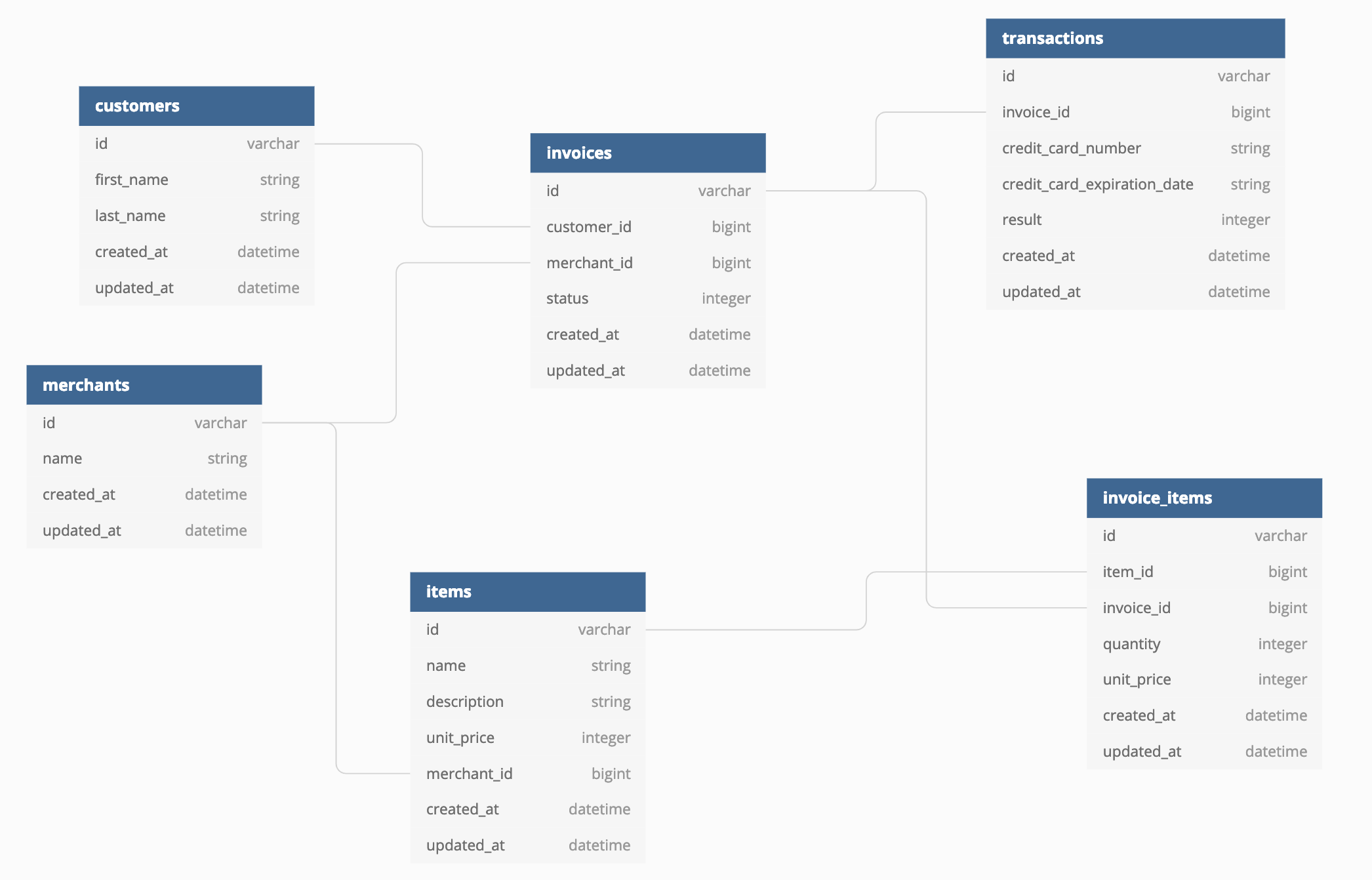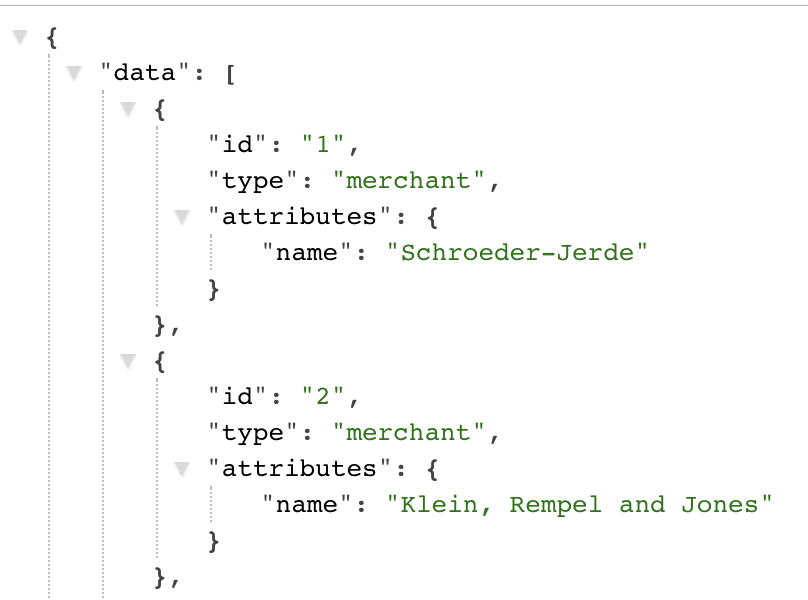Rails Engine is a 7-day solo project, during module three, of Turing School's Backend Engineering Program. The application utilizes Ruby on Rails, ActiveRecord, and SQL to deliver Fast JSON-formatted data related to customers, merchants, invoices, and transactions. A rake task was utilized to import CSV files and to create the corresponding records in the PostgreSQL database.
To run Rails Engine on your local machine, navigate to the directory in which you would like the project to be located in, then execute the following commands:
$ git clone git@github.com:Mackenzie-Frey/RailsEngine.git
$ cd RailsEngine
$ bundle
$ rails g rspec:install
To seed the database with the CSV files, run the following:
bundle exec rake import_all
To run the test suite, execute the following command: rspec.
To run the application against the spec harness, navigate to the same level directory as your application:
git clone https://github.com/turingschool/rales_engine_spec_harness.git
cd rales_engine_spec_harness
bundle
To run the spec harness, navigate to the directory of your application, utilize 'rails s' to run the server. Open another tab in the terminal, navigate to the directory of your spec harness. While the server is running, type the command rake, to run the spec harness.
To view Rails Engine in development, execute the following command from the project directory: rails s. In a browser, visit localhost:3000, to view the application.
To view the application in production, from the project directory, execute the following commands:
$ createuser -s -r RailsEngine
$ RAILS_ENV=production rake db:{drop,create,migrate}
$ rake assets:precompile
$ rails s -e production
GET /api/v1/merchants.json
GET /api/v1/merchants/random.json
GET /api/v1/merchants/:id/items
GET /api/v1/merchants/:id/invoices
GET /api/v1/merchants/:id/favorite_customer
GET /api/v1/merchants/most_revenue?quantity=x
GET /api/v1/merchants/most_items?quantity=x
GET /api/v1/merchants/find?id=x
GET /api/v1/merchants/find?name=x
GET /api/v1/merchants/find?created_at=x
GET /api/v1/merchants/find?updated_at=x
GET /api/v1/merchants/find_all?id=x
GET /api/v1/merchants/find_all?name=x
GET /api/v1/merchants/find_all?created_at=x
GET /api/v1/merchants/find_all?updated_at=x
GET /api/v1/invoices/:id/transactions
GET /api/v1/invoices/:id/invoice_items
GET /api/v1/invoices/:id/items
GET /api/v1/invoices/:id/customer
GET /api/v1/invoices/:id/merchant
GET /api/v1/items/:id/invoice_items
GET /api/v1/items/:id/merchant
GET /api/v1/items/most_revenue?quantity=x
GET /api/v1/items/most_items?quantity=x
GET /api/v1/invoice_items/:id/invoice
GET /api/v1/invoice_items/:id/item
GET /api/v1/transactions/:id/invoice
GET /api/v1/customers/:id/invoices
GET /api/v1/customers/:id/transactions
- Rails
- Fast JSON API
- PostgreSQL
- RSpec
- Pry
- FactoryBot
- Shoulda Matchers
- SimpleCov
- Hound CI
- Postman
- Waffle.io
- GitHub