m1-admparser
This repo is a collection of tools and research to help utilize, debug and understand ADM & Atmos metadata specs and to help tool for transcodings to/from Mach1Transcode API
Contents
metadata-spec/contains research on the topic of transcoding to and from ADM metadata driven formatsADMParser/contains a test metadata parser that converts points to a Mach1 Spatial friendly API, built with OpenFrameworksReaperScriptutility script for importing object panning automation data from Dolby Atmos or ADM metadata to apply directly within Reaperspatial-transcode-objectaudio-exampleopensource example that has some metadata parsing and writing hardcoded into itm1-transcodebinary allows for reading/writing ADM metadata via hardcoded examples
Setup for ADMParser
- Download OpenFrameworks: https://openframeworks.cc/download/
- Use OpenFrameworks ProjectGenerator to generate the
m1-admparser/ADMParser/dir for your preferred IDE
Usage for ADMParser
This is a simple tool to help visualize and debug the printed ADM metadata.
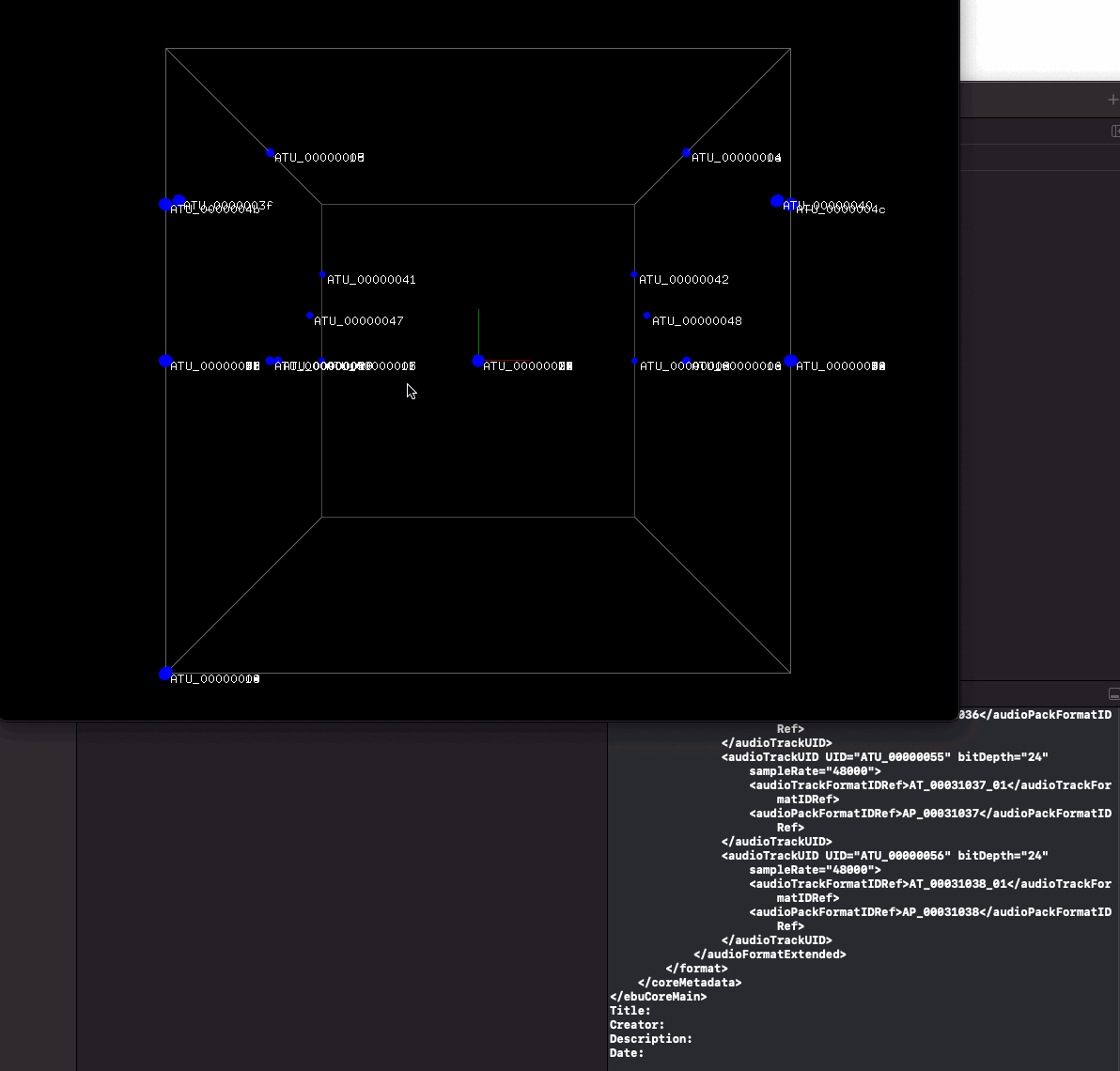
Using ReaperScript AtmosParser
This script helps convert Atmos metadata into proper automation tracks for Reaper to help breakout an atmos master file into a Reaper session.
- Edit lines 1 & 2 of
ReaperScript/AtmosParser.luato point to your local full path ofAtmosParser.luaand copy and paste the Atmos metadata to that path and supply the filename in line 2 - Highlight and select the track containing the M1-Panner you wish to import the object panning data to
- From Reaper go to
Actions>Show Action List...? - Select
New action... Load ReaScript...and navigate to the location of the editedAtmosParser.lua- When prompted type in which object ID of the Atmos mix you are importing
Using spatial-transcode-objectaudio-example to write custom ADM formats
This example exposes and allows hardcoded ADM descriptions to be written by:
- Defining the ADM metadata here https://github.com/Mach1Studios/m1-sdk/blob/master/examples/mach1spatial-c/commandline/spatial-transcode-objectaudio-example/src/adm_metadata.h
- Setting up the channel types and which ADM for which “transcode output” here: https://github.com/Mach1Studios/m1-sdk/blob/master/examples/mach1spatial-c/commandline/spatial-transcode-objectaudio-example/src/main.cpp#L568-L624
Example command
./m1-transcode -in-file ./m1-debug-shrtpt-m1spatial.wav -in-fmt M1Spatial -out-fmt 5.1.4_C -write-metadata -out-file ./m1-debug-514_adm.wav
./m1-transcode -in-file ./m1-debug-shrtpt-m1spatial.wav -in-fmt M1Spatial -out-fmt M1Spatial -write-metadata -out-file ./m1-debug-m1spatial_adm.wav
The concept exposes -write-metadata flag in the command (just dont use it at the end of the command) which will try to have the transcoder look for a supported and predefined ADM spec here and if one is found it will add it to the output .wav file.