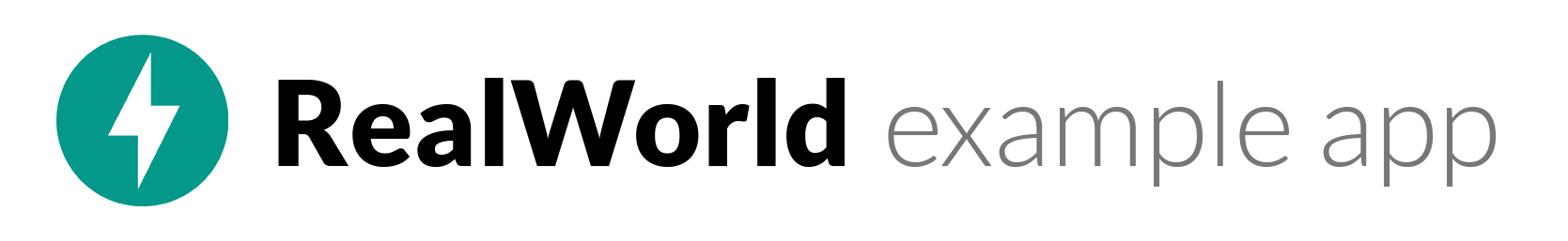First, run PostgreSQL, set environment variables and create database. For example using docker:
export POSTGRES_DB=rwdb POSTGRES_PORT=5432 POSTGRES_USER=postgres POSTGRES_PASSWORD=postgres
docker run --name pgdb --rm -e POSTGRES_USER="$POSTGRES_USER" -e POSTGRES_PASSWORD="$POSTGRES_PASSWORD" -e POSTGRES_DB="$POSTGRES_DB" postgres
export POSTGRES_HOST=$(docker inspect -f '{{range .NetworkSettings.Networks}}{{.IPAddress}}{{end}}' pgdb)
createdb --host=$POSTGRES_HOST --port=$POSTGRES_PORT --username=$POSTGRES_USER $POSTGRES_DB
Then run the following commands to bootstrap your environment with poetry:
git clone https://github.com/nsidnev/fastapi-realworld-example-app cd fastapi-realworld-example-app poetry install poetry shell
Then create .env file (or rename and modify .env.example) in project root and set environment variables for application:
touch .env echo DB_CONNECTION=postgresql://$POSTGRES_USER:$POSTGRES_PASSWORD@$POSTGRES_HOST:$POSTGRES_PORT/$POSTGRES_DB >> .env echo SECRET_KEY=$(openssl rand -hex 32) >> .env
To run the web application in debug use:
alembic upgrade head uvicorn app.main:app --reload
If you run into the following error in your docker container:
sqlalchemy.exc.OperationalError: (psycopg2.OperationalError) could not connect to server: No such file or directory Is the server running locally and accepting connections on Unix domain socket "/tmp/.s.PGSQL.5432"?
Ensure the DB_CONNECTION variable is set correctly in the .env file. It is most likely caused by POSTGRES_HOST not pointing to its localhost.
DB_CONNECTION=postgresql://postgres:postgres@0.0.0.0:5432/rwdb
Tests for this project are defined in the tests/ folder.
This project uses pytest to define tests because it allows you to use the assert keyword with good formatting for failed assertations.
To run all the tests of a project, simply run the pytest command:
$ pytest ================================================= test session starts ================================================== platform linux -- Python 3.8.3, pytest-5.4.2, py-1.8.1, pluggy-0.13.1 rootdir: /home/some-user/user-projects/fastapi-realworld-example-app, inifile: setup.cfg, testpaths: tests plugins: env-0.6.2, cov-2.9.0, asyncio-0.12.0 collected 90 items tests/test_api/test_errors/test_422_error.py . [ 1%] tests/test_api/test_errors/test_error.py . [ 2%] tests/test_api/test_routes/test_articles.py ................................. [ 38%] tests/test_api/test_routes/test_authentication.py .. [ 41%] tests/test_api/test_routes/test_comments.py .... [ 45%] tests/test_api/test_routes/test_login.py ... [ 48%] tests/test_api/test_routes/test_profiles.py ............ [ 62%] tests/test_api/test_routes/test_registration.py ... [ 65%] tests/test_api/test_routes/test_tags.py .. [ 67%] tests/test_api/test_routes/test_users.py .................... [ 90%] tests/test_db/test_queries/test_tables.py ... [ 93%] tests/test_schemas/test_rw_model.py . [ 94%] tests/test_services/test_jwt.py ..... [100%] ============================================ 90 passed in 70.50s (0:01:10) ============================================= $
If you want to run a specific test, you can do this with this pytest feature:
$ pytest tests/test_api/test_routes/test_users.py::test_user_can_not_take_already_used_credentials
You must have docker and docker-compose tools installed to work with material in this section.
First, create .env file like in Quickstart section or modify .env.example.
POSTGRES_HOST must be specified as db or modified in docker-compose.yml also.
Then just run:
docker-compose up -d db docker-compose up -d app
Application will be available on localhost in your browser.
All routes are available on /docs or /redoc paths with Swagger or ReDoc.
Files related to application are in the app or tests directories.
Application parts are:
app ├── api - web related stuff. │ ├── dependencies - dependencies for routes definition. │ ├── errors - definition of error handlers. │ └── routes - web routes. ├── core - application configuration, startup events, logging. ├── db - db related stuff. │ ├── migrations - manually written alembic migrations. │ └── repositories - all crud stuff. ├── models - pydantic models for this application. │ ├── domain - main models that are used almost everywhere. │ └── schemas - schemas for using in web routes. ├── resources - strings that are used in web responses. ├── services - logic that is not just crud related. └── main.py - FastAPI application creation and configuration.