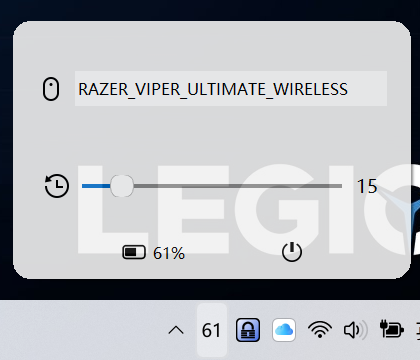A simple system tray to display the Razer mouse battery.
You can specify the mouse and adjust the frequency of battery updates using the slider.
The exe or zip file can be downloaded directly from the release page.
exe: small but slower startup
zip: faster startup but bigger
Note:
- All the file require 64-bit system, but you can build 32-bit files by referring to the
For dev - Configuration file directory:
user/username/rebt.ini - To enable it to start with windows, place the file or a shortcut in the startup folder
The configuration file will be generated automatically when a Razer device is detected. You can change the icon style and update interval by editing it.
Low battery alert will be turned off when notification=0
[DEFAULT]
interval = [0-120]
traystyle = [0,1]
scale = [seconds, minutes]
name = Mouse Name
usbid = USB ID
tranid = xxxx
notification = [0-100]
-
You need download libusb, and put
libusb-1.0.dllin the project's root directory. -
If you want to build 32-bit file, please install 32-bit
python -
Install python dependencies
pip install -r requirements.txt
-
Build
pip install pyinstaller
# Build to folder pyinstaller folder.spec # or build to OneFile pyinstaller oneFile.spec
Note: You can get more detailed information by reading razer-mouse-battery-windows.
This project is dependent on razer-mouse-battery-windows.
All tests are based on Razer Viper Ultimate Wireless
You can delete the config file to reset Rebt.