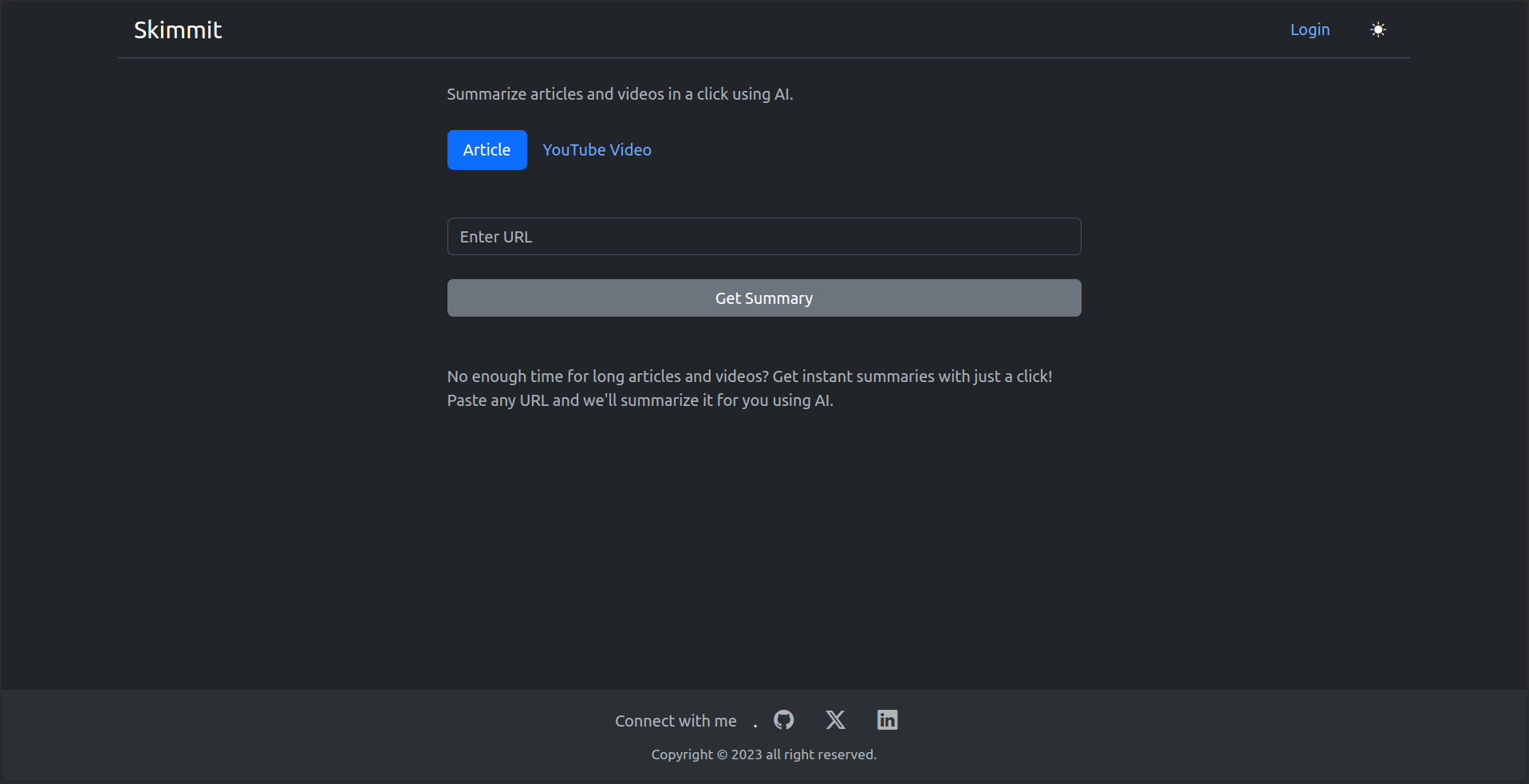Article and YouTube video summary from URL, powered by GPT-3.5 & Gemini Pro
View Demo
If you have ChatGPT Plus subscription, Skimmit is now available on GPT Store. Check out
https://chat.openai.com/g/g-uNZCnqgvX-skimmit
The main goal of this project is to make content consumption effective. How?
Time Saver: Instantly grasp key insights without the need to read the entire article or watch the whole video.
The AI summaries powered by GPT-3.5 and Gemini Pro save you valuable time, making information consumption efficient.
Informed Choices: Preview articles and videos before committing. Know what's inside and make informed decisions about what to read and watch.
This will be helpful when there are dozens of articles and videos on the subject you're interested in but not sure which one to pick.
- Article summary from URL
- YouTube video summary from URL
- LLM for summarization:
GPT-3.5&Gemini Pro - User preference: LLM model choice and summary length
- Bookmark summaries for later reading
- Dark/Light theme
If you don't want to create an account, you can use the following guest credentials.
Email: guest@example.com
Password: welc0me2
- Python
- Django
- LLM (GPT-3.5, Gemini Pro)
- Bootstrap
- Render
To get a local copy up and running follow these example steps.
- Python installed
- OpenAI API key
- Gemini Pro API key
- Email service (or setting up Google app password for your Gmail)
-
Clone the repo and navigate to
skimmitdirectorygit clone https://github.com/balewgize/skimmit.git -
Install required packages (virtual environments recommended)
python3 -m venv venv && source venv/bin/activatepip install -r requirements.txt -
Provide credentials in .env (example in .env.dev file)
DJANGO_SECRET_KEY= DJANGO_DEBUG= DATABASE_URL= (managed PostgreSQL, optional) OPENAI_API_KEY= GOOGLE_API_KEY= EMAIL_HOST= EMAIL_HOST_USER= EMAIL_HOST_PASSWORD= -
Apply migrations and start the server. The server starts in production settings by default.
export DJANGO_SETTINGS_MODULE=config.settings.localpython manage.py migratepython manage.py runserver -
Goto http://127.0.0.1:8000 on your browser
Thanks!