Adds shields to the game. They provide damage protection while blocking but also slow down the player a lot. Tin, copper and iron shields are added and can be crafter at the blacksmith.
This mod requires BepInEx to work, it's a modding framework that allows multiple mods being loaded. Furthermore, Harmony is used to patch into the game, which means no game code is distributed and allows multiple mods to change it interdependent.
- Download BepInEx 5 from https://github.com/BepInEx/BepInEx/releases
- Extract all files to your Below The Stone folder. It should look like this:
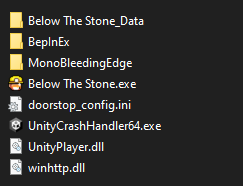
- Optional: start the game once. Afterwards you will see a config file in BepInEx/config/ called
BepInEx.cfg. Open it and setEnabled = trueunder[Logging.Console]to see loaded mods and errors immediately. - Download this mod from Releases and extract it into BepInEx/plugins/
- Launch the game!
- Install BepInEx
- Create a file called
Environment.propsin the root folder (one folder above the Shields.csproj file) and add the following content:<?xml version="1.0" encoding="utf-8"?> <Project ToolsVersion="Current" xmlns="http://schemas.microsoft.com/developer/msbuild/2003"> <PropertyGroup> <BELOW_THE_STONE_INSTALL>C:/Program Files/Steam/steamapps/common/Below The Stone</BELOW_THE_STONE_INSTALL> <MOD_DEPLOYPATH>$(BELOW_THE_STONE_INSTALL)/BepInEx/plugins</MOD_DEPLOYPATH> </PropertyGroup> </Project>
- Compile the project. This copies the resulting dll into the
MOD_DEPLOYPATH, if set - To change assets, open the Unity project and adjust the files. Afterwards, open the Asset Bundle Browser and rebuild the asset bundle. When compiling the project, the asset bundle will be copied into the project folder
0.1.0
- Release
