This is a demo app showcasing a simple file server written in FastAPI.
Uses Python 3.10+
First, install all dependencies (using pip).
python3 -m venv .venv # skip if you don't need a virtual env
source .venv/bin/activate # skip if you don't need a virtual env
pip install -r requirements.txt # install dependenciesThis is just a demo, start the server in development mode.
The ./data/ directory is used for serving files. The server can only access files in that directory.
- you can change the dir by updating the
__DEFAULT_DATA_DIRinmain.py - making the data dir configurable is a nice to have but not implemented here
uvicorn main:app --reload # start server with autoreload (dev mode)Starting the server exposes:
- Swagger at
http://127.0.0.1:8000/docs/ - API at
http://127.0.0.1:8000
The API documentation is available in Swagger.
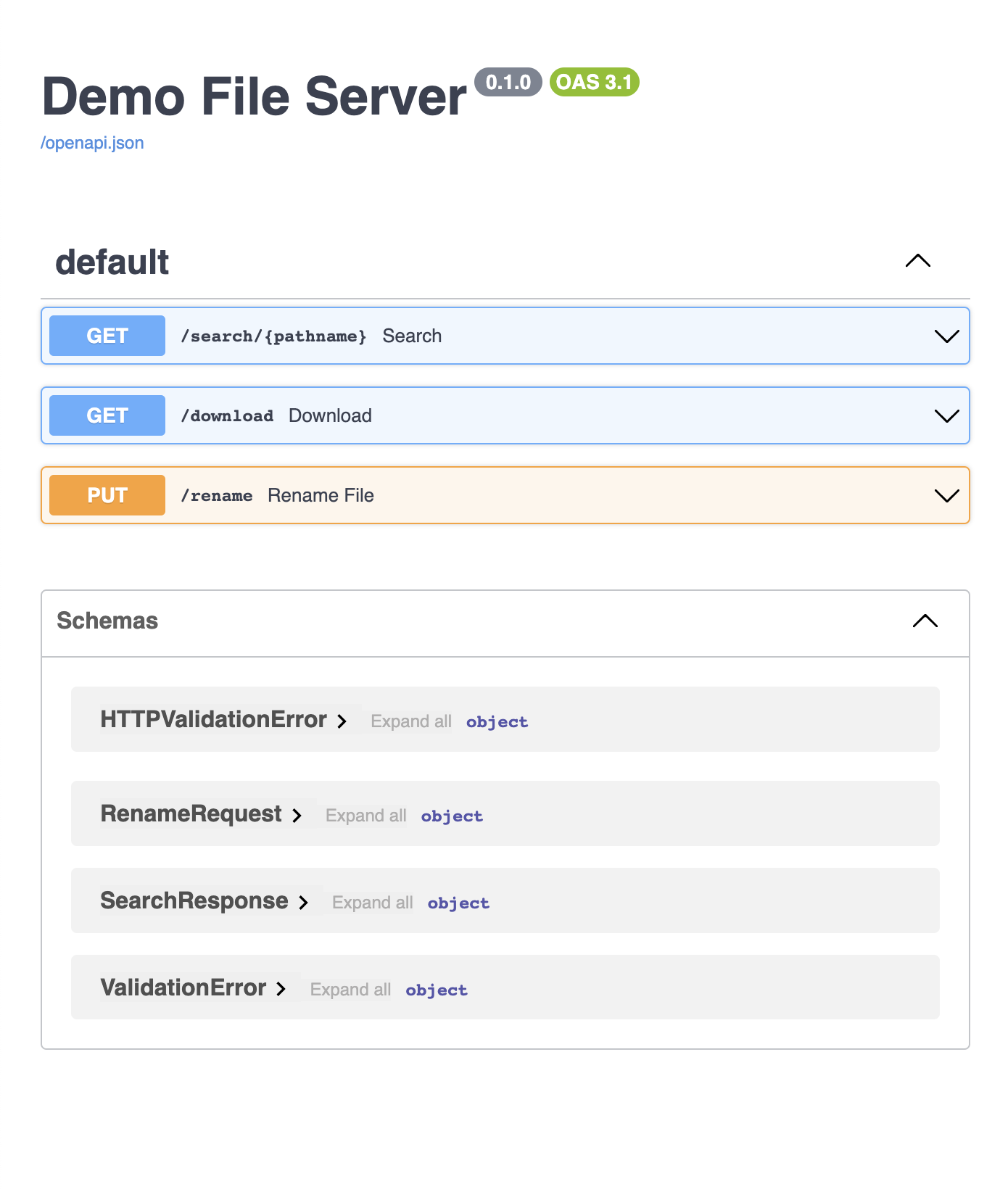
curl -X 'GET' \
'http://127.0.0.1:8000/search/red' \
-H 'accept: application/json'
# {
# "files": [
# "folder_one/also_red.txt",
# "folder_two/nested/red.png"
# ]
# }Use comma separated list of strings to download files:
- If a single file is requested it will be returned.
- If multiple files are requested they will be zipped and then returned
- you must provide a full path because eg
folder_one/data/some_image.png
# returns a zip file (check ./data/)
curl -X 'GET' \
'http://127.0.0.1:8000/download?q=folder_two%2Fgreen.png%2Cfolder_two%2Fworld.txt' \
-H 'accept: application/json'
# returns a single file (check ./data/)
curl -X 'GET' \
'http://127.0.0.1:8000/download?q=hello.txt' \
-H 'accept: application/json'See swagger for more (http://127.0.0.1:8000/docs/).
Takes JSON data as input.
# rename hello.txt -> world.txt
curl -X 'PUT' \
'http://127.0.0.1:8000/rename' \
-H 'accept: application/json' \
-H 'Content-Type: application/json' \
-d '{
"from_name": "hello.txt",
"to_name": "world.txt"
}'
# HTTP STATUS OK (NULL)
# rename world.txt back to hello.txt
curl -X 'PUT' \
'http://127.0.0.1:8000/rename' \
-H 'accept: application/json' \
-H 'Content-Type: application/json' \
-d '{
"from_name": "world.txt",
"to_name": "hello.txt"
}'
# HTTP STATUS OK (NULL)