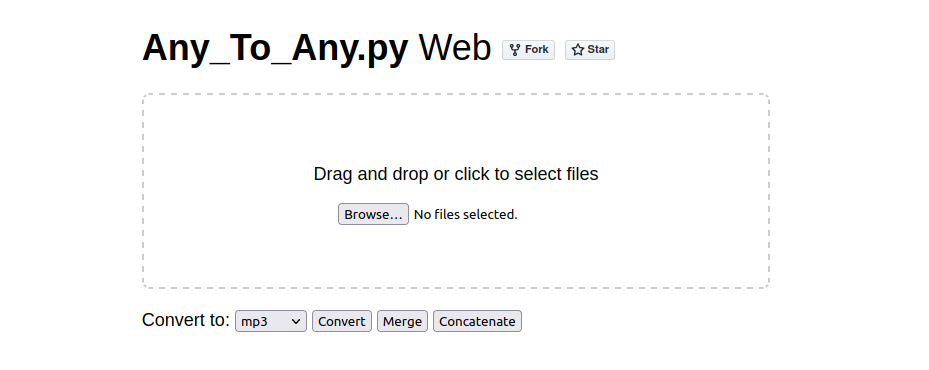Convert between various media file formats.
Merge movie and audio files, concatenate files of the same type (image/audio/video), and more.
Audio: MP2, MP3, FLAC, AAC, AC3, DTS, OGG, OGA, WMA, WAV, M4A, AIFF, WEBA, MKA, WV, CAF, TTA, M4B, EAC3, SPX, AU, OPUS, M3U8, W64, MLP, ADTS, SBC, THD
Image: JPG, PNG, GIF, BMP, WEBP, TIFF, TGA, EPS, PS, ICO
Document: PDF
Video: MP4, WEBM, MOV, MKV, AVI, WMV, FLV, MJPEG, M2TS, 3GP, 3G2, ASF, VOB, TS, RAW, MPG, MXF, DRC, SWF, F4V, M4V, MTS, M2V, YUV
Video Codecs: AV1, AVC, VP8, VP9, H263P, H264, H265, XVID, MPEG2, MPEG4, THEORA, MPEG1, HEVC, PRORES, HUFFYUV, FFV1, FFVHUFF, V210, V410, V308, V408, ZLIB, QTRLE, SNOW, SVQ1, UTVIDEO, CINEPAK, MSMPEG4, H264_NVENC, VPX; H264_RGB, MPEG2VIDEO, PRORES_KS, VC2, FLV1
- Clone/Download:
- Use
git cloneor download this repository
- Use
- Python Version:
- Ensure you have Python
3.10.xor higher installed
- Ensure you have Python
- Install Dependencies:
- Open a terminal from inside the repository and run:
pip install -r requirements.txt
- Open a terminal from inside the repository and run:
- Running the Script:
Use Any_to_Any.py in either of two ways:
- Web Interface
- Command Line Interface
- Start the web interface:
python any_to_any.py -w - Access the web view at
http://localhost:5000via your browser - Stop the web interface by pressing
CTRL+Cin the terminal
You can structure a command in three fundamental ways:
- Single File Processing
- You can convert,
- You can't merge or concatenate with only one file.
- Directory Processing
- You can convert,
- You can merge and concatenate files, if multiple are present.
- Multi Directory/File Processing
- You can convert,
- You can merge or concatenate per input directory, or across them.
| Command Argument | Meaning |
|---|---|
-h or --help |
List all available parameters, their description and default values, then exit. |
-i or --input |
Path to file itself or directory containing files to be converted. If not provided, the directory from where the script is called will be used. |
-f or --format |
Desired output file format, either mp2, mp3, flac, wav, aac, aiff, ogg, oga, m4a, ac3, dts, weba, wma, mka, wv, caf, tta, m4b, eac3, spx, au, opus, m3u8, w64, mlp, adts, sbc, thd, jpg, png, gif, bmp, pdf, webp, tiff, tga, eps, ps, ico, mp4, webm, mov, mkv, avi, wmv, flv, m2ts, 3gp, 3g2, mjpeg, asf, vob, ts, raw, mpg, mxf, drc, swf, f4v, m4v, mts, m2v, yuv or movie codecs like h263p, h264, h265, xvid, mpeg1, mpeg2, mpeg4, av1, avc, theora, vp8, vp9, hevc, prores, huffyuv, ffv1, ffvhuff, v210, v410, v308, v408, zlib, qtrle, snow, svq1, utvideo, cinepak, msmpeg4, h264_nvenc, vpx, h264_rgb, mpeg2video, prores_ks, vc2 and flv1 |
-o or --output |
Directory to save converted files into. Writing to the input file path, if none provided. |
-q or --quality |
Set output file quality, either low, medium, or high; default is same as input. |
-m or --merge |
Merge movie file with equally named audio file to become its audio track. |
-c or --concat |
Concatenate input files of the same type (images, audio, video) into one output file (e.g. concatenated_video.mp4 for movie files, concatenated_audio.mp3 for audio files). |
-a or --across |
Merge/Concatenate across directories when multiple directories are provided. |
-w or --web |
Ignores all other arguments, starts browser + a web server at http://localhost:5000. |
-d or --delete |
Delete input files after conversion. |
-fps or--framerate |
Set the framerate (fps) when converting to a movie format or codec; default maintains input fps. |
Convert a WEBP file to PNG:
python any_to_any.py -i /path/to/file.webp -f pngConvert MP4 to MP3, delete the MP4 source file afterwards:
python any_to_any.py -i /path/to/file.mp4 -f mp3 -dConvert MP3 to M4A, set conversion quality to high, delete the MP3 source file afterwards:
python any_to_any.py -i /path/to/file.mp3 -f m4a -q high -dDirectory Processing is useful when you want to work with multiple files in a directory
Convert all WEBP files in a directory to PNG:
python any_to_any.py -i /path/to/webp-folder -f pngConvert all MP4 files to MP3, save to a different directory, set conversion quality to high, delete MP4 source files afterwards:
python any_to_any.py -i /path/to/mp4-folder -o /path/to/save/folder -f mp3 -q high -dMerge MP4 files with respective, equally named MP3 files in the same directory, save to a different directory, delete source files afterwards:
python any_to_any.py -i /path/to/folder -o /path/to/save/folder -m -dConcatenate MP4 files, save to a different directory, delete source files afterwards:
python any_to_any.py -i /path/to/mp4-folder -o /path/to/save/folder -c -dYou can also process multiple individual files or multiple directories at once.
Note that only one output directory can be specified (omitting the -o/--output parameter works and will write to the input file paths).
python any_to_any.py -i -1 /path/to/file1.mp4 -2 /path/to/mp4-folder -o /path/to/output-folder -f mp3Merging across directories works when adding -a/--across to the -m/--merge parameter:
python any_to_any.py -i -1 /path/to/folder1 -2 /path/to/folder2 -o /path/to/output-folder -m -aConcatenating across directories works when adding -a/--across to the -c/--concat parameter:
python any_to_any.py -i -1 /path/to/folder1 -2 /path/to/folder2 -o /path/to/output-folder -c -aOmitting the -a/--across parameter will execute merges or concatenations seperately, per each input directory.
This project is licensed under the MIT License, granting users the freedom to modify and distribute the codebase.
Contributions and feedback are welcome. Feel free to open issues or pull requests.
This script is provided as-is, without any warranties or guarantees.
Users are responsible for ensuring compliance with applicable laws and regulations.