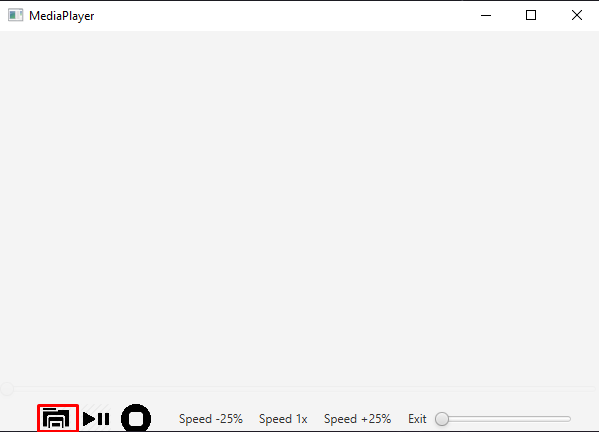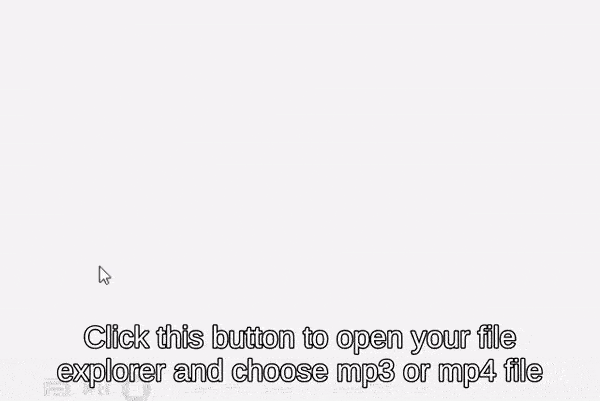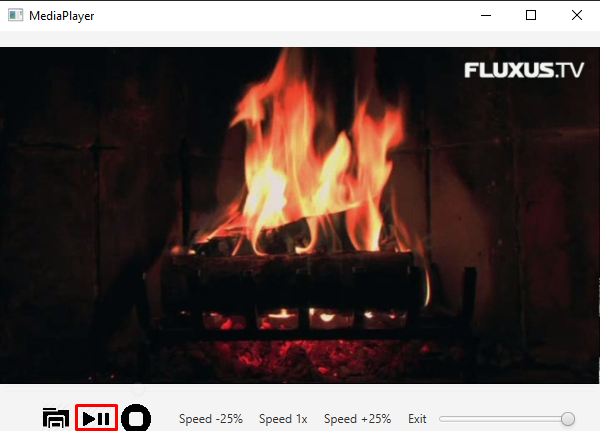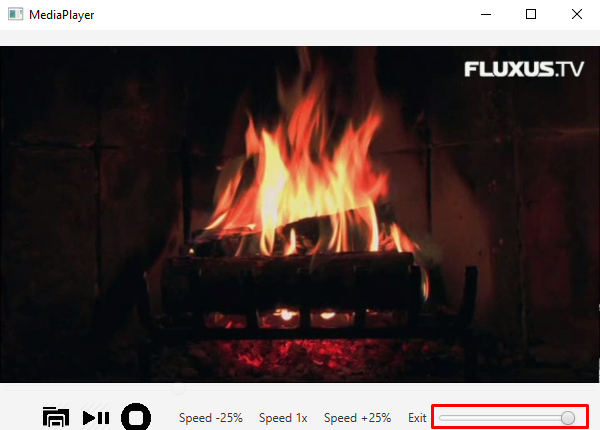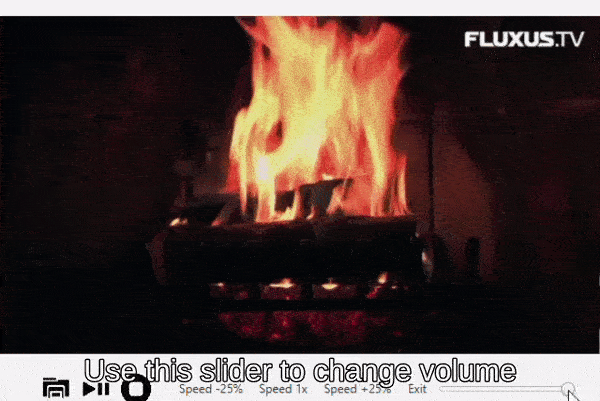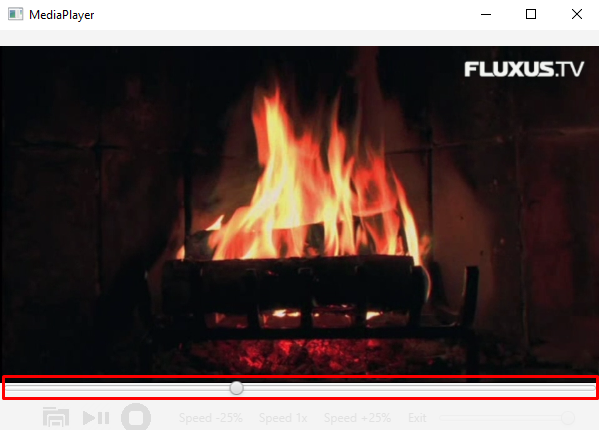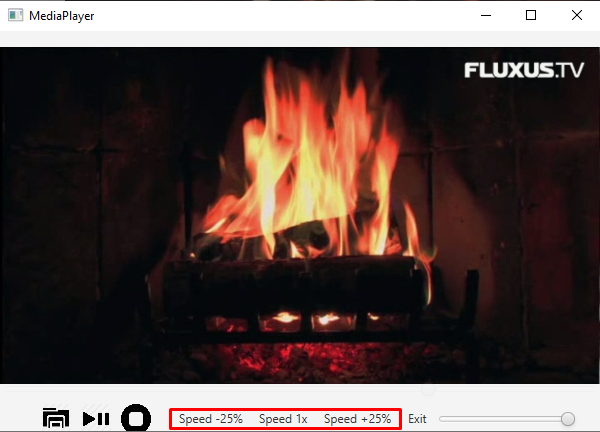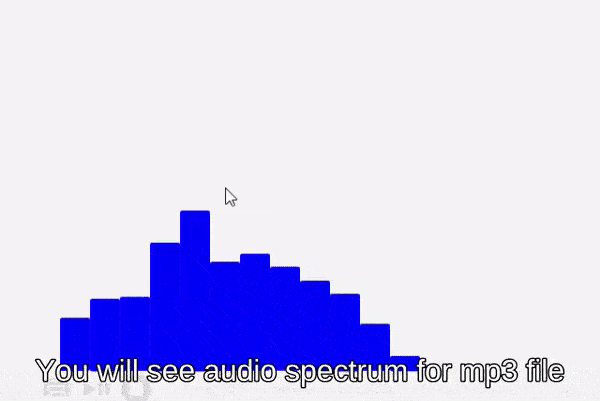- Support for mp3 and mp4
- Loading a file from a computer via default file manager
- Speeding up and down media
- Fullscreen mode - double-click and F key
- Scrolling through media
- Adjusting volume
- Jumping -/+ 10s - keys J/L
- Pausing video - key K
- Muting/unmuting - key M
- Spectrum visualizer when mp3 file loaded
- Changing spectrum color using keys - R - red, G - green, B - blue
Manual (Manual only)
Use this button to choose a file you want to play. Default file explorer will be opened, and you will be asked to choose a file from your computer. You will be able to choose only valid files - mp3 and mp4 extensions. Other files won't be shown.
Instructional video
Use this button to play and pause playback. You can press K to play and pause too.
Instructional video
Use this button to stop playback. You can start from the beginning afterwards by clicking the play button.

Instructional video
Use this slider to change volume. Press M to mute and press again to unmute.
Instructional video
Use this slider to scrub through the file
Instructional video
Press L to jump 10 seconds forward. Press J to jump 10 seconds forward. Press K to pause and play.
Instructional video
Use this buttons to change playback speed.
Instructional video
If you have chosen mp3 file, audio spectrum will be visualised on the screen. You can change it's color by pressing keys: R - red, G - green, B - blue.
Instructional video
Press F or double-click on media to switch to full-screen mode. Press ESC to exit full-screen mode.
Click on "Exit" button in the control panel or close the application window.
In order to run the project you should add the following VM Options ( easy using IntelliJ , Eclipse or Netbeans ) :
--add-exports javafx.controls/com.sun.javafx.scene.control.behavior=com.jfoenix
--add-exports javafx.controls/com.sun.javafx.scene.control=com.jfoenix
--add-exports javafx.base/com.sun.javafx.binding=com.jfoenix
--add-exports javafx.graphics/com.sun.javafx.stage=com.jfoenix
--add-exports javafx.base/com.sun.javafx.event=com.jfoenix
--add-exports javafx.graphics/com.sun.javafx.scene=org.controlsfx.controls,
--add-exports javafx.graphics/com.sun.javafx.scene.traversal=org.controlsfx.controls