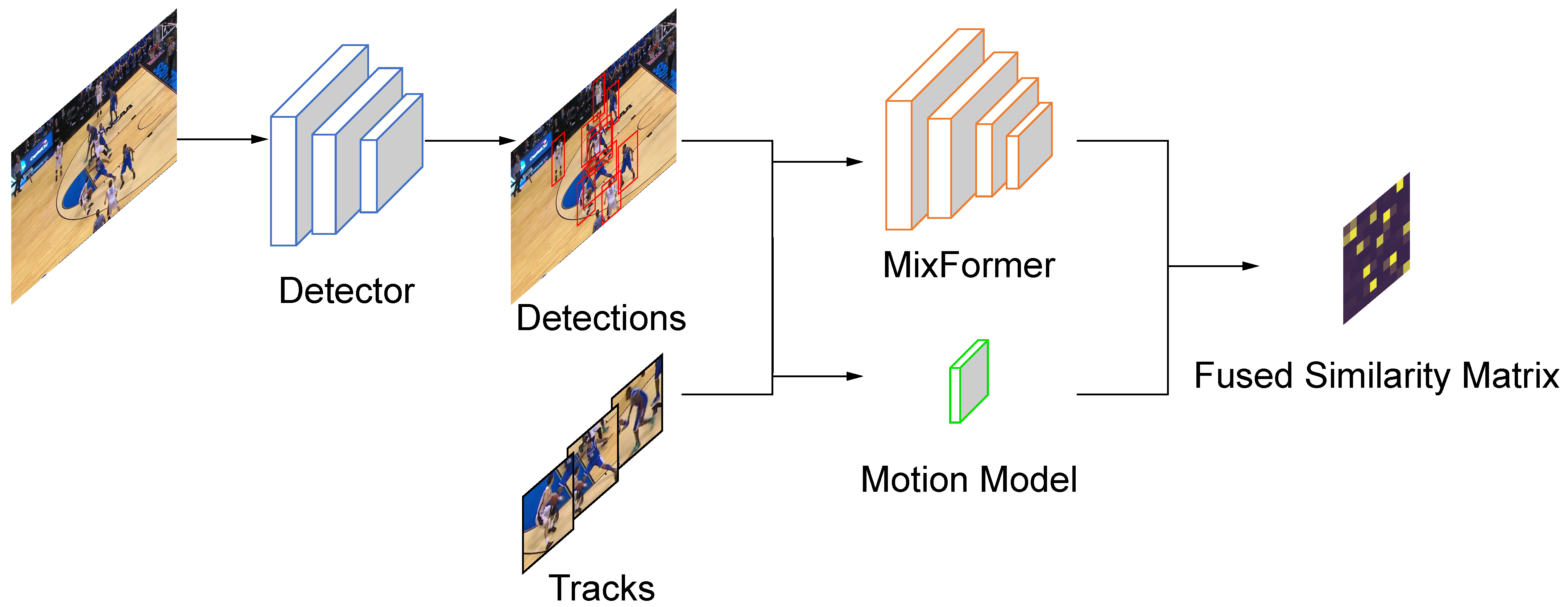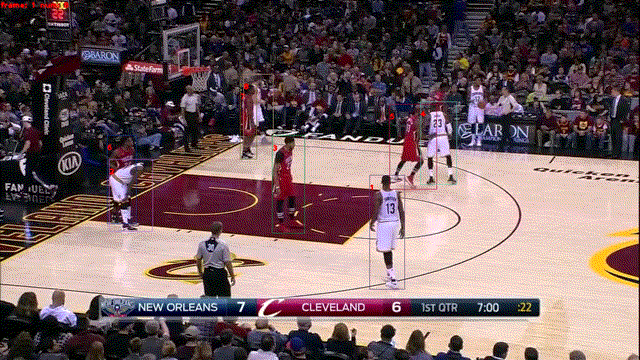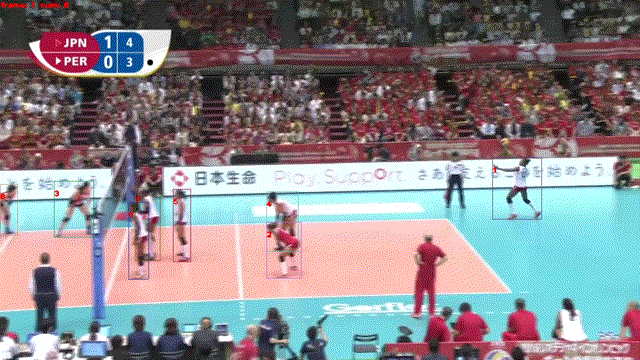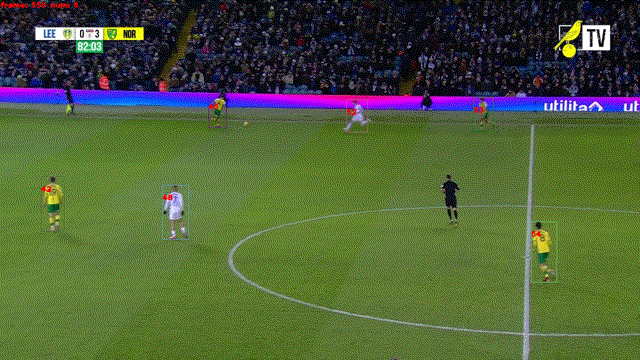MixSort
MixSort is the proposed baseline tracker in SportMOT. It's designed to enhance the appearance-based association performance and can be applied to any trackers that follow the tracking-by-detection paradigm, such as ByteTrack and OC-SORT.
Tracking performance
Results on MOT17 test set
| Dataset | HOTA↑ | IDF1↑ | AssA↑ | MOTA↑ | DetA↑ | IDs↓ |
|---|---|---|---|---|---|---|
| ByteTrack | 63.1 | 77.3 | 62.0 | 80.3 | 64.5 | 2196 |
| MixSort-Byte | 64.0 (+0.9) | 78.7 (+1.4) | 64.2 | 79.3 | 64.1 | 2235 |
| OC-SORT | 63.2 | 77.5 | 63.4 | 78.0 | 63.2 | 1950 |
| MixSort-OC | 63.4 (+0.2) | 77.8 (+0.3) | 63.2 | 78.9 | 63.8 | 1509 |
Results on SportsMOT test set
| Dataset | HOTA↑ | IDF1↑ | AssA↑ | MOTA↑ | DetA↑ | IDs↓ |
|---|---|---|---|---|---|---|
| ByteTrack | 64.1 | 71.4 | 52.3 | 95.9 | 78.5 | 3089 |
| MixSort-Byte | 65.7 (+1.6) | 74.1 (+2.7) | 54.8 | 96.2 | 78.8 | 2472 |
| OC-SORT | 73.7 | 74.0 | 61.5 | 96.5 | 88.5 | 2728 |
| MixSort-OC | 74.1 (+0.4) | 74.4 (+0.4) | 62.0 | 96.5 | 88.5 | 2781 |
Visualization results (MixSort-Byte) on SportsMOT test set
Installation
git clone --recursive https://github.com/MCG-NJU/MixSort
cd MixSort
conda create -n MixSort python=3.8
# choose appropriate version of torch and torchvision
# you can refer to https://pytorch.org/get-started/previous-versions/
conda install pytorch==1.12.1 torchvision==0.13.1 torchaudio==0.12.1 cudatoolkit=10.2 -c pytorch
# ByteTrack dependencies
pip3 install -r requirements.txt
python3 setup.py develop
pip3 install cython pycocotools cython_bbox
# MixFormer dependencies
sudo apt-get install libturbojpeg
pip3 install -r MixViT/requirements.txtData preparation
Download SportsMOT, MOT17, SoccerNet, DanceTrack, CrowdHuman, and put them under <MixSort_HOME>/datasets in the following structure:
datasets
|——————SportsMOT
| └——————train
| └——————val
| └——————test
|——————MOT17
| └——————train
| └——————test
|——————SoccerNet
| └——————train
| └——————test
| └——————challenge
|——————DanceTrack
| └——————train
| └——————val
| └——————test
└——————crowdhuman
└——————Crowdhuman_train
└——————Crowdhuman_val
└——————annotation_train.odgt
└——————annotation_val.odgt
Then, you need to turn the datasets to COCO format and create TrackingNet format annotation files:
cd <MixSort_HOME>
python3 tools/convert_sportsmot_to_coco.py
python3 tools/convert_mot17_to_coco.py
python3 tools/convert_soccernet_to_coco.py
python3 tools/convert_dancetrack_to_coco.py
python3 tools/convert_crowdhuman_to_coco.py
python3 tools/mix_crowdhuman.py # this will mix CrowdHuman-train and CrowdHuman-val
python3 tools/convert_sportsmot_anno.py
python3 tools/convert_mot17_anno.py
# to create TrackingNet format annotation files for SoccerNet and DanceTrack, just use the same script as SportsMOT with different paths
# run the following commands if you want to train on the mixed dataset containing SportsMOT-train and SportsMOT-val
python3 tools/mix_sportsmot.py
python3 tools/convert_sportsmot_mix_anno.pyModel zoo
The trained models are provided in [google], [baidu (code:7438)]. For YOLOX model trained on MOT17 or DanceTrack, you can refer to ByteTrack and DanceTrack.
After downloading the pretrained models, you can put them under <MixSort_HOME>/pretrained.
Training
The COCO pretrained YOLOX model (yolox_x.pth) can be downloaded from their model zoo.
- Train YOLOX on CrowdHuman
cd <MixSort_HOME>
python3 tools/train.py -f exps/example/mot/yolox_x_ch.py -d 8 -b 48 --fp16 -o -c pretrained/yolox_x.pthThen you can get yolox_x_ch.pth.tar.
- Train YOLOX on MOT dataset
please replace {dataset} with the dataset you choose (refer to exps/example/mot/ directory)
cd <MixSort_HOME>
python3 tools/train.py -f exps/example/mot/yolox_x_{dataset}.py -d 8 -b 48 --fp16 -o -c pretrained/yolox_x_ch.pth.tar- Train MixFormer on MOT dataset
The pretrained MixFormer model (MixFormerOnlineScore.pth.tar) can be downloaded from above.
You should change DATA.TRAIN.DATASETS_NAME and DATA.VAL.DATASETS_NAME in MixViT/experiments/mixformer_deit/baseline.yaml to the dataset you choose (or create new one). Other training settings such as batch size and epochs could also be modified in the file. Then you can train MixFormer on MOT dataset:
cd <MixSort_HOME>
# single GPU training
python3 MixViT/lib/train/run_training.py --script mixformer_deit --config baseline --save_dir ./exp/{exp_name}
# multi-GPU training
python3 -m torch.distributed.launch --nproc_per_node=8 MixViT/lib/train/run_training.py --script mixformer_deit --config baseline --save_dir ./exp/{exp_name}- Train custom dataset
First, you can refer to ByteTrack for training YOLOX on your custom dataset. Then, to train MixFormer on your custom dataset, you need to follow the steps below:
- create a dataset file for your dataset in
MixViT/lib/train/dataset(You can refer todancetrack.pyin the same directory) - add your dataset to
names2datasetsfunction inMixViT/lib/train/base_function.py - prepare your dataset in TrackingNet format (You can refer to
tools/convert_sportsmot_anno.py) - add the paths you use to
MixViT/lib/train/admin/local.py - change
DATA.TRAIN.DATASETS_NAMEandDATA.VAL.DATASETS_NAMEinMixViT/experiments/mixformer_deit/baseline.yamlto your dataset (or create new one). - run the following command:
cd <MixSort_HOME>
# single GPU training
python3 MixViT/lib/train/run_training.py --script mixformer_deit --config baseline --save_dir ./exp/{exp_name}
# multi-GPU training
python3 -m torch.distributed.launch --nproc_per_node=8 MixViT/lib/train/run_training.py --script mixformer_deit --config baseline --save_dir ./exp/{exp_name}Tracking
- Run MixSort (ByteTrack)
To track on different datasets:
- change
-fand-cto the corresponding exp file and yolox checkpoint. You also need to changeMODEL.BACKBONE.PRETRAINED_PATHinMixViT/experiments/mixformer_deit/track.yamlto the MixFormer checkpoint you want to use. - in the exp file (i.e.
-f), changeself.val_annto the right json file that you want to evaluate on.
cd <MixSort_HOME>
# track on SportsMOT
# you can set different parameters for basketball, volleyball, and football in SportsMOT for better results
python3 tools/track_mixsort.py -expn {exp_name} -f exps/example/mot/yolox_x_sportsmot.py -c pretrained/yolox_x_sports_train.pth.tar -b 1 -d 1 --config track
# use interpolation to get better results
# you need to change the paths in `tools/interpolation.py` to the right paths
python3 tools/interpolation.pyTo get better results, you may need to carefully tune the parameters in tools/track_mixsort.py, including alpha, iou_thresh, match_thresh, etc.
- Run MixSort (OC-SORT)
Use above command, but change track_mixsort.py to track_mixsort_oc.py.
- Ablation experiments (Table 6)
For mix + iou, use track_mixsort.py with --iou_only option.
For iou, use track_byte.py with --iou_only option.
- Evaluation
Use TrackEval for detailed evaluation.
We have integrated TrackEval as a submodule in this repo to help you evaluate the results easily. If you haven't cloned this repo with --recursive option, you can run the following command to get TrackEval:
cd <MixSort_HOME>
git submodule update --init --recursiveTrackEval/data has following structure:
data
├── gt
│ └── mot_challenge
│ └── sports-val
│ └── ... (other datasets)
│ └── seqmaps
│ └── sports-val.txt
│ └── ... (other datasets)
└── trackers
└── mot_challenge
├── sports-val
│ ├── <exp_name>
│ │ └── data
│ │ └── <seq_name>.txt
│ │ └── ... (other sequences)
│ └── ... (other exps)
└── ... (other datasets)
For example, if you want to evaluate on SportsMOT validation set, you could create symbolic link as follows:
cd <MixSort_HOME>
ln -s datasets/SportsMOT/val TrackEval/data/gt/mot_challenge/sports-valAnd then put the tracking results in TrackEval/data/trackers/mot_challenge/sports-val/<exp_name>/data or create a symbolic link to the tracking results. Finally, you can run the following command to evaluate the results:
cd <MixSort_HOME>
python TrackEval/scripts/run_mot_challenge.py --BENCHMARK sports --SPLIT_TO_EVAL val --TRACKERS_TO_EVAL <exp_name>
# For MOT17 validation set, you should add the following option: --GT_LOC_FORMAT '{gt_folder}/{seq}/gt/gt_val_half.txt'We have also provided a python method in TrackEval/scripts/eval_mot.py to help you evaluate the results more conveniently. You can refer to it for more details.
Citation
@article{cui2023sportsmot,
title={SportsMOT: A Large Multi-Object Tracking Dataset in Multiple Sports Scenes},
author={Cui, Yutao and Zeng, Chenkai and Zhao, Xiaoyu and Yang, Yichun and Wu, Gangshan and Wang, Limin},
journal={arXiv preprint arXiv:2304.05170},
year={2023}
}
Acknowledgement
The code is mainly based on ByteTrack, OC-SORT and MixFormer. Thanks their wonderful works.