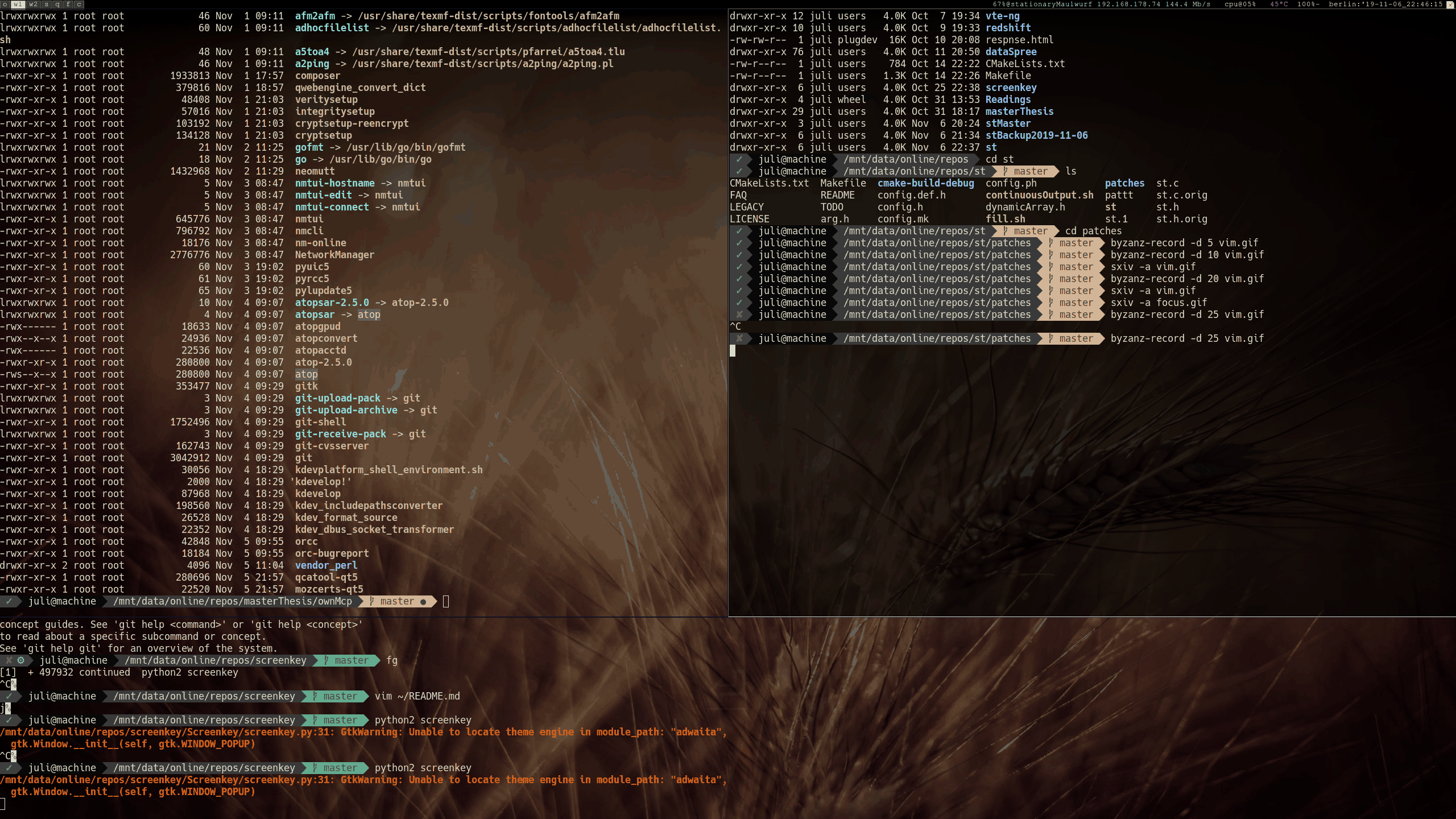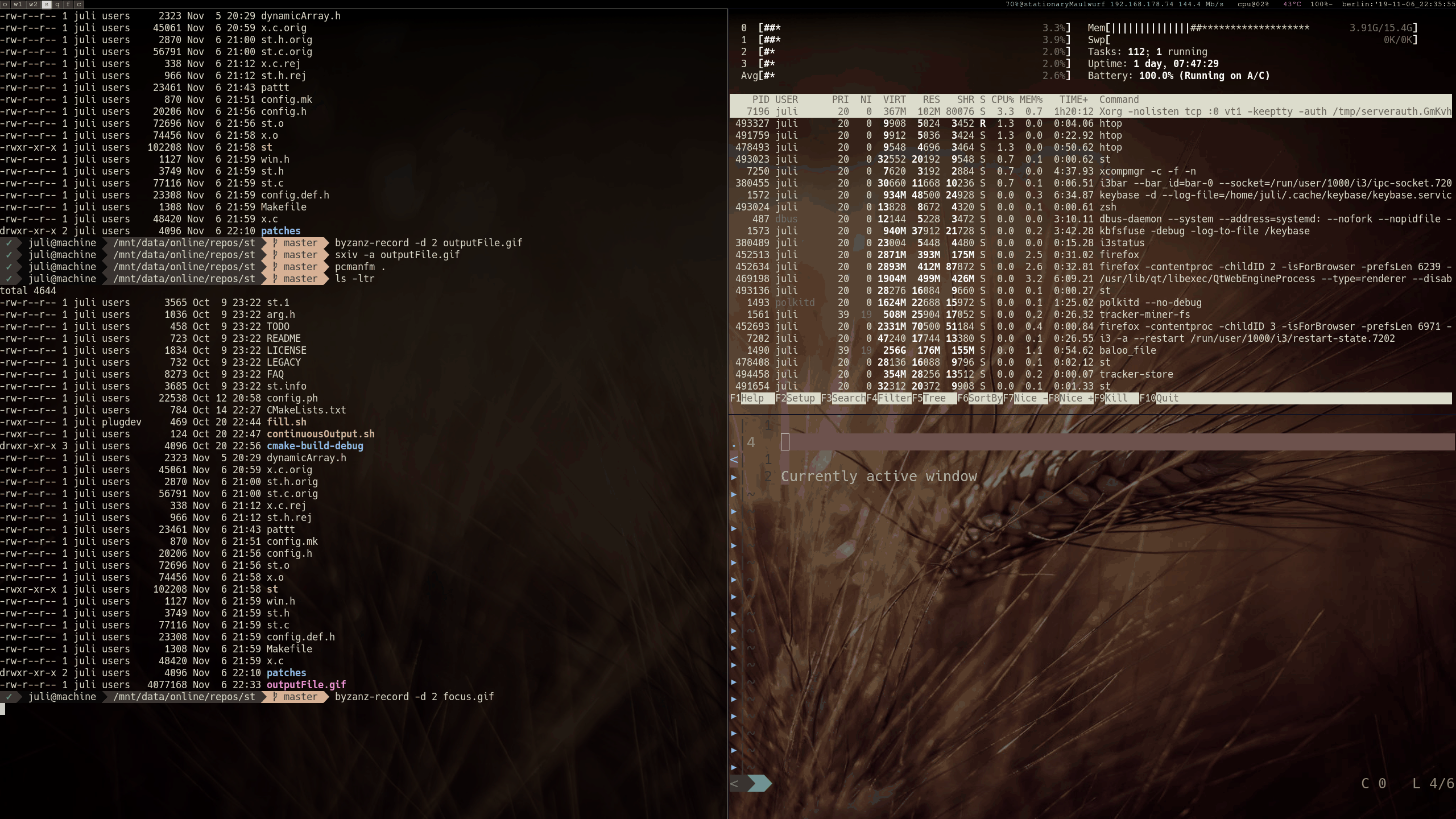This patch offers the possibility to move through the terminal history, search for strings and use VIM-like motions, operations and quantifiers.
The default behavior listed below can be adapted:
Enter Vim Browse Mode:
Alt+c
Operations in Vim Browse Mode:
- Enter Visual Mode:
V/v - Enter Yank Mode:
Y
Motions in Vim Browse Mode:
- Basic motions:
j,k,h,l,H,M,L,0,$like in VIM - Word Move operators:
w,W,e,E,b,Bsimilar to VIM - Search Operators:
/,?,n,Nfor forward / backward search - Jump to the cursor position prior to entering Vim Browse Mode:
G - Repeat last command string:
. - in Visual Mode
v: usetto toggle block selection mode
Custom Commands: Custom arrangements of the aforementioned commands can be defined in the configuration file.
- Use Case: custom command: jump to first error when compiling from out of vim
- using shortcut
Sdefined in configuration file
- using shortcut
More information on the patch can be found at the release page.
The patch is developped at the branch Version based on scrollback.
- Julius Hülsmann - <juliusHuelsmann [at] gmail [dot] com>
- Kevin Velghe: Underline highlight fix
This patch allows the user to specify two distinct opacity values; one for the focused- and one for unfocused windows' background. This enables the user to spot the focused window at a glance.
The Alpha Highlight Focus Patch patch is based on the Alpha Patch, which is already applied in the patch file below. Most of the work has been performed by the original authors of the Alpha Patch.
More information on the patch can be found at the release page.
The patch is developped at this branch.
- Julius Hülsmann - <juliusHuelsmann [at] gmail [dot] com>
- glpub: Fix: erroneous color reset
st is a simple terminal emulator for X which sucks less.
In order to build st you need the Xlib header files.
Edit config.mk to match your local setup (st is installed into the /usr/local namespace by default).
Afterwards enter the following command to build and install st (if necessary as root):
make clean install
If you did not install st with make clean install, you must compile the st terminfo entry with the following command:
tic -sx st.info
See the man page for additional details.
Based on Aurélien APTEL bt source code.