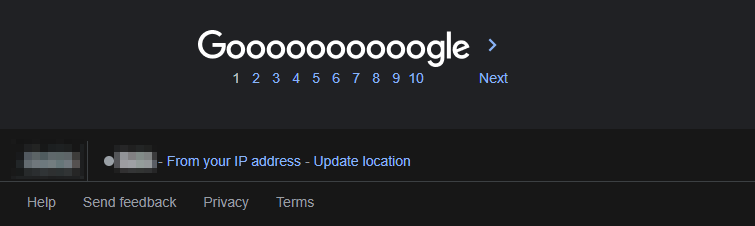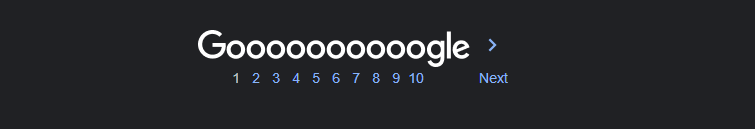A script that hides your location when you use Google. (Tampermonkey Script / Browser Extension)
- Download the google-location-hider.zip file
- Unzip the file
- Open Chrome
- Go to
chrome://extensions/ - Enable
Developer modein the top right corner - Press the button
Load unpackedin the top left corner - Choose the unzipped folder
- Have fun!
- Download the google-location-hider.js file
- Open Tampermonkey in your Browser
- Go to the Utilities tab
- Press the button
Choose FileatImport from file - Choose the downloaded google-location-hider.js file
- Click on
Installin the tab that has opened - Have fun!
If you need support, you can join this Discord server.
Bug reports and suggestions should be made in this repo's issue tracker using the templates provided. Please provide as much information as you can to best help us understand your issue and give a better chance of it being resolved.
The idea for this project came from a friend of mine. (If he wants to be mentioned in this repo, contact me on Discord).