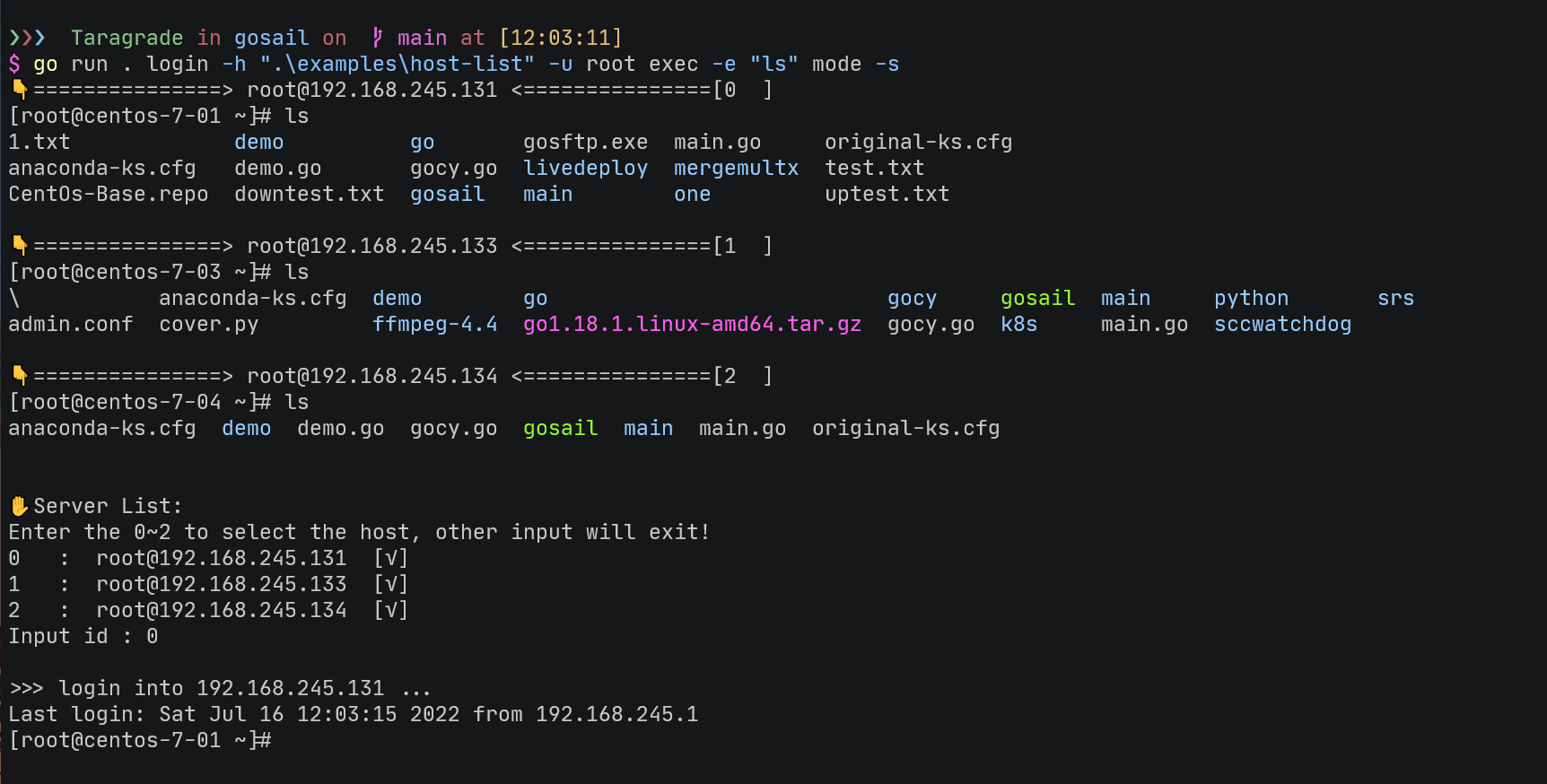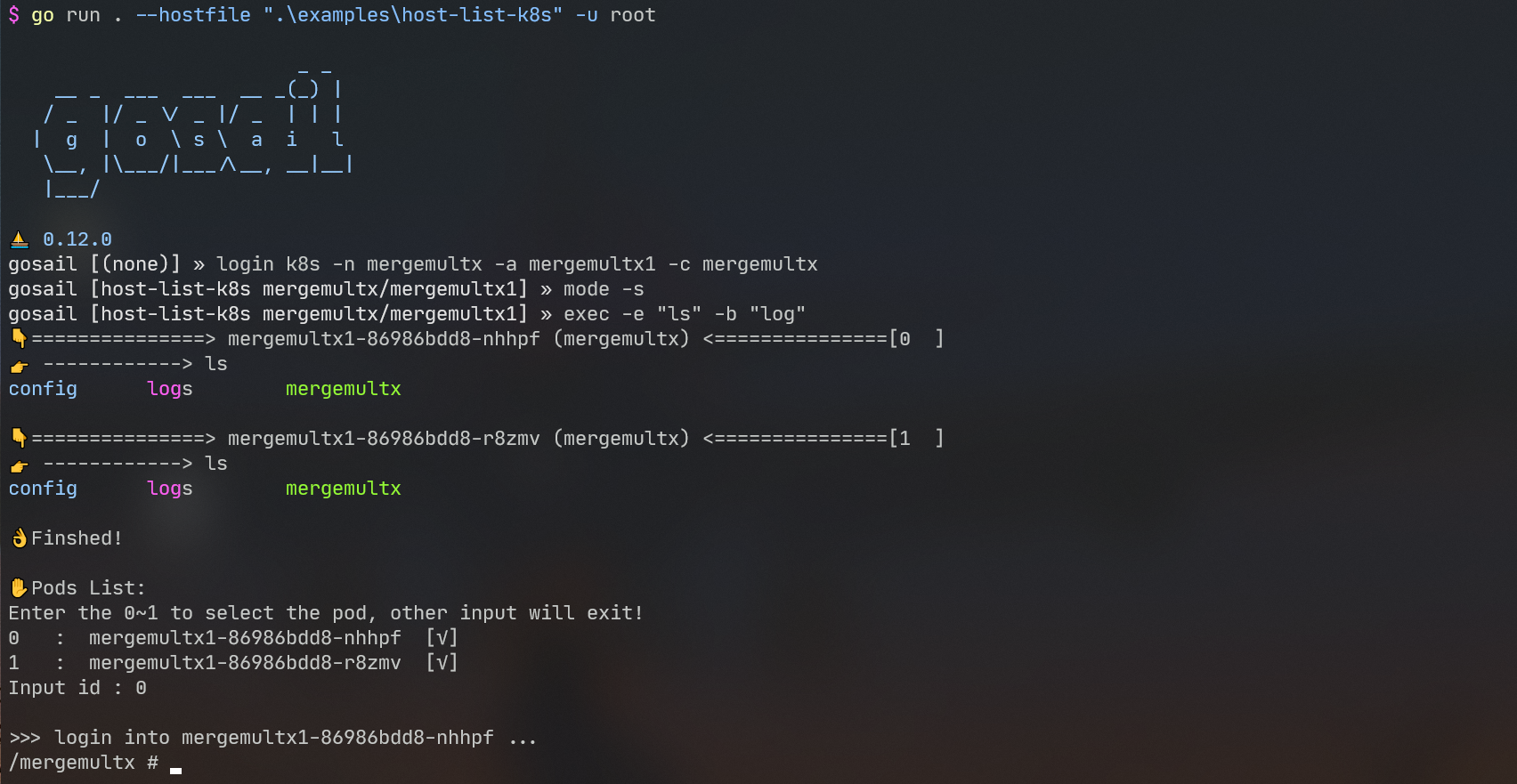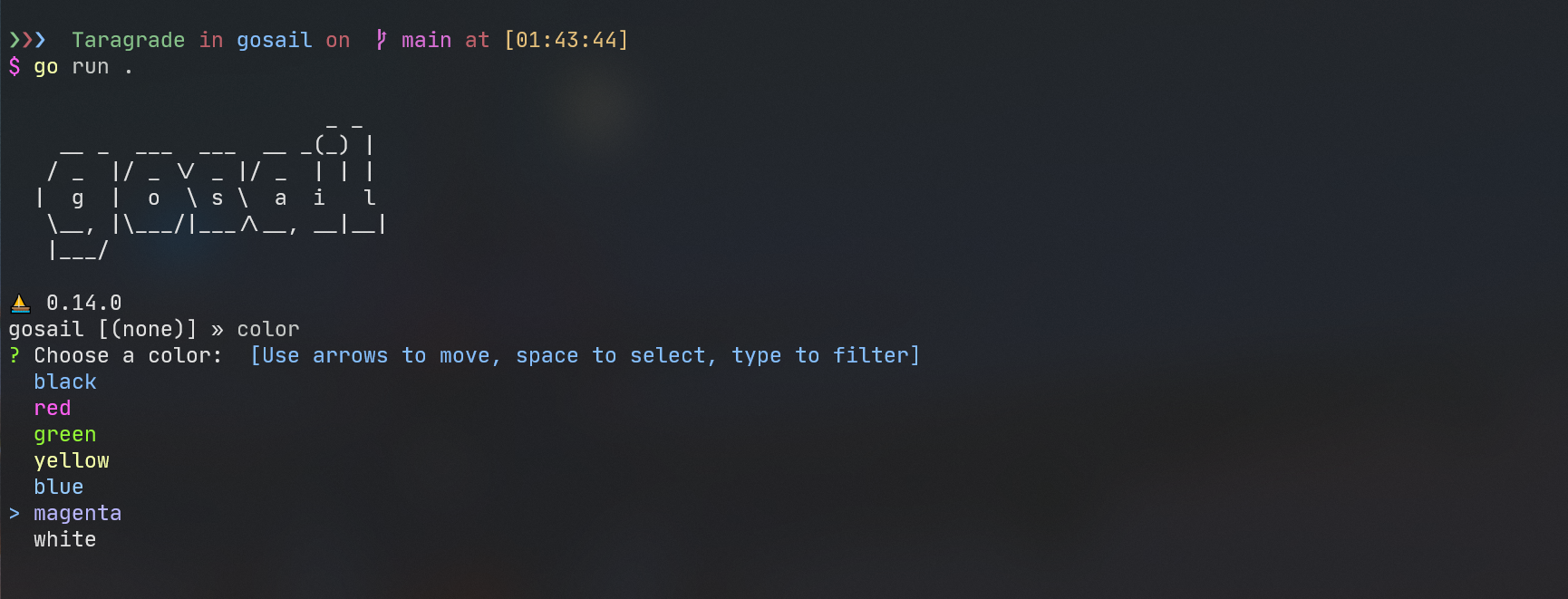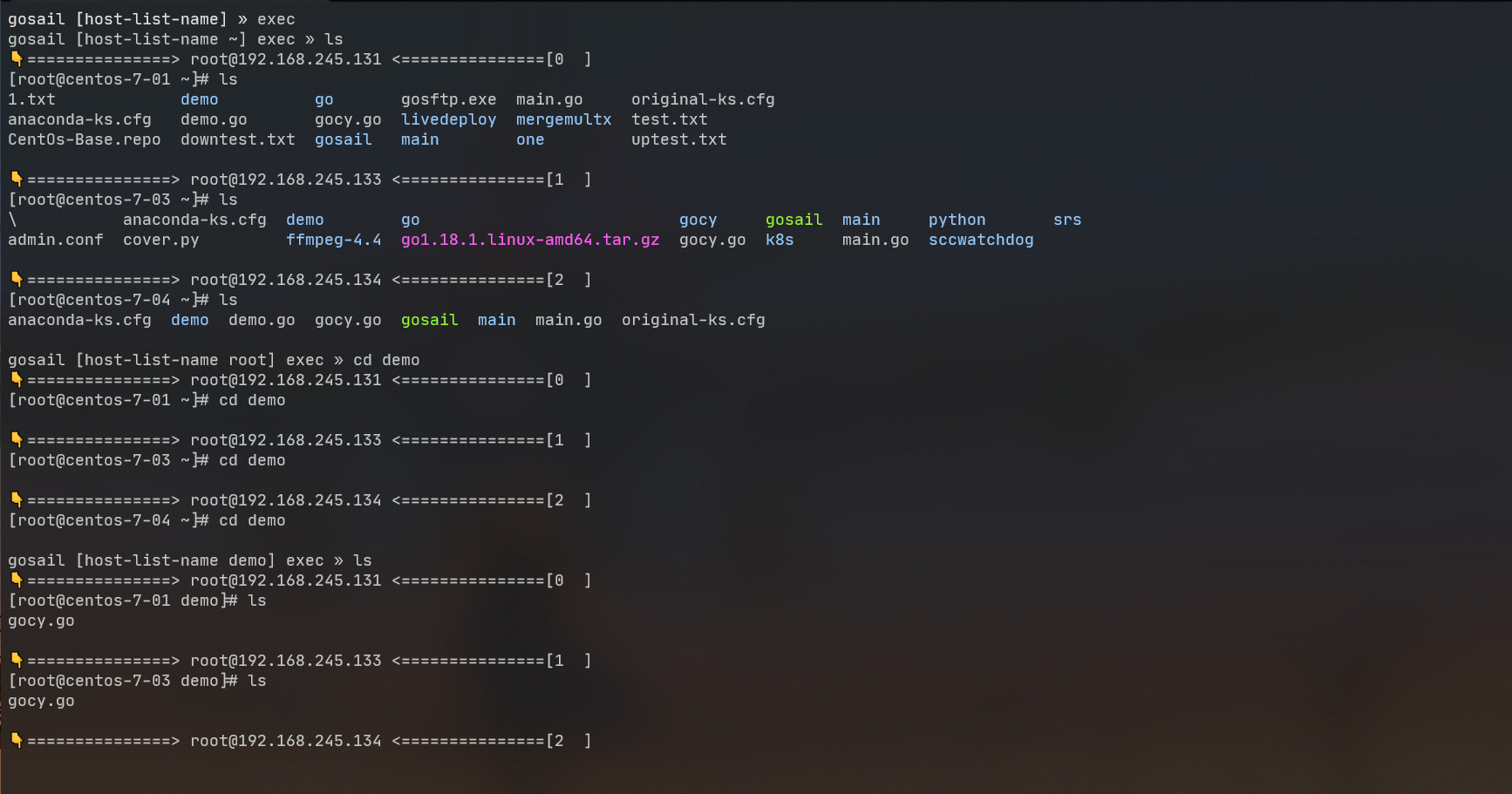gosail is a free and open source batch and concurrent command execution system,designed to execute commands on multiple servers or k8s pods and get results with speed and efficiency.You can also copy(pull or push) files by it.
gosail 是一个免费开源的批处理并发命令执行系统,旨在在多个服务器或 k8s pod 上执行命令并快速高效地获取结果。还可以通过它复制(拉取或推送)文件。
支持:
- 并发执行
- 超时控制
- 输入参数
- 输出格式
- 颜色支持
- 等待提示
- 适应窗口大小
- 支持交互终端
- 记录命令历史
- 预配置文件
go get ./...
go build .这里使用的是windows环境去处理,linux使用的是==gosail==二进制包,对应命令的斜杠替换为/即可。
使用cobra框架
通过 --help -? 可以查看参数含义
gosail is a free and open source batch and concurrent command execution system,
designed to execute commands on multiple servers or k8s pods and get results with speed and efficiency.
You can also copy(pull or push) files by it.
Usage:
gosail [flags]
gosail [command]
Available Commands:
completion Generate the autocompletion script for the specified shell
help Help about any command
login Login host to do something
version Version subcommand show gosail version info
Flags:
--ciphers string ssh ciphers
--config string host execute config
-?, --help help for this command
--hostfile string for gosail cli loginhost
-K, --key string id_rsa.pub key filepath
--keyexchanges string ssh keyexchanges
-N, --numlimit int max execute number (default 20)
-p, --password string for gosail cli password
-T, --timelimit int max timeout (default 30)
-u, --username string for gosail cli username
-v, --version gosail version
Use "gosail [command] --help" for more information about a command.通过 version 可以查看版本信息, -d可以查看版本信息描述
Name : gosail⛵
Version : x.x.x
Email : Leyuan.Jia@Outlook.com通过上下键选择颜色
共有black/red/green/yellow/blue/magenta/white几种
gosail login --help
eg. : gosail login -h <hostfile> [-u "<username>"] [-p "<password>"] [--prot "<port>"]
If the ssh port is 22, can omit port arg
eg. : gosail login -h <hostfile> [-u "<username>"] [-p "<password>"]
If the hostfile or hostline contain hosts in the format username@host, can omit u arg
eg. : gosail login -h <hostfile> [-p "<password>"]
If specified the K arg or has default id_rsa.pub key, can omit p arg
eg. : gosail login -h <hostfile>
Usage:
gosail login [flags]
gosail login [command]
Aliases:
login, select
Available Commands:
exec Exec can execute commands concurrently and in batches on all hosts
k8s K8s master to do something
pull Pull can copy file from hosts concurrently, and create folders of host to distinguish
push Pull can copy file to hosts concurrently, and create folders that do not exist
Flags:
--host string hostline
-h, --hostfile string hostfile
--ip string ipline
-i, --ipfile string ipfile
-p, --password string host password
--port int ssh port (default 22)
-u, --username string host username
Global Flags:
--ciphers string ssh ciphers
-?, --help help for this command
-K, --key string id_rsa.pub key filepath
--keyexchanges string ssh keyexchanges
-N, --numlimit int max execute number (default 20)
-T, --timelimit int max timeout (default 30)
Use "gosail login [command] --help" for more information about a command.hosts方式为分别指定主机IP,通过 ; 号或者 , 号作为命令和主机的分隔符。
IP指定时,需要加上共同用户名,通过-u指定,
支持user@hosts方式,IP地址前可以加上username(root@192.168.245.131),可以省略-u参数。
主机地址每行写入,
IP指定时,需要加上共同用户名,通过-u指定,
支持user@hosts方式,可以省略-u参数。
如果输入的是 IP ,那么允许IP地址段方式的输入,例如 192.168.245.131-192.168.245.133。
允许IP地址段方式的输入,
需要加上共同用户名,通过-u指定
主机地址每行写入,
IP指定时,需要加上共同用户名,通过-u指定,
gosail login k8s -?
eg. : gosail login k8s -n "<namespace>" -a "<deployment.app>" [-c "<container>"]
Usage:
gosail login k8s [flags]
gosail login k8s [command]
Available Commands:
exec Exec can execute commands concurrently and in batches on all specified pods
pull Pull
Flags:
-a, --app string k8s deployment app
-c, --container string deployment container
-l, --label string deployment label
-n, --namespace string k8s namespace
--shell string container shell (default "sh")
Global Flags:
--ciphers string ssh ciphers
--config string config
-?, --help help for this command
-h, --hostfile string hostfile
--host string hostline
-i, --ipfile string ipfile
--ip string ipline
-K, --key string id_rsa.pub key filepath
--keyexchanges string ssh keyexchanges
-N, --numlimit int max execute number (default 20)
-p, --password string host password
--port int ssh port (default 22)
-T, --timelimit int max timeout (default 30)
-u, --username string host username
Use "gosail login k8s [command] --help" for more information about a command.指定k8s的相关信息
后续exec\pull支持在k8s下使用
gosail login exec -?
eg. : gosail login exec [-b "<highlight>"] [-e] "<cmdline>"
eg. : gosail login exec -e "<cmdline>" [-b "<highlight>"] mode [flags]
eg. : gosail login exec --cmdfile "<cmdfile>"
Usage:
gosail login exec [flags]
gosail login exec [command]
Available Commands:
mode Mode offers choices of exec output formats
Flags:
--cmdfile string exec cmdfile
-e, --cmdline string exec cmdline
-b, --highlight string bold highlight for cmdline and linuxmode
Global Flags:
--ciphers string ssh ciphers
--config string config
-?, --help help for this command
--host string hostline
-h, --hostfile string hostfile
--ip string ipline
-i, --ipfile string ipfile
-K, --key string id_rsa.pub key filepath
--keyexchanges string ssh keyexchanges
-N, --numlimit int max execute number (default 20)
-p, --password string host password
--port int ssh port (default 22)
-T, --timelimit int max timeout (default 30)
-u, --username string host username
Use "gosail login exec [command] --help" for more information about a command.可以通过;分隔多个命令
只有在cmdline和linuxmode中才其作用,可以实现高亮
也可以通过文本来存放主机组和命令组,通过换行符分隔。
cmdfile
cd /etc/sysconfig/network-scripts/
ls
date
echodate
#!/bin/bash
#echo time
for((i=0;i<3;i++))
do
sleep 1
echo $(date +"%Y-%m-%d %H:%M:%S")
done不支持cmdfile,添加-b参数可以实现高亮
gosail login exec mode -?
-j : use jsonmode to make the outpout with json format
-l : use linuxmode to make the output without the hostname
-s : use selection to login hosts by their id
Usage:
gosail login exec mode [flags]
Flags:
-j, --jsonmode json mode
-l, --linuxmode linux mode
-s, --selection select host to login
Global Flags:
--ciphers string ssh ciphers
--cmdfile string exec cmdfile
-e, --cmdline string exec cmdline
--config string config
-?, --help help for this command
-h, --hostfile string hostfile
--host string hostline
-i, --ipfile string ipfile
--ip string ipline
-K, --key string id_rsa.pub key filepath
--keyexchanges string ssh keyexchanges
-N, --numlimit int max execute number (default 20)
-p, --password string host password
--port int ssh port (default 22)
-T, --timelimit int max timeout (default 30)
-u, --username string host username对于 linux ,支持 linuxMode 模式,也就是将命令组合通过 && 连接后,使用 session.Run() 运行。
不显示主机名,只有返回结果。
输出可以打成 json 格式,方便程序处理。
可以通过输入id登录主机,并且显示主机是否可以登录的状态。
✋Server List:
Enter the 0~2 to select the host, other input will exit!
0 : 192.168.245.13 [x]
1 : 192.168.245.132 [√]
2 : 192.168.245.133 [√]
Input id :k8s pull 相同
pull时,可添加--tar参数将远端的文件压缩后,进行拉取。
从主机批量并发拉取文件到本地,本地文件支持相对路径以及其他主机目录(username@host:/path),文件下每个主机的文件以各自主机名作为区分。
默认使用sftp方式进行传输
👇===============> mergemultx1-86986bdd8-nhhpf (mergemultx) <===============[0 ]
mergemultx1-86986bdd8-nhhpf/config/Limbopro.conf -> mergemultx/192.168.245.133/mergemultx1-86986bdd8-nhhpf/config/Limbopro.conf
mergemultx1-86986bdd8-nhhpf/config/Orz-3.conf -> mergemultx/192.168.245.133/mergemultx1-86986bdd8-nhhpf/config/Orz-3.conf
mergemultx1-86986bdd8-nhhpf/config/Sabrina.conf -> mergemultx/192.168.245.133/mergemultx1-86986bdd8-nhhpf/config/Sabrina.conf
mergemultx1-86986bdd8-nhhpf/config/Yatta.conf -> mergemultx/192.168.245.133/mergemultx1-86986bdd8-nhhpf/config/Yatta.conf
mergemultx1-86986bdd8-nhhpf/config/YuanMultx.conf -> mergemultx/192.168.245.133/mergemultx1-86986bdd8-nhhpf/config/YuanMultx.conf
mergemultx1-86986bdd8-nhhpf/config -> mergemultx/192.168.245.133/mergemultx1-86986bdd8-nhhpf/config
mergemultx1-86986bdd8-nhhpf -> mergemultx/192.168.245.133/mergemultx1-86986bdd8-nhhpf
👇===============> mergemultx1-86986bdd8-r8zmv (mergemultx) <===============[1 ]
mergemultx1-86986bdd8-r8zmv/config/Limbopro.conf -> mergemultx/192.168.245.133/mergemultx1-86986bdd8-r8zmv/config/Limbopro.conf
mergemultx1-86986bdd8-r8zmv/config/Orz-3.conf -> mergemultx/192.168.245.133/mergemultx1-86986bdd8-r8zmv/config/Orz-3.conf
mergemultx1-86986bdd8-r8zmv/config/Sabrina.conf -> mergemultx/192.168.245.133/mergemultx1-86986bdd8-r8zmv/config/Sabrina.conf
mergemultx1-86986bdd8-r8zmv/config/Yatta.conf -> mergemultx/192.168.245.133/mergemultx1-86986bdd8-r8zmv/config/Yatta.conf
mergemultx1-86986bdd8-r8zmv/config/YuanMultx.conf -> mergemultx/192.168.245.133/mergemultx1-86986bdd8-r8zmv/config/YuanMultx.conf
mergemultx1-86986bdd8-r8zmv/config -> mergemultx/192.168.245.133/mergemultx1-86986bdd8-r8zmv/config
mergemultx1-86986bdd8-r8zmv -> mergemultx/192.168.245.133/mergemultx1-86986bdd8-r8zmv--scp :底层使用scp方式进行传输(需要机器进行免密)
👇===============> mergemultx1-86986bdd8-nhhpf (mergemultx) <===============[0 ]
C:\WINDOWS\System32\OpenSSH\scp.exe -r root@192.168.245.133:mergemultx1-86986bdd8-nhhpf ./mergemultx/192.168.245.133/ Done!
👇===============> mergemultx1-86986bdd8-r8zmv (mergemultx) <===============[1 ]
C:\WINDOWS\System32\OpenSSH\scp.exe -r root@192.168.245.133:mergemultx1-86986bdd8-r8zmv ./mergemultx/192.168.245.133/ Done!k8s pull中可以指定--index参数,拉取指定索引的index pod的文件
gosail login k8s pull "srcPath" "dstPath" --index=
k8s没有该命令
从本地批量并发推送文件到主机,本地文件支持相对路径以及其他主机目录(username@host:/path)
--scp :底层使用scp方式进行传输(需要机器进行免密)
.
├── 192.168.245.132
│ └── examples
│ ├── cmdfile
│ ├── echodate
│ ├── example-cmdfile
│ ├── host-list
│ ├── host-list-name
│ ├── ip-list
│ └── ssh.json
└── 192.168.245.133
└── examples
├── cmdfile
├── echodate
├── example-cmdfile
├── host-list
├── host-list-name
├── ip-list
└── ssh.jsonssh登录参数
支持使用 ssh 密钥认证,此时如果输入 password ,则为作为 key 的密码
默认密钥位置在 UserHomeDir的.ssh下的id_rsa
keyPath := path.Join(homePath, ".ssh", "id_rsa")
-N 控制批量最大协程数
-T 控制ssh结果超时时间,默认为秒
也可以为每个主机定义不同的配置参数,执行不同的命令,以 json 格式加载配置。
.\gosail.exe --config ".\example\ssh.json"
json配置参数:参考
type SSHHost struct {
Host string `json:"Host"`
Port int `json:"Port"`
Username string `json:"Username"`
Password string `json:"Password"`
CmdFile string `json:"CmdFile"`
CmdLine string `json:"CmdLine"`
CmdList []string `json:"CmdList"`
Key string `json:"Key"`
LinuxMode bool `json:"LinuxMode"`
Result SSHResult `json:"-"`
}ssh.json
{
"Hosts": [{
"Host": "192.168.245.131",
"Port": 22,
"Username": "root",
"Password": "qwerty",
"CmdLine": "ls"
},
{
"Host": "192.168.80.132",
"Port": 22,
"Username": "root",
"Password": "",
"key": "",
"linuxMode": true,
"CmdFile": "./examples/cmdfile"
}
],
"Global": {
"NumLimit": 20,
"TimeLimit": 30,
"Ciphers": "aes128-ctr,aes192-ctr,aes256-ctr,aes128-cbc,3des-cbc",
"KeyExchanges": "diffie-hellman-group1-sha1,curve25519-sha256@libssh.org,ecdh-sha2-nistp256,ecdh-sha2-nistp384,ecdh-sha2-nistp521,diffie-hellman-group-exchange-sha256,diffie-hellman-group14-sha1"
}
}使用grumble框架
_ _
__ _ ___ ___ __ _(_) |
/ _ |/ _ \/ _ |/ _ | | |
| g | o \ s \ a i l
\__, |\___/|___/\__,_|_|__|
|___/
⛵ x.x.x
gosail is a free and open source batch and concurrent command execution system,
designed to execute commands on multiple servers or k8s pods and get results with speed and efficiency.
You can also copy(pull or push) files by it.
Commands:
=========
clear clear the screen
color Color for prompt
exec Exec can execute commands concurrently and in batches on all hosts and k8s pods, no args to exec mode
exit exit the shell
help use 'help [command]' for command help
login, select Login host to do something
mode Mode offers choices of exec output formats
pull, download Pull can copy file from hosts or pods, and create folders to distinguish
push, upload Pull can copy file to hosts concurrently, and create folders that do not exist
set Set the gosail config
show Show the hosts
Sub Commands:
=============
login:
k8s K8s master to do something, need login first通过gosail或者gosail --hostfile "<hostfile>" [-u "<username>"] [-p "<password">]进入交互界面
进入后通过login以及其参数加载宿主机的信息
设置 key\ciphers\keyexchanges\numlimit\timelimit等参数
显示hosts
批量在主机和k8s pod中执行命令,k8s支持通过-b高亮
直接通过exec可进入循环执行命令行模式
clear可以清理多余屏幕
Ctrl+C、exit或者quit可以退出
设置linuxmode\jsonmode\selection等参数
k8s的linuxmode为false
同命令行中的参数,k8s不支持push
gosail 0.17.0之后支持读取默认配置,在gosail同级目录下的gosail.conf,预配置的文件可以减少参数的指定
[client]
# second
timeout_limit = 10
number_limit = 10
[spin]
# 0:Tips 1:Move 2:Bar (default is 0)
spin_type = 2
# spin_tips = "wait, gosail is in progress ..."
[login]
host_file = ".\examples\host-list-k8s"
# ip_file = ""
username = "root"
password = "qwerty"
# prot = 22
[k8s]
namespace = "mergemultx"
shell = sh
# label = "app=mergemultx1"
# app = "mergemultx1"
# container = "mergemultx"
[mode]
json_mode = false
linux_mode = false
selection = false
[client]可以指定超时控制时间(秒)timeout_limit,并发宿主机数量number_limit
[spin]可以指定gosail提示方式(0:文字提示,1:移动的小鱼,2:进度条)spin_type,以及文字提示下提示的文字内容spin_tips
[login]可以指定host_file文件或者ip_file,登录用的用户名username,密码password,ssh端口port(默认22)
[k8s]可以指定k8s默认宿主机文件可以在login指定,指定命名空间namespace,shell交互方式shell,以及label,app,container等
[mode]可指定json输出模式json_mode,linux输出模式linux_mode,选择模式selection
示例:
gosail login ecec -e "ls"
gosail login k8s -c container exec -e "ls"
使用 gosail spinner : >))'>,可以通过在配置文件中指定提示方式
在等待时候进行提示。