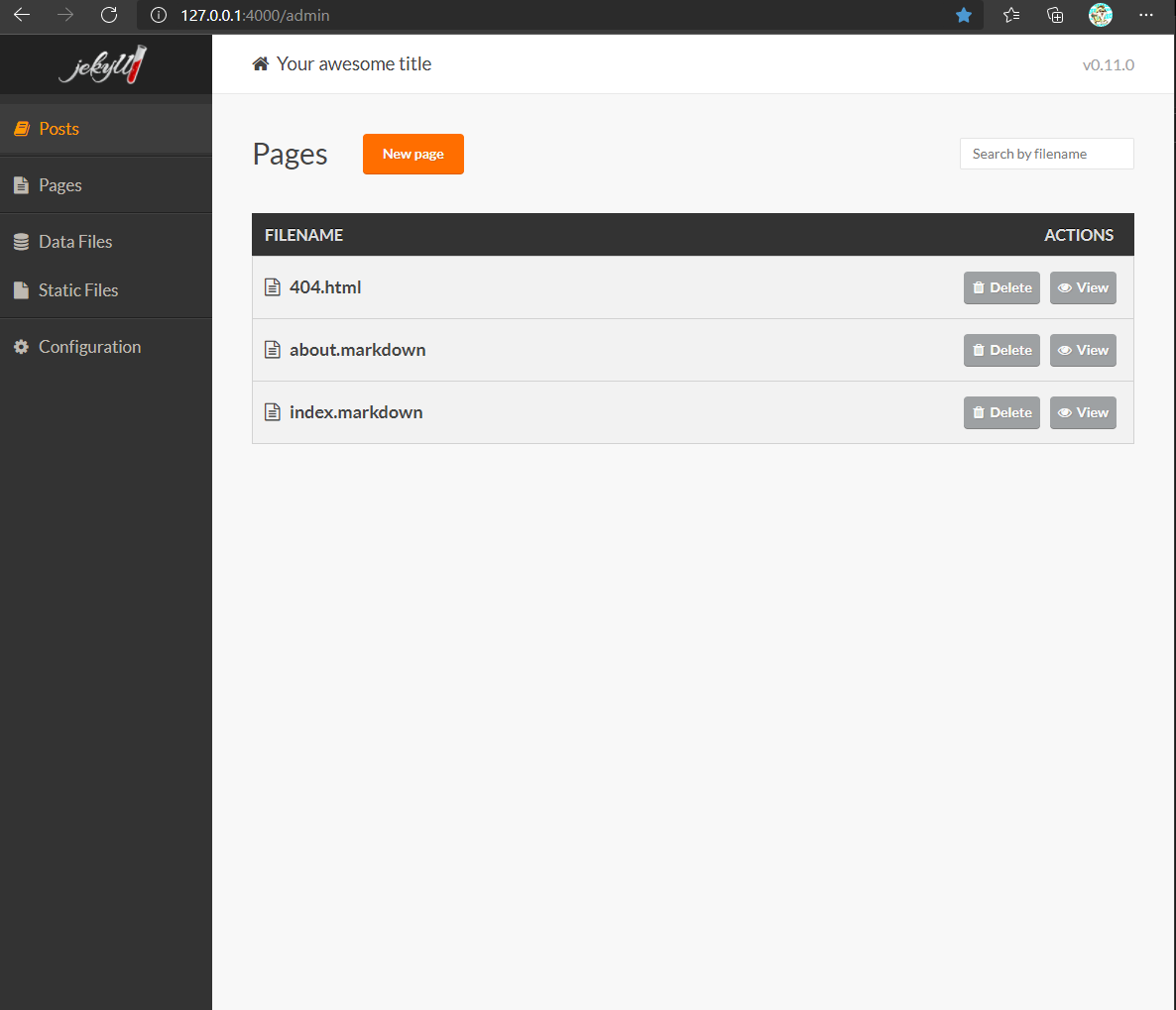This template repository provides an example of a Jekyll blog. By using docker you can have a consistent environment across computers and you don't have to deal with installing ruby and its dependencies. The Jekyll plugin Jekyll Admin is also present, which allows a CMS (Content Management System) experience similar to Wordpress.
-
Install Docker/Compose. You must have Docker and Compose installed.
-
Create your own copy of this repo using Github's Repository template feature. Clone it to your machine.
-
In the directory you downloaded the project, open command line or terminal and run the following command.
docker-compose up -
You should now be able to go to your web browser and view the site Here
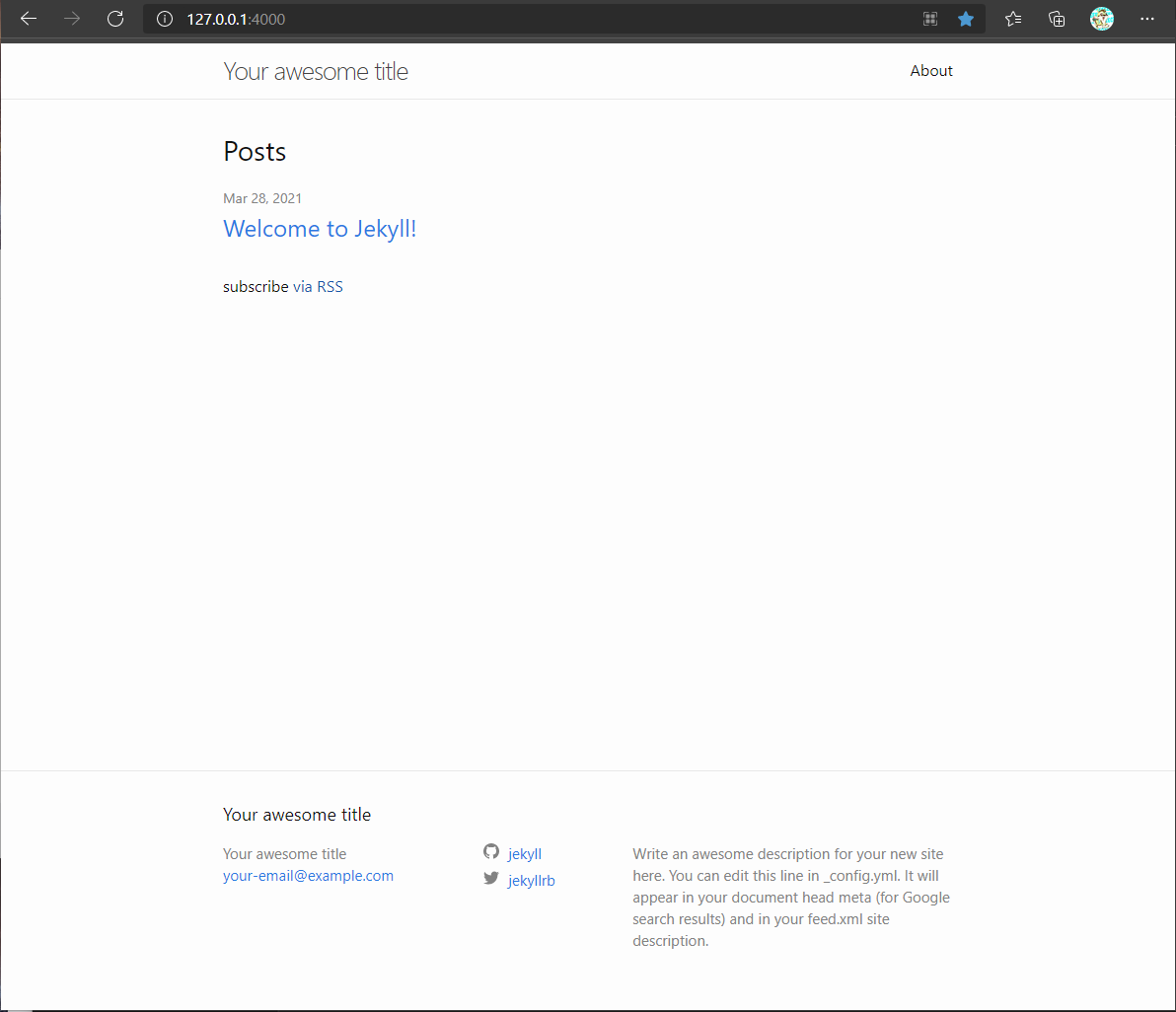
-
The Jekyll admin console is available Here