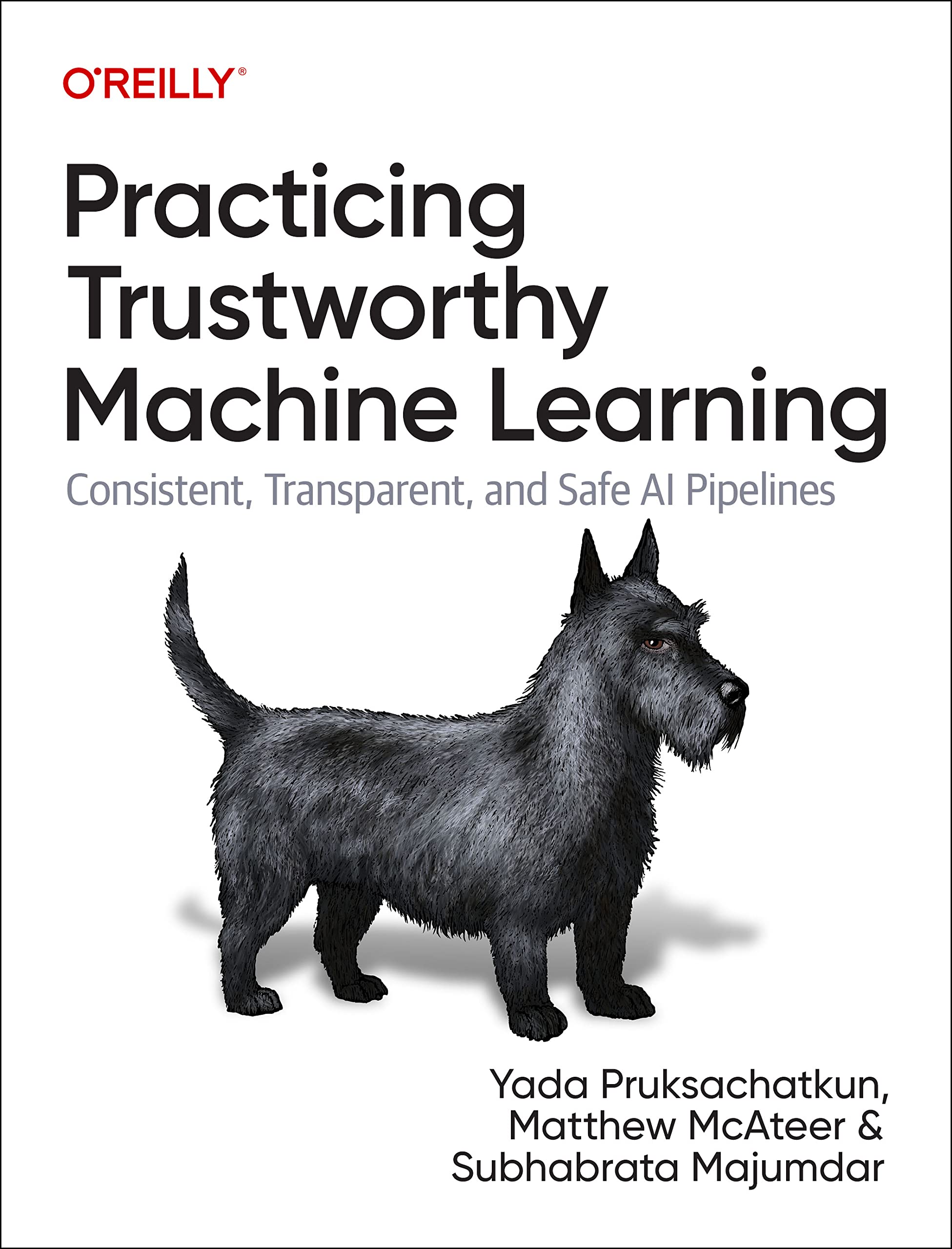
Practicing Trustworthy Machine Learning
A book on how to make ML products that users can trust
Explore the docs »
View Demo
·
Report Bug
·
Request Feature
Table of Contents
About The Project
A book on how to make ML products that users can trust. Available on Amazon
Built With
Getting Started
For running the notebooks on the cloud, you can skip ahead to the Usage section. Note that most chapters require a GPU to run in a reasonable amount of time, so we recommend one of the cloud platforms as they come pre-installed with CUDA.
To get a local copy up and running follow these simple steps:
Prerequisites
Here is a list of prerequisites you need to install before you can start using the examples in this repo.
- python 3.6 or later
Installation
- To run the notebooks on your own machine, first clone the repository and navigate to it:
$ git clone https://github.com/matthew-mcateer/practicing_trustworthy_machine_learning.git
$ cd practicing_trustworthy_machine_learning- Next, run the following command to create a
condavirtual environment that contains all the libraries needed to run the notebooks:
$ conda env create -f environment.ymlAlternatlively, you can use mamba, which is a faster way of building conda environments:
$ mamba env create -f environment.yml- Once you've installed the dependencies, you can activate the
condaenvironment and spin up the notebooks as follows:
$ conda activate book
$ jupyter notebook(if using mamba, you should still use conda for activation and deactivation.)
Usage
The usage of these code samples is detailed in the O'Reilly book "Practicing Trustworthy Machine Learning".
For more details on these examples, please refer to the Book these samples come from
A few places where you can get access to a GPU without paying for it:
- Google Colab
- Kaggle
- Gradient
- Studio Lab
To use these cloud resources, you can click on one of the following links:
Other resources include
- Google Cloud
- Deepnote
- Microsoft Azure
- Amazon SageMaker
Some of these are free forever, some have quotas. Usually most of these are better than buying expensive hardware.
Roadmap
The first edition of this book is available for order on O'Reilly as well as Amazon
See the open issues for a full list of proposed features (and known issues).
Contributing
Contributions are what make the open source community such an amazing place to learn, inspire, and create. Any contributions you make are greatly appreciated.
If you have a suggestion that would make this better, please fork the repo and create a pull request. You can also simply open an issue with the tag "enhancement". Don't forget to give the project a star! Thanks again!
- Fork the Project
- Create your Feature Branch (
git checkout -b feature/AmazingFeature) - Commit your Changes (
git commit -m 'Add some AmazingFeature') - Push to the Branch (
git push origin feature/AmazingFeature) - Open a Pull Request
License
Distributed under the Apache License. See LICENSE for more information.
Contact
Matthew Mcateer (Author) - @MatthewMcAteer0 - oreillybook@5cubelabs.us
Yada Pruksachatkun (Author) - @yadapruksachatk - yada@5cubelabs.us
Subhabrata Majumdar (Author) - @sbmisi - subho@5cubelabs.us
Project Link: https://github.com/matthew-mcateer/practicing_trustworthy_machine_learning
Acknowledgments
We'd like to thank the following people for their reviews and proofreading of the book, as well as for their work on many of the core technologies and libraries this book dives into:
- Divesh Shrivastava
- Kush Varshney
- Jiahao Chen
- Vinay Prabhu
- Josh Albrecht
- Kanjun Qiu
- Chelsea Sierra Voss
- Jwala Dhamala
- Trista Cao
- Andrew Trask
- Yonah Borns-Weil
- Alexander Ziller
- Antonio Lopardo
- Benjamin Szymkow
- Bobby Wagner
- Emma Bluemke
- Jean-Mickael Nounahon
- Jonathan Passerat-Palmbach
- Kritika Prakash
- Nick Rose
- Théo Ryffel
- Zarreen Naowal Reza
- Georgios Kaissis
We would also like to dedicate this book to the memory of security researcher, internet privacy activist, and AI ethics researcher Peter Eckersley (1979 to 2022). Thanks for your work on tools such as Let’s Encrypt, Privacy Badger, Certbot, HTTPS Everywhere, SSL Observatory and Panopticlick, for advancing AI ethics in a pragmatic, policy-focused, and actionable way. Thank you also for offering to proofread this book in what unexpectedly turned out to be your last months.







