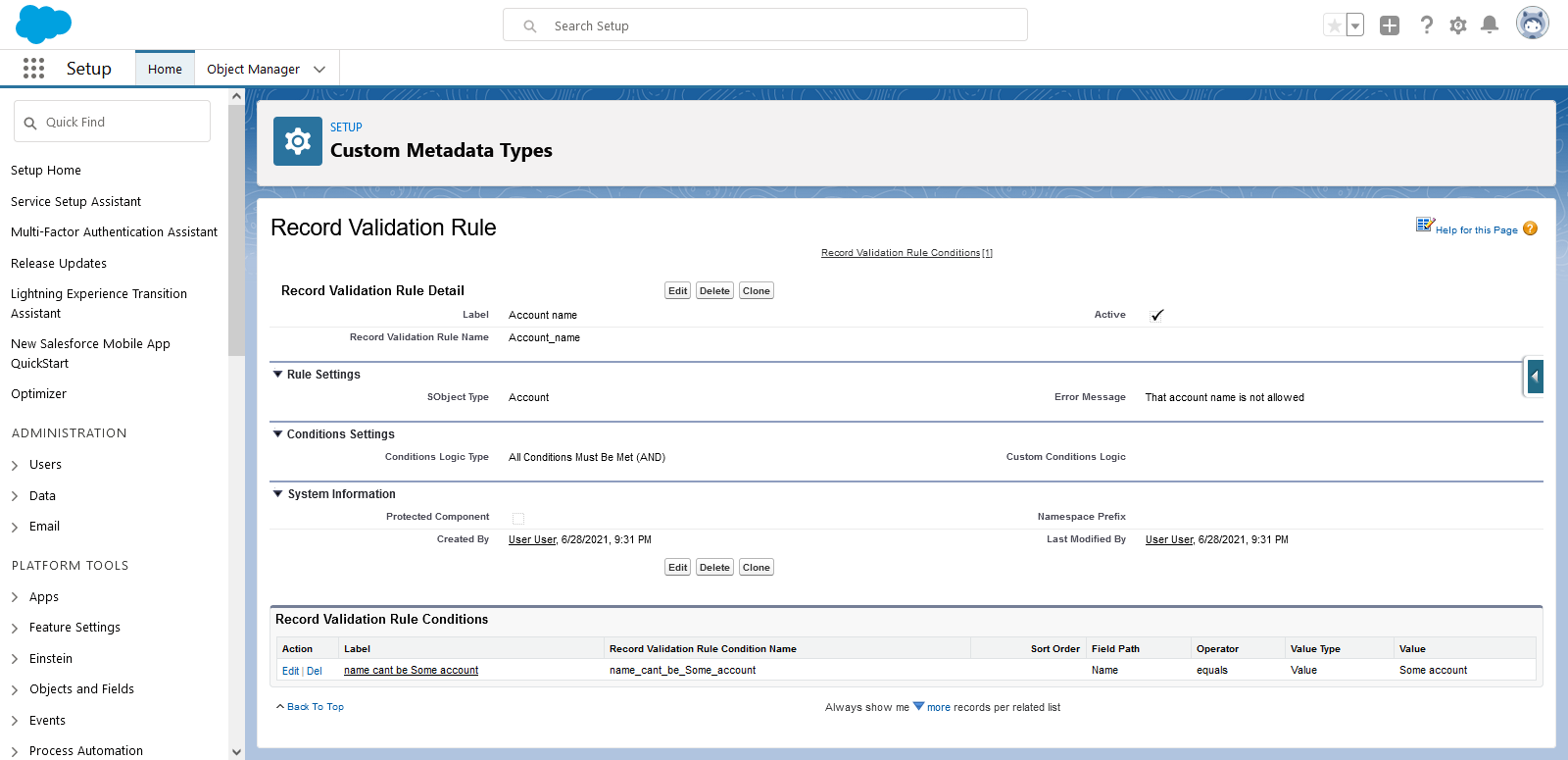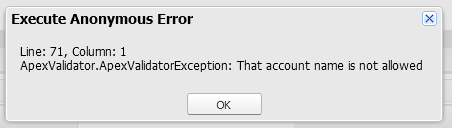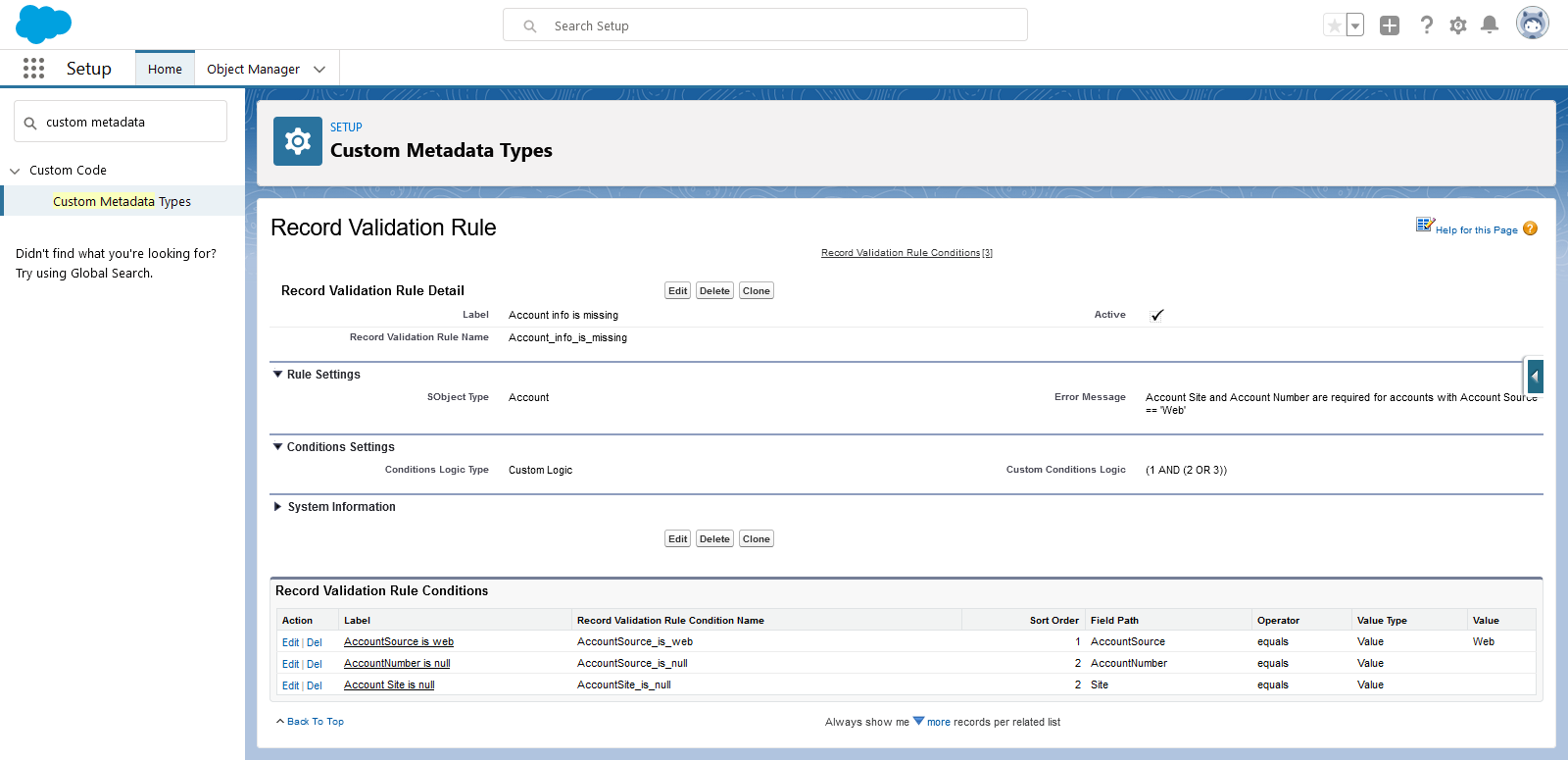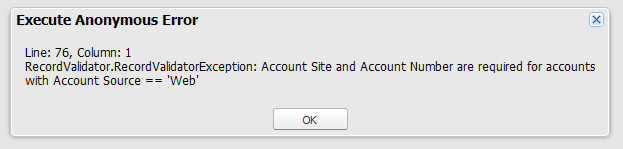An Apex library for validating field values on SObject records, using configurable custom metadata types
- Create validation rules via
RecordValidationRule__mdtcustom metadata type - Call
RecordValidatorclass in your Apex code or callFlowRecordValidatorin your Flow to validate the your records pass your validation rules
This is useful in scenarios where standard validation rules cannot be used
-
On-demand validation: standard validation rules only run on during DML statements. Apex Validation Rules can be executed at any point in your code.
-
Apex-only contexts: standard validation rules cannot run in some contexts, such as "after delete" trigger contexts or after workflow field updates/approval processes.
-
Apex-only contexts: standard validation rules cannot run in some contexts, such as "after delete" trigger contexts or after workflow field updates/approval processes
As a simple example, you can setup a custom rule to validate that an Account record does not have the name 'Some Account'. This is configured with:
- Creating 1 rule in
RecordValidationRule__mdt - Creating 1 condition in
RecordValidationRuleCondition__mdtand relating it to the parent rule - Calling the
RecordValidatorclass within Apex, which leverages the custom metadata records
This screenshot shows what the rule & condition look like once they've been configured
Once the rule & condition have been setup, you can then call the Apex class to validate the record. In this case, the Apex is using the name 'Some Account', which is not allowed based on how the rule & condition have been setup
Account someAccount = new Account(Name = 'Some Account');
new RecordValidator(someAccount).validate();When you run new RecordValidator(someAccount).validate();, it will throw an exception to indicate that the Account is not valid based on the configured rule.
If you want to simply see if a record has any validation errors (but you don't want to throw an exception), you can use the getResults() method like this:
Account someAccount = new Account(Name = 'Some Account');
Boolean shouldThrowAnException = false;
List<RecordValidator.ValidationRuleResult> results = new RecordValidator(someAccount).validate(shouldThrowAnException);
// For each returned result, show the result details - in this particular example, there will be only 1 result
for (RecordValidator.ValidationRuleResult result : results) {
System.debug('result.hasError==' + result.hasError);
System.debug('result.errorMessage==' + result.errorMessage);
System.debug('result.conditions==' + result.conditions);
System.debug('result.conditionsLogic==' + result.conditionsLogic);
System.debug('result.conditionsLogicType==' + result.conditionsLogic);
}You can also setup multiple conditions for a rule, using 1 of 3 types of logic (similar to setting up custom conditions for list views, reports and other standard functionality within Salesforce)
- AND: all conditions must be met
- OR: any conditions can be met
- Custom: you can write your own complex logic, such as
(1 AND (2 OR 3))- theRecordValidatorclass will automagically parse your conditions based on the sort order you specify for each condition (stored in the fieldRecordValidationRuleCondition__mdt.SortOrder__c)
In this example, custom logic is used to validate that the fields AccountNumber and Site are populated when AccountSource == 'Web'
Account someAccount = new Account(Name = 'My New Account', Type = 'Web');
new RecordValidator(someAccount).validate();When you run new RecordValidator(someAccount).validate();, it will throw an exception to indicate that the Account is not valid based on the configured rule.
Same thing applies here: you can simply call getResults() instead of validate() if you want to see the results (instead of throwing an exception).
Account someAccount = new Account(Name = 'My New Account', Type = 'Web');
Boolean shouldThrowAnException = false;
List<RecordValidator.ValidationRuleResult> results = new RecordValidator(someAccount).validate(shouldThrowAnException);
// For each returned result, show the result details - in this particular example, there will be only 1 result
for (RecordValidator.ValidationRuleResult result : results) {
System.debug('result.hasError==' + result.hasError);
System.debug('result.errorMessage==' + result.errorMessage);
System.debug('result.conditions==' + result.conditions);
System.debug('result.conditionsLogic==' + result.conditionsLogic);
System.debug('result.conditionsLogicType==' + result.conditionsLogic);
}