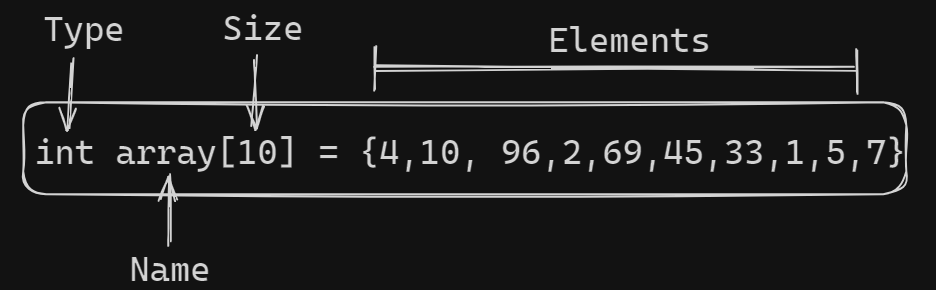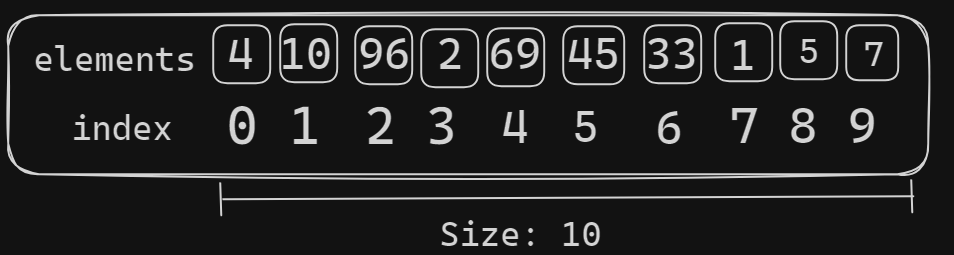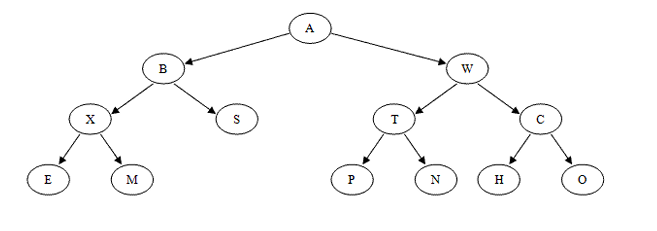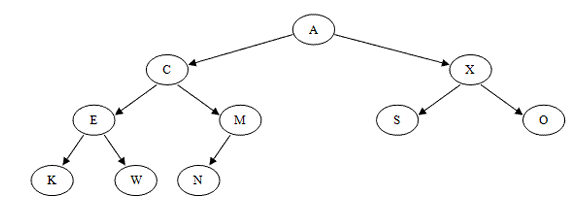Contributions are always welcome!
See contributing.md for ways to get started.
Please adhere to this project's code of conduct.
Data Structure and Algorithms (DSA) is a specific way to store and organize data in a computer memroy so that these data can be used in effeciently later. The data may be arranged in many different ways such as the logical or mathematical model for a particular organization of data is termed as data structure.
The variety of a particular data model depends on the two factors - Firstly, it must be loaded enough in structure to reflect the actual relationships of the data with the real world object.
Secondly, the formation should be simple enough so that anyone can efficiently process the data each time it is necessary.
The data structure can be sub divided into major types:
| Type | Description | Examples |
|---|---|---|
Linear Data Structure |
A data structure is said to be linear if its elements combine to form any specific order. | Arrays, Queues , Stacks, etc |
Non-Linear Data Structure |
This structure is mostly used for representing data that contains a hierarchical relationship among various elements. | Graphs, Family trees, table of content, etc |
A data structure is said to be linear if its elements combine to form any specific order. There are basically two techniques of representing such linear structure within memory.
First way is to provide the linear relationships among all the elements represented by means of linear memory location. These linear structures are termed as arrays.
The second technique is to provide the linear relationship among all the elements represented by using the concept of pointers or links. These linear structures are termed as linked lists. The common examples of linear data structure are: Arrays Queues Stacks Linked lists
This structure is mostly used for representing data that contains a hierarchical relationship among various elements. Examples of Non Linear Data Structures are listed below: Graphs Family of trees and Table of contents
In this case, data often contain a hierarchical relationship among various elements. The data structure that reflects this relationship is termed as rooted tree graph or a tree.
In this case, data sometimes hold a relationship between the pairs of elements which is not necessarily following the hierarchical structure. Such data structure is termed as a Graph.
Array is a container which can hold a fix number of items and these items should be of the same type. Most of the data structures make use of arrays to implement their algorithms. Following are the important terms to understand the concept of Array.
Element − Each item stored in an array is called an element. Index − Each location of an element in an array has a numerical index, which is used to identify the element.
Declaration of Array can be done by the following way -
Syntax : Data_type array_name [Array_size] ;
As per above illustration, following are the important points to be considered.
- Index starts with 0.
- Array length is 10 which means it can store 10 elements.
- Each element can be accessed via it's index.
Note: 1st element is present at the 0th index, 2nd element is present at the 1st index, and so on.
printf(index[8]);#### output : 1
As from above example, we can see that the value at index 8 is '1'.
## Basic Opertions
Following are the basic operations supported by an array.
- Traverse - print all the array elements one by one.
- Insertion - Adds an element at the given index.
- Deletion - Deletes an element at the given index.
- Searching - Search for an element using the given index or by the value.
- Update - Updates an element at the given index.
In C, when an array is initialized with size, then it assigns defaults values to its elements in following order.
| Data Types | Default value |
|---|---|
bool |
false |
int |
0 |
float |
0 |
double |
0.01 |
void |
NULL |
char |
0 |
wchar_t |
0 |
Insert operation is to insert one or more data elements into an array. Based on the
requirement, a new element can be added at the beginning, end, or any given index of array.
Here, we see a practical implementation of insertion operation, where we add data at the end of the array −
Let LA be a Linear Array (unordered) with N elements and K is a positive integer such that K<=N. Following is the algorithm where ITEM is inserted into the Kth position of LA
1. Start
2. Set J = N
3. Set N = N + 1
4. Repeat steps 5 and 6 while J >= K
5. Set LA[J+1] = LA[J]
6. Set J = J-1
7. Set LA[K] = ITEM
8. Stop
Following is the implementation of the above algorithm −
#include <stdio.h>
main() {
int LA[] = {1,3,5,7,8};
int item = 10, k = 3, n = 5;
int i = 0, j = n;
printf("The original array elements are :\n");
for(i = 0; i<n; i++) {
printf("LA[%d] = %d \n", i, LA[i]);
}
n = n + 1;
while( j >= k) {
LA[j+1] = LA[j];
j = j - 1;
}
LA[k] = item;
printf("The array elements after insertion :\n");
for(i = 0; i<n; i++) {
printf("LA[%d] = %d \n", i, LA[i]);
}
}When we compile and execute the above program, it produces the following result −
The original array elements are :
LA[0] = 1
LA[1] = 3
LA[2] = 5
LA[3] = 7
LA[4] = 8
The array elements after insertion :
LA[0] = 1
LA[1] = 3
LA[2] = 5
LA[3] = 10
LA[4] = 7
LA[5] = 8
In deletion operation, we remove an element from the sorted array and re-organize all elements of an array.
Consider LA is a linear array with N elements and K is a positive integer such that K<=N. Following is the algorithm to delete an element available at the Kth position of LA.
1. Start
2. Set J = K
3. Repeat steps 4 and 5 while J < N
4. Set LA[J] = LA[J + 1]
5. Set J = J+1
6. Set N = N
7. Stop
Following is the implementation of the above algorithm −
#include <stdio.h>
void main() {
int LA[] = {1,3,5,7,8};
int k = 3, n = 5;
int i, j;
printf("The original array elements are :\n");
for(i = 0; i<n; i++) {
printf("LA[%d] = %d \n", i, LA[i]);
}
j = k;
while( j < n) {
LA[j-1] = LA[j];
j = j + 1;
}
n = n -1;
printf("The array elements after deletion :\n");
for(i = 0; i<n; i++) {
printf("LA[%d] = %d \n", i, LA[i]);
}
}When we compile and execute the above program, it produces the following result −
The original array elements are :
LA[0] = 1
LA[1] = 3
LA[2] = 5
LA[3] = 7
LA[4] = 8
The array elements after deletion :
LA[0] = 1
LA[1] = 3
LA[2] = 7
LA[3] = 8
We can perform a search for an array element based on its value or its index.
Consider LA is a linear array with N elements and K is a positive integer such that K<=N. Following is the algorithm to find an element with a value of ITEM using sequential search.
1. Start
2. Set J = 0
3. Repeat steps 4 and 5 while J < N
4. IF LA[J] is equal ITEM THEN GOTO STEP 6
5. Set J = J +1
6. PRINT J, ITEM
7. Stop
Following is the implementation of the above algorithm −
#include <stdio.h>
void main() {
int LA[] = {1,3,5,7,8};
int item = 5, n = 5;
int i = 0, j = 0;
printf("The original array elements are :\n");
for(i = 0; i<n; i++) {
printf("LA[%d] = %d \n", i, LA[i]);
}
while( j < n){
if( LA[j] == item ) {
break;
}
j = j + 1;
}
printf("Found element %d at position %d\n", item, j+1);
}When we compile and execute the above program, it produces the following result −
The original array elements are :
LA[0] = 1
LA[1] = 3
LA[2] = 5
LA[3] = 7
LA[4] = 8
Found element 5 at position 3
In this example, item is 5 and N is 5. The search starts from index 0 in the array LA.
Update operation refers to updating an existing element from the array at a given index.
Consider LA is a linear array with N elements and K is a positive integer such that K<=N. Following is the algorithm to update an element available at the Kth position of LA.
1. Start
2. Set LA[K-1] = ITEM
3. Stop
Following is the implementation of the above algorithm − #include <stdio.h>
void main() {
int LA[] = {1,3,5,7,8};
int k = 3, n = 5, item = 10;
int i, j;
printf("The original array elements are :\n");
for(i = 0; i<n; i++) {
printf("LA[%d] = %d \n", i, LA[i]);
}
LA[k-1] = item;
printf("The array elements after updation :\n");
for(i = 0; i<n; i++) {
printf("LA[%d] = %d \n", i, LA[i]);
}
}When we compile and execute the above program, it produces the following result −
The original array elements are :
LA[0] = 1
LA[1] = 3
LA[2] = 5
LA[3] = 7
LA[4] = 8
The array elements after updation :
LA[0] = 1
LA[1] = 3
LA[2] = 10
LA[3] = 7
LA[4] = 8
A linked list is a sequence of data structures, which are connected together via links. Linked List is a sequence of links which contains items. Each link contains a connection to another link. Linked list is the second most-used data structure after array. Following are the important terms to understand the concept of Linked List.
- Link − Each link of a linked list can store a data called an element.
- Next − Each link of a linked list contains a link to the next link called Next.
- LinkedList − A Linked List contains the connection link to the first link called first.
Linked list can be visualized as a chain of nodes, where every node points to the next node.
As per the above illustration, following are the important points to be considered.
- Linked List contains a link element called first.
- Each link carries a data field(s) and a link field called next.
- Each link is linked with its next link using its next link.
- Last link carries a link as null to mark the end of the list.
Following are the various types of linked list.
- Simple Linked List − Item navigation is forward only.
- Doubly Linked List − Items can be navigated forward and backward.
- Circular Linked List − Last item contains link of the first element as next and the first element has a link to the last element as previous.
Following are the basic operations supported by a list.
- Insertion − Adds an element at the beginning of the list.
- Deletion − Deletes an element at the beginning of the list.
- Display − Displays the complete list.
- Search − Searches an element using the given key.
- Delete − Deletes an element using the given key.
A binary tree consists of a finite set of nodes that is either empty, or consists of one specially designated node called the root of the binary tree, and the elements of two disjoint binary trees called the left subtree and right subtree of the root. Note that the definition above is recursive: we have defined a binary tree in terms of binary trees. This is appropriate since recursion is an innate characteristic of tree structures.
Tree terminology is generally derived from the terminology of family trees (specifically, the type of family tree called a lineal chart).
- Each root is said to be the parent of the roots of its subtrees.
- Two nodes with the same parent are said to be siblings; they are the children of their parent.
- The root node has no parent.
- A great deal of tree processing takes advantage of the relationship between a parent and its children, and we commonly say a directed edge (or simply an edge) extends from a parent to its children. Thus edges connect a root with the roots of each subtree. An undirected edge extends in both directions between a parent and a child.
- Grandparent and grandchild relations can be defined in a similar manner; we could also extend this terminology further if we wished (designating nodes as cousins, as an uncle or aunt, etc.)
The number of subtrees of a node is called the degree of the node. In a binary tree, all nodes have degree 0, 1, or 2.
- A node of degree zero is called a terminal node or leaf node.
- A non-leaf node is often called a branch node.
- The degree of a tree is the maximum degree of a node in the tree. A binary tree is degree 2.
- A directed path from node n1 to nk is defined as a sequence of nodes n1, n2, ..., nk such that ni is the parent of ni+1 for 1 <= i < k. An undirected path is a similar sequence of undirected edges. The length of this path is the number of edges on the path, namely k – 1 (i.e., the number of nodes – 1). There is a path of length zero from every node to itself. Notice that in a binary tree there is exactly one path from the root to each node.
- The level or depth of a node with respect to a tree is defined recursively: the level of the root is zero; and the level of any other node is one higher than that of its parent. Or to put it another way, the level or depth of a node ni is the length of the unique path from the root to ni.
- The height of ni is the length of the longest path from ni to a leaf. Thus all leaves in the tree are at height 0.
- The height of a tree is equal to the height of the root. The depth of a tree is equal to the level or depth of the deepest leaf; this is always equal to the height of the tree.
- If there is a directed path from n1 to n2, then n1 is an ancestor of n2 and n2 is a descendant of n1.
There are a few special forms of binary tree worth mentioning. If every non-leaf node in a binary tree has nonempty left and right subtrees, the tree is termed a strictly binary tree. Or, to put it another way, all of the nodes in a strictly binary tree are of degree zero or two, never degree one. A strictly binary tree with N leaves always contains 2N – 1 nodes.
Some texts call this a "full" binary tree. A complete binary tree of depth d is the strictly binary tree all of whose leaves are at level d.
The total number of nodes in a complete binary tree of depth d equals 2d+1 – 1. Since all leaves in such a tree are at level d, the tree contains 2d leaves and, therefore, 2d - 1 internal nodes.
A binary tree of depth d is an almost complete binary tree if:
- Each leaf in the tree is either at level d or at level d – 1.
- For any node nd in the tree with a right descendant at level d, all the left descendants of nd that are leaves are also at level d.
- An almost complete strictly binary tree with N leaves has 2N – 1 nodes (as does any other strictly binary tree).
- An almost complete binary tree with N leaves that is not strictly binary has 2N nodes.
- There are two distinct almost complete binary trees with N leaves, one of which is strictly binary and one of which is not.
- There is only a single almost complete binary tree with N nodes.
- This tree is strictly binary if and only if N is odd.
For a complete or almost complete binary tree, storing the binary tree as an array may
be a good choice.
Storing a complete or almost complete binary tree in an array involves placing the root at index 0 and, for each node at index k, its left child is at 2k+1 and the right child at 2k+2. This efficient array representation minimizes wasted space for well-structured trees.
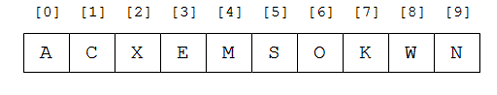 For example, the
almost complete binary tree shown in above diagram can be stored in an array like so.
However, if this scheme is used to store a binary tree that is not complete or almost
complete, we can end up with a great deal of wasted space in the array.
For example, the
almost complete binary tree shown in above diagram can be stored in an array like so.
However, if this scheme is used to store a binary tree that is not complete or almost
complete, we can end up with a great deal of wasted space in the array.