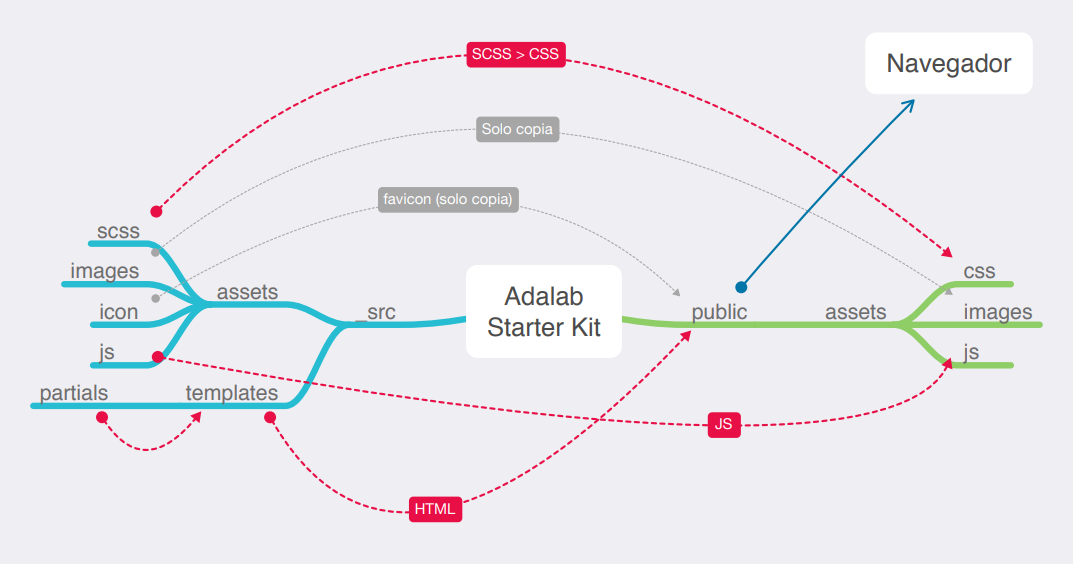This project consists of the creation of a page and its adaptation for the different tablet and mobile devices.
This project includes an HTML template engine, the SASS preprocessor and a local server and many other things, this helps us to work more comfortably, it automates tasks.
There are 3 types of files and folders:
-The files that are loose in the repository root, like gulpfile.js, package.json... are the project configuration.
- The
src/folder: these are the web page files, such as HTML, CSS, JS... - The
public/anddocs/folders,which are automatically generated when we start the project. The Kit reads the files insidesrc/, processes them and generates them insidepublic/anddocs/.
** NOTE: ** Install previously Node JS to work with this repo:
- Create a new repository and add the downloaded files.
- ** Open a terminal ** in the root folder of your repository.
- ** Install the local dependencies ** by executing the command in the terminal:
npm installOnce we have installed the dependencies, we are going to start the project. ** The project must be started every time you open it ** To do this, execute the command:
npm startEste comando:
- Open a Chrome window and show the web page
- Also ** observe ** all the files that are inside the
src /folder, so that every time you modify a file ** it refreshes your page in Chrome **. - It also ** processes the ** HTML, SASS / CSS and JS files and ** generates and saves them in the
public /** folder. For example:
After executing npm start you can start to edit all the files that are inside thesrc /folder and program comfortably.
To generate the page for production run the command:
npm run docsAnd then:
- Upload the
docs /folder that was just generated to your repo..
git add -A
git commit -m "commit message"
git pushAlso, the commands:
npm run push-docso
npm run deployThey are a shortcut that generates the production version and pushes the docs / folder at once.
These Gulp tasks produce the following file stream:
Our ** gulpfile.js ** uses the configuration file config.json with the paths of the files to generate / observe.
In this way we separate the actions that are in gulpfile.js from the configuration of the actions that are in config.json.
src
├─ images
├─ js // the files in this folder are concatenated in the main.js file and this is saved in public/main.js
| ├─ main.js
| └─ events.js
├─ scss
| ├─ core
| ├─ layout
└─ html
└─ partials
Any questions or suggestions or advice will be well received!