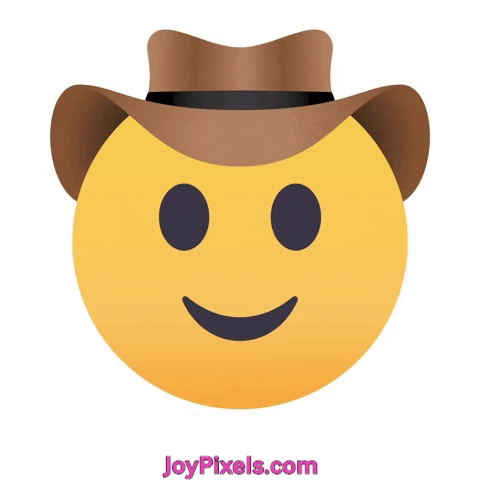This project was bootstrapped with Create React App.
It is a calendar in which each day you write down how the day has gone by choosing a smiley. Also, you can leave a comment about the day. The idea is to be able to see a period of time in context so that the bad days cannot against the good ones.
From the landing, you can access the main panel where you can see all the added smileys depending on how the day went. There is also the possibility to filter only the good days or the bad days. By clicking on one of the smileys, more detailed information will appear, such as the date and a comment about it.
From the add button (+) we access the form to add a new day. If the day has been happy, the option to add a comment is activated. It's okay if you forget to add one day. It can be added later since when it is added to the main panel it does so chronologically.
In the footer, you can find a list of links to my main social and contact networks and the possibility of returning to the landing by clicking on the copyright.
src
├── components
│ ├── About
│ │ ├── About.js
│ │ └── About.scss
│ ├── DaysList
│ │ ├── DaysList.js
│ │ └── DaysList.scss
│ ├── Edition
│ │ ├── Edition.js
│ │ └── Edition.scss
│ ├── Footer
│ │ ├── Footer.js
│ │ └── Footer.scss
│ ├── Header
│ │ ├── Header.js
│ │ └── Header.scss
│ ├── Landing
│ │ ├── Landing.js
│ │ └── Landing.scss
│ ├── SmileyCard
│ │ ├── SmileyCard.js
│ │ └── SmileyCard.scss
│ ├── SmileyDetail
│ │ ├── SmileyDetail.js
│ │ └── SmileyDetail.scss
│ └── App.js
├── images
├── styleSheets
│ ├── App.scss
│ ├── index.scss
│ └── variables.scss
└── index.js
Landing
Main page
Form page
Detail page
To install the project.
Runs the app in the development mode.
Open http://localhost:3000 to view it in the browser.
Builds the app for production to the build folder.\
Launches the test runner in the interactive watch mode.
See the section about running tests for more information.