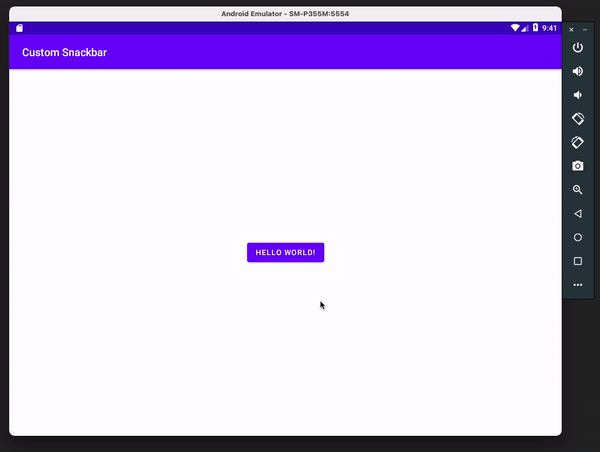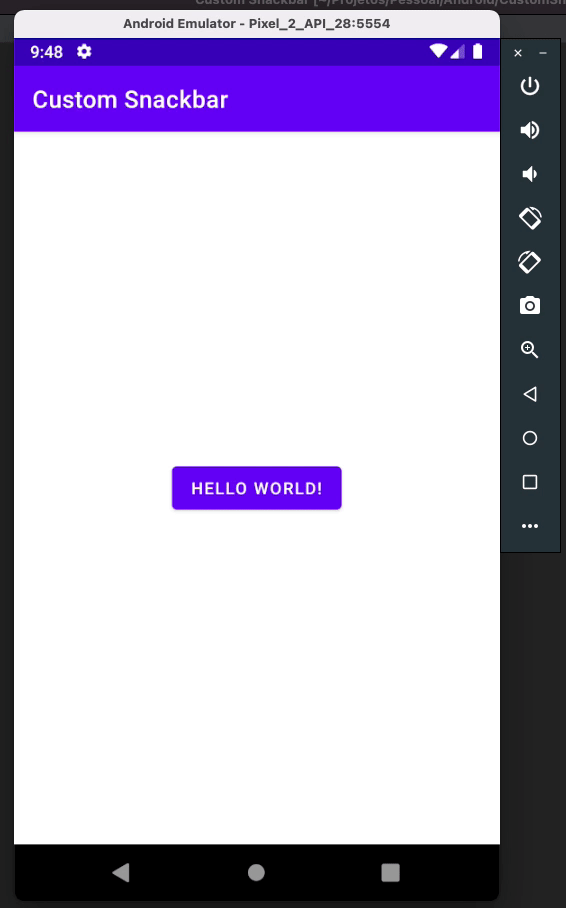Custom Snackbar
Snackbar with custom attributes
done for solving the Stackoverflow question: https://stackoverflow.com/questions/31492351/how-can-you-adjust-android-snackbar-to-a-specific-position-on-screen
Using the library material.io
implementation 'com.google.android.material:material:1.3.0'
The purpose of this customization, is to provide more control under the Snackbar, this includes:
- background color,
- card size
- rounding value in the corners
- possibility of adding icons
- and, mainly, controlling its position on the screen.
Focused for use on tablets
The main part of the code is this:
private void showSnackbar() {
LayoutInflater mInflater = LayoutInflater.from(this);
View rootView = findViewById(android.R.id.content);
Snackbar snackBar = Snackbar.make(rootView, "Olá Mundo", Snackbar.LENGTH_LONG);
// Get the Snackbar's layout view
Snackbar.SnackbarLayout layout = (Snackbar.SnackbarLayout) snackBar.getView();
LinearLayout.LayoutParams lp = new LinearLayout.LayoutParams(
LinearLayout.LayoutParams.MATCH_PARENT,
LinearLayout.LayoutParams.WRAP_CONTENT
);
layout.setLayoutParams(lp);
layout.setPadding(0, 0, 0, 0);
snackBar.getView().setBackground(ContextCompat.getDrawable(this, R.drawable.bg_snackbar));
// Hide the text
TextView textView = (TextView) layout.findViewById(com.google.android.material.R.id.snackbar_text);
textView.setVisibility(View.INVISIBLE);
// Inflate our custom view
View snackView = mInflater.inflate(R.layout.my_snackbar, null);
layout.addView(snackView);
snackBar.show();
}