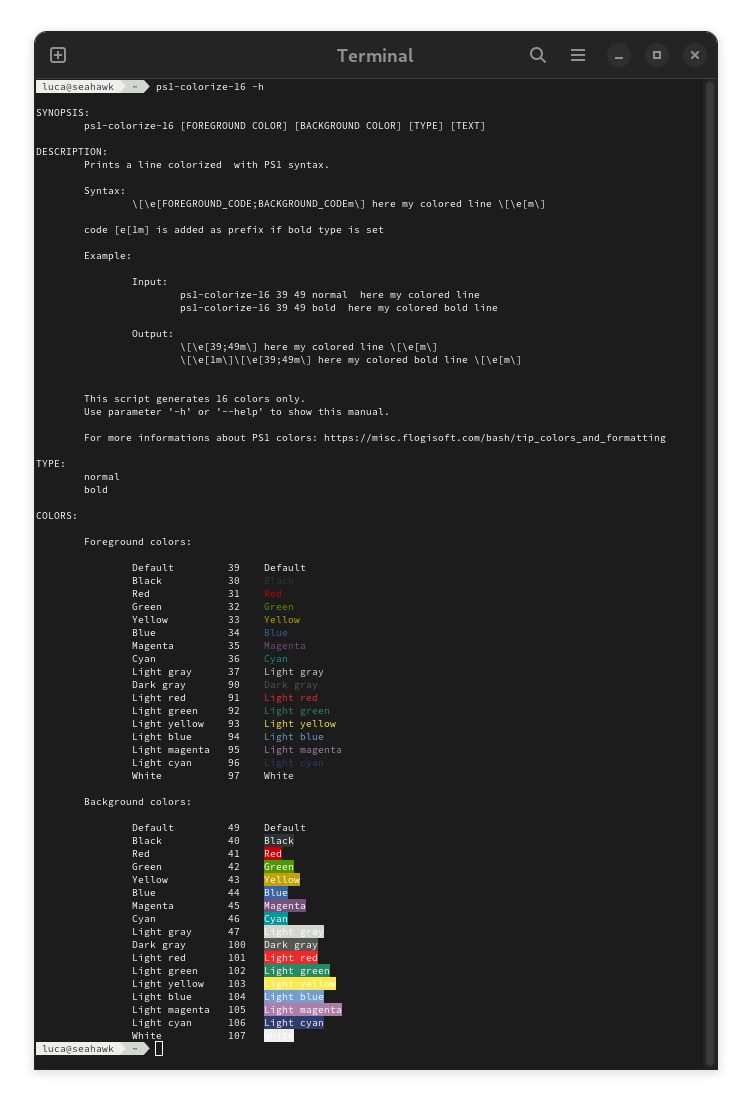A set of tools to easily customize Bash.
ps1-colorize-16 is a generic script that generates text ready to be inserted into your PS1 variable.
ps1-colorize-16
SYNOPSIS:
ps1-colorize-16 [FOREGROUND COLOR] [BACKGROUND COLOR] [TYPE] [TEXT]
DESCRIPTION:
Prints a line colorized with PS1 syntax.
Syntax:
\[\e[FOREGROUND_CODE;BACKGROUND_CODEm\] here my colored line \[\e[m\]
code "\[\e[1m\]" is added as prefix if bold type is set
Example:
Input:
ps1-colorize-16 39 49 normal " here my colored line "
ps1-colorize-16 39 49 bold " here my colored bold line "
Output:
\[\e[39;49m\] here my colored line \[\e[m\]
\[\e[1m\]\[\e[39;49m\] here my colored bold line \[\e[m\]
This script generates 16 colors only.
Use parameter '-h' or '--help' to show this manual.
For more informations about PS1 colors: https://misc.flogisoft.com/bash/tip_colors_and_formatting
TYPE:
normal
bold
COLORS:
Foreground colors:
Default 39 Default
Black 30 Black
Red 31 Red
Green 32 Green
Yellow 33 Yellow
Blue 34 Blue
Magenta 35 Magenta
Cyan 36 Cyan
Light gray 37 Light gray
Dark gray 90 Dark gray
Light red 91 Light red
Light green 92 Light green
Light yellow 93 Light yellow
Light blue 94 Light blue
Light magenta 95 Light magenta
Light cyan 96 Light cyan
White 97 White
Background colors:
Default 49 Default
Black 40 Black
Red 41 Red
Green 42 Green
Yellow 43 Yellow
Blue 44 Blue
Magenta 45 Magenta
Cyan 46 Cyan
Light gray 47 Light gray
Dark gray 100 Dark gray
Light red 101 Light red
Light green 102 Light green
Light yellow 103 Light yellow
Light blue 104 Light blue
Light magenta 105 Light magenta
Light cyan 106 Light cyan
White 107 White
The script is invoked by the PS1 Themer package themes to customize your terminal.
There are currently two themes available:
- ps1-luku-theme (main theme)
- ps1-luku-squared-theme (main theme variant, no Unicode symbols used)
- ps1-luku-simple-theme (main theme variant without special/stylish separators and Ubuntu-like colors)
- light and dark variants
- colorized root user
- different custom foreground/background colors for username@hostname, current directory and Git Branch name
- custom background colors for the Git Branch name if there are changes to be committed
- custom folder length for the current working directory (used to prevent full long paths to be displayed)
- squared theme variant for terminal which do not support Unicode symbols
An example of theme customization:
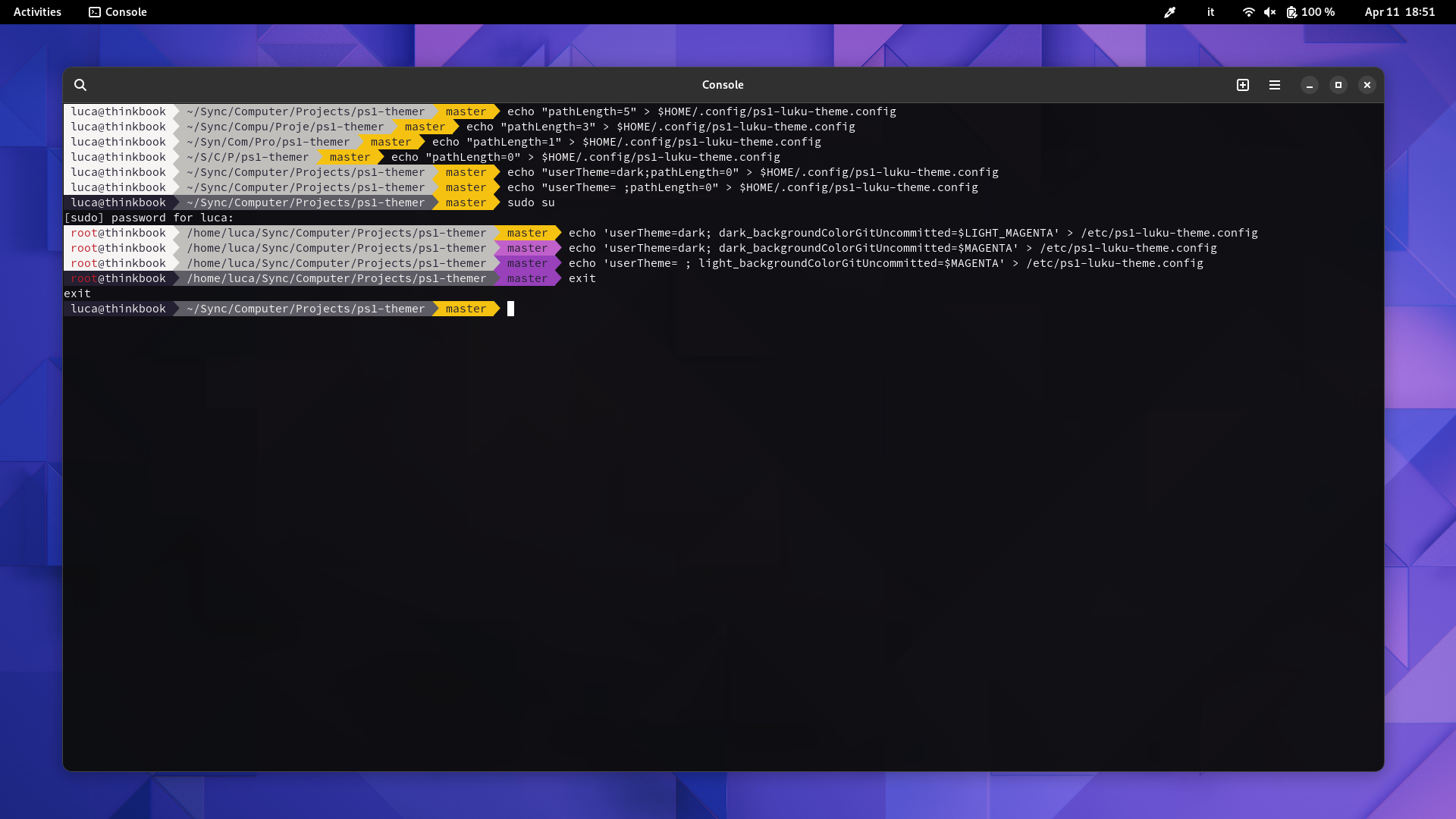 Light variant:
Light variant:
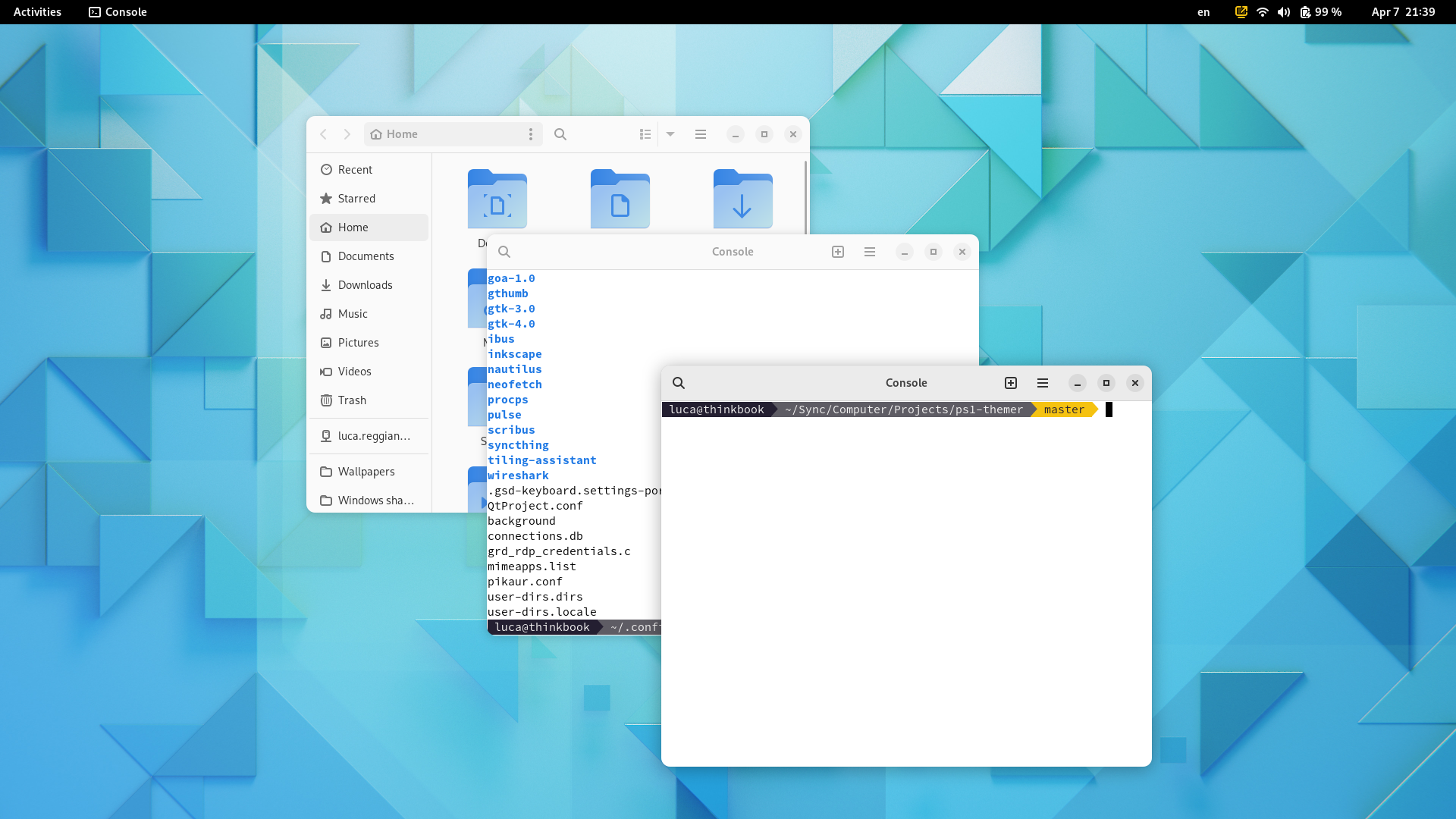 Dark variant:
Dark variant:
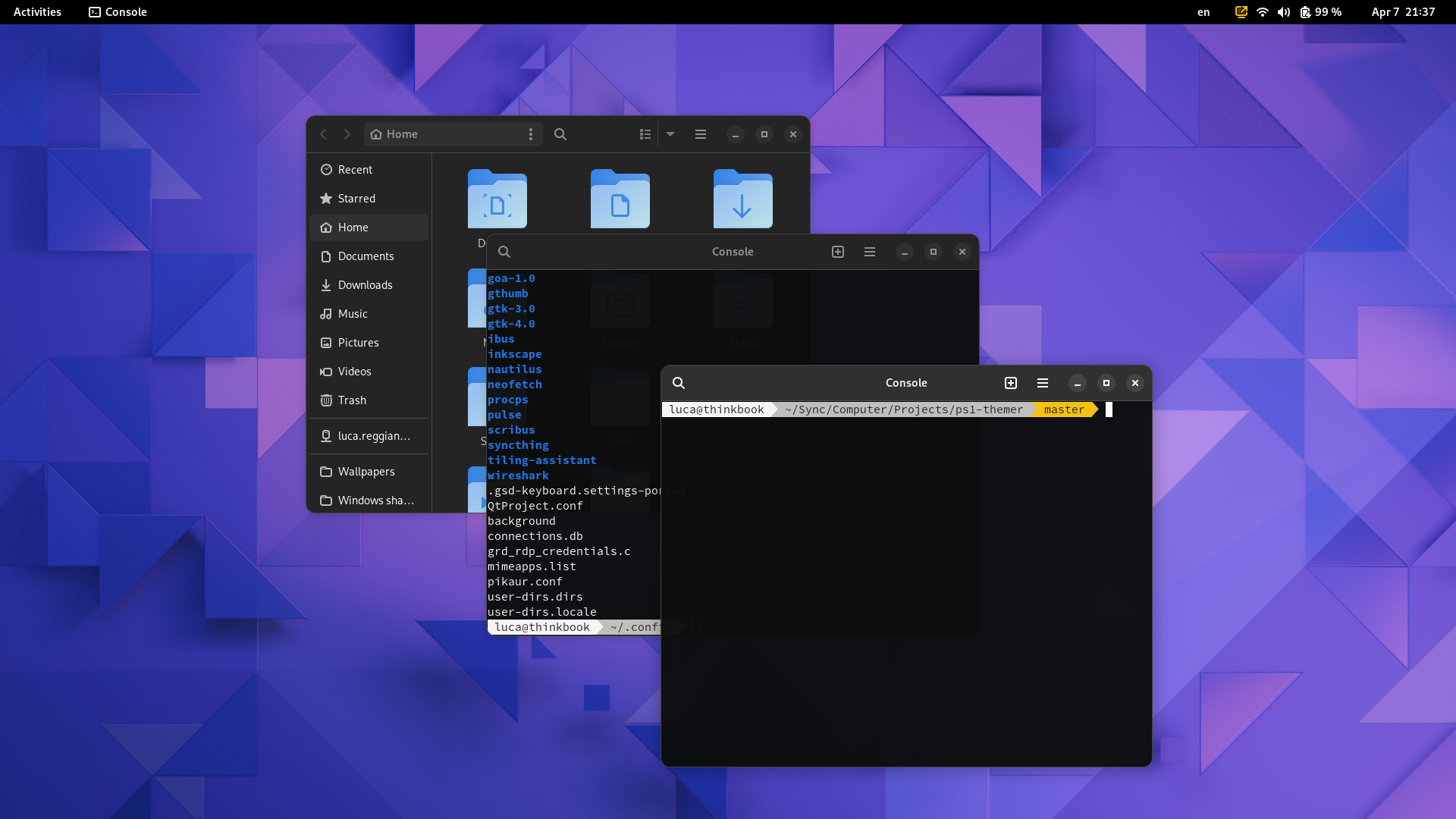 Cygwin Bash on Windows 11 (square variant):
Cygwin Bash on Windows 11 (square variant):
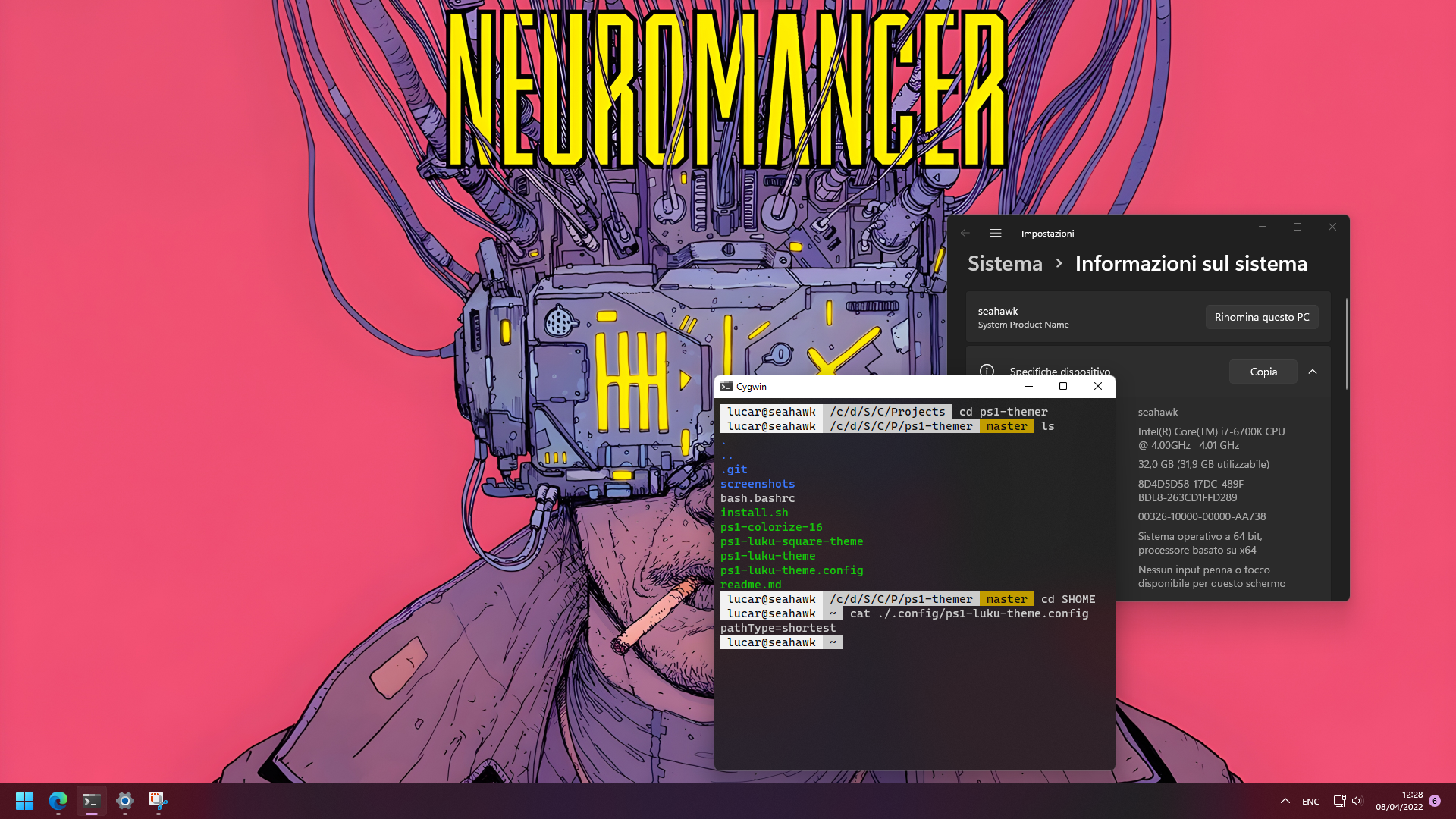 Ubuntu-like colors (simple variant):
Ubuntu-like colors (simple variant):
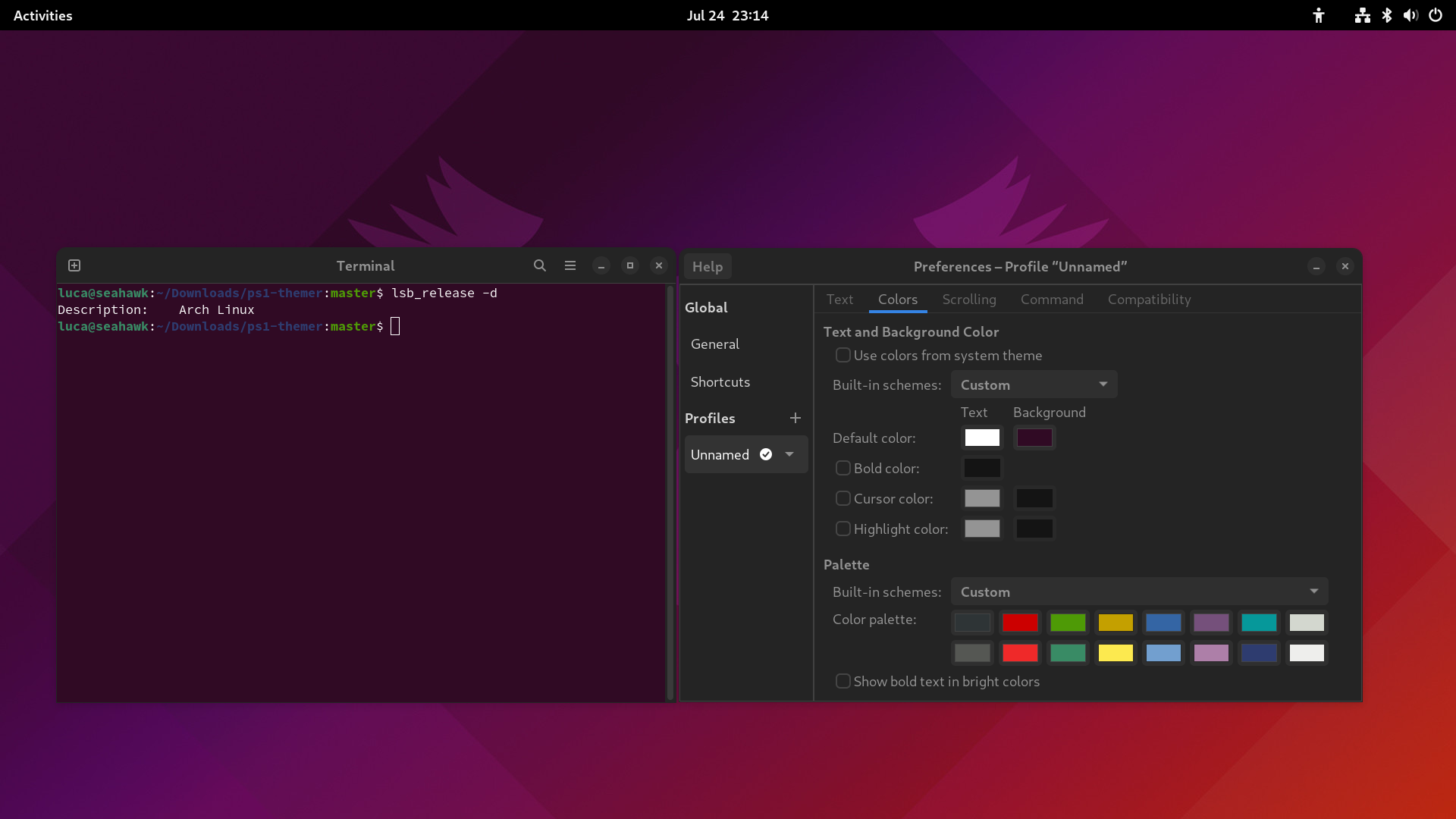
You have two options:
Use "install.sh" to automatically install the package. This will install the Systemd service for theme synchronization too.
To install a theme simply add the following code to /etc/bash.bashrc
ps1Update() {
PS1="$(ps1-luku-theme)"
}
PROMPT_COMMAND=ps1Updatereplace "ps1-luku-theme" with your chosen theme.
Put "ps1-colorize-16" and your themes in a folder located in $PATH.
This is an example of bash.bashrc:
#!/bin/bash
ps1Update() {
PS1="$(ps1-luku-theme)"
# export PROMPT_DIRTRIM=3 # Uncomment to show the last three folders in PS1 Path
}
# Variable 'PROMPT_COMMAND' is used to update PS1 at every new command
PROMPT_COMMAND=ps1Update
# Print hidden files first ('dot files')
# Print directory first
# Print file on by line
# Colorize output
alias ls="ls -a1v --group-directories-first --color=auto"
A Systemd service to synchronize Libadwaita, GTK and ps1-luku themes. When you change theme using the "appearence" menu, GTK and ps1-luku theme will change automatically too!
This script was developed and tested for Gnome 42 and above.
The service consists of three files:
- ps1-themer.service: Systemd service file
- libadwaita-theme-sync: script started from the Systemd service file
- libadwaita-theme-sync-writer: script started from libadwaita-theme-sync. Requires SUID bit to be set
You can install the service via install.sh or manually. Example onfiguration below.
Copy the scripts to a folder inside the $PATH variable:
sudo cp ./libadwaita-theme-sync /foo/bar
sudo cp ./libadwaita-theme-sync-writer /foo/barSet execution permissions on the files and SUID bit on libadwaita-theme-sync-writer (the service needs to run as a normal user but needs to modify /etc/ps1-luku-theme.config as root user. For this purpose libadwaita-theme-sync-writer with SUID is used):
cd /foo/bar
sudo chmod +x ./libadwaita-theme-sync-writer ./libadwaita-theme-sync
sudo chown root:root /libadwaita-theme-sync-writer;
sudo chmod u+s ./libadwaita-theme-sync-writer;Change GTK_THEME_DARK and GTK_THEME_LIGHT inside libadwaita-theme-sync with a GTK3 theme you like. I recommend using https://github.com/lassekongo83/adw-gtk3 which will make GTK applications similar to those using Libadwaita! Example:
#!/bin/bash
GTK_THEME_DARK="adw-gtk3-dark"
GTK_THEME_LIGHT="adw-gtk3"
while :
do
libadwaitaTheme=$(gsettings get org.gnome.desktop.interface color-scheme)
if [[ "$libadwaitaTheme" == *"prefer-dark"* ]]; then
gsettings set org.gnome.desktop.interface gtk-theme "$GTK_THEME_DARK"
libadwaita-theme-sync-writer 1
else
gsettings set org.gnome.desktop.interface gtk-theme "$GTK_THEME_LIGHT"
libadwaita-theme-sync-writer 0
fi
sleep 1
doneNow copy and enable the service file. I recommend doing a "per-user" configuration:
cp ./ps1-themer.service ~/.config/systemd/user;
systemctl --user enable ps1-themer;