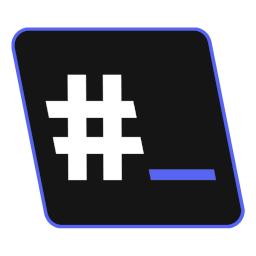SharpCmds is a Discord Bot framework based on top of Discord.Net
- Simple Command Handlers
- Configurable
- Simple By Design
- Beginner Friendly
- Slash and Text based commands will share the same context
- As described above, allow command usage in both ways -> Slash and Text based
- Automatic registration of commands
- Lavalink support
- Templates
- CLI
- SharpCmds is still pretty unfinished, you'll probably find bugs
- Project was inspired by gcommands
Create empty .NET core project
Install SharpCmds from nuget
dotnet add package SharpCmdsCreate .env file with similar content
TOKEN=YOUR_BOT_TOKENCreate similar file structure
...
.env
Program.cs
commands/Ping.cs
commands/Hello.cs
...
Now, lets create files
.env
TOKEN=YOUR_BOT_TOKENProgram.cs
using Discord;
using <your_solution_name>.commands;
using SharpCmds;
namespace <your_solution_name>
{
public class Program : SharpBot
{
private Program()
{
Timeout = 5;
DevGuildId = DEV_SERVER_ID;
WaitMsg = "HEY! Wait {0} seconds";
Type = CommandType.Guild;
Prefix = "!";
}
public static Task Main(string[] args) => new Program().MainAsync();
protected override Task Ready()
{
RegisterSlashCommand(new Ping(Client.Latency));
RegisterCommand(new Hello());
return Task.CompletedTask;
}
}
}Now lets create our commands
commands/Ping.cs
using Discord;
using Discord.WebSocket;
using SharpCmds.Commands;
namespace <your_solution_name>.commands;
public class Ping : SlashCommand
{
private readonly int _latency;
public Ping(int latency)
{
Description = "Simple pong";
_latency = latency;
}
public override Task Run(SocketSlashCommand command)
{
command.RespondAsync($"Pong {_latency}ms!");
return Task.CompletedTask;
}
}commands/Hello.cs
using Discord;
using SharpCmds;
using SharpCmds.Commands;
namespace <your_solution_name>.commands;
public class Hello : Command
{
public Hello()
{
args.Add("name");
}
public override Task Run(SharpContext ctx)
{
ctx.Message.ReplyAsync($"Hello {ctx.args["name"]}!");
return Task.CompletedTask;
}
}All you need to do is just execute your bot, remember that you need to be near where .env is located