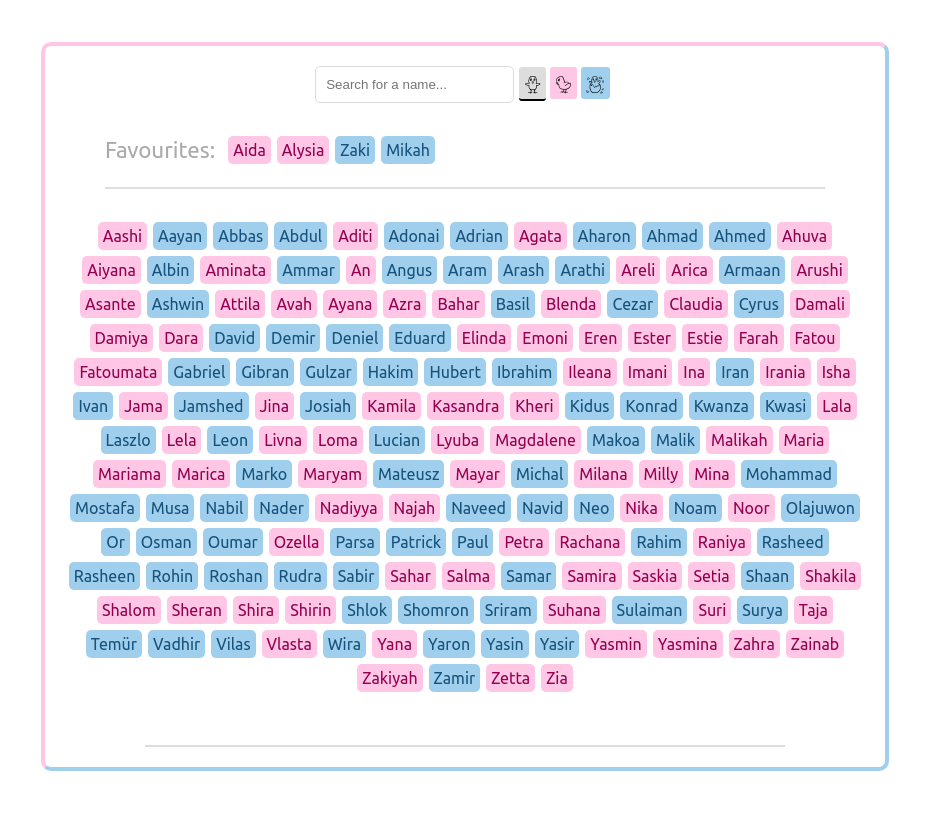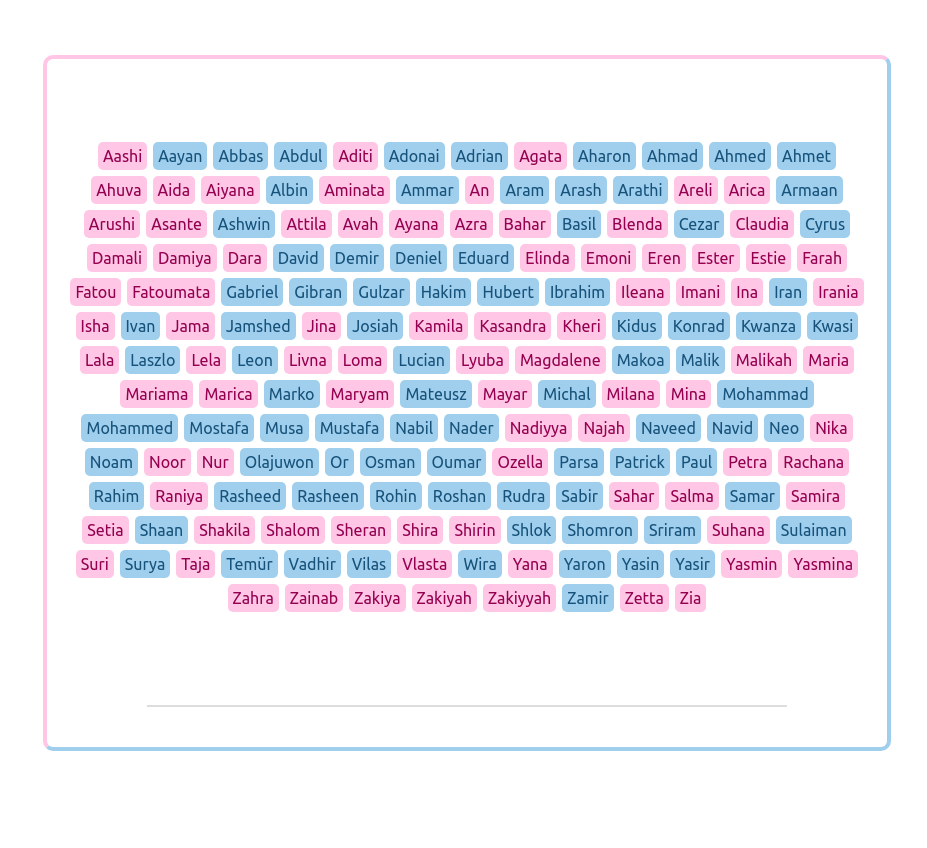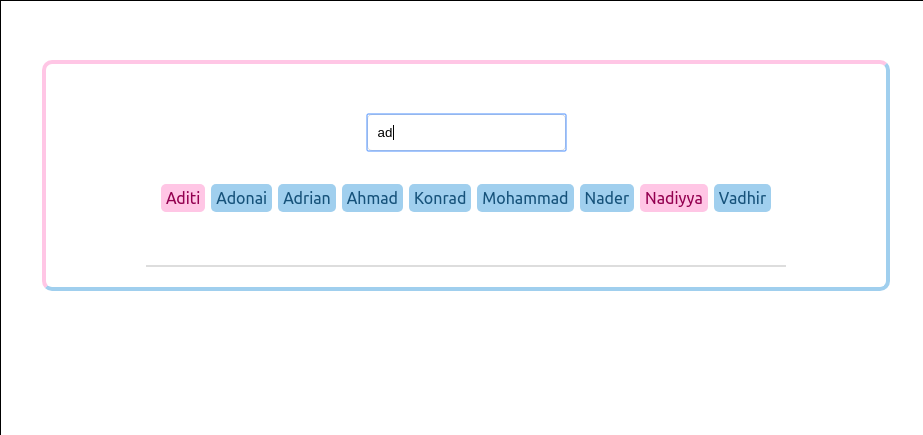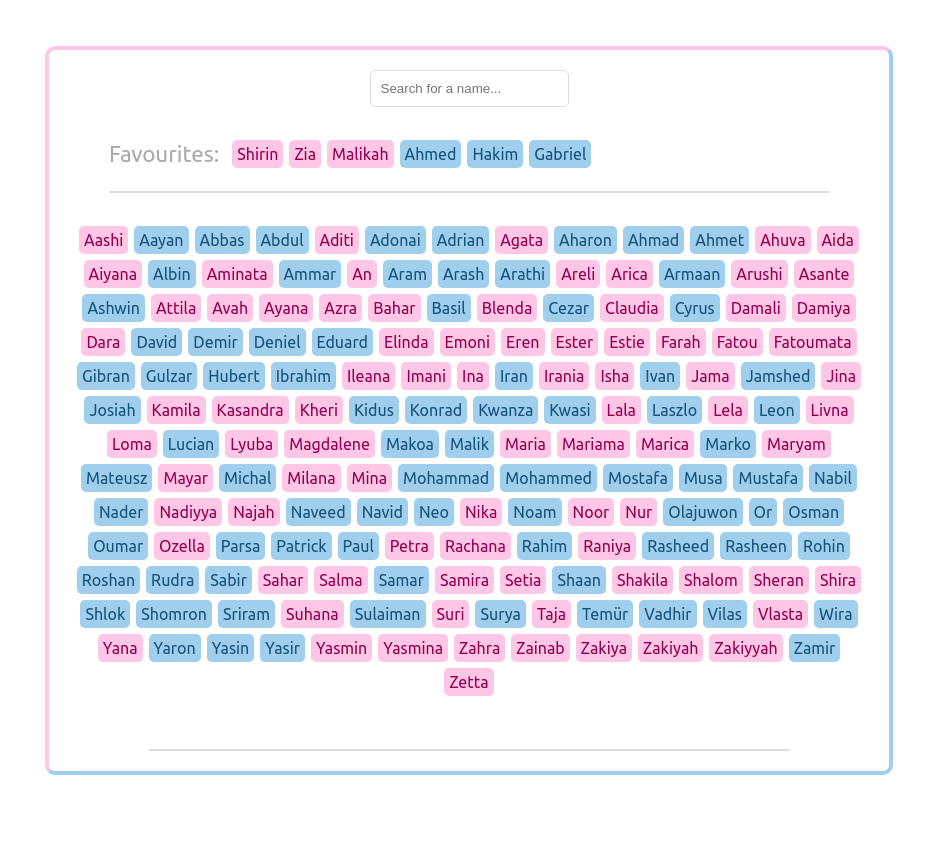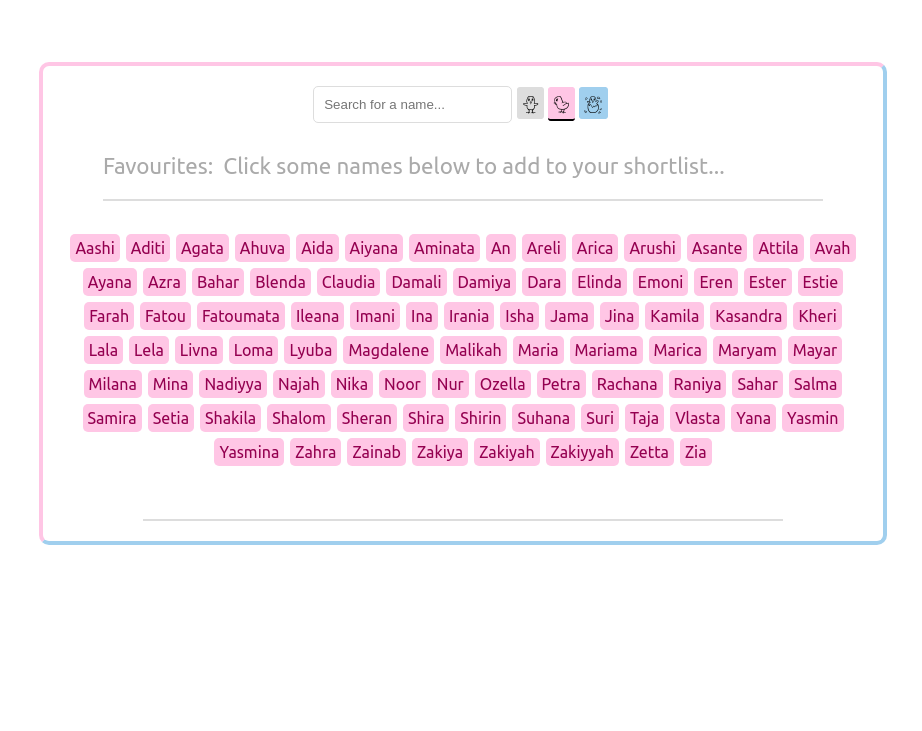Shortlist screen
Filter male names
Filter female names
Make a React app which shows some baby names and lets you pick your favourites. The names data is provided for you.
This is a beginner challenge. Level one can be completed by any student who has done week 1 of the CYF React module.
The later levels are suitable from students who have completed at least week 2 of the CYF React module.
(Level 1)
- React
props - The
array.mapmethod and its use in React JSX
(Later levels)
- Event handlers: onClick for buttons
- Event handlers: onChange for input fields
- The
useStatehook
Don't clone this repo.
Make your own React app using create-react-app. See (this guide) if you have forgotten how.
Copy across the names file (or its contents) from this repo to your app, and then import from that file.
Write a plain HTML prototype (e.g. on codepen). THEN, once you know the HTML you're attempting to create, work on the React version! This is not mandatory but it is recommended.
The data is available in the file ./babyNamesData.json.
Copy across this file to your src/ directory, and then import it.
Add your project in github and host it on Netlify.
The github repo name should be exactly:
baby-names-react
The netlify site suffix should be -baby-names
so...
cyf-YOURGITHUBUSERNAME-baby-names
-
Write a react app which lists baby names from the given file.
-
It should display boys' and girls' names differently - your choice*
-
The names should be displayed in alphabetical order, ascending.
-
Your project should be on GitHub and Netlify with correct names (see Hosting, above).
(*) Please, please feel free to break from the the "blue-for-boys/pink-for-girls" stereotyping and style it differently. The best creative solution will be included in this challenge document for subsequent cohorts to admire.
-
Add a search bar.
-
When someone types into it, your app should update the displayed list of baby names to only show matches.
-
Matches should be case-insensitive.
-
When the search bar is clear, all names should be shown.
-
Add "favourites".
-
When the user clicks a name from the main list, it should be moved to a "favourites" list, displayed separately. It should disappear from the main list!
-
When the user clicks a name from the favourites list, it should be moved back to the main list. It should disappear from the favourites list!
Add "name gender" filter buttons.
Add buttons that allow the user to only see boy or girl names (or all names).
The buttons should operate as "radio" buttons - exactly one should be active at any time.
The app should start by showing all names.
The app should make it clear which filter is in effect.
How it works with search:
If there is also a search term in effect, your app should apply any name gender filter to those search results.
- Find a way to persist the favourites even after the browser tab is closed
- Add the ability for the user to shuffle the list of names
- Add the ability for the user to be presented with one or two randomly chosen names.
- Find an attractive way to differentiate names by gender that doesn't use blue/pink stereotypes.
- Add some suitably-themed sound effects for the UI. Josh W Comeau's useSound hook can help here, as can freesound.org
This application idea, and look, were taken from Simon Vrachliotis' app, found via react.rocks.