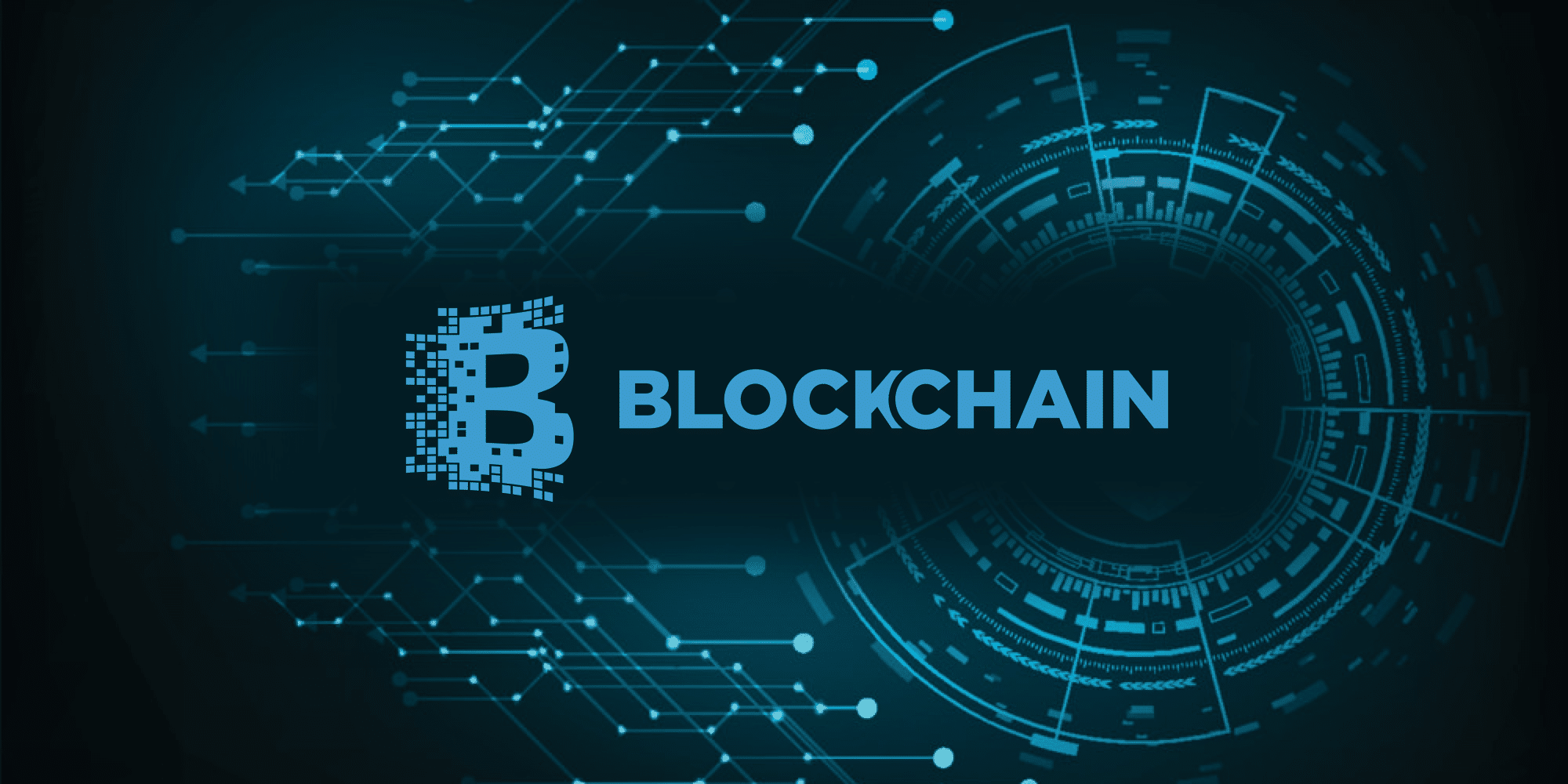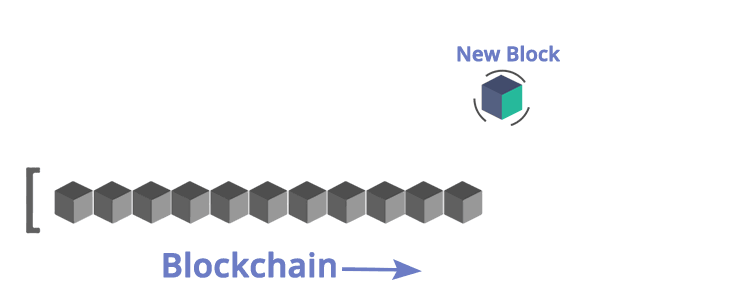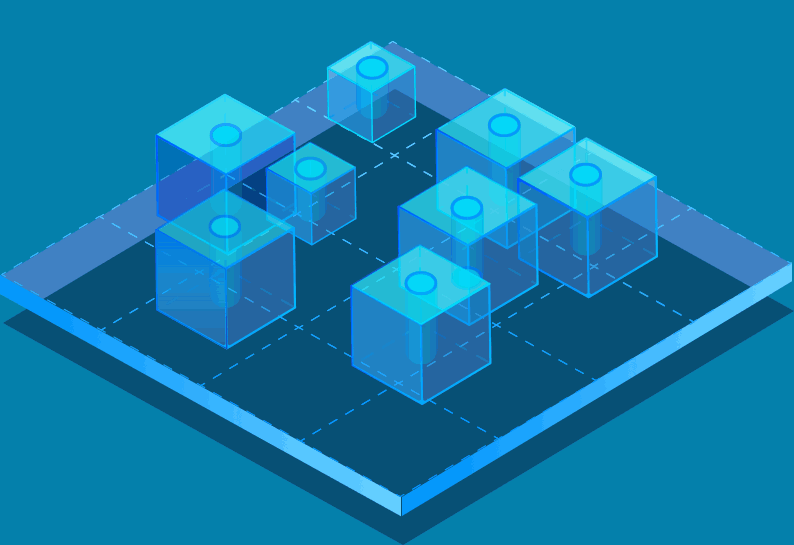From builtin.com
Blockchain, sometimes referred to as Distributed Ledger Technology (DLT), makes the history of any digital asset unalterable and transparent through the use of decentralization and cryptographic hashing.
A simple analogy for understanding blockchain technology is a Google Doc. When we create a document and share it with a group of people, the document is distributed instead of copied or transferred. This creates a decentralized distribution chain that gives everyone access to the document at the same time. No one is locked out awaiting changes from another party, while all modifications to the doc are being recorded in real-time, making changes completely transparent.
Of course, blockchain is more complicated than a Google Doc, but the analogy is apt because it illustrates three critical ideas of the technology:
- Digital assets are distributed instead of copied or transferred.
- The asset is decentralized, allowing full real-time access.
- A transparent ledger of changes preserves integrity of the document, which creates trust in the asset.
In this exercise, you will be creating a blockchain that can add its own verified blocks of data for distributed ledgers. This visual may help in understanding what is going on here.
ForkandClonethis repositorycdinto the directorynpm installnpm run test(to check that everything was installed correctly)
Starter code has been provided. You will only be modifiying code for the Blockchain class and in the area marked for Blockchain class instances.
DO NOT MODIFY ANY CODE AT THE TOP OF solution.js
Take a look at the file called ValidityChecker.js, do not modify this file in any way but notice what is going on in its 2 methods checkValidTransaction and checkChainValid.
We need to leverage these methods in order to build our blockchain. The file is already made available to you in solution.js via the require() at the top of solution.js. So to use it solution.js, all you will need to do is call ValidityChecker.
Our Blockchain class needs to be able to access the methods inside of ValidityChecker.
Inheret the methods into the BlockChain class. A couple key words to consider here with JavaScript class inheritance are extends and super.
Run npm run test to check your work. At this point, you should have 2 tests passing:
✓ It should extend ValidityChecker => Can access checkChainValid
✓ It should extend ValidityChecker => Can access checkValidTransaction
We need to add a couple of methods in order to build our blockchain. Start by creating a function in the BlockChain class, beneath its constructor class, called addBlock. Pay attention to naming here, the test will fail if the function is misspelled.
This addBlock function should accept one parameter. This parameter will be named block.
Add this code inside the addBlock method. Make sure to keep it at the top of the method.
let index = this.chain.length
let prevHash = this.chain.length ? this.chain[this.chain.length - 1].hash : 0Run npm run test to check your work. You should now have 3 tests passing:
✓ It should extend ValidityChecker => Can access checkChainValid (1 ms)
✓ It should extend ValidityChecker => Can access checkValidTransaction
✓ Has a function called addBlock
Since our addBlock function is accepting the parameter block, it should DO something with block inside the method. But first, let's take a look at what else we might need to ensure that a transaction is valid before adding a block.
Before we add a new block to our blockchain, we need to ensure that it has a valid transaction.
- First, look at what
checkValidTransactionis checking for inValidityChecker.js. What 3 things ischeckValidTransactionchecking for? - What does
checkValidTransactionreturn in each case? - Now, take a good look at the
Blockclass insolution.js. What 3 parameters does it require?
Let's put it all together.
Write a conditional inside of addBlock that checks to see if an instance of checkValidTransaction (inherited from ValidityChecker) is valid. If the transaction is valid we need to create a new instance of the Block class and add it to our chain before returning the new instance. The Block class accepts some sort of data, an index and a previousHash. You'll have to figure out what data should be sent inside the parameters of the new Block class instance. A couple things to note:
checkValidTransactionrequires one parameter. How is this parameter related to theBlockclass?addBlockacceptsblockas a parameter. How doesblockrelate tocheckValidTransaction?
If the transaction is invalid we need to return an error. We can do that by utilizing javascipts error class.
throw new Error('Transaction is Invalid')Run npm run test to check your work. At this point you should have 5 tests passing:
✓ It should extend ValidityChecker => Can access checkChainValid
✓ It should extend ValidityChecker => Can access checkValidTransaction
✓ Has a function called addBlock
✓ addBlock should take a parameter called block and return a new block (1 ms)
✓ addBlock should add the new block to the chain
Let's test out our new addBlock method.
At the bottom of the file, above the module.exports, create a new instance of the BlockChain class.
We should now be able to access the addBlock method. To access the addBlock method of this new instance of the BlockChain class, you will need to use an instance method below your declaration of the new instance, like so:
myInstancesName.addBlock()Inside the parameter of this instance's addBlock method, create a new block object to add to our blockchain. This object will have 3 key value pairs: a sender, a recipient and an amount.
Ex:
{
sender: String,
recipient: String,
amount: Number
}If every step so far was done correctly, the new transaction should be in our blockchain.
Console.log the instance of the BlockChain class you've created to verify your work. It should look something like this in your console.log:
[
Block {
data: { sender: 'Some Person', recipient: 'Some Other Person', amount: 1500 },
index: 0,
prevHash: 0,
timeStamp: 1602117806,
hash: '70ba80adb24ba4c476c9567a8026e5d8ffc90880c0ca6efa78f95f4eb393d2ed'
}
]Congratulations you've successfully added our first transaction to our blockchain!
Now that you've added your first transaction, we need to ensure that every transaction is tamper proof.
The checkChainValid method has been provided within the ValidityChecker class to allow you to do this.
Console.log the result of the validityChecker on the instance of your new Blockchain class to your console to see if the chain is valid or not. Remember we should only access this method from our created instance of the Blockchain class, like so:
myNewBlockChain.validityChecker(someValueFromMyNewBlockChain)Helpful tip
Tag your console.log for easier viewing in the terminal.Ex:
console.log('My Tag: ', someValue)If the result comes back true then our blockchain is good to go!
We need a way to get specific transactions for viewing.
Create a findTransaction method in our BlockChain class below the addBlock method. This method should accept one parameter index and should return a transaction at the index.
- What data type the
chainin ourBlockchainclass? - How might we access the a value from the chain with the
indexparameter?
Console.log this transaction to the console by accessing it underneath where you added a new block to your instance of the Blockchain class. To do this, you will need to enter the index of the block you previously added.
console.log(chainInstance.findTransaction(someIndexValue)Run npm run test to check your work. Your console should return the Block in your chain whose index you specifed. It should look something like this.
Block {
data: { sender: 'Some Person', recipient: 'Some Other Person', amount: 1500 },
index: 0,
prevHash: 0,
timeStamp: 1602118933,
hash: 'e6b2fc359c1371d37037e53e478e08eaed5bc410a094dfb3a6b39cb4e6ba2eba'
}You should also now have these 7 tests passing:
✓ It should extend ValidityChecker => Can access checkChainValid
✓ It should extend ValidityChecker => Can access checkValidTransaction
✓ Has a function called addBlock
✓ Has a function called findTransaction
✓ addBlock should take a parameter called block and return a new block
✓ addBlock should add the new block to the chain
✓ findTransaction should take a parameter called index and return that block
Let's ensure that our blockchain instance is tamper proof. Underneath where you first checked to see if your new instance of the Blockchain class had a valid chain, reassign a transaction's sender to something different inside its chain.
It may be helpful here to look at the console.log of your Blockchain instance's chain to see how its data is structured.
A few things to note:
- Your
Blockchaininstance has a chain. What data type is the chain and how might you access values within it? - Each block in the chain is an object with 5 keys:
data,index,prevHash,timeStamp, andhash. - How might you access the
senderkey inside thedataobject within ablockinside thechain?
Now check if the chain is valid once more, like you did in Step 5, below where you just reassigned the sender. It should return false if done correctly.
Our blockchain is definitely tamper proof!
Just in case we ever want to be a bit evil, we should create a method that wipes the entire chain. Yes, we're gonna be those people :)
Create a method called destroyChain below findTransaction inside the Blockchain class. This method should wipe the entire blockchain.
- What data type is the
chaininBlockchain? How might you delete or remove values from it?
Run npm run test to check your work.
If the test passes... We are now evil people :) .... JK
If all of your tests pass successfully, congrats you just built your first blockchain! Let's build the next Bitcoin!
✓ It should extend ValidityChecker => Can access checkChainValid (2 ms)
✓ It should extend ValidityChecker => Can access checkValidTransaction
✓ Has a function called addBlock
✓ Has a function called findTransaction (1 ms)
✓ addBlock should take a parameter called block and return a new block (1 ms)
✓ addBlock should add the new block to the chain
✓ findTransaction should take a parameter called index and return that block
✓ destroyBlock should wipe the chain
Make sure to submit a pull request once you've finished!
Create a function that creates a large amount of transactions and adds them to our blockchain. This can be a seperate method.
Hint
You may want to look into:new Arrayarray.fill
You've also been provided with a package called faker that allows us to generate some awesome fake data quickly! It's imported at the top of the `solution.js file`. Happy Coding!
Try making 10, 50, 100 or maybe 1000 transactions!