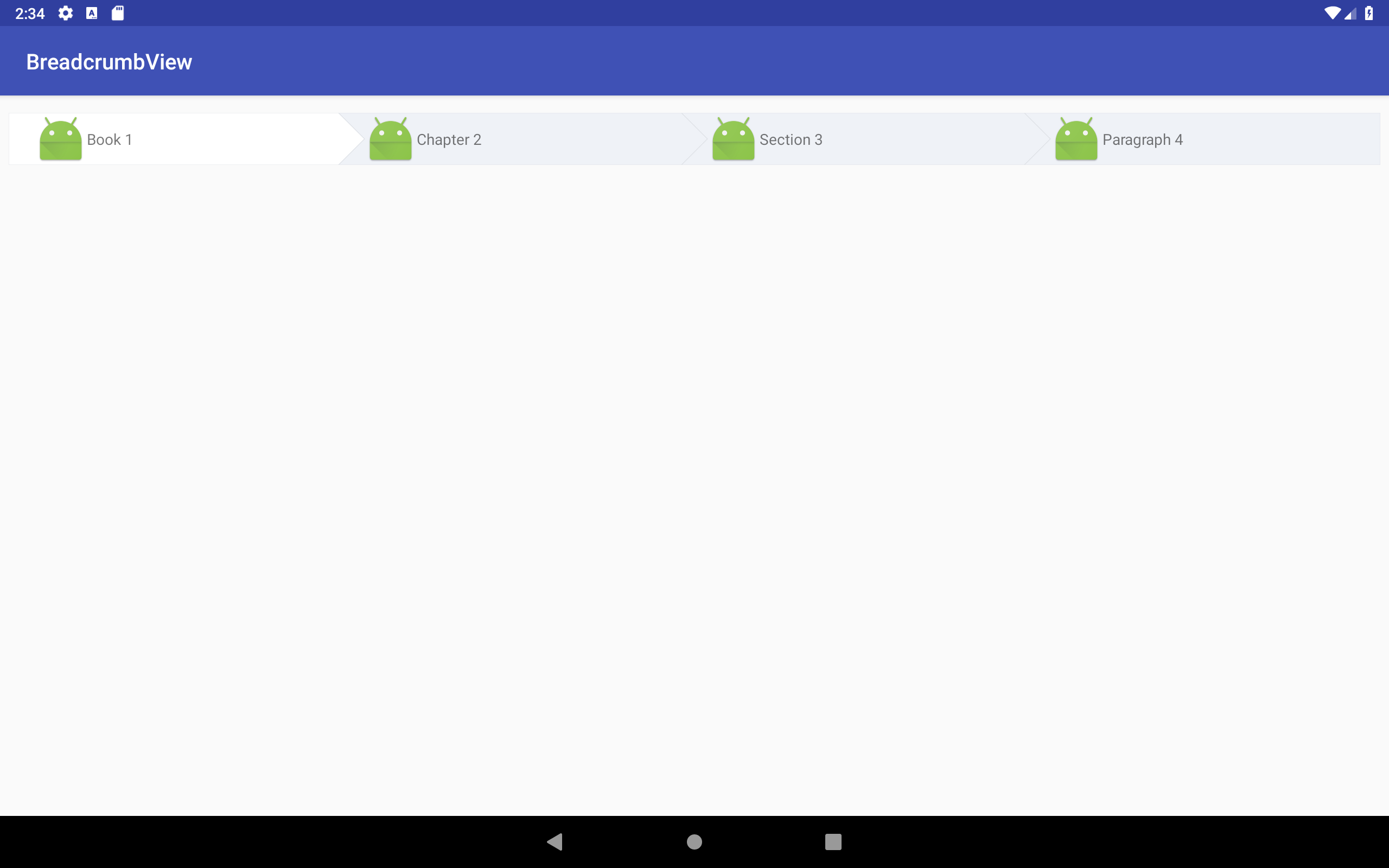This is and Android view intended to show a breadcrumb of a given path
Just add the following to your build.gradle file (but not for LivioGama's fork)
compile 'com.worldline:breadcrumbview:1.0.0'First, add a namespace into your layout for the non-system resources, for example:
xmlns:app="http://schemas.android.com/apk/res-auto"Insert the view on your layout. Here an example:
<com.worldline.breadcrumbview.BreadcrumbView
android:id="@+id/breadcrumbView"
android:layout_width="match_parent"
android:layout_height="wrap_content"
app:enableFillColor="#FFFFFF"
app:fillColor="#EFF2F7"
app:strokeColor="#DEE1E6">
<LinearLayout
android:id="@+id/breadcrumb0"
android:layout_width="match_parent"
android:layout_height="wrap_content"
android:focusable="false"
android:orientation="horizontal">
<ImageView
android:layout_width="wrap_content"
android:layout_height="wrap_content"
android:src="@mipmap/ic_launcher" />
<TextView
android:layout_width="wrap_content"
android:layout_height="match_parent"
android:gravity="center"
android:text="Book 1" />
</LinearLayout>
<LinearLayout
android:id="@+id/breadcrumb1"
android:layout_width="match_parent"
android:layout_height="wrap_content"
android:focusable="true"
android:orientation="horizontal">
<ImageView
android:layout_width="wrap_content"
android:layout_height="wrap_content"
android:src="@mipmap/ic_launcher" />
<TextView
android:layout_width="wrap_content"
android:layout_height="match_parent"
android:gravity="center"
android:text="Chapter 2" />
</LinearLayout>
<LinearLayout
android:id="@+id/breadcrumb2"
android:layout_width="match_parent"
android:layout_height="wrap_content"
android:focusable="true"
android:orientation="horizontal">
<ImageView
android:layout_width="wrap_content"
android:layout_height="wrap_content"
android:src="@mipmap/ic_launcher" />
<TextView
android:layout_width="wrap_content"
android:layout_height="match_parent"
android:gravity="center"
android:text="Section 3" />
</LinearLayout>
<LinearLayout
android:id="@+id/breadcrumb3"
android:layout_width="match_parent"
android:layout_height="wrap_content"
android:focusable="true"
android:orientation="horizontal">
<ImageView
android:layout_width="wrap_content"
android:layout_height="wrap_content"
android:src="@mipmap/ic_launcher" />
<TextView
android:layout_width="wrap_content"
android:layout_height="match_parent"
android:gravity="center"
android:text="Paragraph 4" />
</LinearLayout>
</com.worldline.breadcrumbview.BreadcrumbView>- enableFillColor: The arrow color when focused
- fillColor: The arrow color when not focused
- strokeColor: The arrow outline border color
You can customize your child view as you want, and manually add click listeners.
Copyright 2016 Wordline Spain
Licensed under the Apache License, Version 2.0 (the "License");
you may not use this file except in compliance with the License.
You may obtain a copy of the License at
http://www.apache.org/licenses/LICENSE-2.0
Unless required by applicable law or agreed to in writing, software
distributed under the License is distributed on an "AS IS" BASIS,
WITHOUT WARRANTIES OR CONDITIONS OF ANY KIND, either express or implied.
See the License for the specific language governing permissions and
limitations under the License.