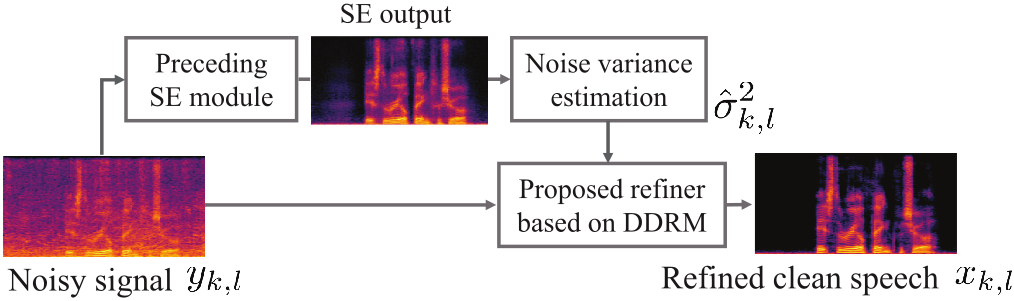This repository includes the code implementation for the paper titled "Diffiner: A Versatile Diffusion-based Generative Refiner for Speech Enhancement" presented at INTERSPEECH 2023.
Although deep neural network (DNN)-based speech enhancement (SE) methods outperform the previous non-DNN-based ones, they often degrade the perceptual quality of generated outputs. To tackle this problem, we introduce a DNN-based generative refiner, Diffiner, aiming to improve perceptual speech quality pre-processed by an SE method. We train a diffusion-based generative model by utilizing a dataset consisting of clean speech only.Then, our refiner effectively mixes clean parts newly generated via denoising diffusion restoration into the degraded and distorted parts caused by a preceding SE method, resulting in refined speech. Once our refiner is trained on a set of clean speech, it can be applied to various SE methods without additional training specialized for each SE module. Therefore, our refiner can be a versatile post-processing module w.r.t. SE methods and has high potential in terms of modularity.
Paper on archive of Interspeech 2023
Creative AI: Demo and Papers, Sony Group Corporation
Ryosuke Sawata1, Naoki Murata2, Yuhta Takida2, Toshimitsu Uesaka2, Takashi Shibuya2, Shusuke Takahashi1, Yuki Mitsufuji1, 2
1 Sony Group Corporation, 2 Sony AI
To set up the environment, we provide a Dockerfile.
In the working directroy (e.g., diffiner/), execute the following command:
docker build -t diffiner -f Dockerfile_torch1p11_diffiner .
run the command:
bash start-container-torch1p11_ddgm_se.sh
Please modify start-container-torch1p11_diffiner.sh script to match your environment.
You can train a diffusion model for the complex spectrograms using train.py.
python scripts/train.py --root dir_train_wav --image_size 256 --num_channels 128 --num_res_blocks 3 --diffusion_steps 4000 --noise_schedule linear --lr 1e-4 --batch_size 2
The number of frequency bins and time steps in the complex spectrogram are determined by the --imaze_size parameter.
The training data should be placed in the dir_train_wav directroy, containing the required .wav files for training.
For detaild information reagrding the parameters to be specified during training, please refer to the Arguments.md.
We offer a pre-trained model that can be downloaded from here.
After training and preceding SE, you can run Diffiner/Diffiner+ as follows:
python scripts/run_refiner.py --root-noisy [dir to noisy] --root-proc [dir to pre-processed by preceding SE] --model-path [dir to the trained *.pt]
The default mode is running Diffiner+, but you can switch to Diffiner by just adding the option --simple-diffiner. The results processed by Diffiner/Diffiner+ will be stored in [dir to pre-processed by preceding SE]/[diffiner or diffiner+]_etaA=***_etaB=***_etaC=***_etaD=***, which it is automatically made when running this script. Note that the values actually used to run run_refiner.py will be automatically substituted for *** of the name of result directory. All necessary parameters, e.g.,
You can easily run the pre-trained Diffiner+ on VoiceBank+Demand corpus, which it is pre-processed by Deep Complex U-net (DCUnet):
./run_example.sh
First of all, downloading VoiceBank+Demand corpus, its pre-processed results by DCUnet, and our pre-trained diffiner will start. The all of audio files will be defaultly stored in ./data, and the pre-trained model weights of diffiner will be stored in your current directory. Note that both DCUnet and diffiner were trained on VoiceBank+Demand corpus only, which this settings were adopoted in our paper's experiments. After that, running the pre-trained Diffiner+ on VoiceBank+Demand corpus pre-processed by the aforementioned DCUnet will nextly start. Finally, you can get examples refined by Diffiner+ in ./data/proc_dcunet/[results of Diffiner+].
If you find this work useful, please consider citing the paper:
@inproceedings{sawata23_interspeech,
author={Ryosuke Sawata and Naoki Murata and Yuhta Takida and Toshimitsu Uesaka and Takashi Shibuya and Shusuke Takahashi and Yuki Mitsufuji},
title={{Diffiner: A Versatile Diffusion-based Generative Refiner for Speech Enhancement}},
year=2023,
booktitle={Proc. INTERSPEECH 2023},
pages={3824--3828},
doi={10.21437/Interspeech.2023-1547}
}
This repository is based on openai/guided-diffusion.