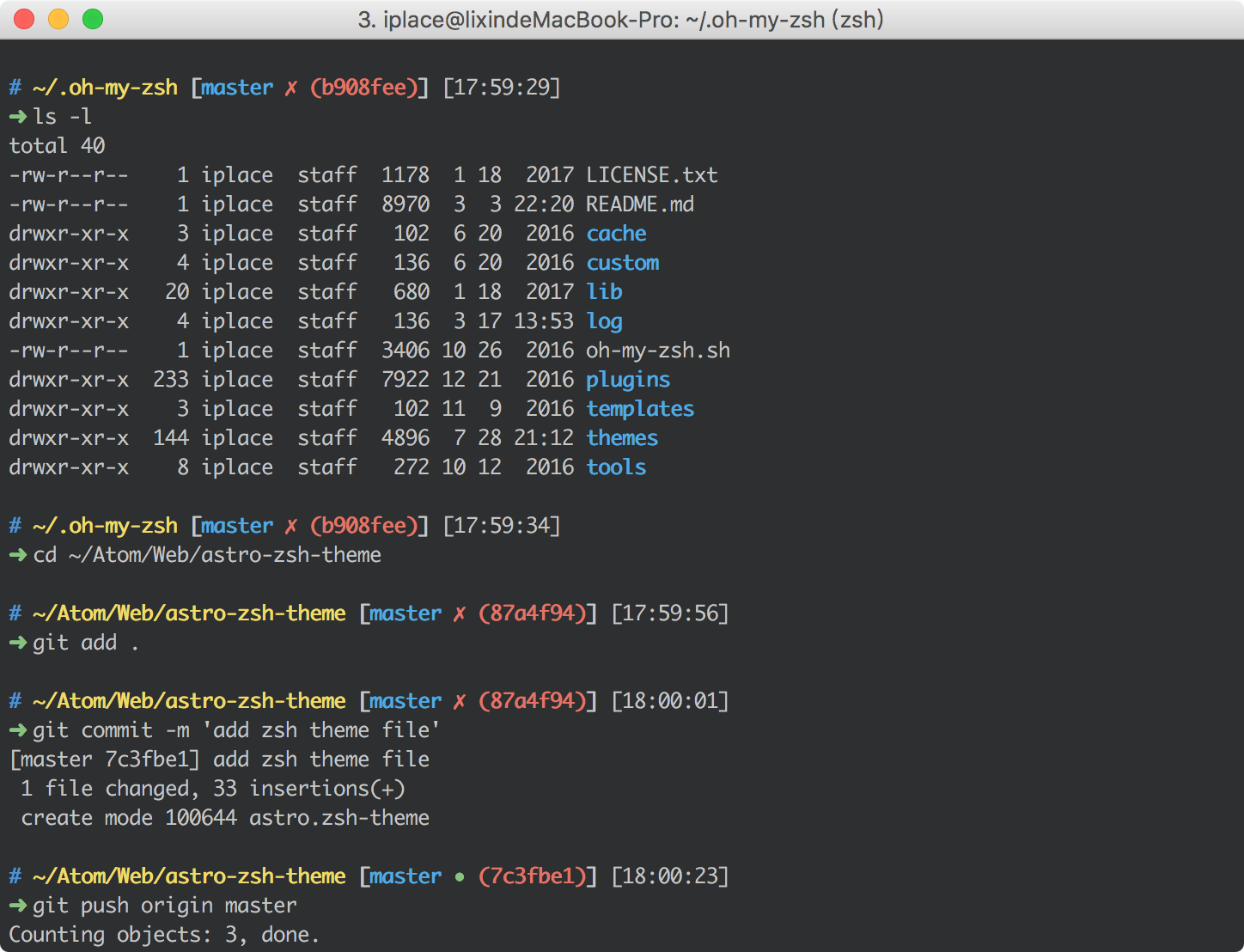Astro theme is based on ys theme and robbyrushell (default theme) theme.
$ git clone https://github.com/iplaces/astro-zsh-theme.git
- Copy
astro.zsh-themefile into the~/.oh-my-zsh/themes/directory. - Change the theme variable name to
ZSH_THEME="astro"in~/.zshrc - Reload ZSH with
source ~/.zshrc
You can choose your favorite iterm color scheme in iTerm Color Schemes Site or just set it by yourself. In the screenshots I use Darkside themes created by bahlo.
iTerm2 > Preferences > Profiles > Colors Tab- Click Color Presets (drop-down in the lower right corner)
- Click Import
- Select the color scheme file
- Select the color scheme from Load Presets